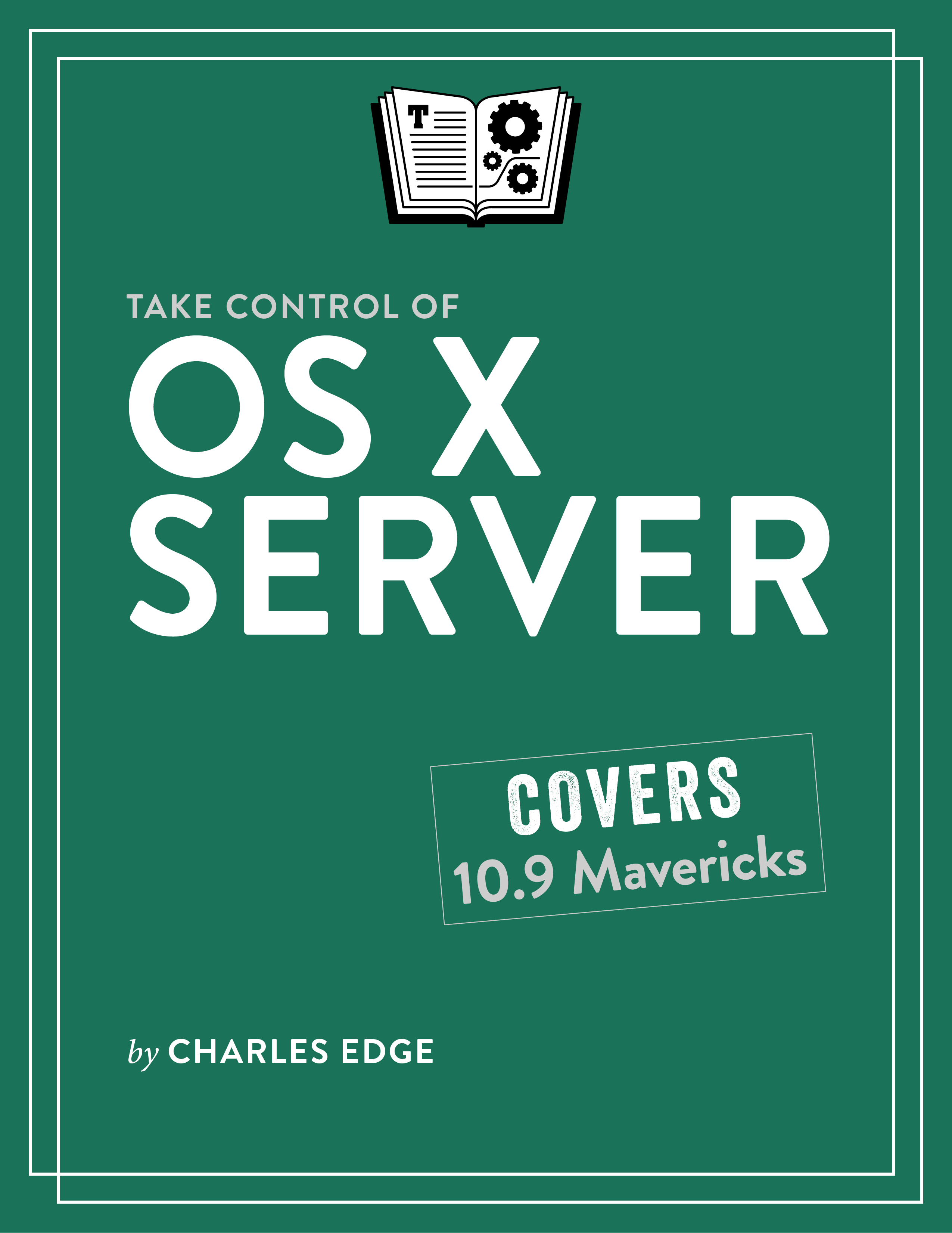“Take Control of OS X Server” Streaming in TidBITS
Running a network server is hard. You have to pick out appropriate hardware, get the networking details right, understand what services it can provide, configure those services, help users get connected, solve the inevitable problems, and much more. Here at TidBITS, we’ve received hundreds of requests over the years asking for a Take Control title that would explain Apple’s OS X Server. We’re pleased to announce that we’ve finally found the right author, Charles Edge, and we’ll be streaming his “Take Control of OS X Server” in TidBITS, chapter by chapter, over the next few months.
Apple has offered a server version of Mac OS X for years, but in the move from 10.6 Snow Leopard to 10.7 Lion, OS X Server went from a separate $495 version of the operating system to a $19.99 app add-on for the standard version of Mac OS X. Both the Lion and Mountain Lion versions of OS X Server had issues at various times that made them hard to recommend, but the Mavericks version of OS X Server has become both more reliable and easier to work with. Although OS X Server can be scaled to the needs of larger organization, Charles focuses in this book on smaller installations, such as a home user looking to set up a personal server or a small business looking for file sharing and calendar services.
We’re especially happy to be working with Charles, who is currently the chief technology officer of 318, a national consultancy and managed services provider with a focus on the Apple platform. Charles is well-known in the IT community thanks to speaking at many Mac and security conferences and having written nine books, a number of which cover earlier versions of OS X Server. He has also penned over 3,000 blog posts — see his Krypted blog! — with a focus on large-scale systems and server management.
As with two earlier Take Control ebooks — Jeff Carlson’s “Take Control of Your Digital Photos on a Mac” and Josh Centers’s “Take Control of Apple TV” — we’ve decided to “stream” this title in TidBITS as it’s being written. Because it takes time to compose, edit, and test a book about a topic this complex, we’re publishing it chapter by chapter so TidBITS members can both take advantage of the information sooner and provide feedback about the content.
That’s key, since we’re walking a fine line in figuring how deep to go. The hard part of setting up OS X Server is not clicking through Apple’s interface, but understanding what you’re doing and why, which requires a significant amount of background knowledge. That’s true whether you want it to be accessible to everyone on the Internet or limited to your local network.
Frankly, if you’re not sure what a static IP address is or if DNS makes you dizzy, this ebook can’t teach you everything you would need to learn — server administration is a geek-level task. On the other hand, if you aren’t scared by all the abbreviations or by occasionally having to drop down to the command line, we want to make sure the book explains everything you need to know to be successful. So, as you read along, if you find yourself confused or if it seems that there’s some fact that we’ve omitted, please ask for help in the comments!
Just as with Jeff’s and Josh’s books, each chapter will be available individually as an article — we call it a “chapticle” — before the full ebook is published. We’re hoping (but not promising) to release a new chapter each week, and everyone is welcome to start reading right away at “Take Control of OS X Server, Chapter 1: Introducing OS X Server” and “Take Control of OS X Server, Chapter 2: Choosing Server Hardware.”
Subsequent chapticles will cover topics such as the all-important installation steps, directory services, DNS and DHCP, file services, calendar and contact services, mobile device management, mail services, Web and wiki services, providing software updates for an entire network, and running a backup server.
Of course, the book will be available for sale in PDF, EPUB, and Mobipocket formats for everyone like any other Take Control title once it’s done, but to read and ask questions about the pre-release chapticles in TidBITS, you must have joined the TidBITS membership program and be logged in to the TidBITS Web site. It’s a great way to support TidBITS and learn more about OS X Server! Other benefits of TidBITS membership include a 30 percent discount on all Take Control books and discounts on leading Mac apps, a full-text RSS feed, and a banner ad-free version of the TidBITS Web site.
TidBITS members can also opt to receive every article we post via email, including these chapticles, as soon as they’re published. Just select the Receive All Articles checkbox in the member-only version of the Your Subscriptions page.
So please, take a look at the first few chapticles, and share your questions about OS X Server!