Find the Time, Worldwide, with the Time Zones App
TidBITS is a small, yet global, operation. Our official base of operations is in Ithaca, New York, but my office is in Tennessee, and most of our editors are in California and Washington State. We also have regular contributors who work from Arizona, Nevada, Minnesota, the UK, and even as far away as New Zealand. On top of that, we have volunteer translation teams in the Netherlands and Japan, and of course readers in innumerable countries. The sun never sets on the TidBITS empire.
For the most part, things run smoothly via email and chat, but I have a lot of time zones to keep track of. It can be a challenge to make sure meetings are penciled in for the correct time, to make sure I’m not expecting an article while the author is asleep, and to know if a last-minute editing question will interrupt someone’s dinner.
It’s tempting to contemplate the Doc Brown route of having an arm full of smartwatches, but then I’d have to remember which watch tracked each particular time zone. My calls for everyone to settle on Greenwich Mean Time have been ignored, and Swatch’s Internet Time never caught on.
Luckily, tools to display the time in other time zones abound. The iOS Clock app can do it, but it’s restricted to major cities. Then there’s the cleverly designed Every Time Zone Web app, but it isn’t configurable and doesn’t scale well on the iPhone.
Oodles of iOS developers have taken a whack at the problem, but most of the apps I’ve found are either poorly designed or out of date. The latest, and most successful, is the new Time Zones app from well-known developer Jared Sinclair. Time Zones is free in the App Store and requires iOS 7.
Sinclair is one of the good guys in independent iOS development, developing high-quality but ill-fated apps. Riposte is the best App.net client out there, and Whisper is a great group-messaging client for App.net; unfortunately, App.net has slipped into a death spiral (see “App.net Sheds Full-Time Employees, Still “Self-Sustaining”,” 7 May 2014). OvershareKit, which Sinclair developed with Justin Williams of Glassboard
fame, is a terrific sharing library for developers that has been made obsolete by iOS 8’s Extensibility features. Unread is one of the slickest RSS readers out there, but Sinclair had to abandon non-essential development on it due to poor sales (despite loads of positive press).
With Time Zones, Sinclair has fallen back on simplicity. It’s a utilitarian app, supported by ads, which you can disable with a $4.99 in-app purchase.
Time Zones shows the day, date, and local time. Below that is a gear button for settings, then a list of tracked time zones, their hour offsets, and the local time in that location. To add a new city, tap the gear button and tap Add a Location. Not every city is available; my home town isn’t, but Ithaca is. However, there’s a workaround I’ll mention shortly. Other options enable you to use 12- or 24-hour time and hide the offsets.
The killer feature of Time Zones is how it lets you rename cities. I added Ithaca to my list of cities, and then renamed it “Adam and Tonya,” since I think about time zones not by where they are, but by who lives in them. So if the person you’re thinking of doesn’t live in an included city, just find any other one in the same time zone and rename it as desired.
To delete a time zone entry, tap it, then tap Delete. From this menu, you can also view the entry’s city on a map, in case you forget where someone is located.
Being able to see what time it is now in other time zones is useful, but I also need to look forward in time when scheduling meetings with people in other time zones. For that, the Quick Check feature of Time Zones is perfect.
To access it, tap the gear button, set a date and time, and tap Quick Check in the upper-right. The app returns to the main view, with the time set to what you specified, the background color is an orangish yellow, and all your time zone entries now reflect the local time that matches the date and time you entered. To leave Quick Check, tap the gear button and tap End Quick Check.
That’s it. Time Zones is simple, pretty, and free. What makes it special is that I can use it to build a dedicated database of the time zones my contacts reside in. If you also deal with people around the world, it’s worth the download, and if you find yourself using it a lot, $4.99 will turn off the ads and thank Jared Sinclair for his efforts.
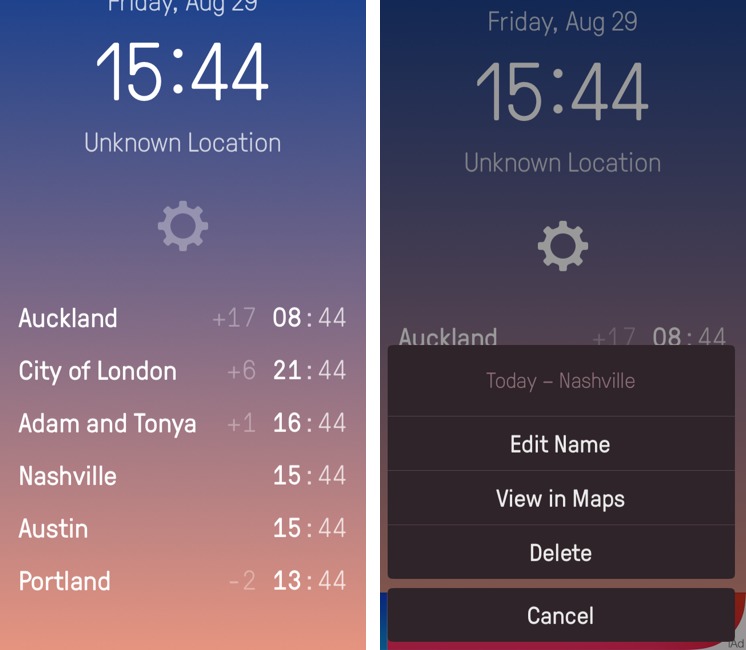
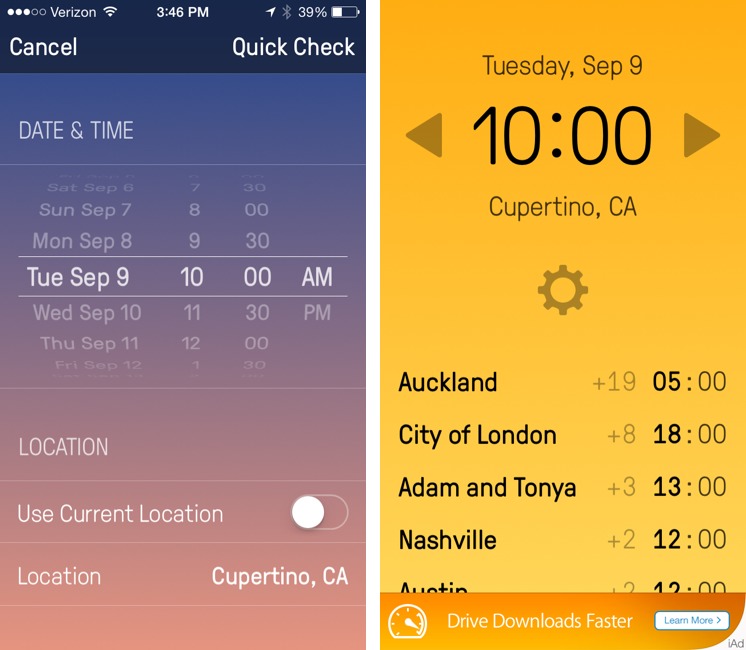
Renaming cities is a good idea, but is the city list better done than Apple's dreadful Clock app.
1. Does it list U.S. cities with a state? Apple's doesn't, even when cities with the same name are in several states.
2. Does it refuse to be bullied by repressive governments or terrorists?. Apple's Clock doesn't give a country for Taipei, capital of Taiwan, because that might anger repressive China. It does now give a country for Jerusalem, capital of Israel, since that might enrage terrorists. But to complete the kowtowing it does list cities in occupied Tibet as being in China. Pitiful!
3. In the U.S., whether a city keeps Daylight Savings Time is usually decided at the state level. Does the app list at least one city in every state, so users can take that into account? Crazy as it sounds, some U.S. states have no cities in Apple's Clock, while it does list a tiny Russian research center in Antarctica with a winter population of 13.
Check out that city list yourself. It's crazy.
I came here to ask if anyone knew whether Time Zones was correctly programmed to take into account daylight saving / summer time around the world.
But then I read the comment from M.Perry, which I felt called for a considered response. TidBITS is not generally a forum for political debate, but I do think a little calm fact checking might be in order before posting the sort of inflamatory comments that he made (I'm guessing M.Perry is a he).
Time Zones does indeed assign Taipei to Taiwan — the generally accepted state of affairs. I agree with M.Perry that Apple is misguided in not giving Taipei a country.
But Jerusalem? There is only one country in the world that recognizes Jerusalem as the capital of Israel — and that is Israel. The international community almost universally recognizes East Jerusalem as Palestinian, and I for one am delighted to see that status is observed in Time Zones; the app shows West Jerusalem as Israeli. (Mind you, it also shows just 'Jerusalem' as Israeli, which is perhaps a little contentious.)
As for Tibet, there is no denying that relationships between Tibetans and the ruling Chinese powers over the centuries have been almost as fraught as those between the various tribes of the Levant. But neither is there any doubt that Tibet has been universally recognized for decades as an autonomous region of China. Like it or not, cities within this region are indeed in China.
It is interesting that M.Perry apparently supports the independence movement of Tibet, while regarding Palestinians, who wish their state and their capital to be recognized, as terrorists. As has often been said, one man's freedom fighter is another man's terrorist.
For scheduling meetings, I'm a long-time fan of Time Scroller. I use it on my Mac and on my iPhone. Very good and easy implementation with excellent features, if you can live without renaming cities.
Does the app automatically adjust for Daylight Savings Time?
Saw odd behaviour trying to get the app from Australia. Searching on app name, developer name, Nice Boy LLC... didn't return the app in the results. Used Safari on iPad 2 and visited Jared's site and used the link to get to it. This despite the fact that the title was first in the auto-complete list that appeared as I typed.
To M. Perry...
1. I found the capital Harrisburg, PA listed (but not the tiny borough where I once resided.)
2. Taipei lists Taiwan as country.
3. You can start your search with the name of a state (I used North Dakota) and it will present a list of cities.
It's a nice app and worth a purchase to remove the add pop-up and to support the developer.
When travelling overseas, will it need a data connection to work? I dont mind connecting to a wifi to set it up but wont be able to use data at other times.
When an internet connection is available, and certainly on the desktop, an excellent site to use is http://timeanddate.com. You can create a personalised world clock, but it also has an extensive database and shows other useful information such as sunrise/sunset, when summer time starts/ends, and more. A well designed and useful site.
Tried to download Time Zones on my iPhone but it did not appear in the App Store. Then tried to download from the App Store via my iMac but a message appeared saying it is not available in the US.
Weird - I'm seeing that too. I wonder if it got pulled for some reason?
Jared pulled it due to a bug. Hopefully it'll be back soon.