How to Get (or Delete) Your Free U2 Album
This is an article that shouldn’t exist. When Apple announced that it was paying the band U2 so every iTunes customer could download U2’s new album “Songs of Innocence” for free until 13 October 2014 (when the album officially goes on sale), how you obtained it should have been obvious.
Unfortunately, very little is obvious in iTunes these days, and we’ve been seeing questions from a lot of Apple users who still haven’t figured out how to get the album.
First, the album may already be in your iTunes library. Search your iTunes library for U2 or “Songs of Innocence” to see if it’s already there. If it is (with a cloud icon in the corner), you can play it from the cloud (if you subscribe to iTunes Match), or click the cloud icon to download it.
If it isn’t, go to Preferences > Store and see if Show iTunes in the Cloud Purchases is enabled. If not, enable it and try again. You might also have to quit and restart iTunes before the album shows up.
If that doesn’t work, enter the iTunes Store (most easily done if the sidebar is showing — choose View > Show Sidebar), click the Music link in the top dark grey navigation bar next to the house icon, and click Purchased in the right-hand sidebar. “Songs of Innocence” should be the first album listed. Click the cloud icon with the downward-pointing arrow in the album’s upper-right corner to begin downloading it. (There’s also a promotional banner you can click to download the album.)
On iOS, the album should, in theory, be in the iTunes Store app, under the More tab, in Purchased > Music > U2. However, for me, it wasn’t. Fortunately, I stumbled across a promotional banner for the album in the Music tab. Tap the Free box, then tap it again when it becomes Get Album.
You can also listen to the album via the Apple-owned Beats Music (for more on Beats Music, see “FunBITS: What Sets Beats Music Apart,” 16 May 2014).
Thanks to Apple for buying us all (500 million people with iTunes accounts!) this album, but I hope Apple’s next big event features an overhaul of iTunes that makes this stuff intuitive again.
“But I Hate U2!” — While it’s hard to believe that anyone could be upset about free music, plenty of people were, taking to social media to voice their displeasure at their iTunes libraries being sullied by the presence of Bono.
The new, people-pleasing Apple heard your pleas for purification, and has subsequently released a special tool to purge the album from your iTunes account. Visit the Web page and click Remove Album to banish it forever. If you change your mind, you have until 13 October 2014 to download it again for free, but after that, you’ll have to pay.
Now, you can once again brag that your carefully curated music library shows no signs of a Bono infestation. But whatever you do, do not look closely at the Artists tab of the iOS Music app. Don’t say we didn’t warn you!

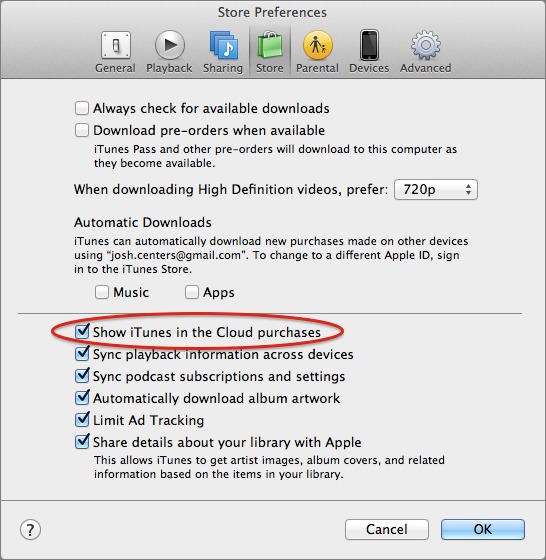
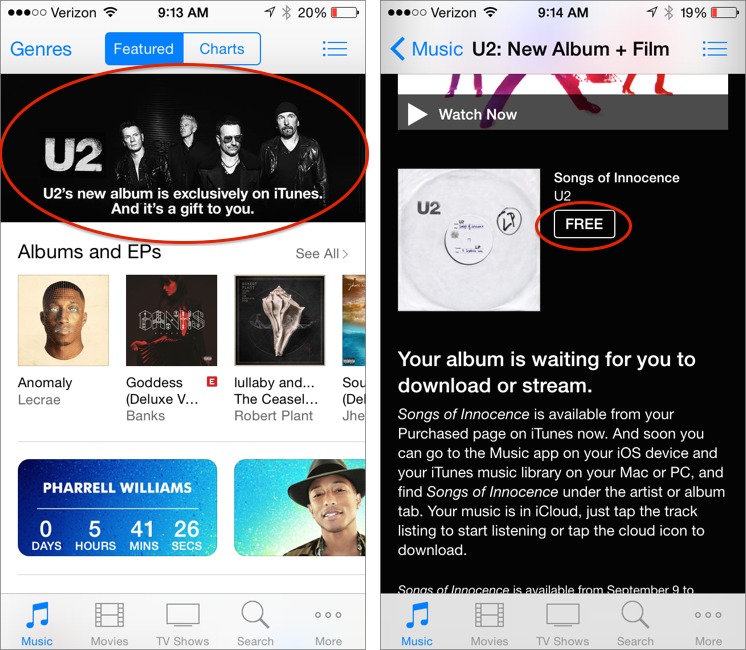
Maybe I'm unique, but I haven't been able to get my copy at all. iTunes on my Mac shows the album as "Purchased" on the store page, but it doesn't show up in "Purchased (Music)" in the sidebar, doesn't appear in the iOS apps, and isn't in my main library either. All of my preferences are set correctly.
Any ideas? I actually liked the song, which is a nice change from the last 20 years of U2's new music!
The Purchased item in the sidebar won't work, I don't think. You have to go into the store, click Music, click Purchased, and then click the cloud icon in the corner of the album to download it.
Dustin, I had the same issue on mine. The album showed up as "Purchased" rather than "Free" as in Adam's screenshot. I am not sure what happened, but the album finally showed up in my library and I was able to download it. I figured the servers were just backed up .
I also found that if you download it via the Show iTunes purchases in the cloud route (that is, directly from your library), the digital book that is included is corrupted. If you download it from your Purchased list in the iTunes Store, the digital book comes down intact.
Very odd.
No problem here. It was very simple of find and download.
Best instructions I found ! thks soooo much!
Thank you for this! I was at my wit's end this afternoon trying to figure out how to get the "Purchased" item into my library. All your suggestions were terrific - the first one that worked for me was going to "Purchased" on the side menu at the iTunes store. I clicked on the Cloud symbol and it downloaded immediately! Thanks again!!!
I tried all of the trick and approaches during the first 90 minutes after the announcement with no success.
I signed out of iTunes, Quit, opened iTunes, and signed back in. Then it downloaded with no problem.
I first began trying about 30 seconds before they made the announcement as I was watching the event "live." All in all, Apple wasn't quite ready in my opinion, then it was server overload.
On a side note, I went to the "Purchased" in the right column of iTunes and found items from three years ago that I had not downloaded! I need to check that more often. Thanks for the tips, tricks, and terrific ideas!
My interest is in hiding this "purchase" - somebody at Apple is out of touch if they think everyone still wants U2 - and it's very odd to have something pushed, with no choice and no way to delete. I've been looking at advice how to hide it--but it's ours, forever. Lord I've grown to loathe iTunes.
Hi Zo, we've added instructions for obliterating the album from your collection.
None of your suggestions worked but I found a link to the U.K. iTunes website where I could click the "View in iTunes" button. Once I got it visible in iTunes I just clicked on the download button.
Does anyone know what the minimum required version of iTunes is that will let me download this? I can see it in iTunes 10 at the front page, but I can't select it at the U2 page, or download it.
You may indeed need iTunes 11 - we don't have 10 around for testing any more, since you can't use iTunes 10 with iOS 7 devices. Or it may just be a case of logging out and back in, as someone else found below.
Thanks Adam! You'd think that Apple would be nice enough to mention that iTunes 11 is a requirement at some point some where in all the hoopla.
I went through all the obvious steps with no results (I did find out I have more U2 albums than i thought i did) nothing worked until i logged out and then back in of the iTunes store- obviously the last trick in the book.
"I hope Apple’s next big event features an overhaul of iTunes".
iTunes is an unusable mess.
I don't know why I would want a group that has shown its values by working world wide to help stamp out hunger and neglect on my iTunes. Good heavens! LOL
I am very grateful to Apple and U2. I have a family member who is critically ill and loves U2. This person has received a gift greater than money in this opportunity - a moment of joy and healing.
I have a problem with the PDF - it did not download correctly and I really want to see the lyrics (I assume they are in that) but will keep trying to get it.
Thank you, Apple and U2 for what you did for someone I love.