Windows Goes Universal… and Holographic
I’m rooting for Microsoft. I know, it sounds strange for me, a longtime Apple fan, to say this — on an Apple-focused site, no less.
But Microsoft, once dominant in the personal-computing space and now a perceived underdog to Apple and Google, has recently brimmed with promising, if poorly executed, ideas. I’ve particularly liked its Windows-based Surface computers, though Windows 8 is a mess and has been widely panned.
Microsoft’s Windows Phone smartphones have not made much headway against Google Android phones and the iPhone, either. I would never consider investing in such a device — and I say this as someone who finds a number of Android devices alluring.
Now Microsoft is trying again.
In another attempt to remain interesting to the forward-looking tech community, Microsoft on 21 January 2015 staged a major software and hardware unveiling that never flagged and often amazed. Keynote topics ranged from the routine, like Windows updates, to the unexpected, such as goggles that superimpose “holographic” constructs on the real world.
Let’s take a look at what Microsoft announced, and how it compares to Apple’s offerings.
Windows 10 Everywhere — Microsoft’s take on personal computing can feel alien to Apple users since Microsoft emphasizes touch interaction on traditional PCs and pushes the concept of all-in-one devices such as tablet-like Surface PCs. In contrast, Apple has emphatically kept touch interaction out of OS X and has avoided hybrid Mac/iOS devices.
Don’t look now, Cupertino fans, but the Redmond tech giant is going even further down its rabbit hole.
Windows 10, which had previously been released in an unfinished “technical preview” form, was shown off in a more-polished state and — crucially — as a single, all-purpose operating system for all devices ranging from smartphones and tablets to traditional laptop and desktop machines.
That doesn’t mean Windows 10 looks identical on all gadgets. Tweaks are made to the interface depending on device size and such, but it’s the same basic operating system under the hood.
This makes sense, and based on what I gleaned from the keynote, Windows 10 should be usable with either finger swipes (something you’d never do on a Mac) or a keyboard and mouse. On PCs with removable keyboards, Windows 10 knows which input devices are present, and offers up the appropriate input mode.
I’m particularly excited for the future of the Windows phone platform, which has suffered from a dearth of decent apps, since Windows developers can now write apps for pretty much all Windows 10 devices at once. This could finally make Windows-based smartphones into credible iPhone rivals — and competition is always good.
Some new features in Windows 10, like a right-hand Notifications pane extremely similar to OS X’s Notification Center, seem like straight rip-offs, but all the big tech companies borrow freely from one another these days.
And Microsoft has done a nice job refining key features such as the previously reviled, tile-festooned Start Screen, now morphed into a tidy Start Menu with a full-screen option.
Windows 10 is due in late 2015, and will be free to those upgrading from Windows 7 or later during the first year.
This Is Spartan (and Office) — Starting in 1998, Microsoft’s Internet Explorer was the default Web browser on Macs, only to be replaced by Apple’s own Safari in 2003. Now Internet Explorer is being shown the door again, but this time in Windows.
Microsoft appears to be pushing aside the current Windows version of Internet Explorer for a new browser codenamed Spartan (though Internet Explorer will likely stick around a while for legacy support). Spartan is a clean-looking browser with a number of useful, though hardly groundbreaking, features, such as the option to mark up a Web page for sharing, along with controls for simplifying page text for reading, and adding a site to a reading list. These are like Reader View and Reading List in Safari.
Spartan has a brand-new rendering engine, too, but the benefits of that won’t be fully clear until the app is released.
Microsoft’s other major software announcement was a touch-friendly flavor of Office, which will be free on smaller Windows 10 devices. Millions of Windows users surely heaved a huge sigh of relief over this, since they’ve been in limbo while iOS and Android users got versions of Office for their devices. As an occasional Surface user, I felt their pain.
A non-touch version of Office for Windows, called Office 2016, also is coming, Microsoft said. So, reportedly, is a new version of Office for the Mac, but Microsoft had nothing new to say about that.
Hey Siri, I Mean, Cortana — Remember the “butler” from the Knowledge Navigator concept video created for a keynote speech by former Apple CEO John Sculley? I felt flashes of that as I watched Microsoft’s Joe Belfiori run a somewhat similar demo, though this time the technology, called Cortana, is real.
Cortana, Microsoft’s answer to Siri, has existed on Windows Phone gadgets for a while, and with Windows 10 it’s migrating to Windows PCs. Meanwhile, Siri’s move to Mac OS X remains in the realm of rumor.
Belfiori playfully sparred with Cortana during the demo while having it look up stuff such as restaurant menus. It was a bit uneven — Cortana sometimes seemed almost human, and at other times stilted and computery — but invariably quite useful.
I’d be more skeptical of Cortana, given my inconsistent experiences with Siri and Google Voice Search, if I hadn’t recently seen Amazon’s Echo voice-guided hardware assistant in action. The cylindrical gizmo is remarkably good at doing a user’s bidding. If Cortana on the PC is similarly capable in real-world use, I’ll be impressed.
Your move, Apple.
Getting Your Xbox Game On — Gaming on a Mac often feels like an afterthought, but Microsoft is not about to let that happen on Windows — and it has a powerful weapon: the Xbox One game console.
Windows and the Xbox have, until now, been almost entirely separate, since they cater to very different audiences. With Windows 10, though, Microsoft is making these realms overlap to a larger extent. The Xbox, in fact, will become a Windows 10 device.
This opens up interesting possibilities. PC and Xbox users will be able to play with each other using their respective versions of the same game. Xbox gameplay will stream to a PC, essentially turning that computer’s display into an Xbox screen. A DVR feature will record the last 30 seconds of Xbox or PC gameplay. Windows 10 will be bundled with a slick Xbox app showing games, friends, achievements, and the like.
Although casual iOS games have been enormously successful for Apple, Microsoft’s PC/Xbox integration would be tough to match. Game Center doesn’t come close, and the company hasn’t even shown inclination to put games on the Apple TV, much as it seems to make sense (see “FunBITS: Why Apple May Win the Gaming Market,” 4 October 2013).
If you are a huge Xbox gamer, however, a PC purchase will look increasingly enticing. I wonder if my son, an Xbox fanatic, might come to regret his recent purchase of a MacBook Pro with Retina display. Apple’s Boot Camp may do the trick for him, though.
Microsoft Television Arrives — Rumors of an Apple-branded large-screen TV are now widely discredited, but Microsoft unveiled something similar: the Surface Hub consisting of a Windows-based, 4K touch display to hang on an office wall for videoconferencing, white-boarding, and more.
The Surface Hub, available in 55- and 84-inch (!) models, has a laundry list of features such as Wi-Fi, Bluetooth, and dual video cameras with microphones along with custom flavors of apps like Skype and OneNote. The Surface Hub is due later this year; pricing has not been announced.
The Surface Hub could also presumably be used as an entertainment device, maybe with an Xbox One or even an Apple TV connected to it via an HDMI port. But this isn’t the Surface Hub’s intended purpose; Microsoft is aiming it squarely at the corporate crowd and envisions it as a tech tool for collaboration and communication, not amusement.
This is an interesting contrast to Apple, which is more focused on the home. I’d love to have the Surface Hub hanging in my home office, but I fear I’d never get any work done, despite Microsoft’s focus.
Help Me, Obi-Wan Kenobi — The biggest surprise of this keynote was the HoloLens, a virtual-reality headset that lets you see the real world around you — unlike Facebook’s Oculus Rift — while adding three-dimensional digital constructs to your surroundings as enhancements or augmentations. The technology is called Windows Holographic. Neither pricing or release dates have been announced, but HoloLens is promised sometime in the “Windows 10 time frame.”
Microsoft showed, for instance, how users could see and even walk around a NASA rover on the surface of Mars, engage in a bit of human-sized Minecraft gameplay, build a little drone using a set of virtual components and an app called HoloStudio, and see a motorcycle take shape via virtual pieces installed atop a shell of a physical bike. Check out the promo video.
Microsoft said the HoloLens could have a wide range of applications, ranging from use in laboratories and other specialized professional environments, to VR gaming and other entertainment activities in the home.
It looks a bit like Princess Leia projected by R2-D2 as she asks for General Kenobi’s help, though no goggles were required in that fictional scenario. On the other hand, the holo-Leia didn’t look nearly as nice as the Microsoft projections.
I want to be deeply skeptical of this. After all, Microsoft’s motion-sensing Kinect gear is hardly a hit. High-tech headgear doesn’t have a very good track record, either. Google’s Glass hasn’t caught fire. Even 3D HDTVs have been duds, largely because consumers haven’t been eager to don bulky, dorky eyewear that is required to see 3D programming.
To counteract that consumer distaste for bizarre headgear, the HoloLens technology would have to be pretty darn amazing… but the tech writers who have tried a prototype are generally impressed with it. I’m withholding judgment until I can try it for myself, which probably won’t happen until it’s a shipping product. We’ll see when that happens.
Microsoft’s biggest challenge could be persuading developers to create Windows Holographic apps. After all, its Kinect technology spawned mostly mediocre games.
Microsoft on a Roll? — This blockbuster of a keynote has me more optimistic about Microsoft than I’ve been in years, though the success of these announcements is by no means assured.
Windows phones are in such a deep hole that achieving market viability alongside their Apple and Google rivals seems unlikely. Traditional PCs are in a better position, but the once-dominant machines are now underdogs amid an onslaught from nontraditional computing devices. Even the Xbox platform has been a pricey gamble for Microsoft, and is being outsold by Sony’s PlayStation 4.
But, damn, Redmond put on a hell of a show, and it’s nice to see innovation from any source. Go, Microsoft, go.


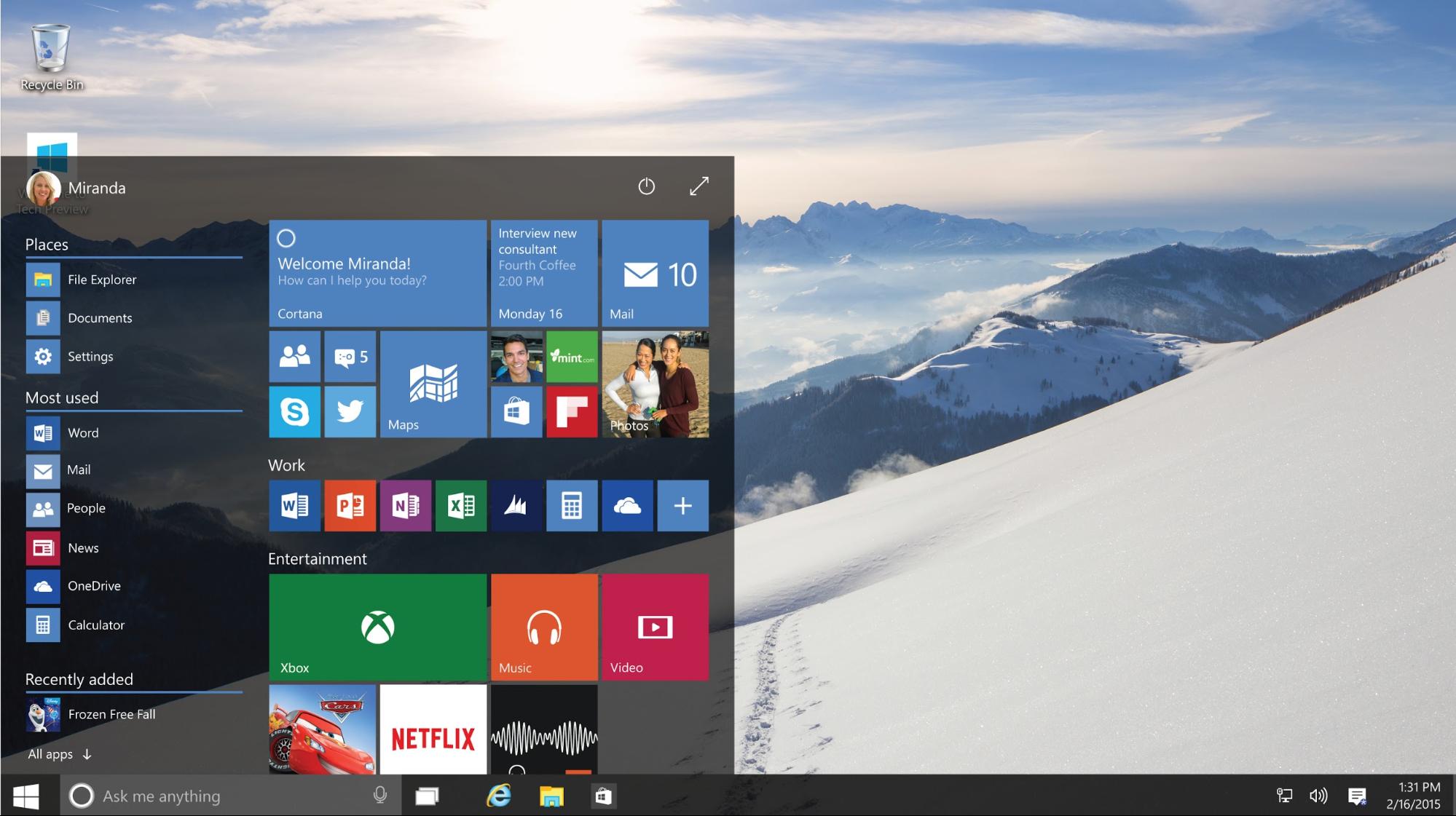
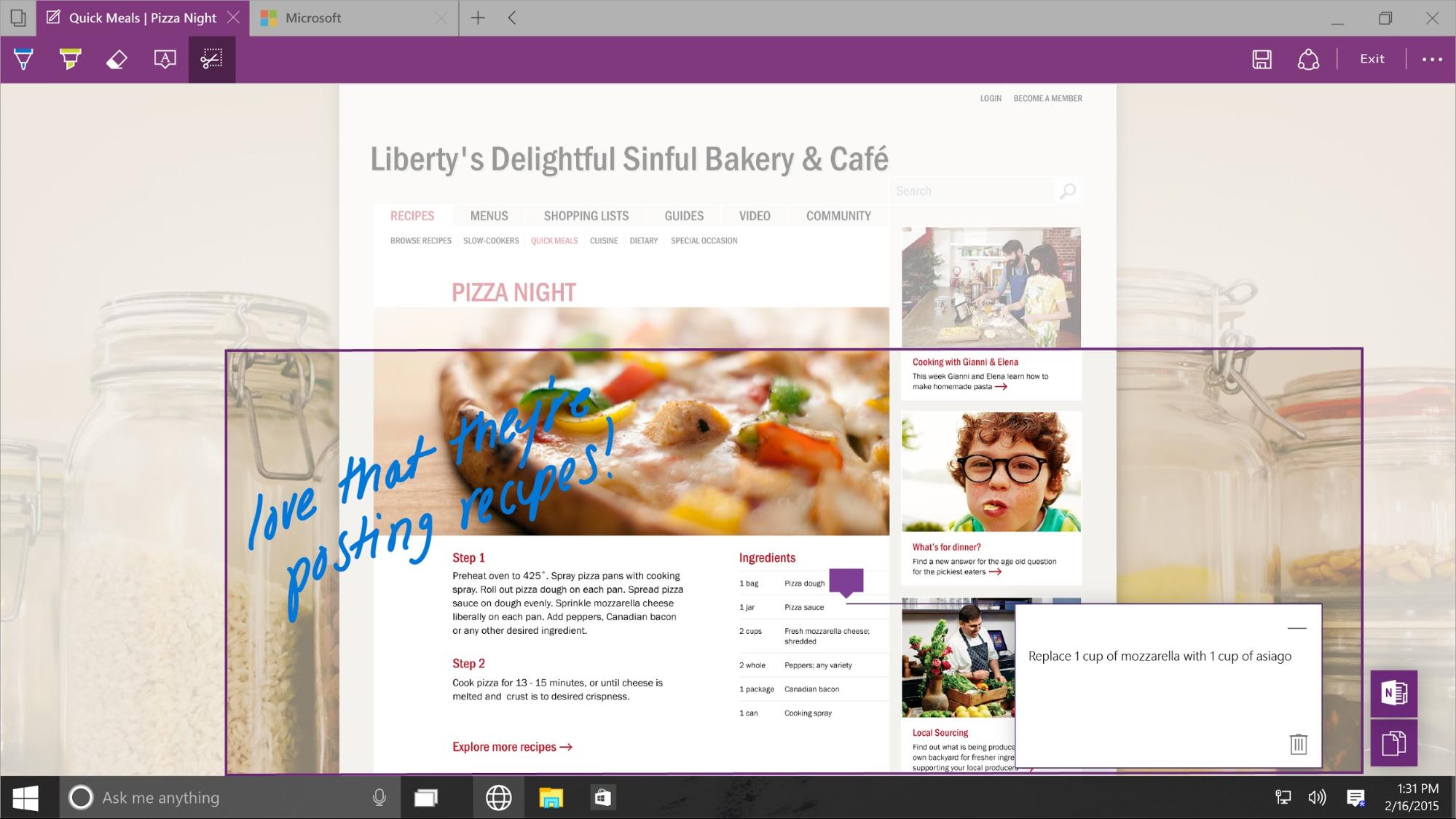
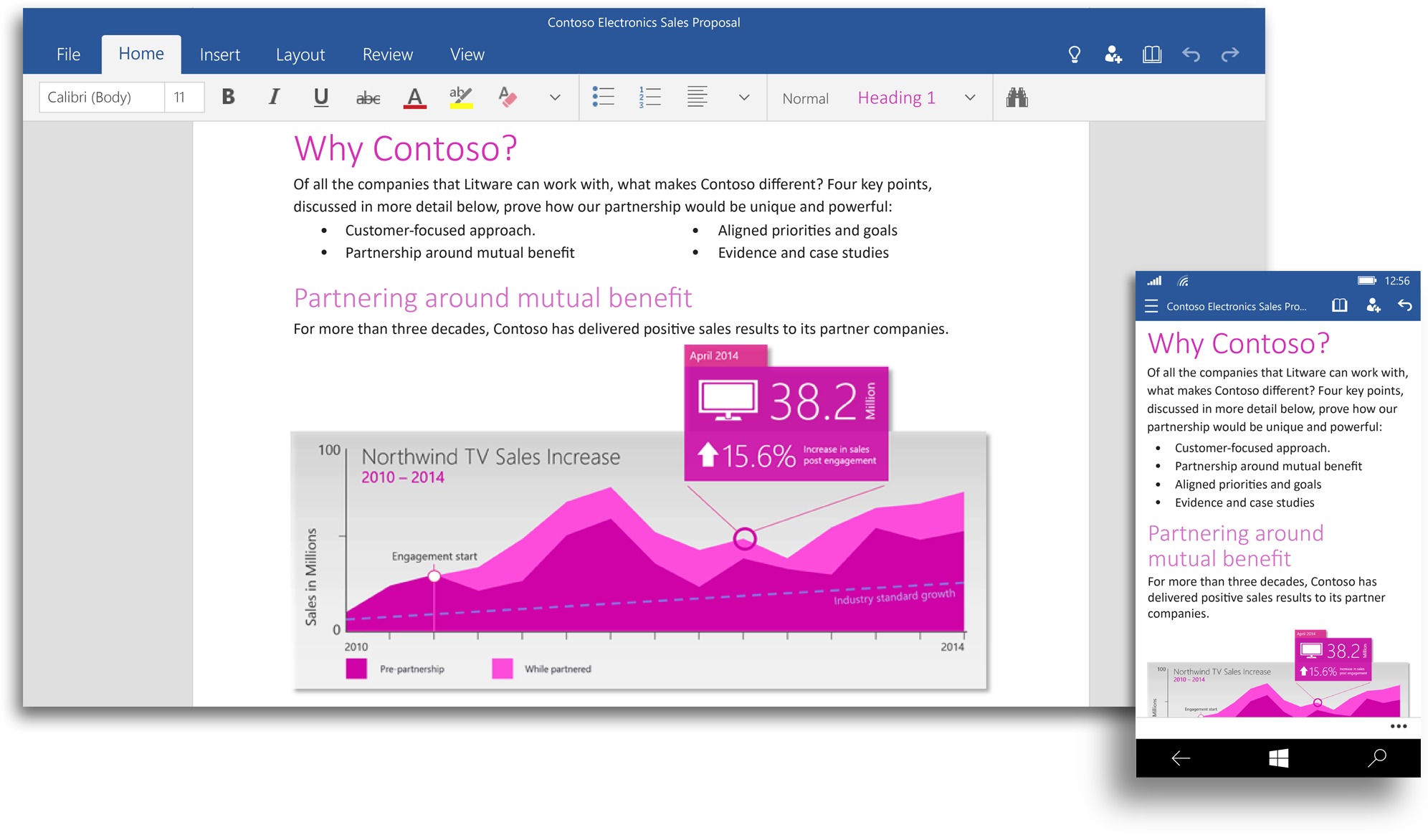

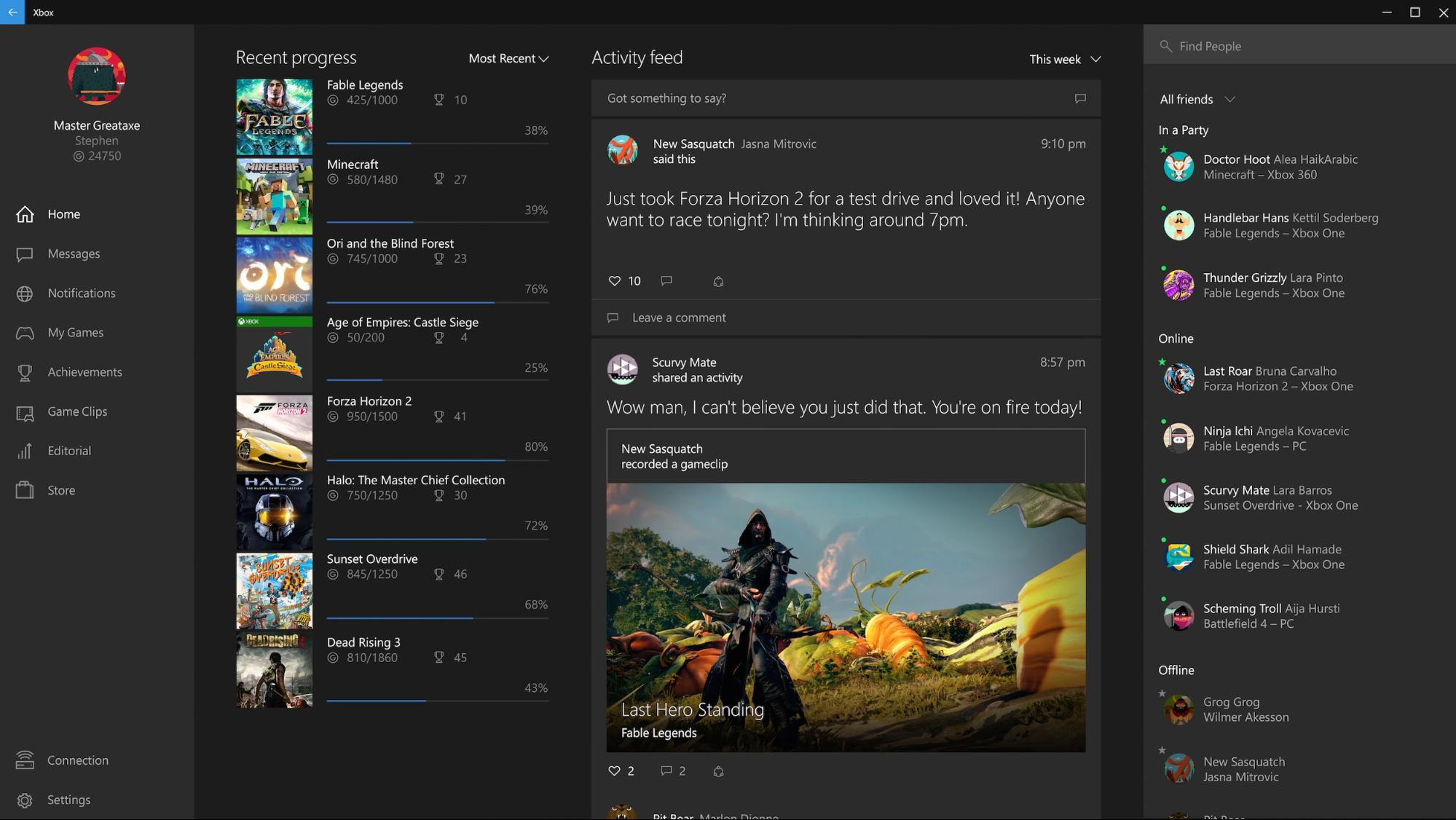
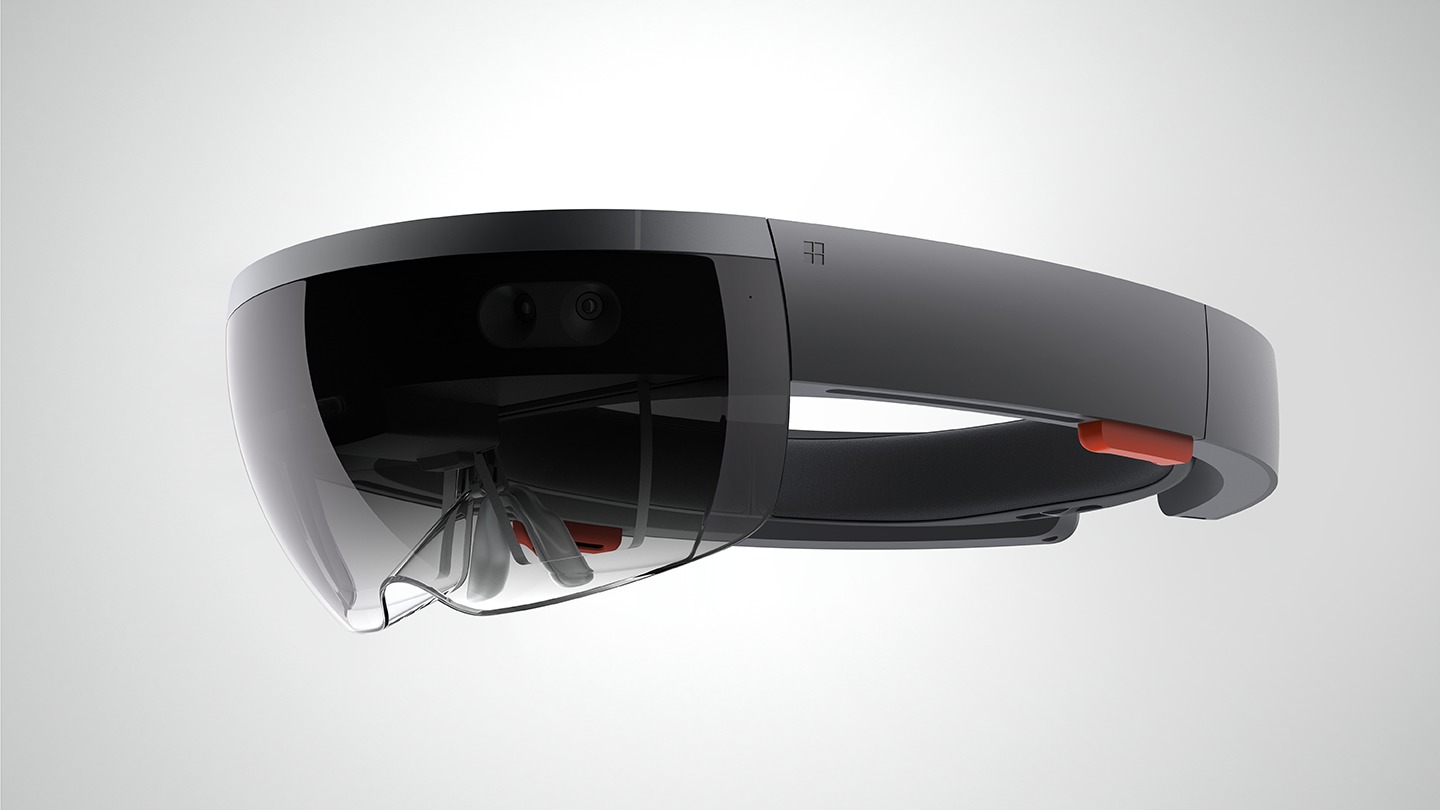


I'm glad TidBits posted this... good to know. I'm so Apple-focused I wasn't even aware of what MS announced.
You're very welcome, Dave! Maintaining an awareness of what's happening with other major platforms is important for general tech literacy, we believe.
Good article. Keep them coming. Every year OS-X and iOS seem to lose a small bit of functionality and I can see a day I might have to switch. Be sure to cover security aspects too.
I watched the whole presentation and the thought that came to mind is that this is what Yosemite should have been.
I love that I'm getting my PC updates through TidBITS! Office 2016 already? I'm still waiting for Office for Mac 2014...
Considering Apple's recent screwups I'm considering switching after 30 years. It's nice that Win 10 will be free.
'"Holographic" constructs' is the way to put it. There is NO actual holography involved with Microsoft's 'Holo'lens. Not an iota.
What's really going on is described as 'Pepper's Ghost', a trick of mirrors first demonstrated in 1862. The only new thing is a higher resolution 'ghost' reflected off the mirror. If you've been on the 'Haunted Mansion' Disney ride, you've seen several Pepper's Ghosts in the banquet scene.
Here is your reading assignment:
https://en.wikipedia.org/wiki/Pepper%27s_ghost
Thanks for the link. I always wondered how it was done.