iOS 8.3 Triggers an Avalanche of Improvements
Apple has released iOS 8.3, and while the large update doesn’t bring any major new features, it offers a massive list of bug fixes and performance improvements, by far the most of any update to iOS 8 so far. You can download the update via Settings > General > Software Update, or through iTunes.
As always, it’s a good idea to wait a few days to see if the update causes any problems, but so far it appears that iOS 8.3 brings the performance and stability that has been lacking in earlier releases of iOS 8. However, some users are reporting that Touch ID is not working for App Store purchases in iOS 8.3, forcing them to enter their passwords manually. We at TidBITS have not experienced this problem.
With iOS 8.3, iCloud Photo Library is now officially out of beta to coincide with the release of Photos for Mac; we’ll have more about that soon, but we strongly recommend not turning it on for the first time until we’ve completed our research against the final versions of iOS 8.3, OS X 10.10.3 Yosemite, and Photos 1.0 for Mac.
The first change you might notice in iOS 8.3 is the addition of over 300 new emoji. There are new flag emoji, along with a new one for the Apple Watch, but the bulk of the new symbols expand the diversity of emoji with symbols for same-sex couples and for different ethnicities. Some emoji now have selectable skin tones, which you can see by tapping an emoji, and then selecting your preference from the popover. The emoji picker has also been redesigned for seamless scrolling.
In addition to the new emoji, you might also notice a bit of a speed boost, particularly in these areas that Apple calls out:
- App launching
- App responsiveness
- Messages
- Wi-Fi
- Control Center
- Safari tabs
- Third-party keyboards
- Keyboard shortcuts
- Simplified Chinese Keyboard
The release notes also boast of improved stability in Phone, Mail, Bluetooth, Photos, Settings, Weather, and Genius Playlists in Music.
I haven’t noticed significant changes on my iPhone 6, however switching between keyboards is now faster, and scrolling through Safari tabs seems smoother.
Another keyboard tweak that you’ll appreciate is the lengthening of the Space bar while entering URLs in Safari. In previous versions of iOS 8, the Go button was lengthened, shortening the Space bar and causing users to type periods accidentally.
Users of Google two-factor authentication will be pleased to learn that when adding a Google account in Settings > Mail, Contacts, Calendars, you can now use your two-factor token instead of an app password.
iOS 8.3 includes a few Wi-Fi and Bluetooth fixes, addressing issues like being continuously prompted for login credentials, devices randomly disconnecting from Wi-Fi networks, and hands-free calls spontaneously disconnecting, as well as an issue where audio playback could stop working with some Bluetooth speakers.
If you’re a Sprint customer, iOS 8.3 now allows Wi-Fi calling, which had previously been exclusive to T-Mobile in the United States. If your carrier supports it, you can enable Wi-Fi calling in Settings > Phone.
You can now download free apps from the App Store without a password. Visit Settings > iTunes & App Store > Password Settings, and under Free Downloads, disable Require Password (you’ll have to enter your iTunes password). Note that the Password Settings menu will not appear if you have Touch ID enabled for App Store purchases in Settings > Touch ID & Passcode (Thanks to Bhasker Bhat for solving that mystery!).
The update fixes a number of orientation quirks, including a fix for stuck orientations, a fix for upside-down orientations on the iPhone 6 Plus, and an issue that prevented apps from rotating. Apple also claims that orientation rotation performance has been improved. We’ve noticed that Safari seems to maintain scroll position when changing orientation in Reader View, which wasn’t reliable before.
Messages sees some welcome improvements, such as a fix for group messages that sometimes split, an issue that prevented messages from being forwarded or deleted, and an issue that prevented photo previews from displaying.
Messages in iOS 8.3 now allows you to filter unknown senders in Settings > Messages. When enabled, it disables notifications from senders who are not in Contacts, and it splits messages into two lists: Contacts & SMS and Unknown Senders.
You can also now instruct Siri to place a call via speakerphone.
There are also improvements with Family Sharing, with increased reliability for Ask to Buy notifications, a fix for a bug that prevented family members from downloading free apps, and a fix for a bug that would prevent apps from launching or updating.
iOS 8.3 includes many more tweaks than we can list here, including improvements to CarPlay, enterprise connectivity, accessibility, and various miscellaneous fixes.
As always, the iOS update includes a slew of security fixes. Apple has also released Apple TV 7.2 for the third-generation Apple TV with a number of similar security improvements.

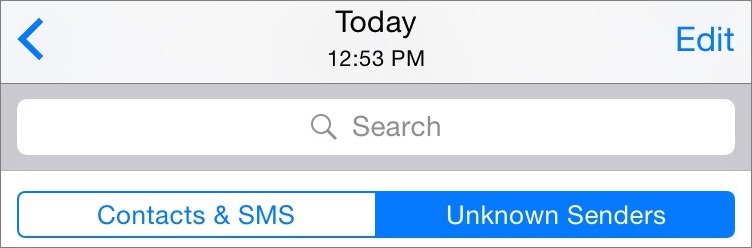
Anyone tried the update on a 4S yet? I'm still using iOS 7 on mine after hearing that 8 runs terribly on it.
I have a first gen iPad mini, which has the A5 processor as well (albeit negligibly faster), so I'd expect the 4S to perform about the same. On my mini, iOS 8 is… pretty bad. If I could downgrade to 7, I would.
iOS 8 is fine on a 4s (I am using one now), provided you shut off transitions.
+1
So far, so good. I have a 16 GB 4S, and iOS 8.1.1 and beyond feel similar to iOS 7. I updated to 8.3 last night, and I've noticed a reduction in choppiness in a couple of places, like transitions between apps. I installed via USB through iTunes on my Mac, and I actually have slightly more free space after the update than I had before it, though that might just be from general housekeeping.
Bottom line: if you're on iOS 7, I think you can update to iOS 8 now without worrying about performance. If someone is still on iOS 6, it's a different issue. iOS 8 will feel noticeably slower than iOS 6, just like iOS 7 feels noticeably slower than iOS 6. On the other hand, there are enough security flaws in iOS 6 that anyone still using it really should think about upgrading to iOS 8, if they can.
6 has no real security flaws.
Had iOS 8.1.1 ,it worked just fine, all the apps needed upgradation though, and i upgraded to 8.3 today and till now it is seemingly faster and the transitions are flawless between apps.
have got a 4s and my ios 8.3 work perfectly,i suggest you update through itune
I have just upgraded my 4S from iOS7 to 8.3 and it is as quick as before with many of the additional features of 8.3 now on offer. I am very happy with the changes.
8.3 seems to have messed up email viewing. My email messages no longer zoom to fit. In fact, the physical wrapping of my wife's message (with much larger font) seems to have been used. So it uses 50% of my display and is too small to read, and I have to manually (two finger, not even double tap) size the text on my device.
Not listed, but definitely new: a cancel button while calibrating Compass.app.
Excellent catch. I almost never open the Compass app, so I wouldn't have known otherwise.
"...and while the 200–300 MB update doesn’t bring any major new features..."
For what it's worth, my update was 450MB
1 GB (I think it was 1.2) on my 6+
Sheesh! I've just waffled the text now - it's odd that the sizes should be so radically different on different devices.
1.89 GB download for my iPad Air 2 running iOS 8.2. Good thing we have a fast connection at work. That would take all night on my mountain-dweller DSL connection at home.
1.83 GB download for my iPhone 6 running iOS 8.1.3.
Were you running beta on it prior to the update?
I updated 2 iPad Minis last night and both were around 300MB, my wife's iPad Air was 358MB, her iPhone 6+ was under 300MB, my daughter's iPhone 5 was around 400MB. All of these were running iOS 8.2.
My iPhone 6 was running iOS 8.3 beta 4 and the update was 1.2GB and my iPad 4, also running 8.3 beta 4, was 1.1GB
Interesting. My iPhone 6 was 285 MB and my iPad Air is 252 MB.
When I tried the updates through iTunes (for an iPad, iPhone, and iPod touch), they were all big - GB sized. When I tried them over the air, they were much smaller MB sized.
I think this is due to the fact that it pulls down a "combo update" typically those are meant to update from whatever the release OS for your device was to current. So for an iPhone 6 it would cover 8 to 8.3 while for a 4s it would cover 6.x to 8.3
I can't wait to update to 8.3 to see if "Pile of poo" has selectable skin tones!
It doesn't. I, uh, already checked.
I always know I can count on TidBITS for the most exhaustive testing!
So far, ANY link sent from my i-phone, has not been linking to a website. It shows the website on the top of my screen I am trying to link to, but leaves a blank screen below. There is a definite issue with the i-phone and links that are in e-mails.
My instagram keeps crashing, as does bloomberg videos. Not to mention the OS seems to get stuck. Never occurred before. Scary...
I saw some serious instability at one point, but it went away after I restarted the iPhone and updated all the apps.
I seem to have lost the 'reader view" icon with the iOS update...
Has this moved? or does it need to be reset somehow?
That's the parallel horizontal lines in the upper right corner of the address bar, right? Still seems to be showing for me.
I suddenly lost my "All Sent" in my iOS 8.3 apple mail app. I used that all the time as I have 4 email accounts. Now I have to look at each sent folder separately!!!!!
Not all is improvements. External Bluetooth GPS receivers have some real problems: http://bad-elf.com/blogs/bad-elf/18013536-alert-compatibility-issue-with-apple-ios-8-3-and-external-gps-receivers