iOS 9 to Add More Intelligence and iPad Multitasking
At its Worldwide Developers Conference today, Apple announced iOS 9, due “this fall,” with features designed to make iOS more efficient, more intelligent, and better suited to working on the iPad. Many of Apple’s built-in apps are enhanced as well.
iOS Gets Intelligent — Perhaps most interestingly, iOS 9 will be much smarter than iOS 8. This starts with Siri, which Apple claims will be more accurate and capable, to the point of performing complex searches on your device. For example, you could say, “Show me photos from my 2014 trip to San Francisco.” You’ll also be able to tell Siri to remember what the current app is displaying. For instance, if you were researching a trip destination in Safari, you could say, “Remind me of this tonight.” Or if you were looking at a Maps location, you could tell Siri to remind you about it when you get into your car.
Apple seems to have dropped the Spotlight name. Instead, search is just called Search, and is integrated with Siri. It will also once again be accessed by swiping to the right on the home screen, as opposed to swiping down in iOS 7 and 8. As with the enhanced Spotlight in OS X 10.11 El Capitan (see “Snow in Yosemite: Apple Introduces OS X 10.11 El Capitan,” 8 June 2015), iOS 9’s Search can show sports scores and schedules, weather forecasts, stock prices, and conversions. Most
important, it will be able to search within apps, and developers will be able to create their own search hooks. In essence, if Siri can do something, chances are iOS 9 Search will be able to do it as well.
When you open Search, it will offer “Siri Suggestions” of relevant people and apps. It will also make suggestions for nearby places and news relevant to your location.
A number of features are being rolled into what Apple calls your “proactive assistant.” iOS 9 will observe your usage patterns and suggest apps on the Lock screen that you may want to open at particular times. It will also automatically suggest music and podcasts when you plug in headphones, based on your location and time of day. iOS 9 can also automatically create calendar events from email messages, even going so far as to tell you when you should leave to arrive on time, based on traffic and walking time. Finally, the new version of iOS will scan your email in an attempt to identify calls from unknown numbers.
In its continued sniping at Google and other tech giants who don’t have hardware-based business models, Apple emphasized that all information gathered would be anonymous. Even when information about your location or other personal data is necessary, it won’t be associated with your Apple ID, but will instead use a randomized identifier. Nor will any such data be linked to other Apple services or shared with third parties.
The iPad Levels Up — For years, Apple has largely ignored the larger screen of the iPad, encouraging slightly different interfaces, but otherwise treating it as a big iPod touch. That’s no longer the case with iOS 9, as Apple will finally start taking advantage of the iPad’s larger screen. (And you have to think that this may be a prelude to an even larger iPad to be released simultaneously with iOS 9.)
For those who have long cursed the difficulty of editing text on the iPad, text selection sees a huge improvement in iOS 9. You will be able to place two fingers on the screen to enable a “trackpad mode” that lets you select, edit, and move text. (Early reports from beta testers indicate that this will also be available on the iPhone 6 and iPhone 6 Plus.)
The keyboard also sees welcome improvements. A new Shortcut Bar is integrated with the QuickType bar, enabling you to easily cut, copy, paste, bold, or italicize text, plus insert images. Third-party apps can customize the Shortcut Bar. In addition, physical keyboards will be able to switch between apps and initiate searches, and third-party apps can integrate their own keyboard shortcuts. iOS 9 will reveal those shortcuts when you press Command, Option, or Control.
Perhaps the most important new development for the iPad is in multitasking. A new task switcher displays big full-screen app previews, which is nice, but what’s really interesting is that you will be able to work with multiple apps at once, thanks to three new technologies: Slide Over, Split View, and Picture in Picture.
- Slide Over: In iOS 9, you will be able to slide in another app, without leaving the one you’re in. For example, you could slide in your Twitter timeline while browsing the Web, or jot down a quick note.
-
Split View: In this view, you can have two apps open at the same time, side-by-side, and adjust how much of the screen each one takes.
-
Picture in Picture: While watching a video or using FaceTime, you will be able to press the Home button to scale down the video to a corner of the screen. You can then use other apps while still watching your video, which can be moved and resized. For most situations, Picture in Picture probably won’t enhance your productivity.
These features may encourage many people to replace old iPads, since they’ll require an iPad Air, iPad Air 2, iPad mini 2, or iPad mini 3; Split View goes further, working only on the iPad Air 2.
News, Notes, and Maps — iOS 9 pulls the plug on the long-unloved Newsstand, replacing it instead with a new News app, which displays articles in a beautiful, friendly format, with support for videos and animations. You will be able to follow both individual publications and broad topics, with over a million topics to choose from. (Newsstand becomes a normal folder, which you can finally delete.)
Apple is inviting all publishers to share their content on News, not just media titans. If you run a blog or publication, you can sign up for News Publisher, as we have. The system is currently based around RSS, with a special Apple News Format coming in the future. We’ll see just how tightly Apple tries to control what appears in News; will the company attempt to mimic what it has done in the App Store and the iBooks Store?
The Notes app sees a huge upgrade with iOS 9. Notes will include more formatting options, such as headers and lists, including checklists. You’ll be able to attach photos to notes, and even draw sketches inside notes. Notes will also be available in the Share sheet, so you can send a URL to a note. And all of this will be synced between your devices via iCloud; the Mac version of Notes in OS X El Capitan sees a similar update.
Urban dwellers will be thrilled to see that Maps in iOS 9 will feature transit directions. However, it will be available in only the following cities at launch: Baltimore, Beijing, Berlin, Chengdu, Chicago, Guangzhou, Hangzhou, London, Mexico City, New York City, Philadelphia, San Francisco, Shanghai, Shenzhen, Toronto, Washington D.C., Wuhan, and Zhengzhou. Apple promises 300 more cities to follow. Like Search, Maps will also offer nearby suggestions in its search screen.
Apple Pay and Wallet — Passbook is being rebranded as Wallet in iOS 9, and reward cards will be integrated into Apple Pay. Initial partners include BJ’s Wholesale Club, Dunkin’ Donuts (take that, Starbucks!), JCPenney, Kohl’s, Panera Bread, and Walgreens. More retailers are also supporting Apple Pay, including Baskin-Robbins, JCPenney, Peet’s Coffee & Tea, and Trader Joe’s.
Apple Pay is also coming to the UK in July, with 250,000 supported locations at launch.
Apple also announced a number of new Apple Pay partners. Discover will join Apple Pay this fall, Square is launching a new reader that will support Apple Pay — a boon for small businesses! — and Pinterest is launching a new “buyable pins” feature that will enable users to purchase pinned items directly from Pinterest with Apple Pay.
Increased Efficiency at the Core — Although these aren’t the sexiest features, Apple has done a lot of work to make iOS 9 more efficient at its core. Anyone who has suffered from an iPhone running out of juice at an inopportune time will appreciate an extra hour of typical use, simply from more effective use of power. On top of that, iOS 9 will introduce a Low Power mode, which can automatically turn off features to extend the iPhone’s battery life by up to three hours. Also in iOS 9, the ambient light and proximity sensors will be used to prevent the screen from turning on when the device is face-down on a table.
Helpfully, Apple is also making the iOS 9 update require less free space to work around the problem experienced by users who couldn’t update to iOS 8 without resorting to iTunes. iOS 9 will require only 1.3 GB, as opposed to the monstrous 4.6 GB download of iOS 8. On the security side, iOS 9 will offer six-digit passcodes and two-factor authentication.
All of these foundational improvements will benefit every user of iOS 8, since iOS 9 will support the exact same devices.
Apple is so dedicated to everyone using iOS 9 that they’re introducing a way to migrate your data from Android. The upcoming Move to iOS app will wirelessly and securely upload your contacts, message history, photos, videos, bookmarks, email accounts, wallpapers, and even DRM-free songs and books to iCloud. Move to iOS will suggest alternatives for your free apps, and add paid app equivalents to your iTunes Wish List.
The Rest — Here are a few random new things we noticed about iOS 9 — please let us know about others in the comments!
-
The Apple Watch’s San Francisco typeface is the new system default, except for body text.
-
Photos features a new scrubber to move quickly through photos.
-
HealthKit will track new things, like hydration, UV exposure, and menstruation.
-
HomeKit will be able to work with home security systems and sensors for things like carbon monoxide. It will also enable you to access your smart home devices via iCloud.
-
CarPlay will support automaker apps that can control car systems, it will support more types of screens, and future cars will be able to use CarPlay wirelessly. We’re waiting to see it show up in any cars you can actually buy.
-
Developers receive three new frameworks: GameplayKit, which controls artificial intelligence; Model I/O, which controls the lighting of 3D models; and ReplayKit, which allows users to record and share gameplay videos.
-
Apple is launching Swift 2, with more features, but the big news is that Swift is being open-sourced, with libraries for iOS, OS X, and Linux. (For more on Swift, see “Swift: Who Is Apple’s New Programming Language For?,” 12 June 2014)
-
A public beta of iOS 9 will be available to everyone in July. You can sign up here.

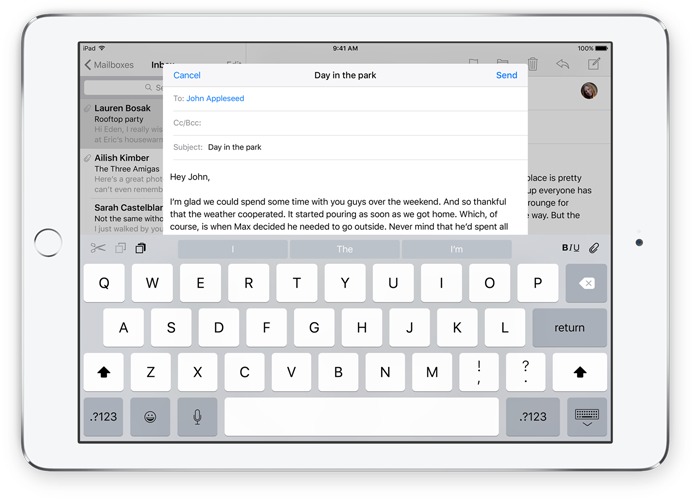

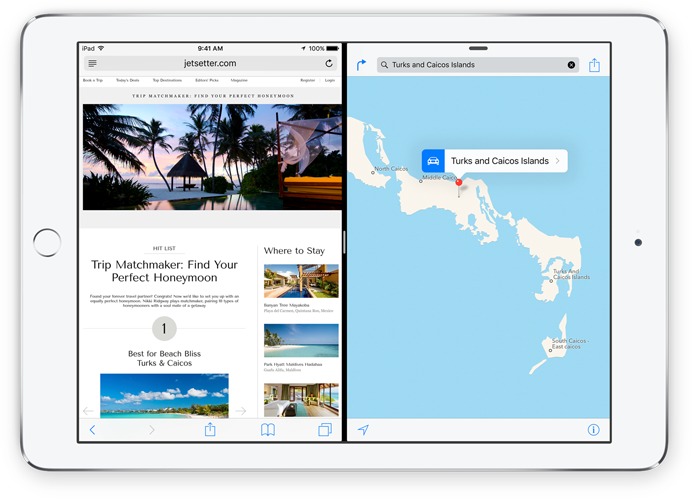
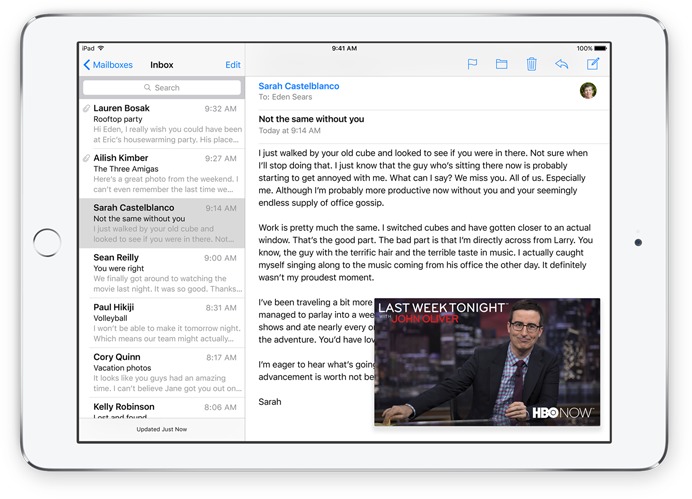
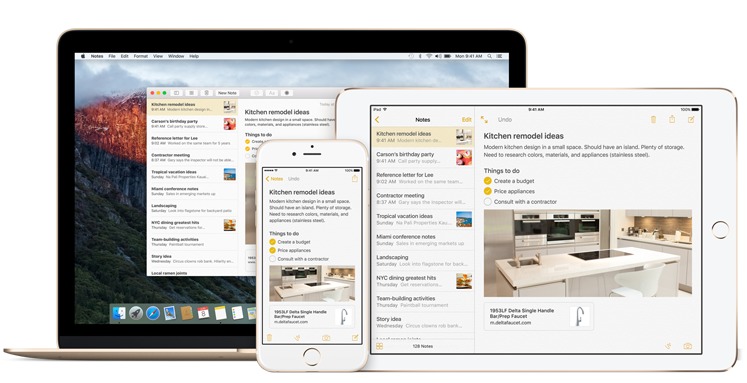

"On the security side, iOS 9 will offer six-digit passcodes and two-factor authentication."
Apple has always (or at least for a long time) 'allowed' longer passcodes. It sounds like starting with iOS 9 that Apple will 'require' a minimum 6 digit passcode, at least on touchID capable and newer hardware.
Actually, the long passcode of 6 letters/digits in iOS 8.3 seems to be reduced to only 6 digits accoding to Apple.
From Apple's website:
"The passcodes you use on your Touch ID-enabled iPhone and iPad will now have six digits instead of four. If you use Touch ID, it's a change you'll hardly notice. But with one million possible combinations -- instead of 10,000 -- your passcode will be a lot tougher to crack."
So instead of the iOS 8.3 long passcode of 2,176,782,336 possibilities (26 letters plus 10 digits to the 6th power), iOS9 will have only 1,000,000 (10 digits to the 6th power) possibilities?
So far I haven't seen anyone comment on the fact that the iOS keyboard is lower case and switches to upper case when shift is activated.
Thanks for reminding me of that - I noticed during the keynote but forgot to say anything about it. Given all the random caps key indicators in iOS 8, that seems like a good approach.
NOTES: Only took them 18 years to get it up to NOS 2.1
NEWS app: ANOTHER can't-be-deleted app taking up space (on the LAST screen with other unwanted apps like STOCKS)
No Pay for you, Canada! I think more US citizens would prefer Pay be in Canada. Perhaps it is time that Apple learned to treat Canada equably with these United States.
For my iOS devices, I put all those undeletable infrequently accessed apps into a folder called "Apple SW". Since the folders can have multiple pages, I put the ones I use in the first nine slots, and the others after that. Other than the waste of physical memory, it is no longer a constant irritant.
Yeah, that is what I did also, thus my "last screen" comment. I have the following there: Stocks, Reminders, Videos, Health, Apple Watch, FaceTime in a folder named "Unused Apps"
What is NOS 2.1?
He's probably referring to the operating system of the Apple Newton from the Nineties.
https://en.wikipedia.org/wiki/Newton_(platform)
Does anyone have a clue on which iPhones will be supported? Will the iPhone 5c continue to work?
Tim said that ALL iPhones supported by iOS 8 will be supported by iOS 9.
Does anybody know if iOS 9 on iPad will show more than 9 apps per page in a folder? Pages were a great addition to loosen the folder size limit, but it seems silly to have all that wasted space on the iPad. Net usability downgrade from iOS 6, for me.
For Toutch ID and Passcode I would like a switch in settings to allow for both to be used together. I am sorry to say we need extra protection from our local police who are legally allow to used our finger to open our phone and iPad.
This also gives a larger problem if lost or stolen.