Apple Releases iOS 8.4 with Apple Music
Apple has released iOS 8.4 alongside the company’s promised Apple Music service. You can download the update via Settings > General > Software Update or through iTunes.
The first thing you may notice in iOS 8.4 is the funky new Music icon. But the changes go beyond just the icon: the entire Music app has been redesigned around Apple Music. When you first launch Music after updating, you will be asked if you want to sign up for the three-month Apple Music trial. You can skip this if you like.
There are now two interfaces for Music, depending on whether or not you subscribe to Apple Music. If you subscribe to Apple Music, the Music app offers five views:
- For You, which recommends new music based on your tastes
- New, which showcases new music
- Radio, the home of the new Beats 1 radio station, as well as your iTunes Radio stations
- Connect, a new social feature that lets you follow artists
- My Music, where you access your own music
If Apple Music is disabled, then there are just four views: My Music, Playlists, Radio, and Connect. Despite being part of Apple Music, Radio and Connect are free for everyone. You can turn Apple Music on and off in Settings > Music > Show Apple Music.
There are other refinements in Music as well, such as a MiniPlayer, which lets you keep on eye on what’s playing as you navigate the app; Up Next, which lets you see and rearrange queued music; and Recently Added, which displays recently added songs and playlists in My Music.
But all the love didn’t go to Music; iBooks also sees some major improvements. iBooks now supports audiobooks, enabling you to purchase and play them within iBooks on your iOS device. Also, books created with iBooks Author (also known as “Made for iBooks”) now work on the iPhone in addition to the iPad. You can now pre-order a book series directly from your library. Other miscellaneous improvements include better accessibility of widgets, glossary, and navigation in books made with iBooks Author, and a new default Chinese font. iOS 8.4 also fixes bugs that prevented Hide Purchases and iCloud book downloads from working.
In other bug fixes, iOS 8.4 resolves the problem where a specific series of Unicode characters could cause devices to reboot, fixes a bug that prevented GPS accessories from providing location data, and addresses an issue where deleted Apple Watch apps could reinstall themselves.
As always, there are oodles of security fixes.
We’re not hearing of any early problems, so it’s probably safe to install whenever you have the time.
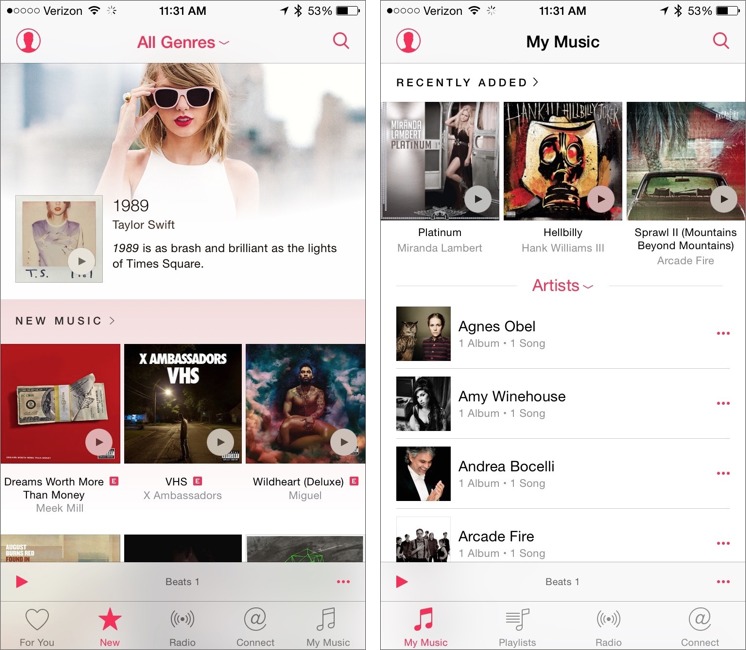
This info from arstechnica:
One pro tip: if you aren't sure you'll want to keep using Apple Music after the trial period is up, tap the icon in the upper-left corner of the Music app, tap View Apple ID, and then tap the Manage button under the Subscriptions section. Apple Music subscriptions are set to automatically renew by default, but you can turn that setting off there.
I tried this--didn't work! when I tap View Apple ID, I don't get a Subscriptions section. Can't figure out how to cancel this "benefit."
Unless, of course, it's been changed, and now you have to positively subscribe...
The subscription service is a graphical and organizational mess on both iOS and in iTunes on Mac OS. Auto-renew set to OFF!
where is the cloud icon now in the new apple music?? I cant find it to download from the cloud!
As widely reported on other sites, iOS8.4 has apparently put an end to Home Sharing of music from iTunes. Can anyone verify if it also blocks Home Sharing for movies? I find Home Sharing very useful as I live in an country where bandwidth is expensive and iTunes match therefore comes at quite a cost. The ability to watch any movie that's on the home Mac via the ipad is great for moments of insomnia etc
Funny you should ask, because I just pointed out video Home Sharing to another reader a few days ago. Yes, it still works in iOS 8.4.
Thanks. When home sharing of movie works it's great, but I find it VERY flakey and the movies app on the iPad often cannot see the mac's shared library. If the iPad does see the library it may take 10-15 minutes to load the library and often fails in the process.
There are other oddities: I have some movies in my mac's library that never show up via the iPad, and it's not related to parental settings - both are PG, whilst many R rated movies play ok.
However, when it works it's great and video playback is both good quality and stable
After upgrading the new audiobooks app doesn't remember the last position anymore. It keeps starting from track one. This used to work for the same audiobook. Anyone with the same experience?
iTunes 12.2 shows that I have all my audiobooks on my iPhone6 with 8.4 but I cannot find them anywhere because Music does not include audiobooks anymore and iBooks doesn't show my audiobooks. Where are they? How do I access them?