The Fourth-Generation Apple TV Is Coming at Last
It’s coming, for real. The long-rumored, much-speculated Apple TV is officially on its way (for my past predictions, and to taste my claim chowder, see “Finding Clues to the Next Apple TV in iOS 9,” 6 July 2015 and “The Future of Apple TV,” 21 February 2014). Arriving in late October 2015 for $149 (for the 32 GB version) and $199 (for the 64 GB version), the fourth-generation Apple TV has improved hardware, a new touch- and Siri-enabled remote, a new iOS-based tvOS that runs apps, and its own App Store.
Check out the demo video.
“Our vision is simple, and perhaps a little provocative: the future of television is apps,” Apple CEO Tim Cook proclaimed. (Though maybe not that provocative: Amazon, Microsoft, Roku, and Sony have been doing TV apps for years.)
Let’s start with the new Apple TV hardware. At 1.3 inches (33 mm) tall, the new box (yes, it’s still a black box) is a bit thicker than the second- and third-generation models, and omits the optical audio port found in those models. The new Apple TV has four ports in the back: power, HDMI, and 10/100 Ethernet, plus a USB-C port for diagnostics and support. Inside is the A8 processor found in the iPhone 6, 2 GB of RAM, 802.11ac Wi-Fi with MIMO, and Bluetooth 4.0. The new Apple TV does not support 4K resolutions, but it does do 1080p at 60 frames per second.
More impressive is the new Siri Remote, which is a reimagining of the previous Apple Remote. It features dual Siri microphones, a glass touch surface, Menu and Home buttons, a new Siri button to activate Siri voice control, and even volume buttons to control your TV or receiver’s volume. Also built in are Bluetooth 4.0, an IR transmitter, an accelerometer and gyroscope, and a rechargeable battery. The Siri Remote uses a Lightning connector for recharging, but you shouldn’t have to do that often: Apple claims that the Siri Remote can last for
3 months on a single charge!
tvOS — Based on iOS 9, but, as Apple’s Eddy Cue put it, “designed for the living room,” the new tvOS doesn’t look all that different from what Apple TV users are already accustomed to, though there are now neat parallax animations for icons. Behind the main menu facade are redesigned versions of all of the existing Apple TV apps.
The Apple TV’s interface has been retooled for the new touch surface on the remote and for Siri, enabling you to rewind and fast-forward with swipes on the touch surface instead of with presses on the previous remote’s directional ring.
Siri on the Apple TV looks as though it will be even more impressive than I had imagined. Of course you’ll be able to open apps with Siri, but you can also search for movies and shows by name, director, actor, or even age rating. And that search is supposed to work not only with iTunes content, but also with Netflix, Hulu, HBO, and Showtime, with support for more services on the way.
With Siri, you will be able to narrow down a search like this: First say, “Show me some movies,” then “Show me some James Bond movies,” and finally, “Just the Sean Connery ones.” You can even ask Siri stuff like, “What are some good movies to watch with kids?”
What may be the killer feature of the new Apple TV is, “What did she say?” Ever watch a show, and miss a line of dialog? On the new Apple TV, you’ll be able to ask Siri, “What did she say?” (or “What did he say?”) and Siri will rewind the video 15 seconds and temporarily turn captioning on. I know that will get a lot of use at my house.
You can ask Siri for information about a video as you watch it, and you can even ask for a weather forecast, which will be displayed on the screen underneath the video. You can then swipe up to pause playback and see the full weather forecast.
The new Apple TV interface also includes high-definition slow-motion video screensavers, shot exclusively for the new device. These screensavers have day and night scenes, and display based on the time of day. Of course, Apple Music and iCloud Photo Library will (finally) be supported by the new Apple TV.
OK, you’ve been patient. It’s time to talk about what you’ve been champing at the bit for: the apps.
Please, Tell Me about the Apps! — As I said, the new Apple TV will have an App Store, and developers can sign up for the software development kit now. tvOS won’t run iOS apps directly, but developers can offer a universal purchase, so if you buy an app on your iPhone, you may also receive the equivalent Apple TV app.
Gaming is the obvious play here, and Apple had a number of games to show off, including a version of Hipster Whale’s Crossy Road with a new multiplayer mode, a racing game, Rock Band, a new Harmonix musical baseball game called Beat Sports, Rayman Adventures, Disney Infinity, and Zola — a new fitness game that works with your Apple Watch.
Developer documents indicate that the new Apple TV will support third-party game controllers, but if you’re looking at the Apple TV as a replacement for an Xbox or Playstation, you’ll likely be disappointed. Most games will likely be built with the Siri Remote in mind, and will thus be designed around motion and touch input. Multiplayer games, like Crossy Road, can use an iOS device as an additional controller.
There has been some confusion over how large Apple TV apps can be. The initial install size is capped at 200 MB, which isn’t much, but as iMore’s Serenity Caldwell explained, apps can later download an additional 2 GB of data, with up to an extra 20 GB of resources stored in iCloud. Apps can flush unneeded content as you use the app, like the early levels of a game, so Apple TV app storage should be efficient. By comparison, Playstation 4 games are sized anywhere between 1 GB and 50 GB.
But Apple TV apps won’t just be games. As always, Major League Baseball offers an impressive app that shows current game stats and highlights. Furthermore the new MLB app can notify you of upcoming games and plays, and even lets you watch two games live side by side.
Perhaps most surprising, the Apple TV will have more traditional apps as well. Accommodation sharing site Airbnb, real-estate service Zillow, designer shopping site Gilt, and even the Madefire comic reader will be coming to Apple TV. Not only will you be able to watch video and play games in your living room, but you’ll be able to shop and read comic books too.
Unanswered Questions — For all the cool things Apple showed off, there are still many unanswered questions about the Apple TV.
First, no new content service was mentioned. Rumor has it that Apple has been working on deals to start its own live TV service, or even a Netflix competitor. If that’s the case, Apple apparently decided to launch the hardware now, with the new service to arrive later. That also may explain why the new hardware took so long to appear: Apple may have been hoping for content deals that have yet to materialize.
Next is the question about cable authentications. An annoying aspect of using an Apple TV, and one that has become even worse since we published “Take Control of Apple TV,” is the deluge of new apps that require a TV package from a participating satellite or cable provider, with each app requiring an individual authorization. I hope tvOS has a solution for this, even if it’s just a unified authorization panel.
There is also the question of which Apple TV model to buy: 32 GB or 64 GB? With apps able to use only 2.2 GB of storage at once (at most), that means you could hold up to 14 of those apps at the 32 GB level, though we doubt most apps will occupy even a fraction of that. The 64 GB model could hold 28 of those mega apps, so that may be a better choice if you plan on doing a lot of gaming with the Apple TV. However, most users will probably be fine with 32 GB. But since many app resources are streamed from iCloud, we wonder what will happen if you experience an Internet or iCloud service slowdown or interruption?
Apple also said that the third-generation Apple TV will stick around at $69. But in what capacity? Will it receive an update to tvOS or will it maintain its existing software? And if it does see the tvOS update, what features will it support? The third-generation Apple TV features an A5 processor, 512 MB of RAM, and 8 GB of flash storage; that’s a far cry from the fourth-generation model’s A8, 2 GB of RAM, and 32 or 64 GB of storage. (In the iPhone world, the A5 was last used in the iPhone 4S, which is the oldest device to support iOS 9.)
It remains to be seen how exactly the new Apple TV will measure up to the third-generation model and to competitors like the Amazon Fire TV and Roku. I think it will be an easy upgrade for third-generation Apple TV owners, except for the most budget conscious. The value is more questionable for Fire TV and Roku owners. If you’re tied to the Amazon ecosystem, I still think the Fire TV makes the most sense, but if you lean toward Fire TV or Roku for their numerous content options, you’ll have to wait to see if the apps you want arrive on the new Apple TV. But if you like the Fire TV for its speed, interface, and voice search, it looks like the new Apple TV will be leaps and bounds ahead on all those fronts.
In any case, it’s impossible to complain. This fourth-generation Apple TV was long overdue, but what Apple has shown is impressive. Its Siri capabilities alone look as though they’ll blow the competition out of the water. I can’t wait to get my hands on the new Apple TV and start updating “Take Control of Apple TV.”

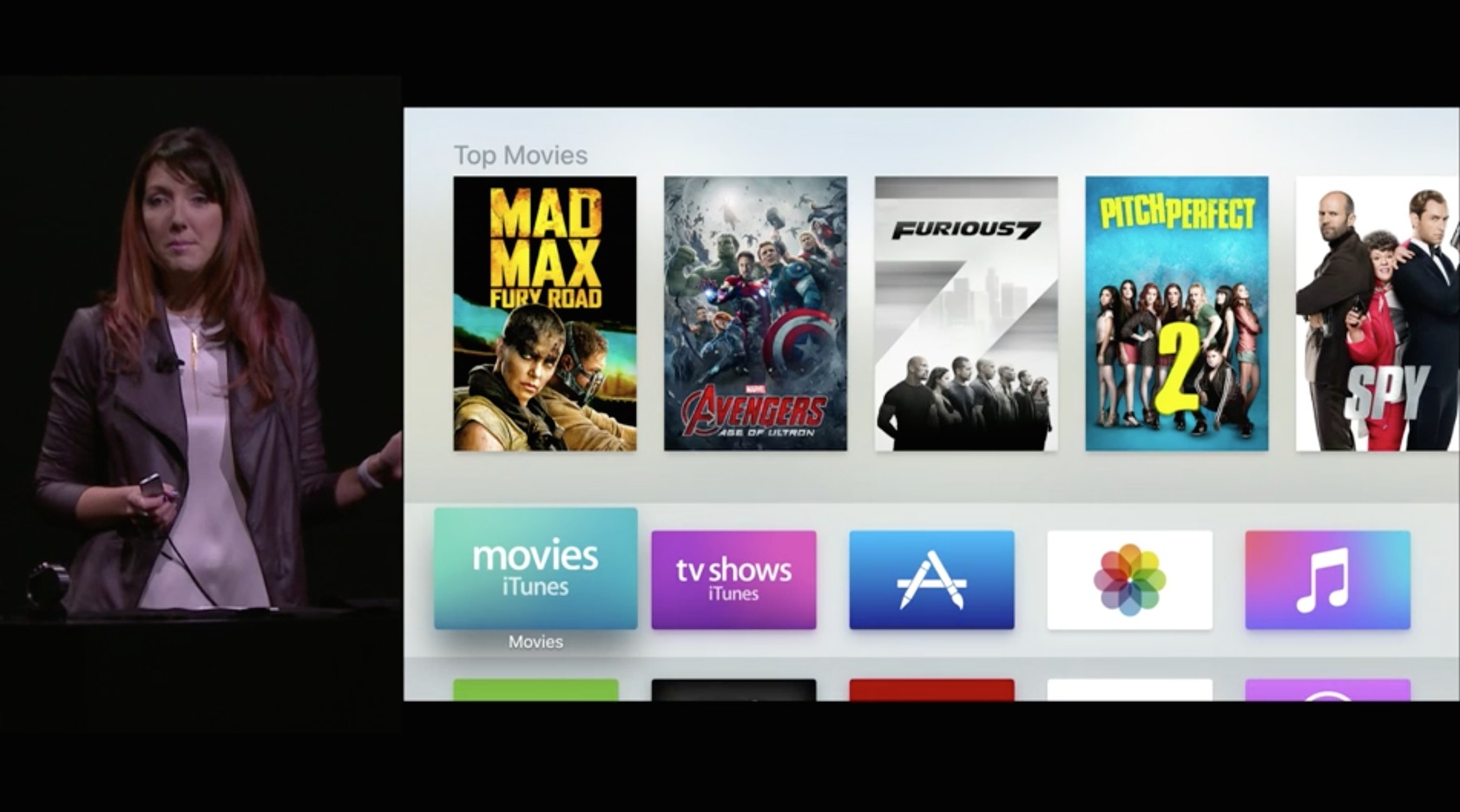


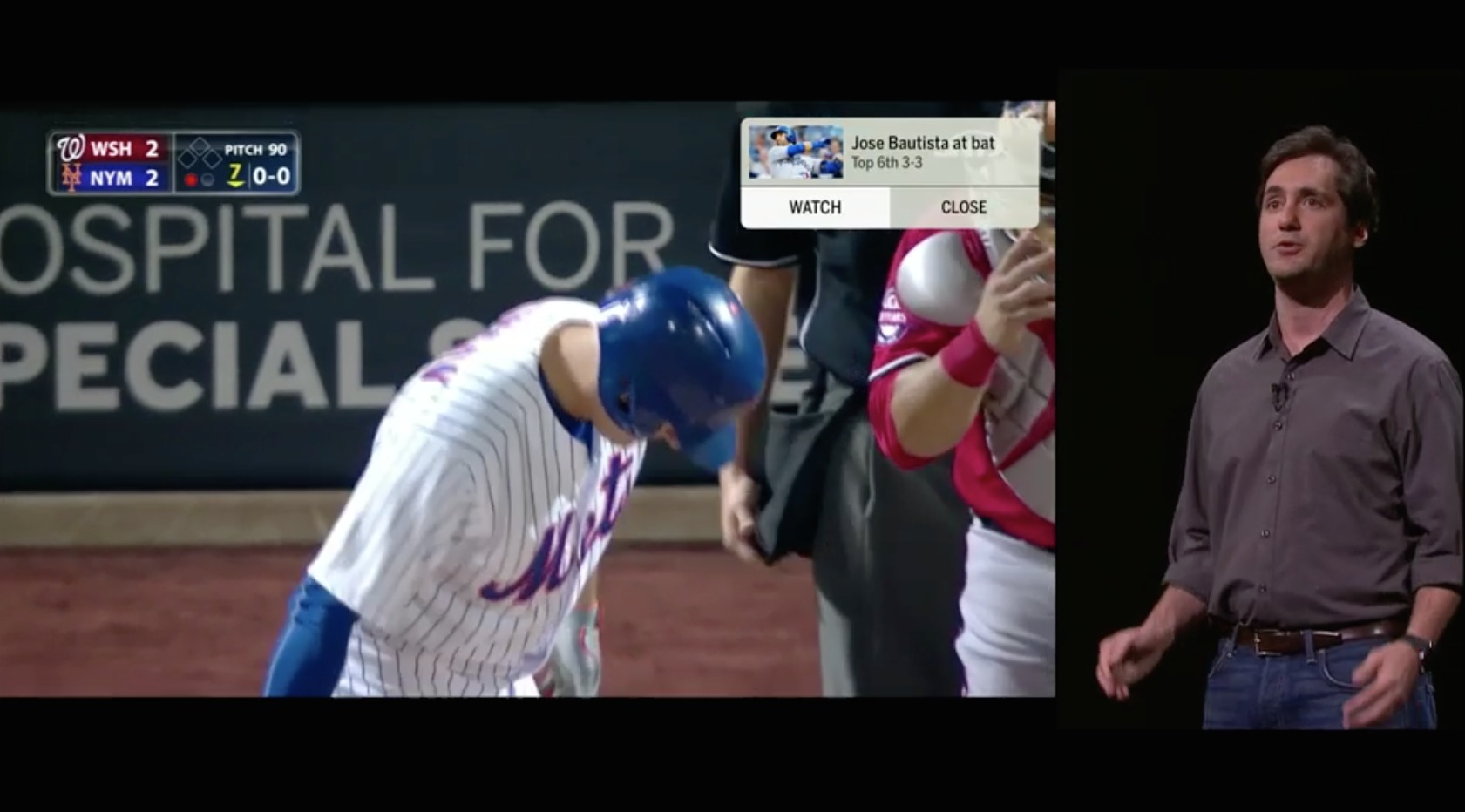
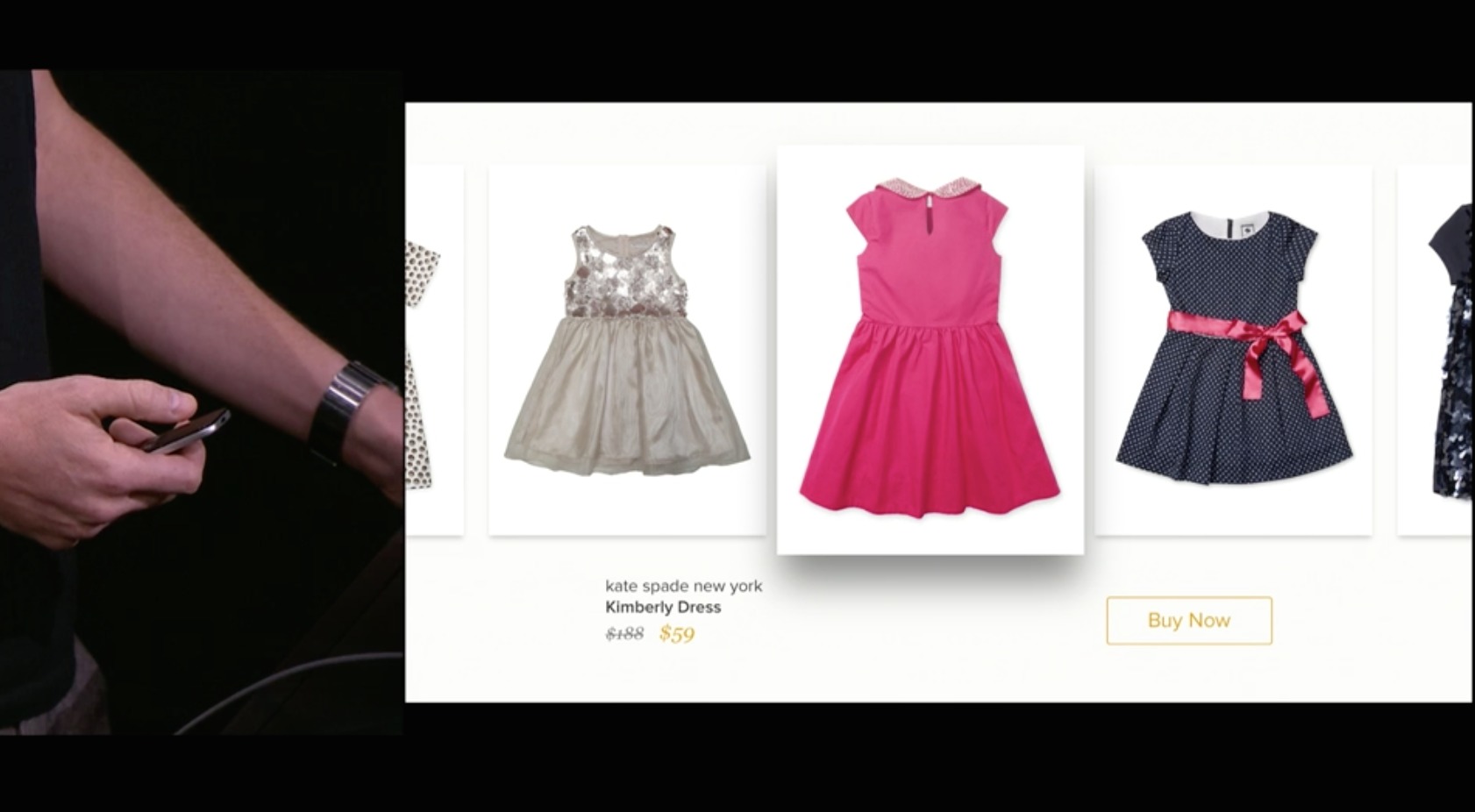
No optical out is a non-starter
Really? I'd rather see Gigabit Ethernet than optical out. And that's as a muso who has numerous toslink devices, ADAT devices, digital mixers and so on.
My home theatre amp has many HDMI inputs. That's enough.
My ATV is next to my projector. I use an optical audio to link to my hifi, which is at the other side of the room (near the screen). That is too far for HDMI and my hifi does not have ethernet for audio in. So the lack of optical out is a deal breaker for me.
Just out of curiosity why Gigabit Ethernet? (Serious question)
I think a 1080p video stream only needs about a 30Mbit connection so I'm just wondering.
The loss of optical out is going to definitely be an issue for some. I wonder how many people with older amps that don't support HDMI will be caught off guard by this change?
Same here. I was 100% set on buying the new Apple TV as soon as it became available. That dropped to near 0 when I found out about the missing optical out. Why did they do that? It can't be because there isn't room for the connection because the box became thinner. As a matter of fact, since a long time everything Apple presented became thicker and heavier! ;-)
I'm wondering if Home Sharing streaming from a Mac on the LAN still exists. I don't see the Computers button in the screenshots or on the video from today but hopefully it is just pushed down below the top row.
Good question. I'll let you know ASAP.
The tech specs for the new model state, "iTunes purchasing and renting and Home Sharing require iTunes Store account" so it looks like Home Sharing via LAN is still supported.
One screen shot I saw showed a orange coloured app icon with a computer like symbol that I suspect is the new 'Computer' Home Sharing app.
Is Homekit stillborn? Not a single mention...
I think we'll see more HomeKit stuff in the future, but there wasn't anything today.
Great review Josh.
Any news on an easier solution for listening to Apple TV via iOS device headphones? Maybe this will be handled via iOS 9? I'm looking forward to your TC Apple TV book update too.
Dale
Thanks Dale, and I'm looking forward to getting that update to you! No news on the headphone front, I'm afraid, but hopefully tvOS will (finally) connect to Bluetooth headphones. I'm also expecting an overhaul of the Remote app, so maybe we'll see something there.
Thanks Josh. I've tried to connect my Bose Soundlink Mini speakers through my 3rd gen. Apple TV via bluetooth too but no luck. I thought that was going to help. I guess I could run them through my iOS device and use AirPlay to solve my sound & noise problems for now but would expect performance to suffer. I have my fingers crossed for those pending upgrades.
Nothing to complain about here & too busy with fires & drought for that anyway.
Thanks again.
In "Take Control of Apple TV," I share a method to route audio from an Apple TV to a Mac and then to an iOS device, but to be honest, it's not a great solution. I'm hoping there'll be something better for the new Apple TV.
Thanks, I've looked closely at your Apple TV book solution earlier but it was shaky at best as you said.
I just checked iOS 9 on my iPhone 5s and iPad mini but no new audio controls to run AirPlay sound through my headphones. Not surprising but just checking...
Quote "In any case, it’s impossible to complain."
Oh, sweet naive Josh. Welcome to the Internet ?
Well, I meant that it's impossible for me to complain, which is saying something!
The main question is: how soon can it be jailbroken, and KODI/XBMC installed? that will be the killer app, all the content ever needed, and if it can connect to the native APIs for siri/etc., it will be the ultimate home TV solution.
Given that the third-generation model was never jailbroken, I wouldn't expect the new one to ever be. However, the developers of Plex and VLC say that their apps are coming to the new Apple TV, so here's hoping a jailbreak won't be required.
My primary (ONLY?) reason to use Apple TV over Roku etc is access to my iTunes/iOS media. (for ex., I use it daily to access my 100+ digitized exercise videos - all in iTs playlists). Thus, I was VERY disappointed in the lack of mention of Home Sharing during the event. I'm hoping tidbits will keep us abreast of any/All changes to this feature.
It's definitely one of the first things I'll check when I get my hands on one, but I'm optimistic that it'll be there.
All the things about Siri on the new ATV are useless to me as Siri doesn't understand my speech due to a speech disability. No matter how much it's said that Siri can "learn" it doesn't so for me.
So will these new things be available to someone who doesn't and can't use Siri?
Perhaps you can type what you want to say on your iPhone or iPad and then use VoiceOver to speak to Siri? ;-)
Thanks for that Idea and it's a good one, BUT it seems a bit time consuming and a bit overly complicated for something most folks are used to happening almost immediately.
Do you know if the newly released PLEX client app will awaken a Synology NAS-based server app, without iTunes running on a Mac?
I'm adding some follow-up details about which Apple TV models have ended up running which operating systems, just in case anyone is curious.
The 2nd- and 3rd-generation Apple TV models can't be upgraded to run tvOS (before Apple named it tvOS, we expected it to be called Apple TV OS 8). Instead, at this time, the latest version of the OS for the 2nd-generation Apple TV is 6.2.1 and for the 3rd-generation Apple TV the latest version is 7.2. It appears that the second-generation Apple TV will never run Apple TV OS 7, and the third-generation Apple TV will never run tvOS.
Changes added in Apple TV OS 7 include the "flat" look from in iOS 8 and 10.10 Yosemite, as well as peer-to-peer AirPlay, Beats Music, and Family Sharing with its Ask to Buy feature. Also, more apps are included.
The Wikipedia article at https://en.wikipedia.org/wiki/Apple_TV, does a nice job of describing the history of the different Apple TV models and operating systems. And, the Apple article at https://support.apple.com/en-us/HT202157 summarizes which new features are in which sub-versions of Apple TV OS 5–7.