The New Apple TV: TidBITS Answers Your Questions
The fourth-generation Apple TV is now available for purchase and pre-orders have arrived in homes. Apple was kind enough to send me one before they went on sale, so I’m happy to answer your Apple TV questions (and yes, a new version of “Take Control of Apple TV” is in the works; anyone who buys a copy now will get it for free). If I’ve missed anything you want to know about, ask in the comments.
What’s new with the Apple TV? Should I buy one?
It’s much faster than the third-generation model, being powered by a dual-core A8 instead of the single-core A5. It also comes with the Siri Remote, which features a glass trackpad, volume buttons, and — as you’d expect from the name — Siri support.
On the software side, the new Apple TV is powered by a new operating system, tvOS, which is more closely aligned with iOS than the previous Apple TV software. Along with tvOS comes an App Store, app switching, Siri support, and notifications.
If you own a second-generation Apple TV, the upgrade to the new model is a no-brainer, since Apple stopped supporting the second-generation model long ago.
If you’re a third-generation Apple TV user who feels that the current model is a bit long in the tooth, and you have the money to spare, the new Apple TV is an easy purchase. If you moved away from Apple TV, but want a box on which to play iTunes content, it’s also a good buy.
However, if you’re mostly happy with your third-generation Apple TV, there’s no harm in waiting a bit to give Apple a chance to work out any kinks. And if you depend on optical audio (TOSLINK) to route audio from your Apple TV to your sound system, you’ll want to hold off for now.
Why? What happened to the TOSLINK port?
It’s gone, unfortunately, which is perplexing, given how much thicker the new model is than the old one (35 mm versus 23 mm). Presumably, Apple expects everyone to have upgraded their audio receivers to HDMI-compatible models, but many home theater enthusiasts — including me — still have older receivers that do not support HDMI.
One solution is to route your audio from your TV to your receiver, instead of connecting the Apple TV directly to the receiver. But if this isn’t an option for you, a device like the ViewHD HDMI Audio Extractor should do the job.
Does the new Apple TV support 4K resolutions?
No, it maxes out at 1080p. But 4K TVs are still sort of rare, and 4K content even more so, so I doubt most users will miss it. Bear in mind that many viewers have a hard time even distinguishing 720p from 1080p unless they have large televisions or sit close to the screen. The jump to 4K will likely be even harder to notice unless TV sizes make a massive jump, like they did when the industry moved from standard-definition CRTs to high-definition flatscreens.
How much does the new Apple TV cost?
It’s $149 for the 32 GB model and $199 for the 64 GB model.
There are two Apple TV models? Which should I buy?
That’s an excellent question! Apple recommends the 32 GB model for users who plan to primarily stream media and play a few apps and games, and the 64 GB model for those who expect to use a lot of apps and games.
But that’s a simplistic answer. Apps and games can be as large as 200 MB on initial download, and then take up to an additional 2 GB after installation. Developers can also access up to 20 GB of resources in iCloud.
The trick is that the Apple TV, at least in theory, should manage your space for you so you never run out. Apps will discard unused content automatically (like the tutorial level in a video game) and download new content as needed. In theory, when the Apple TV runs low on space, it’ll jettison older content in favor of the new, and redownload content as needed. Dave Tach at Polygon has written an excellent technical explanation.
What this means is that if you have a fast Internet connection with no data cap, 32 GB should be sufficient. But if you have limits on your Internet bandwidth, the 64 GB model might be the better investment. That’s a guess — until we see how apps use bandwidth, we won’t know if it’s really much of an issue.
What happens to the previous Apple TV?
It sticks around at $69, but we don’t anticipate much in the way of new updates. There may be an update to enable Apple Music, but we’re not holding our breath.
Where can I buy an Apple TV?
Apple’s Web store is probably the best place, and physical Apple Stores should have them in stock. Other retailers, like Best Buy and B&H, will also carry the new Apple TV.
If you were planning to buy one from Amazon, we have bad news: Amazon won’t carry it (see “Amazon to Stop Selling Apple TV and Google’s Chromecast,” 2 October 2015). Amazon is dropping both Apple’s and Google’s streaming boxes due to “customer confusion.” That is, Amazon is worried about customers being confused that a video-streaming device might not support Amazon Prime Video.
If I lose or break my Siri Remote, can I buy a replacement?
Yes, but it’ll cost you: $79 from Apple. Ouch!
Is there anything else I should buy with my new Apple TV?
You’ll need a male-to-male HDMI cable if you don’t already have one. Apple will happily sell you one for $19, but you can get a better cable for less from the likes of Amazon or Monoprice. Be sure to measure the distance between your TV’s HDMI port and where you plan to place your Apple TV to make sure you buy a cable of the right length.
Apple sells an AppleCare protection plan for this Apple TV for $29, though that’s probably a waste of money, since like AppleCare for Macs, it doesn’t cover accidental damage.
There are already a few Apple TV accessories on the market. Apple sells a Remote Loop for $12.99 that attaches to the Siri Remote’s Lightning port and loops around your wrist so you don’t drop or throw it while playing games. If you have sweaty palms or young children, or worst of all, young children with sweaty palms, this may be money well spent.
Studio Neat sells a $12 Siri Remote stand, made out of CNC-milled walnut with a tung oil finish and a micro-suction base. Other stands will likely appear soon.
If you want a game controller for your Apple TV, the SteelSeries Nimbus is the way to go. At $49.95, it’s one of the least expensive Made for iPhone controllers, and it’s the first controller designed with Apple TV in mind, even featuring a Menu button. The battery lasts for over 40 hours and it also works with iOS devices and Macs. You can buy it from Apple’s online
store.
Do I need a game controller to play games on the Apple TV?
No, all apps must support the Siri Remote, but some games will likely work better with a dedicated controller.
How does the Apple TV stack up as a gaming device?
It isn’t for hardcore gaming, but it has some fun casual games. People who buy it for media streaming are going to be pleasantly surprised with the gaming options. Out of the gate, you’ll be able to find some iOS favorites like Alto’s Adventure, Badland (see “FunBITS: Badland for iOS,” 21 June 2013), Crossy Road (see “Apple Announces 2015 Design Award
Winners,” 10 June 2015), Jetpack Joyride, Oceanhorn (see “FunBITS: Oceanhorn Emulates Zelda on iOS,” 31 January 2014), and Shadowmatic (another 2015 Apple Design Award winner). The good news is that all of these apps either support universal purchase, or are free, so if you own the iOS versions, they’ll be available on your Apple TV!
However, hardcore gamers will likely be frustrated with the gaming experience. Developers might have some surprises up their sleeves, but the Siri Remote is too small and limited to provide much in the way of traditional gaming experiences. Bear in mind that Apple requires all apps to function with the Siri Remote, so developers will be limited in what they can do with more advanced controllers.
Unless you’re a huge Apple nerd, buying a 64 GB Apple TV and a game controller to focus on gaming is a mistake. By the time you’ve bought all of that, you’ll have spent about $250. For just $100 more, you could purchase an Xbox One or Playstation 4 bundle and get a much richer gaming experience.
That said, I’m looking forward to seeing what game developers do with the device. Don’t look at the Apple TV as a gaming box, but rather a media box that can also do apps and games.
Will I have to buy my iOS apps again for the Apple TV?
You may have to buy some of them again. Some apps (like the game Alto’s Adventure) support universal buy, meaning that if you own the iOS app, you can download the Apple TV equivalent for free. However, some developers are choosing to sell their TV apps separately from their iOS apps.
Can I still set up my Apple TV with an iOS device?
Yes! When setting up your new Apple TV, you can choose to do an automatic setup by placing your iOS device (other than the iPad 2) running iOS 9.1 near the Apple TV, with Bluetooth enabled. Follow the prompts on the iOS device to set up Wi-Fi automatically and log in to your Apple account. However, this won’t also configure third-party apps like Netflix.
So I still have to log into each third-party app individually?
Yes, because unfortunately, Apple didn’t implement a single-sign-on service. So you must individually set up each app that requires a login or a cable authentication.
Can I at least use a Bluetooth keyboard when logging in?
Sadly, no, Apple has removed this functionality from the fourth-generation Apple TV, and I’m not sure if it’s coming back.
Why? My theory is that Apple doesn’t want developers trying to bring things like text editors to the Apple TV. Sorry, BBEdit, but I can’t think of a better answer.
So if I have to log into all these services and can’t use a Bluetooth keyboard, the onscreen keyboard must be pretty good, right?
No. In fact, text input on the new Apple TV is a huge step backward, since the letters are arranged in a straight line instead of a grid. Entering passwords via the onscreen Apple TV keyboard is infuriating, since you have to scroll through every letter. It’s a big step down from the previous Apple TV interface, which presented the keyboard as a grid that was easier to navigate.
I’ve heard that if you unpair the Siri Remote and use an Apple Remote instead, tvOS will switch to the old grid-style keyboard, which is both strange and would defeat part of the purpose of the new Apple TV.
I have iOS devices and an Apple Watch. Can those control the Apple TV?
Not yet. The Remote app needs to be updated to work with the new Apple TV.
How much of a learning curve is there with the new Apple TV’s interface?
Very little! Other than Siri and the App Store, the new interface should be familiar to Apple TV veterans. Once you get past the new colors and whizzy parallax effects, the interface is almost identical to the previous models. You choose apps from a grid in the main menu, and the other menus are quite similar to the old model.
However, with third-party apps no longer being stringently controlled by Apple, some have seen bold redesigns, like HBO’s new Apple TV apps (which I find to be much better than the previous ones).
Speaking of apps, will the new Apple TV also be full of junk apps I don’t want?
No, unlike the previous Apple TV models, the fourth-generation Apple TV comes with only a bare minimum of apps. You download the ones you want from the App Store.
Are all of my favorite Apple TV apps in the App Store? Even Qello Concerts?
Almost every app that was available on the third-generation Apple TV is available for the fourth-gen model in the App Store. But Apple’s Podcasts app is gone (I’m pretty sure it’s coming back, since it’s featured in Apple’s marketing materials), and I’ve heard that some Canadian Apple TV apps are missing.
Is the Flickr app in the App Store? Can I use it to set screensavers?
Yes, it’s still there, but the screensaver functionality is broken. Selecting Use as Screensaver in an album presents an error message: “Screensaver functionality is not available at this time. Flickr will be updated with screensaver support as soon as possible.”
How can I organize all the apps I’m going to download?
You can’t move apps into folders, but you can easily add and remove apps. Also, you can now move apps from the top row of the main menu! To move an app, highlight it on the main menu and press down the touchpad until the icon starts shaking. Slide your finger around the touchpad to move the app and tap the touchpad to fix it in place.
So how do I get rid of apps I don’t want?
Press down an app like you’re going to move it, and when it starts shaking, press Play/Pause to delete it. Or you can go to Settings > General > Manage Storage, and click the trash button next to the app.
And how do I add an app back after I’ve deleted it, or find an app I already own on iOS?
Open the App Store, move up to the top navigation bar, and select Purchased. Then you can select the app in question to put it back on the main screen.
How do I return to the main screen?
Either press Home on the Siri Remote or press and hold the Menu button.
Is there any way to switch between apps without going back to the main menu?
Just like on an iPhone or iPad — double-press the Home button on the Siri remote to bring up the app switcher, and then select the app you want.
Do headphones work with the new Apple TV?
Yes, you can finally connect Bluetooth audio devices to the Apple TV, which should be a boon for those with Bluetooth hearing aids, or anyone who wants to listen to TV without bothering others in the room! To do so, go to Settings > Remotes and Devices > Bluetooth, put your device in pairing mode, select the device from the list, and follow the onscreen instructions. Unfortunately, if you have multiple Bluetooth devices, the Apple TV will connect to only one at a time. If your Apple TV is connected to one Bluetooth audio device and you try to connect it to another, the first one will be kicked off.
What if I’m using earbuds with a mic? Can I activate Siri via a Bluetooth microphone?
Unfortunately, it doesn’t look like you can do that yet. Seems a shame, and perhaps Apple will add that capability in a software update.
Does the new Apple TV still work with AirPlay receivers?
Yes! Either select the device from the video menu (swipe down while a video is playing), or select it in Settings > Audio and Video > Audio Output.
Can I use the volume buttons on the Siri Remote to adjust Bluetooth and AirPlay speaker volume?
Unfortunately, no. You have to adjust volume either on the audio device itself or in Settings > Audio and Video > Volume, as you can see in the screenshot below. This is another step backwards from the previous Apple TV, which let you adjust AirPlay speaker volume from the video menu.
Will my old Apple Remote work with the Apple TV?
Yes, indeed, since the new Apple TV still has an IR sensor. Mine worked out of the box, though talking to it made me feel like Scotty in “Star Trek IV.”
Can I still program any IR remote to work with the Apple TV?
Yes! Go to Settings > Remotes and Devices > Learn Remote. However, a third-party remote can’t learn the Home or Siri buttons.
How do I use Siri on the Apple TV?
Pretty much like on an iPhone or iPad. Hold the Siri button on the Siri Remote and state your query. You must hold the button down while talking to activate the microphone, and keep it down the entire time you’re talking.
What can Siri do for me on the new Apple TV?
- Open apps: “Open Photos”
-
Ask for a weather forecast: “What’s the weather today?” That displays the weather conditions in your area. Swipe up on the Siri Remote’s touchpad for a detailed forecast.
-
Ask for sports scores and information: “When do the Titans play next,” “How did the Titans do last Sunday,” or “How tall is Dirk Nowitzki?” If you see an arrow pointing up, that means you can swipe up to see more information about your query.
-
Search for content in the iTunes Store by title, cast and crew, reviews, rating, date, age level, season, episode, and studio. Some examples: “Movies with Harrison Ford, “The best movies from 1989,” “Season two of The Blacklist,” “Episode three of Full House,” and “Movies I can watch with my kids.”
-
Perform followup searches on content. “Show me the best James Bond movies. Only the ones with Daniel Craig.”
-
While watching a video: pause the video, turn subtitles on or off, and skip forward or back by a set amount of minutes. In what may be the Apple TV’s killer feature, you can ask “What did s/he say?” which skips back 15 seconds and temporarily enables subtitles, allowing you to catch missed dialog.
Does “What did s/he say?” work in third-party apps?
Yes, in some of them. I can confirm that it works in Netflix and HBO GO. It also works in YouTube, but doesn’t display subtitles there.
Does Siri search only iTunes content, or can it find programs from other services?
When you search for content, Siri will show alternative sources to iTunes, such as Netflix, HBO NOW (or HBO GO), and Hulu. Unfortunately, developers don’t have access to this functionality yet, so it’s limited to the services with which Apple partners.
Is Siri buggy?
Of course it is, it’s Siri! Siri sometimes misunderstands me, and there are some things it has trouble finding.
Another drawback to Siri is that video keeps playing while it’s activated, although it mutes the audio so as to not interfere with voice recognition. I hope Apple updates the Apple TV to pause video while using Siri.
Bizarrely, Siri does not work with Apple Music, and Apple says it won’t until early 2016. It also cannot search the App Store.
I’ve heard that the Siri Remote can control my TV and receiver? How does that work?
Pretty well, actually. Out of the box, the volume buttons controlled my Sharp TV’s volume. However, I wanted it to control my receiver’s volume instead, as can be configured in Settings > Remotes and Devices > Volume Control (you can also disable volume control here).
The Siri Remote can also turn your TV on and off automatically. This can be disabled in Settings > Remotes and Devices.
How this functions depends on whether or not your TV supports HDMI-CEC, which is built into many newer television sets and receivers. With HDMI-CEC, your Apple TV can control your equipment via the HDMI cable. If your equipment doesn’t support HDMI-CEC, you can still control the volume and turn the TV on and off with the Siri Remote. When putting your Apple TV to sleep, keep it pointed at the TV to turn it off. For more information, see this Apple support article.
Wait, how do I wake and sleep the Apple TV?
To wake up the Apple TV, press any button on the Siri Remote (you may have to do this several times). To put it to sleep, hold the Home button and select Sleep.
Will I still be able to view iTunes content via Home Sharing?
Yes, and the Computers app is still there in the main menu. It works just as it did before. Enable Home Sharing in iTunes on the Mac via File > Home Sharing, and then enable Home Sharing on the Apple TV in Settings > Accounts > Home Sharing, making sure to log into the same Apple ID as in iTunes.
Does Siri search my Home Sharing library?
Sorry, not yet. Apple TV’s search is limited to the iTunes Store and App Store.
Does the new Apple TV support Apple Music?
Yes, the built-in Music app is designed around Apple Music and iCloud Music Library. Unfortunately, that’s all it works with. It doesn’t display content from the iTunes Store. It sort of supports iTunes Match, though it doesn’t display playlists. Thankfully, you can access your iTunes library locally in the Computers app.
Does the new Apple TV support iCloud Photo Library?
No, and that’s a disappointing lapse. Just like the previous Apple TV, the new model displays only iCloud Photo Stream and shared iCloud photo albums.
What apps are available for the Apple TV?
There are a lot of apps at launch, and unfortunately, there are no categories yet in the App Store, so it’s tough to navigate. Happily, the good folks at iMore have posted a video displaying every app available at launch.
Will Amazon bring an Instant Video app to the Apple TV?
Although Amazon has iOS apps for Instant Video, it appears that the company is boycotting the new Apple TV, at least for now. Apple told BuzzFeed News that “all are welcome” on the new Apple TV. Amazon hasn’t submitted an app to the App Store, and it refused to comment when asked.
Is a Plex client available?
Yes, the official Plex client is now available, but a $4.99 in-app purchase is required. As an alternative, you can purchase SimpleX for $2.99, though it doesn’t support the Plex music and photos sections.
Can I take screenshots or videos of my Apple TV’s screen?
You can, but not from the Apple TV itself. You need a USB-C to USB type A cable to connect the Apple TV to your Mac, and you can then take screenshots with Xcode or videos with QuickTime Player. Serenity Caldwell wrote a nice how-to for iMore.
That’s it for now, but we’re sure you have more questions, and feel free to ask them in the comments. We’ll do our best to answer them and update this article or write more articles as appropriate.




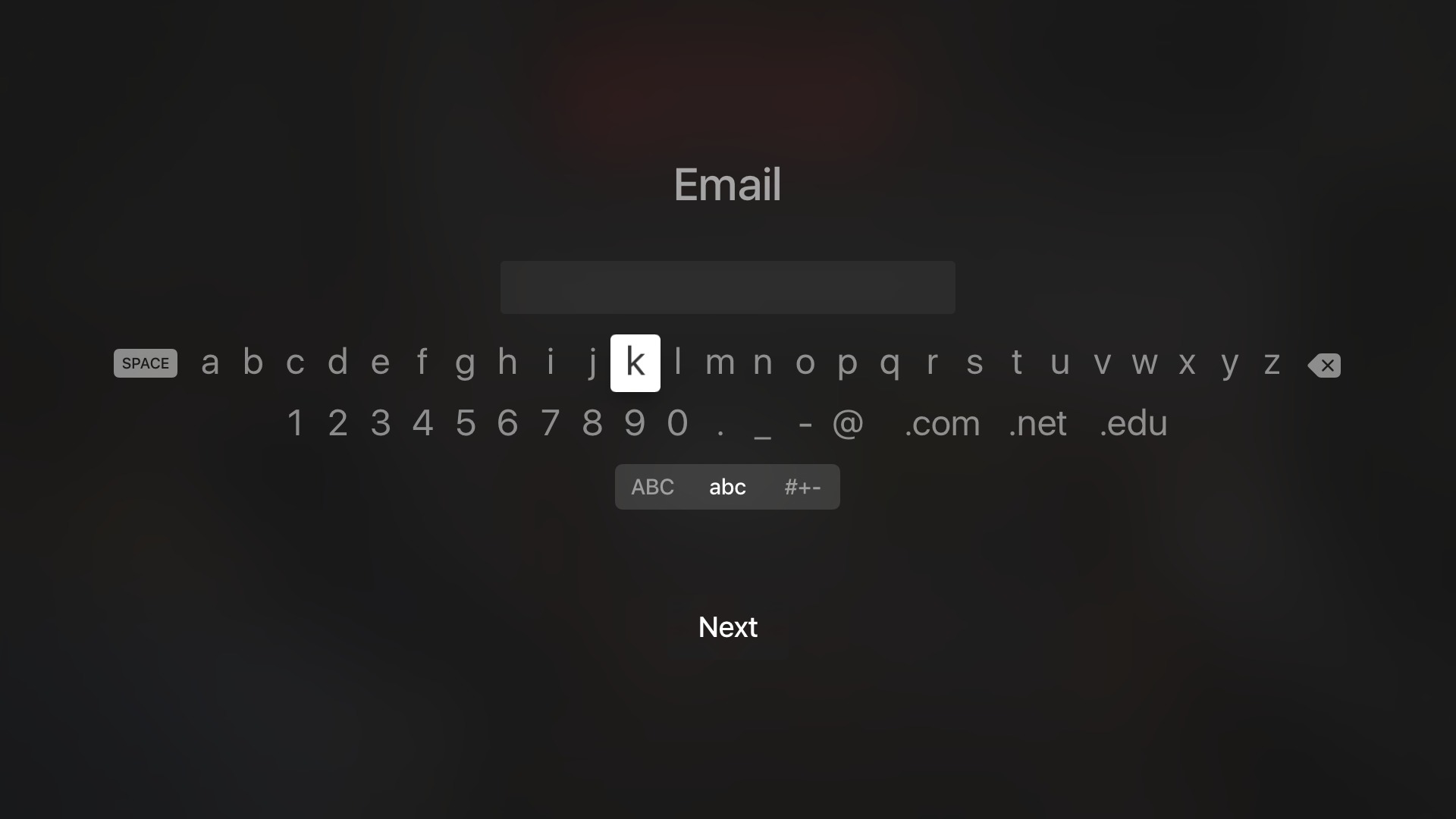
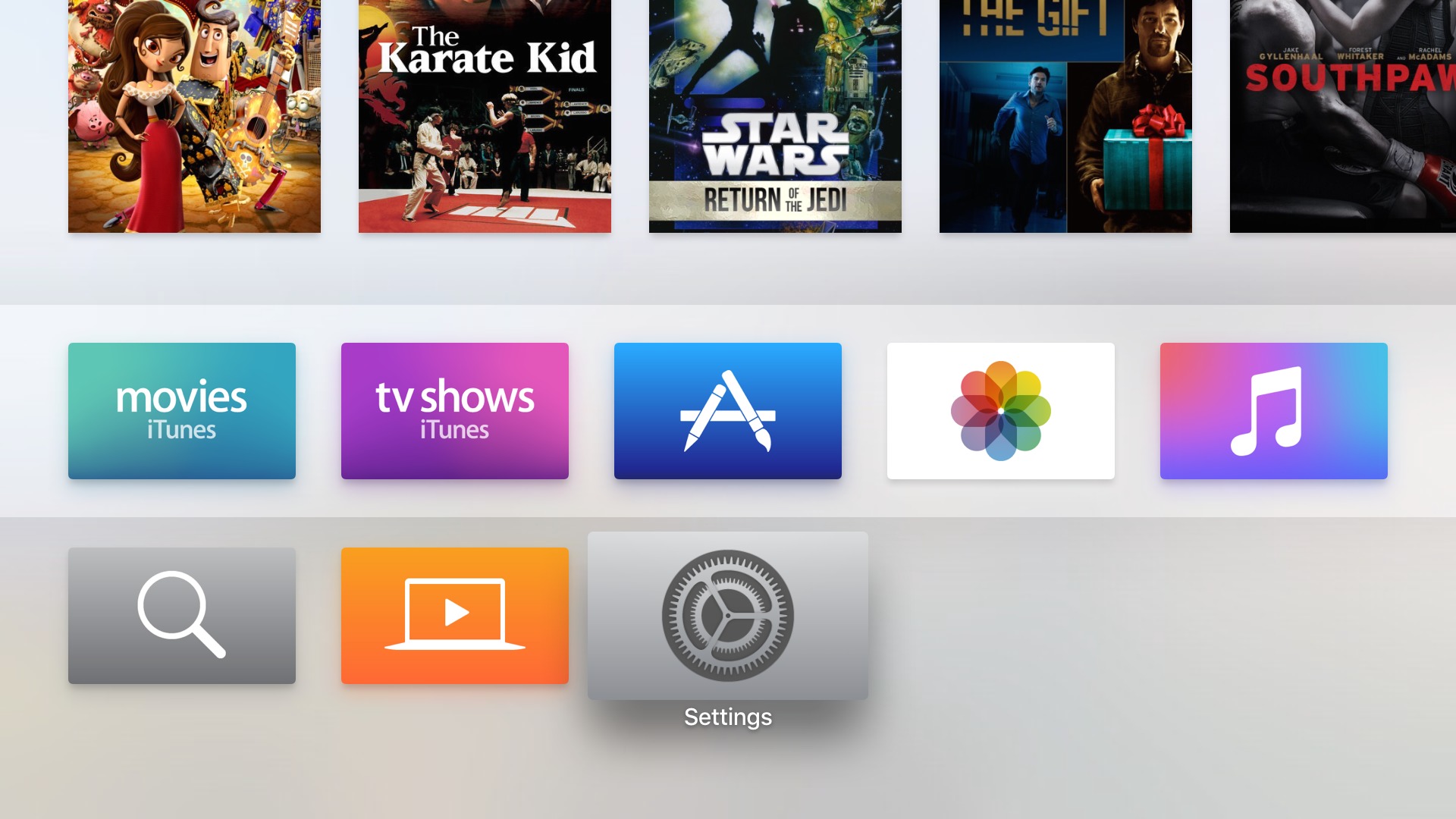
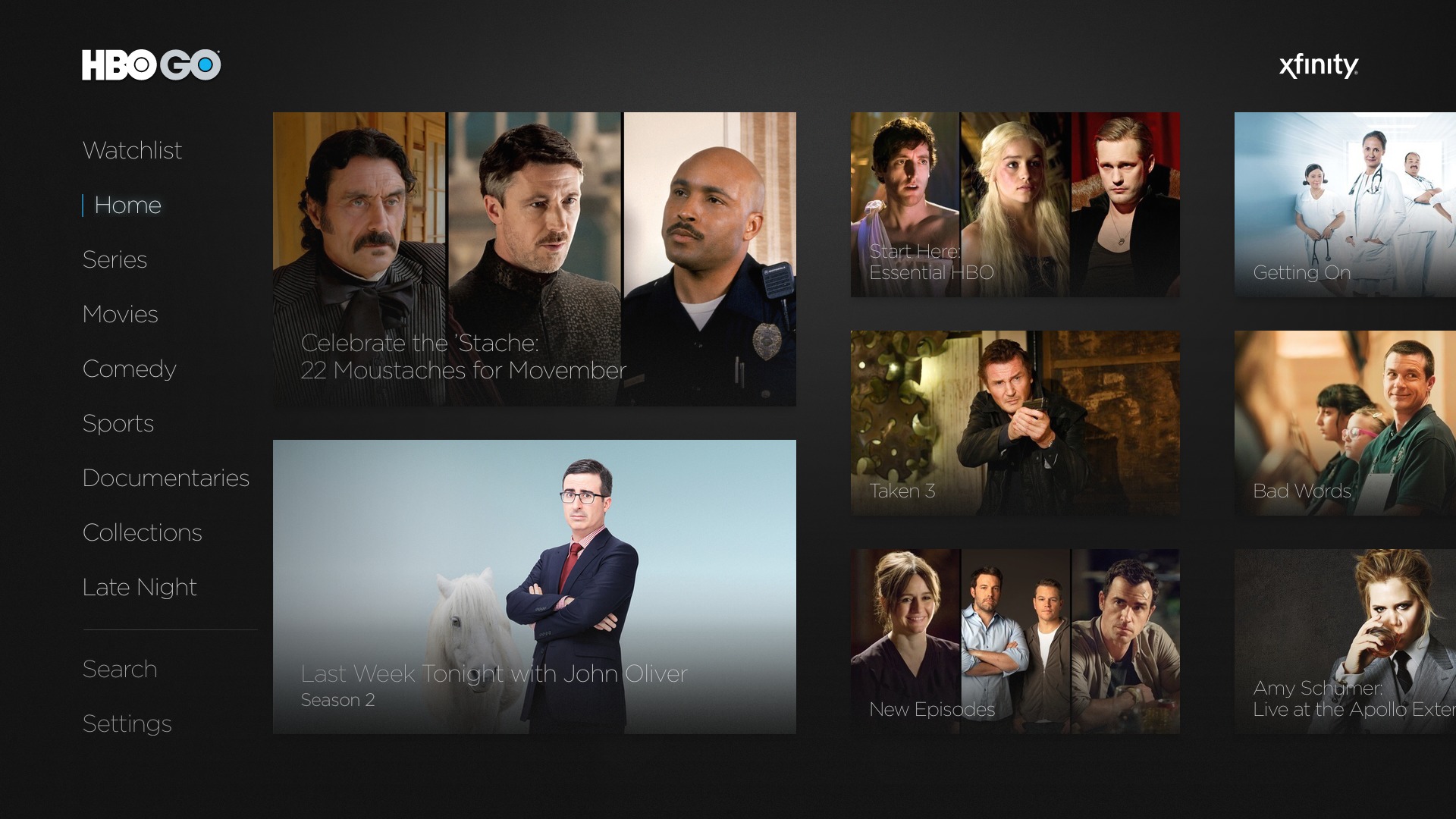
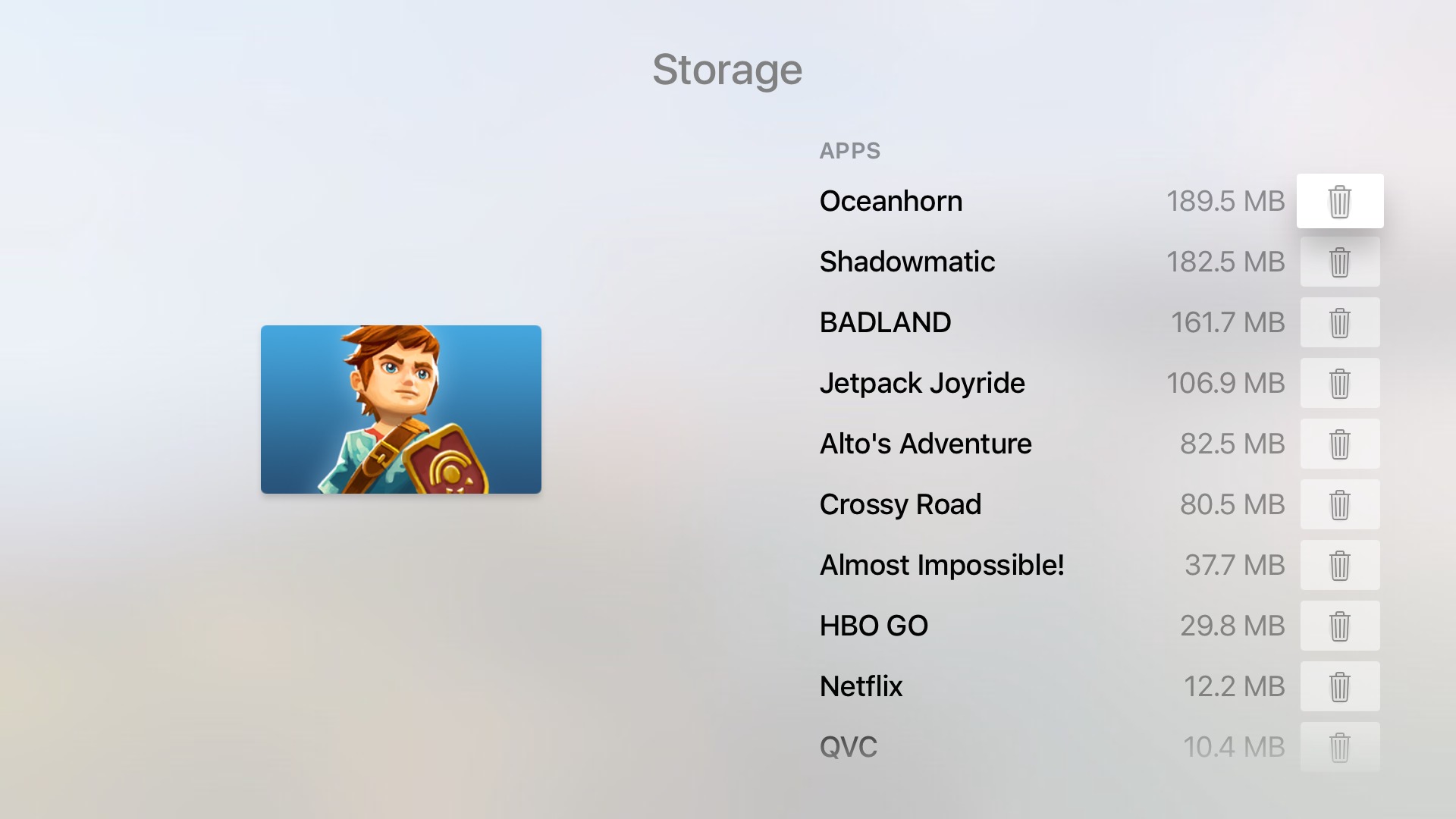
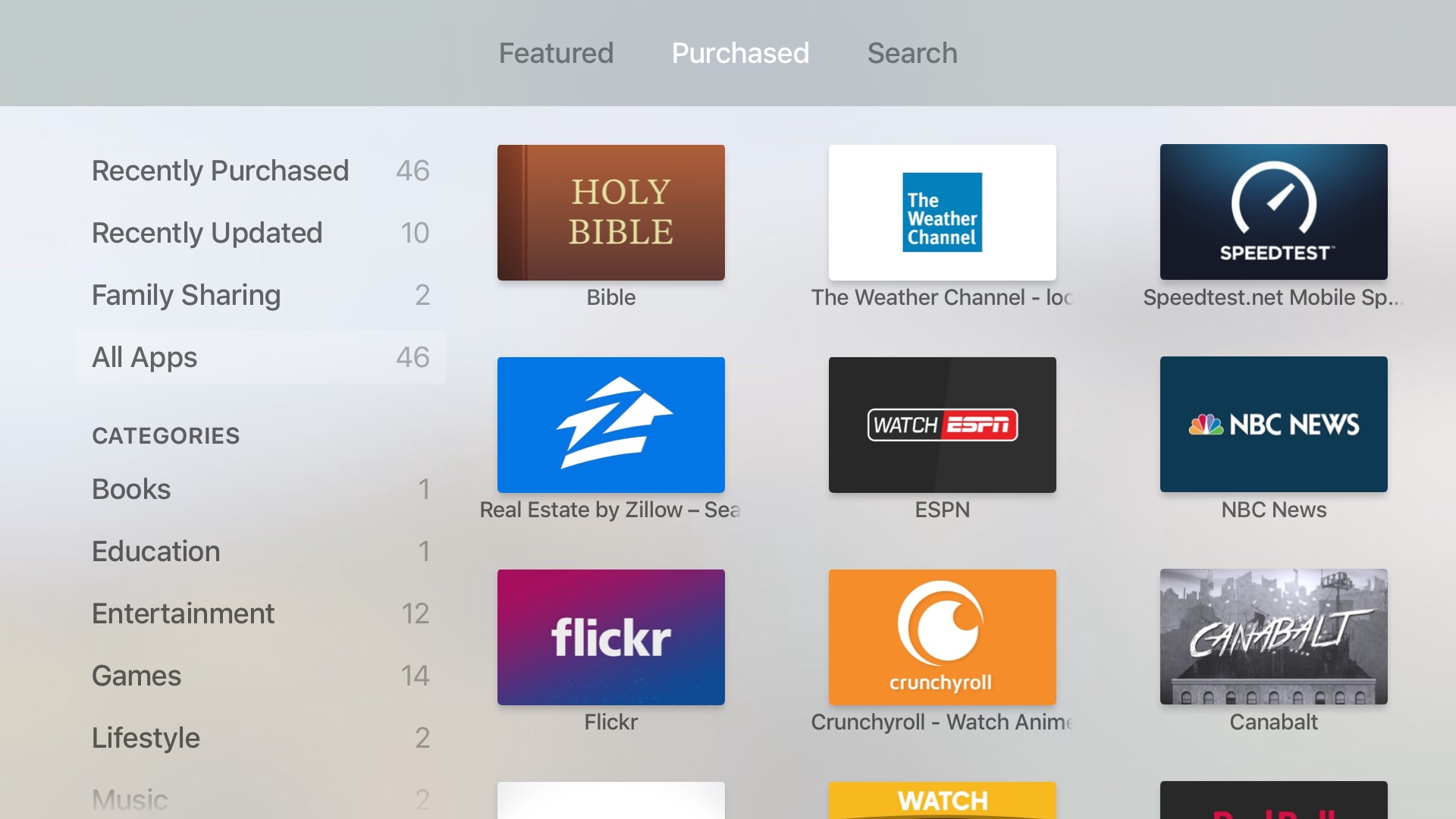
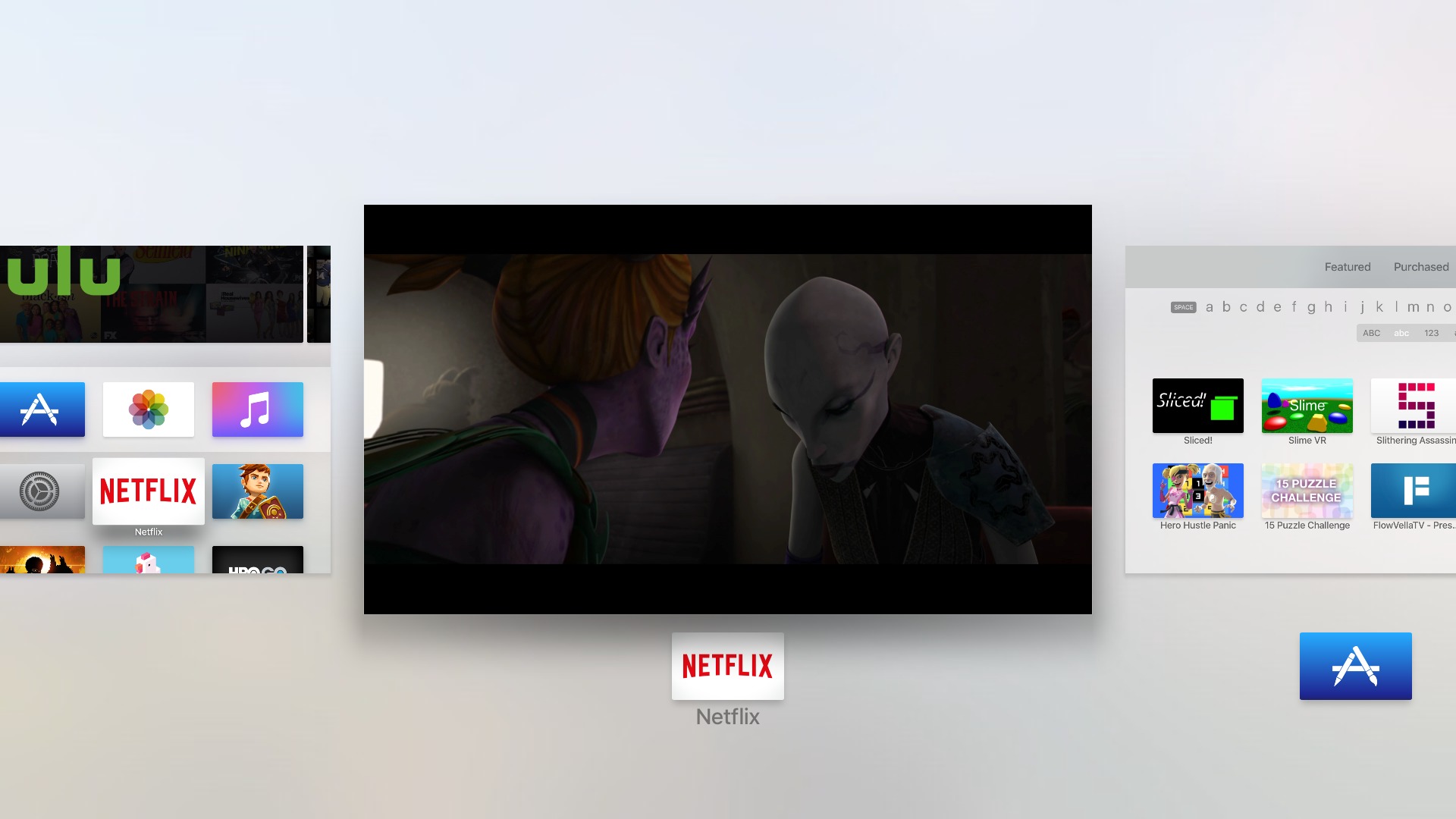
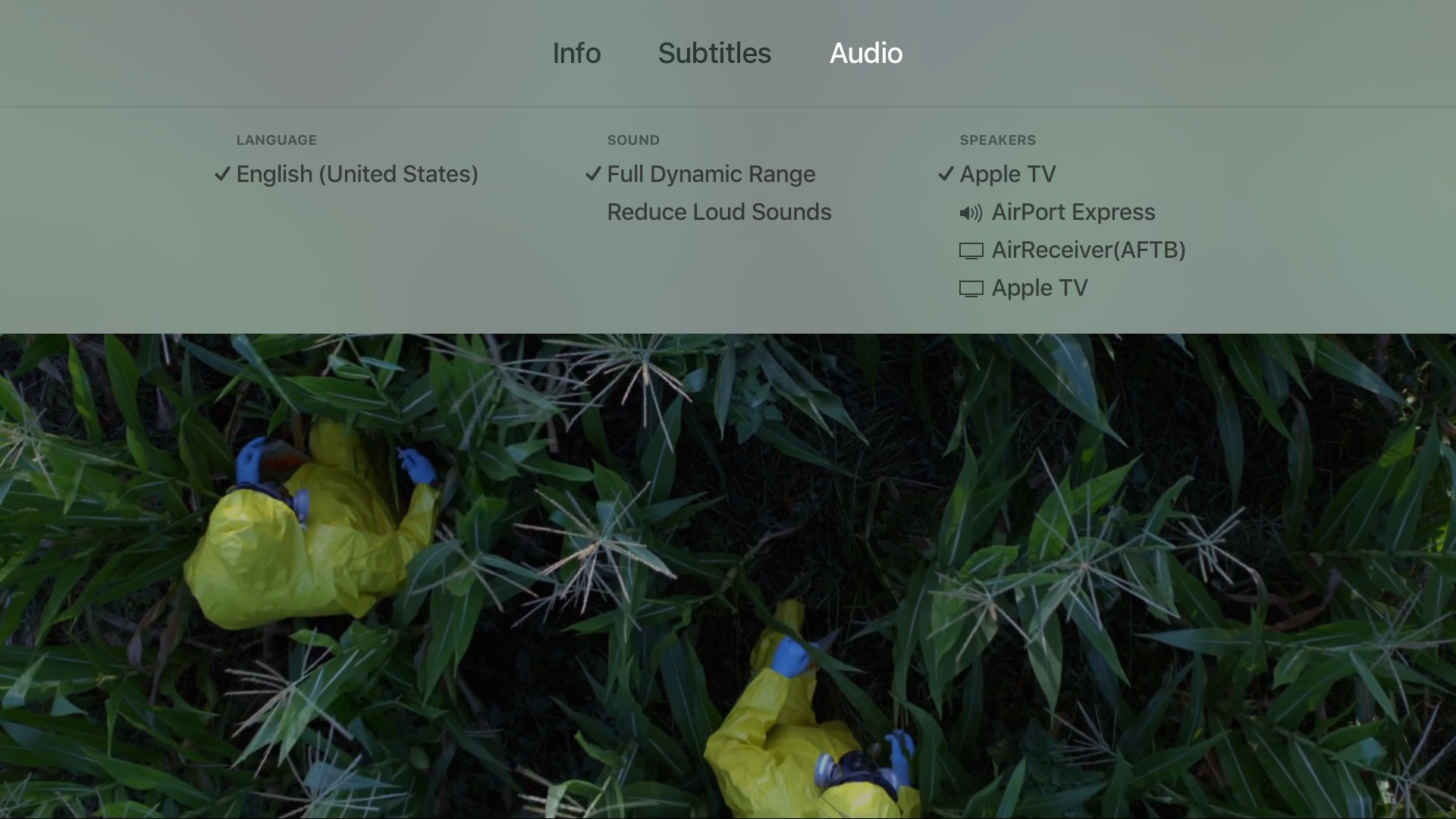
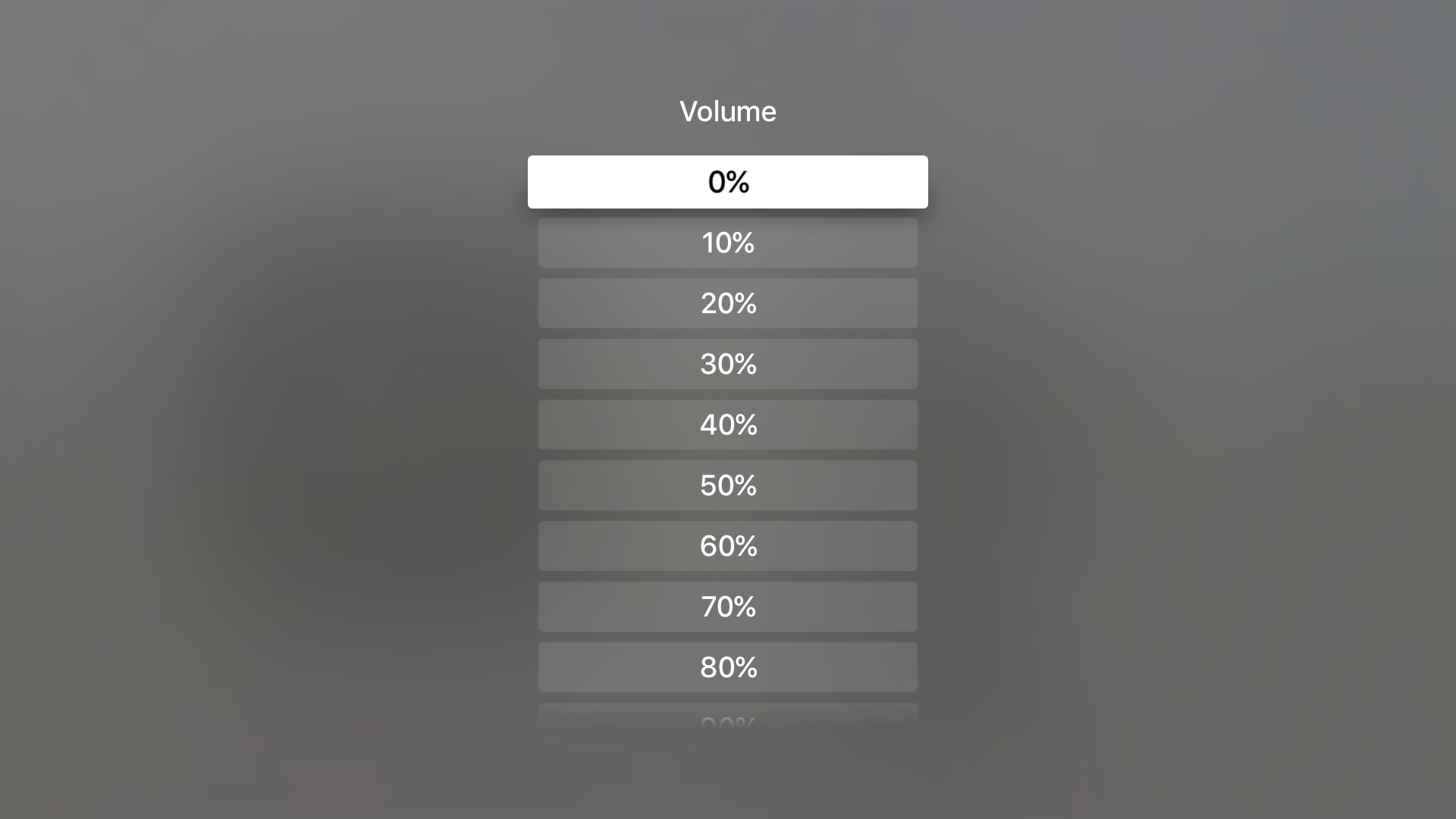

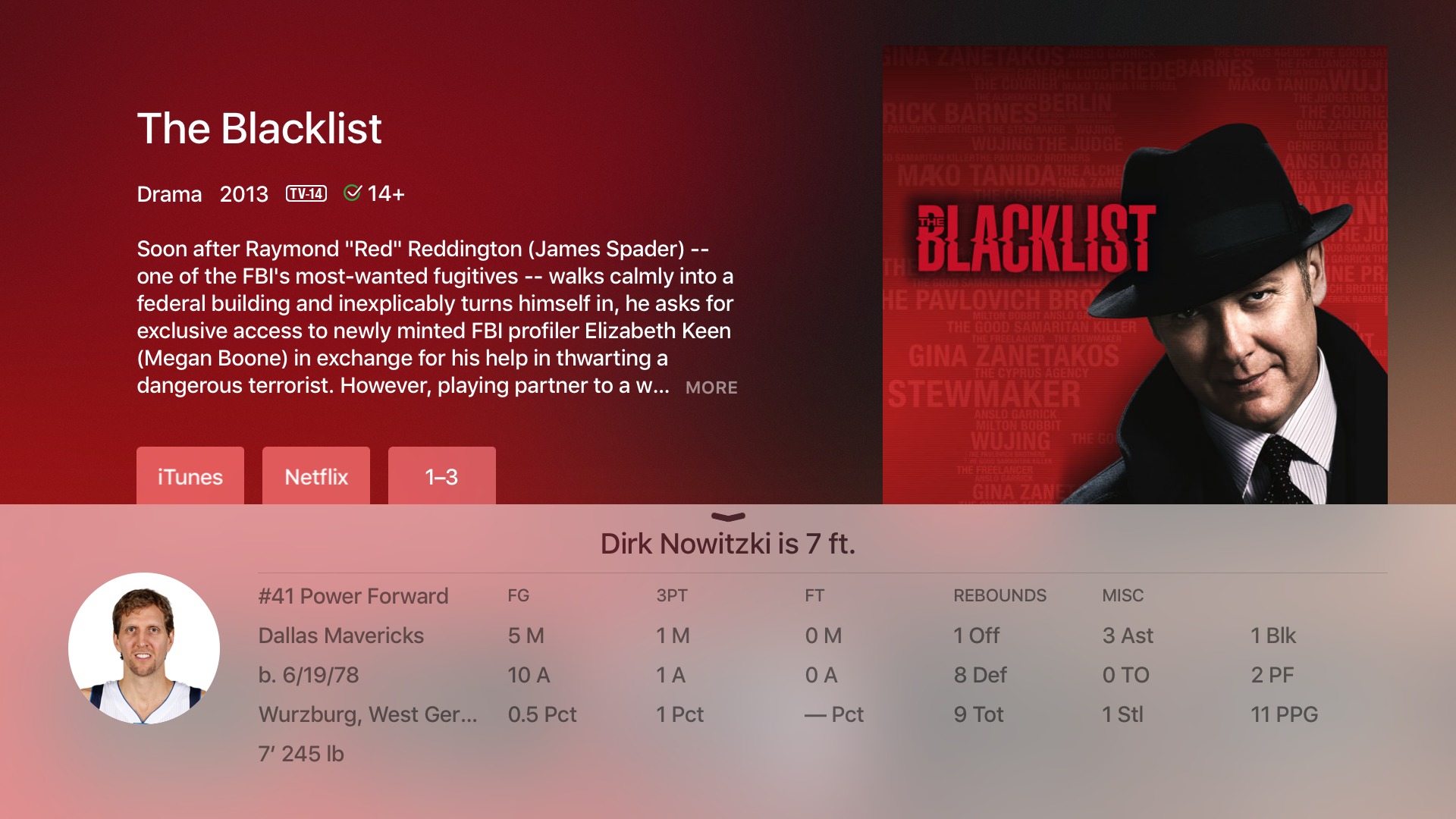
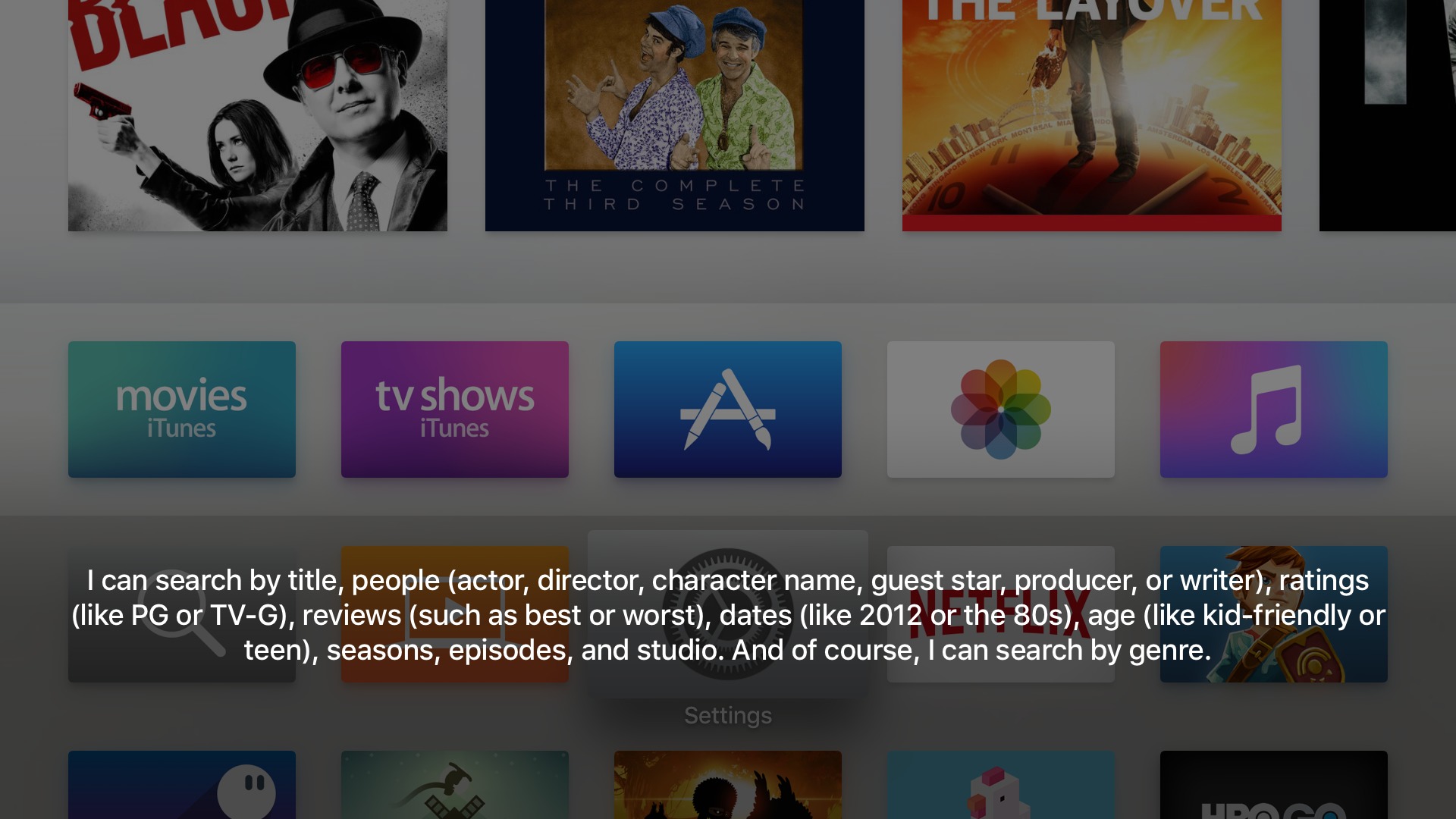
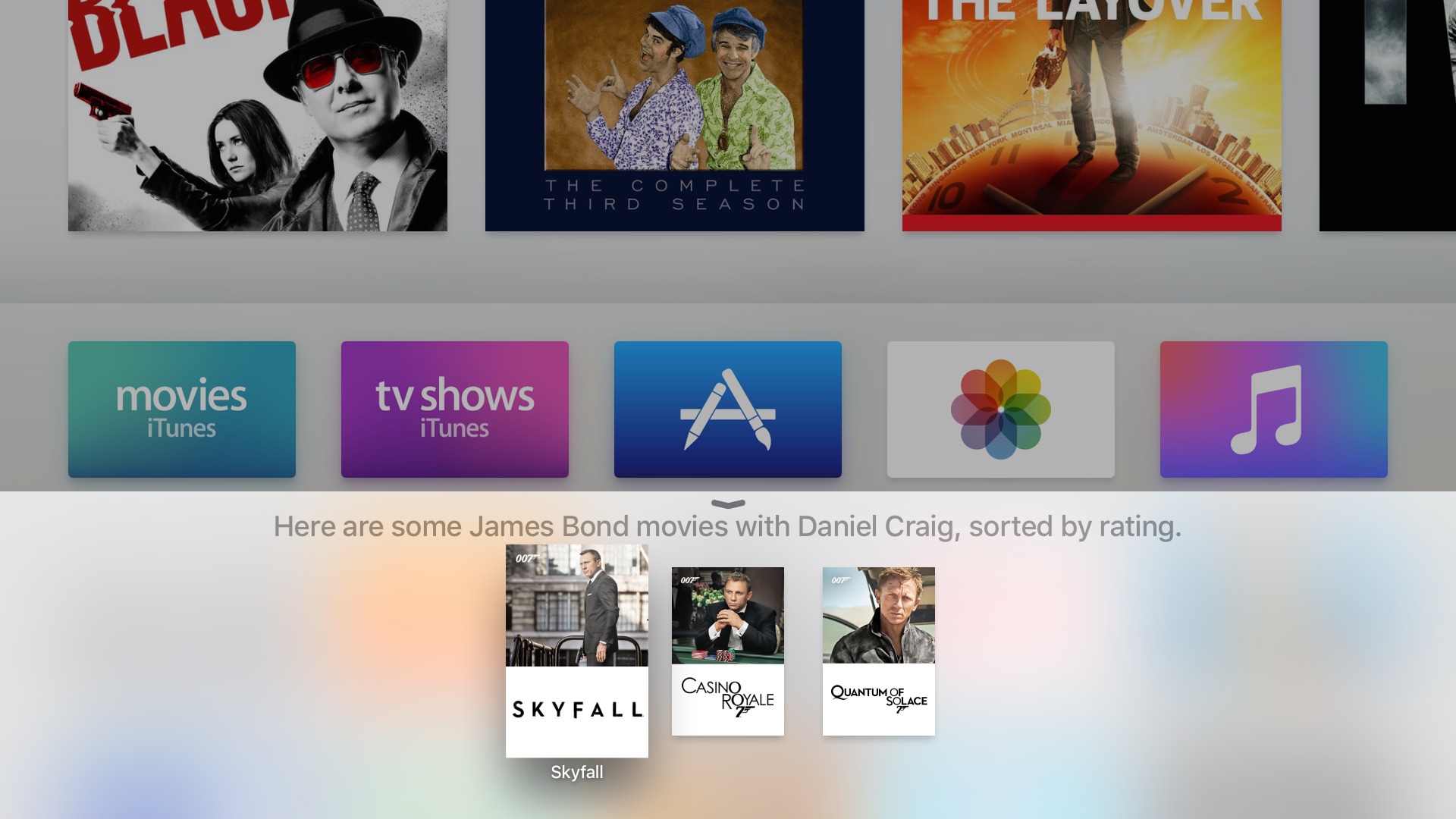

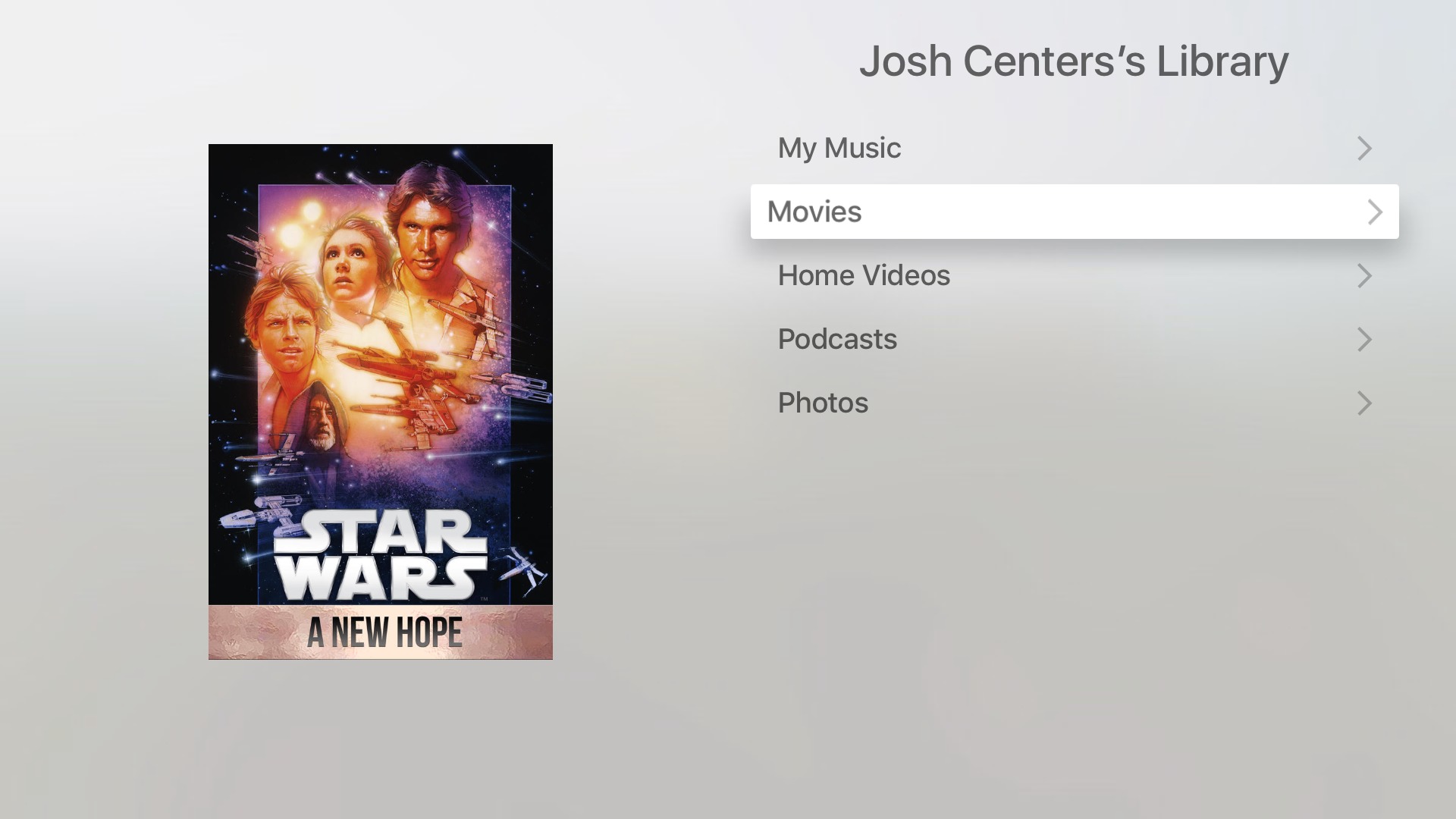

How will this work with Harmony remotes? I can't find any updates on their website about this.
I don't have a Harmony, but if nothing else, you should be able to program it in the Apple TV's settings.
Ted Landau on Twitter confirmed that his Harmony is working fine with the new Apple TV.
Josh,
Great review!
You mentioned that the keyboard interface has regressed: "text input is a huge step backward", and there's no longer support for a BT keyboard. What about support for Apple's Remote app? Can we still use the virtual keyboard on an iPad or iPhone?
Thanks.
Sadly, the Remote app isn't working with it yet. We're awaiting an update from Apple.
That's disappointing. I always thought the ATV + Remote app (the latter for text entry) was an exceedingly clever combination. Plus a fallback for when the tiny little ATV remote control disappeared into the cushions on the couch.
One step forward I suppose (the Siri touchy-feely remote), yet one step back.
It's funny: there is such a wide (and frequently diametrically opposed) range of viewpoints out there on every aspect of this new device. I, too, wish the remote app worked with the new one, but I find the single line keyboard FAR easier to use than the previous grid keyboard. There's no accounting for taste :-)
Update: As per John Gruber's latest "The Talk Show" episode, it turns out that both Gruber and Guy English agree that the new keyboard is more user-friendly, as well.
Perhaps Josh can do a "type-off" where he tries to enter the same text on both his new and old Apple TVs to see which takes longer. And to eliminate his experience with the old one, he could get his wife to do the same.
My wife actually refuses to use the Apple TV because of the onscreen keyboard. She was complaining about it before I ever mentioned it!
Updated the article to answer reader questions about the Remote apps and the Flickr app.
Added an embed of a video iMore produced showing every app currently in the Apple TV App Store.
A small update/correction: Siri initially didn't show results from HBO GO, but now it does.
"Can I use the volume buttons on the Siri Remote to adjust Bluetooth and AirPlay speaker volume?”
After connecting my Bose Soundlink mini bluetooth speakers, I could adjust the volume using the siri remote without any problem...
Do they have an infrared receiver?
I had the same experience with some Bluetooth headphones. It seems that when connected to headphones the remote volume controls the headphones over Bluetooth and stops sending IR to the tv until the BT device disconnects. Not all BT audio devices respond to volume control the same way though. I have a speaker that can only be controlled by its buttons. And another one that I can control from the remote.
So, I don't really want a microphone always on, and Internet connected, in my living room.
Can I disable Siri? Is ATV still usable (say, as usable as ATV3) without Siri?
Oh, and to figure out what the infra-red is doing, block the infra-red signal with your hand.
Yes, Siri can be disabled in Settings > General. It's about as useable as the ATV3, although text input is terrible at the moment.
The mic is only on when you hold down the Siri button on the remote.
I live in an area where I can get 3mbps DSL, but not much more. I have the last generation Apple TV and use it for Netflix, HBO NOW and Youtube, without any problems. Do you think the new apps, games in particular, will function with slow broadband connections like mine?
Games may work, but you may have frustrating loading times.
Haven't yet seen how to navigate movies or shows by chapter: something I miss, because chapter titles are helpful.
Also, you used to be able to click up to see a description of the movie or show you're watching.
Hope it's there and I just haven't seen it.
While watching a movie, slide down on the touchpad to bring up movie info. You can select chapters from there.
I've just attempted pairing with a set of Resound hearing aids I have and unfortunately the device does not pair with the new AppleTV. In iOS the way to pair to hearing aids is via the Accessibility menu but unfortunately Hearing Aids is not available under this menu item on the AppleTV.
Have you looked under Settings > Remotes and Devices > Bluetooth? That's where you pair speakers and headphones.
If I select an alternate set of Airplay speakers, does the audio still play through the TV? Better yet, can I select multiple Airplay speakers (and still have the sound going to the TV?)
When connected to Bluetooth the TV is silent. You can only connect to one audio device at a time.
I guess I'm in the "dummy" category but why would I want Apple TV at all? Why is it better than my Samsung LCD large screen with my cable provider's box?
Well, it's sort of apple's and oranges. It wouldn't replace your Samsung LCD or even your cable box (yet). What it would do is give you access to Internet content like iTunes and Netflix.
Thanks. I'll investigate it some more for my situation.
I'm in the UK, and Apple sent UK customers an introduction to the new Apple TV with no mention of the apps needed for TV streaming (catch-up) services here, such as BBC iPlayer. Does anyone know if and when these will appear? Without them, the device is more limited than say the Anazon TV Firestick.
Great article; I had to go check if I was using the optical connection on my current apple tv (I'm not); but lack of a bluetooth keyboard is just wrong on so many levels (Ok I could live without BBEDIT on the tv; its on my mac)
I'll wait and see before jumping to the new one. It seems to sound not quite "done"....
Nothing wrong with waiting at all, but if past history is any indication, it's unlikely that we'll see hardware changes to this new Apple TV at all soon. Software updates, yes, but Apple moves very slowly on the hardware front for this class of device.
Can I use multiple Apple IDs?
I'm from the Philippines and I access Netflix and Hulu using a DNS provider. Is it possible to use iTunes movies using my PH account in tandem with Netflix and Hulu using my US account? And will Siri Search will be able to function?
With the 3rd gen, I am on a US account to be able to access Netflix and Hulu but I have to switch to my PH account to access my iTunes movies.
Yes, it lets you log into more than one iTunes account at once.
so many steps backwards! Apple really needs to address these things with a software/firmware update. Frankly, no real compelling reason to get one of these, at least not until KODI is released for it and it's possible to jailbreak it. Then most of that stuff that are issues could probably get fixed, with or without apple's help.
You say that ATV can't access iTunes Match. Not true. It does access my iTunes Match through iCloud music. The one drawback is that it no longer shows the playlists, only songs, artists and albums. Bummer!
Thanks, I've updated the article to reflect that. These sorts of things aren't easy to test.
Can you (again) attach external storage, and if so, what formats does it support?
No.
Maybe I don't understand these things but I hoped to talk to my house through Siri and HomeKit. I guess that is not happening now?
I am considering purchasing my first AppleTV and all those dofferent tips are really useful. However I am also wondering how AppleTV would work with iPad or iPhone streaming to it over Airplay. In particular I have 2 questions:
1) Would AppleTV wake up when iPad starts AirPlaying to it?
Similarly would AppleTV goes to sleep when AirPlay streaming finishes (after configurable timeout)?
2) Can iPad itself control the volume for video played over AirPlay?
Or do I need to use AppleTV remote still for all those actions?
I love my Apple products but this new ATV just seems rushed. For example the cynic in me would say why not search Home Share libraries (because it generates no revenue). Also the buffering for home share is terrible actually it is unusable I had to switch back to my 3rd gen. Have your heard any updates on the home share front
I agree that the software seems rushed, and the more I use it, the more I feel that way.
Am I missing something obvious? How can I browse the available Apple TV apps BEFORE buying the Apple TV?
For bonus points, I only want to see the apps available in my country (Canada).
I'm afraid there's no way to browse the Apple TV App Store outside of the Apple TV.
So sorry to hear the Remote App does not work with the new Apple TV. We use 1Password for all our passwords, most are computer generated and 25-50 characters longs. Cut and past with the Remote App is a necessity. Until Apple gets it's act together on that, there will be no Apple TV 4 in my home.
I agree about the password situation, and the lack of support for keyboards. Many people use password managers with extremely long and complicated combinations of characters. I find it bizarre Apple would overlook this. Does it connect to keychain access perhaps, and they are counting on that?
You actually can use the remote’s volume buttons to adjust AirPlay speaker volume, if the speaker is attached to the audio output jack of an Airport Express.