El Capitan System Integrity Protection Update Breaks Ethernet
Many Mac users were baffled over the weekend when their Mac‘s Ethernet ports stopped working. Thankfully, Apple swiftly published a support article about how to fix the problem. The culprit appears to be an update to OS X 10.11 El Capitan’s System Integrity Protection security feature, which accidentally disabled the kernel extension that manages the Ethernet port.
Apple pushed out a second update to the Incompatible Kernel Extension Configuration Data that should automatically fix the problem. But if the first update disabled your Ethernet port and prevented the second update from installing, follow these steps to determine your situation and fix it:
- Hold down the Option key and choose System Information from the Apple menu.
- In System Information’s sidebar, under Software, select Installations.
-
If the listings aren’t arranged in alphabetical order, click Software Name to sort them.
-
Look for Incompatible Kernel Extension Configuration Data. If the most recent version installed is 3.28.1, you have the troublesome version, and will need to force an update to 3.28.2. If you already have 3.28.2, as in the screenshot below, the kernel extension isn’t the culprit and you’ll have to try another troubleshooting method.
If you need to force an update to 3.28.2 and have a Wi-Fi connection, the fix is easy: Open Terminal in /Applications/Utilities, type the following command, and press Return:
sudo softwareupdate --background
You may be prompted to enter your administrator password. After that, quit Terminal and restart your Mac to finish applying the fix.
If you can’t connect to Wi-Fi or don’t have a Wi-Fi network, then you unfortunately have a more involved process ahead of you, detailed in the aforementioned Apple support article.
We’re happy that Apple addressed this issue quickly, but we can’t say that the broken 3.28.1 update gives us warm and fuzzy feelings for the state of Apple’s software quality assurance.
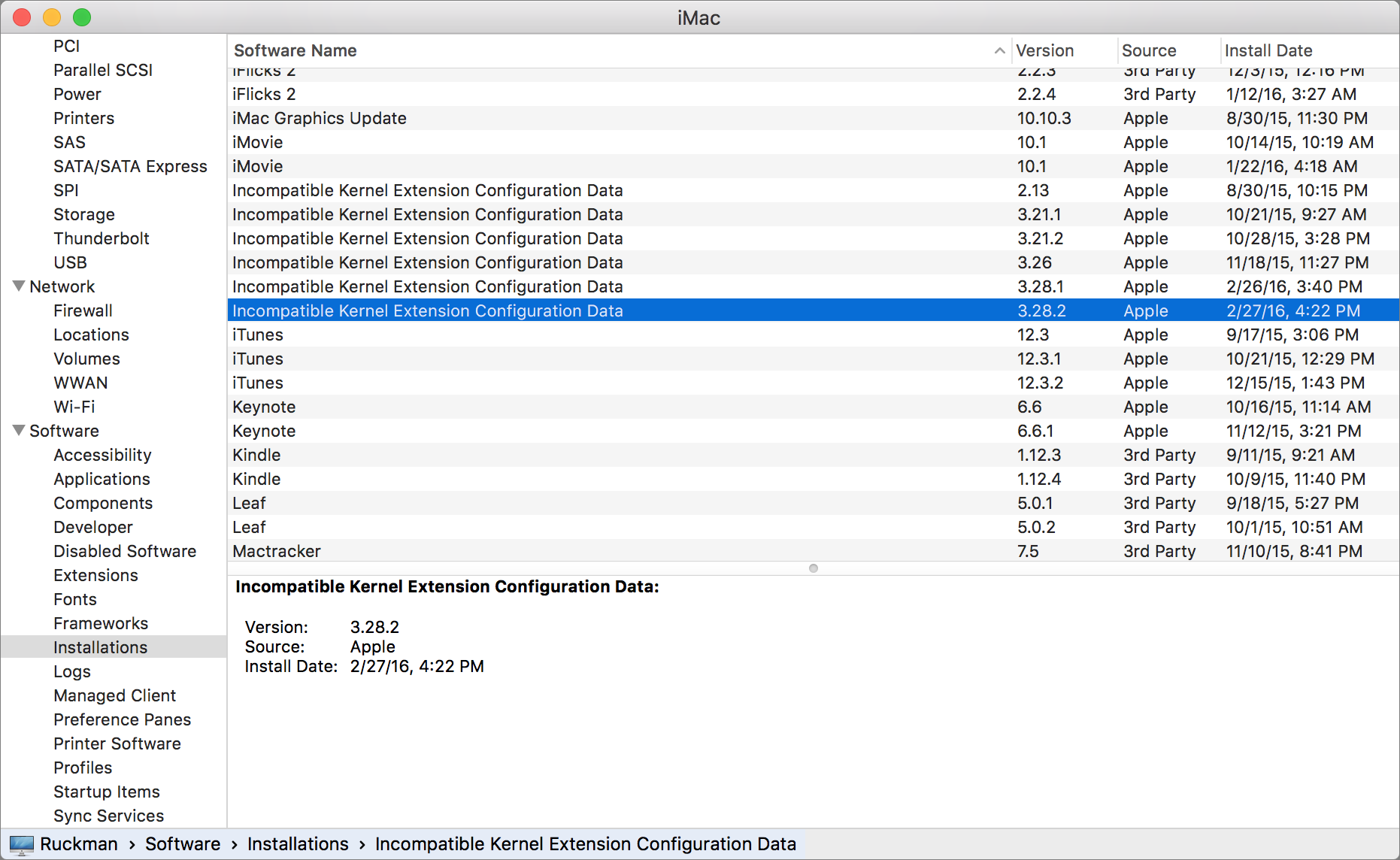
And if anyone can explain why, unlike Josh's Mac, neither my iMac nor my MacBook Air running 10.11.3, have any of the Incompatible Kernel Extension Configuration Data entries under Installations, I'm all ears.
I was wondering the same thing on my iMac 17,1 w El Capitan 10.11.3 (15D21). My last incompatible kernel ext. was 3.21.2.
As far as I know, the update was installed if ‘Install system data files and security updates’ in ‘App Store’ pane of ‘System Preferences’ was checked.
I have two macs with 10.11.3. One with the check box on was updated to 3.28.1 at that time but it uses other driver(extention) for its ethernet port. Another uses the driver but stay with 3.27.0 as it had the check off. So, likely, both of mine were not affected with this disaster.
Aha, that's it! I had not selected Install System Data Files and Security Updates in the App Store pane of System Preferences. I generally like to install that sort of thing manually, but it seems that leaving this checkbox unchecked doesn't offer those updates for manual installation.
Is there a way we can figure out if the data file & security updates are in fact NOT included if we un-check this box? I would prefer to install ALL updates manually but if it means missing a potentially important file then maybe thats a bad idea.
So what have we missed by not having this checked? (Besides losing Internet over the weekend!)
Apple sez:
https://support.apple.com/kb/PH19658
but apparently not?
Love this group. Thanks for the answers. Looking back makes perfect sense that it is a App Store pref.
1. Opened System Pref/App Store/ all boxes checked now
2. reboot my iMac 17,1 w El Capitan 10.11.3 (15D21).
3. About this Mac/System Report/Software/Installations/Incompatible Kernel . . . 3.21.2
4. If I told the App Store to download & INSTALL automatically all new updates, why is it ignoring the kernel updates?
Yeah, I'm not getting those updates on either of my Macs as well, and I don't yet understand why. Have to research some more...
W Apple Care, I called Apple Tech who transferred me to a senior Apple tech that said his machine did not need the update like mine and did not know why others got it, AND was not going to find out why, so, I could REcall AppleTech and get someone else to try to find out why.
We exchanged a few words. Closed the conversation, shutdown my computer, and rebooted.
The update showed up as being installed after the final reboot. Why the App Store won't show this needed update is still a mystery.
Call me a control freak, but the only item I have ever had checked in the App Store preferences is Automatically check for updates. Seems now like that was a good idea. After all, it's not like Apple doesn't make mistakes. Error 53 anyone? I like to know what I'm installing, so when I get a message that there is an update available I never click Install. I dismiss the message and go to the App Store to see what's there. I guess we now have one more reason for caution.
I follow the same routine.
I would want important security updates installed asap. On the other hand, Apple tends to every once in a while fumble software updates. I prefer to wait until the early adopters have determined if it's safe or not.
Looks like this time around, once again, being overly cautious paid off.
... and if anyone can explain why this also leads to MAS issues :-/ my ears are all open
link to an (*apparently* unrelated) thread on Apple Community forum: https://discussions.apple.com/thread/7476111
I had the option "Install system data files and security updates" unchecked and didn't get the defective update pushed to my two iMacs. Since I turned it on, I have seen a lot of updates pushed out to my system in the last two days: Core Suggestions Configuration Data, Pages (I initiated that via the App Store), Gatekeeper Configuration Data, Chinese Word List Update, Corel SKD Configuration Data (odd, since I don't have any Corel applications on my system), Incompatible Kernel Extension Configuration Data (3.28.2), MRT Configuration Data, Core Suggestions Configuration Data, and XProtextPlistConfigData.
The questions are: how critical are these to security? and, if I don't get them this way, how to I manually get them?.
David
I don’t know how critical they are. But I can say, it’s not ‘Corel SKD Configuration Data’ but ‘Core LSKD Configuration Data’. I don’t know what it is but surely no relation to Corel.
Apple has ethernet ports?
Recent Macbook models don’t have one, but others ( Mac mini, Mac Pro, iMac, and old Macbooks ) have one or two Ethernet ports. Even on recent Macbook models, optional thunderbolt-Ethernet adaptor is also affected with this problem.