IK Multimedia iRig Acoustic: More Twang for the Buck
Mobile devices like iPhones, iPads, and (yes) even the lowly iPod have changed the ways musicians make and record music, just as they’ve transformed how so many other people do their work. But while players of electric (and electronic) instruments can choose from a variety of apps and tools to manipulate and manage their sound, acoustic musicians have largely been left out. Getting an acoustic instrument into the mobile technology world still requires all the fuss and bother of microphones: paraphernalia like cables, stands, pre-amps, windscreens, snakes, and phantom power usually make them anything but convenient and portable.
What’s the big deal? You probably have a microphone you can connect to a mobile device; why not use that? You can, but most any musician will tell you that making an instrument sound good using an everyday mobile mic is an exercise in futility. Most mobile mics focus on making proximate (very close-by) voices intelligible. That’s not the same thing as accurately capturing a musical instrument. It might be fun to play FaceTime karaoke with your friends using your iPhone headset, but that same headset is unlikely to do a good job recording a violin, trumpet, upright bass, harmonica, or other acoustic instrument.
IK Multimedia aims to solve that problem — at least for acoustic guitars and similar instruments — with its iRig Acoustic, a clip-on, wired microphone designed to connect directly with Apple’s iPhone, iPad, and iPod touch (as well as many Macs). iRig Acoustic works with a family of mobile apps from IK Multimedia to offer a wide range of live sound manipulation and recording capabilities, and claims to offer “the sound quality of studio mics — only better.” By “better” they mean more portable, but also less expensive: at $50, iRig Acoustic is far cheaper than any studio microphone.
So how does iRig Acoustic stack up? Is it truly the mic that can bring acoustic guitars into the world of mobile performance and recording?
Setting up the iRig Acoustic — The iRig Acoustic hardware is straightforward: the mic is attached to a flexible, rubberized plastic clip designed to slip onto the rim of the sound hole of a typical flat top acoustic guitar (or instrument with a similar design, like a ukulele). iRig Acoustic isn’t intended for other types of stringed acoustic instruments like banjos, archtop guitars, mandolins, and violins, but if it’s got a flat top and a round sound hole, iRig Acoustic should work.
A slim, 6.5 foot (2 m) cable runs from the iRig Acoustic mic to a mini plug jack that can plug in to the headphone jack of an iOS device or some, but not all, Macs. There’s also an output jack at the end of the cable that can accept a headset or serve as a line out to other devices. The idea is you clamp the iRig onto your instrument, plug the iRig in to your device, then pop your headphones into the iRig’s breakout jack
so you can hear what your guitar sounds like, listen to what you’ve recorded, or just play along to some music on your device. You could also use the output jack to send audio to an amp, mixer, or other audio gear for performing or recording.
IK Multimedia makes a big deal out of the iRig mic using MEMS (micro-electrical mechanical systems) technology: it’s an odd acronym to throw around because MEMS mainly refers to component size (usually 100 micrometers or less), rather than quality or audio capabilities. The principal appeal of MEMS is probably durability — it’s basically the same technology as a smartphone mic. The iRig Acoustic won’t break when you do a mic drop.
And you probably will drop it (and other things) on the floor. As a recording musician, I’m used to working in a swarm of cabling, but those skills don’t help me with the lightweight, flimsy cable on the iRig Acoustic. I was constantly snagging the iRig Acoustic cable on stands, stools, cases, guitar necks, bridge pins, shoelaces, cuffs, and other nearby objects. The problem only got worse when I tried to monitor using earbuds on the iRig Acoustic’s breakout jack: at that point, it seemed any significant motion of my head or arms — such as picking up or setting down the guitar — ran a 50/50 chance of pulling my iPhone or iPad onto the floor and ripping earbuds out of my ears. However, the iRig Acoustic shrugged it all
off and I quickly put pillows and a jacket where my iOS devices were likely to fall. And fall they did.
Working with iRig Acoustic — You can record with the iRig right into standard audio programs like Apple’s GarageBand. However, IK Multimedia offers a suite of apps (some free, some paid, all with optional in-app purchases) to record and modify your sound. In iOS, the main app is AmpliTube Acoustic, part of IK Multimedia’s line of AmpliTube apps originally intended for electric guitar. There are two versions: one free with basic features, and a $9.99 version with more processing
capabilities. Both can be augmented with in-app purchases. The AmpliTube name is a bit unfortunate (acoustic players don’t generally use gritty tube amps) but roll with it: AmpliTube Acoustic’s features are not just warmed-over tools from the company’s electric guitar apps. However, acoustic features are not (yet?) available in the AmpliTube app for Mac, so right now iOS is the only option.
Getting started with the iRig and AmpliTube Acoustic triggers a calibration process that creates a profile for your instrument: basically, set up the iRig, strum open strings for a few seconds, and you’re done. You can create and save multiple profiles if you plan to use iRig Acoustic with several instruments, although in my testing the app occasionally lost track of the calibration profiles. Fortunately, creating a new one is pretty quick.
As I noted, you can record with the iRig Acoustic using any compatible app — and AmpliTube Acoustic can act as a pre-processor to other iOS recording apps, like GarageBand, using iOS Inter-App Audio or Audiobus (see “FunBITS: The World of Audiobus and iPad Music Apps,” 9 August 2013). Using AmpliTube Acoustic at least as a pre-processor or pre-amp gives you two primary advantages. The first is the AmpliTube Acoustic calibration profile, which truly seems to give a better recorded sound. The
second is the variety of amp models, effects, and equalization features available in the AmpliTube Acoustic app. These capabilities not only make your guitar sound better (or at least different), but they’re also applied to the signal on the output jack on the iRig cable, so you can hear them in your headphones or send them to a mixer, computer, or other audio system.
What options are available? This is where AmpliTube Acoustic becomes incredibly confusing — so confusing that IK Multimedia has a three-menu configurator on their Web site to detail the options — and even that complicated matrix doesn’t identify features unlocked only with registration(s). Quick summary: Paying for the $9.99 version gets you three amp models (including two acoustic-oriented solid-state amps), one drum groove to play along with, and potentially useful processing tools like a compressor, a 12-string effect, a bass octaver (for more low-end), and a digital “body modeler” that tries to make your guitar sound more
like one of five typical guitar body types. The free version has one solid-state amp model, a compressor (with app registration), and a parametric EQ (with iRig Acoustic). The free version works fine, but any stray tap is likely to bring up a solicitation for an in-app purchase.
Both versions have a feedback killer (handy for stage performance) and a single-track recorder so you can record yourself playing. If you want to record multiple tracks (say two guitar parts) you can add an eight-track recorder (and additional mixing effects) for a $26.99 in-app purchase. Want a large, easy-to-see tuner? That’s $9.99. A looper, so you can play along with yourself by layering parts on top of each other? Another $9.99. More drum grooves to play along with? Another $3.99 per “pack” to $24.99 for an all-inclusive set, including genres like pop, metal, country, funk, blues, Latin, and reggae. Off the shelf, the iRig Acoustic hardware is about $50, but if you add up the cost of apps and in-app purchases that IK
Multimedia highlights as key features for iRig Acoustic, the total can approach $150.
On one hand, AmpliTube’s approach enables customers to cherry-pick features they want without paying for features they don’t. (For instance, I have no interest in drum loops, but consider a multitrack recorder as fundamental as oxygen. Other people see things differently!) On the other hand, it feels like being nickelled-and-dimed: you’ve just spent $50 on the iRig Acoustic, and now you’re expected to buy apps and add-ons to use it? Starting out with the free version of AmpliTube Acoustic can be an exercise in frustration, and it’s hard to justify $27 for a multitrack recorder when GarageBand is free for both iOS and OS X (assuming you have enough storage for all its loops and features).
How Does iRig Acoustic Sound? — So how does iRig Acoustic sound? Not bad, but recording studios and conventional microphones have nothing to fear.
To try the iRig Acoustic, I put together a simple test setup in my home office to record myself three different ways:
- The guitar’s onboard piezo pickup system
- Two inexpensive large-diaphragm condenser microphones, one close and one a few feet away
-
The iRig Acoustic, running through the AmpliTube Acoustic app with calibration profiles
I played a six-string dreadnaught-style acoustic guitar, and recorded all the sources simultaneously onto four separate tracks using a MOTU 828x Thunderbolt audio interface connected to my Mac. Aside from converting to MP3 for online use, I have not applied any additional processing like compression, reverb, or limiters: the data is just as it came into the Mac.
The pros and cons of each setup are apparent in these three sample recordings. The first recording is relatively forceful strumming, the second a more delicate arpeggiated part, and the third is a bunch of sloppy-but-snappy goofing around: I was just testing levels when I recorded it, but it proved illustrative.
The piezo system — the type of pickup built into most so-called acoustic-electric guitars — sounds characteristically fizzy and thin with a “quacky” attack and little bass. Piezos almost always have this tone — they don’t sound great (or like the guitar in which they’re installed), but they’re handy on stage because they resist feedback and a performer can move around freely rather than being hostage to a microphone.
The traditional mics — one very close and one about four feet away — sound more natural, but micing a guitar is tricky. Here, the close mic gets detail like finger and string sounds, but also a boomy midrange. The distant mic captures a more natural guitar sound, but also a great deal of “room tone” — the sound of the guitar echoing quickly around my home office. If your room sounds good, room tone can make your recordings sound wonderful! This room tone is not good, as the third example clearly demonstrates (that’s why I kept it). Unfortunately, once you record room tone, no amount of audio trickery can remove it. Professional recordings of acoustic guitars are often a blend of close and distant microphones in
either a good room or a deadened room equipped with foam or acoustic panels that control or eliminate echo. In these test recordings, each mic contributes roughly equally to the sound.
The iRig Acoustic doesn’t have the fizz and quack of the piezo system — which is good! — and barely captures any room tone, which means it should deliver consistent results even in a bad room. This is also good! Unfortunately, it also sounds boxy: the guitar’s bass notes are muddy and overpower the middle of the instrument’s range. The iRig Acoustic captures detail, but it also weirdly accentuates some very high tones: on the gentle arpeggiated piece, compare the string rattle picked up by the iRig compared to the mics: the iRig records an irritating fizz, where the mics register normal fret noise. The iRig Acoustic also has less dynamic range than either the mics or piezo systems, and produced a very low output level on the
second and third recordings. I created new calibration profiles for each of those recordings, which helped a bit, and adjusted levels in AmpliTube Acoustic, but I was never pleased with the strength of the iRig Acoustic’s signal.
The audio version of this article includes more examples, including iRig Acoustic tracks alongside other instruments. Give it a listen!
Bottom Line — When I was a kid, I used to record acoustic guitars by dropping a tape recorder’s condenser microphone into the sound hole and hoping for the best. The iRig Acoustic reminds me of those recordings — which isn’t too surprising, since it’s literally a microphone inside a guitar. However, the iRig Acoustic produces significantly better results by being purpose-built for guitars, calibrated to an instrument (or even a performance) via the AmpliTube app, and tweakable with effects and equalization before recording. That boomy midrange I experienced with the iRig Acoustic is easy to manage with the parametric EQ available in AmpliTube Acoustic (including
the free version, with iRig Acoustic registration). The iRig Acoustic does a reasonably good job of capturing the flavor of an instrument and performance, and it doesn’t seem bothered by the thumps and rattles of aggressive playing or a performer moving around.
That said, I find the logistics of using iRig Acoustic troublesome. Having a lightweight cable tethering my guitar to an iOS device is awkward at best, and the setup becomes untenable using earbuds. I would not gig with it — my iOS device would slam to the stage in less than a minute.
If you’re looking for an affordable solution to make basic recordings of an acoustic guitar, you could do a lot worse than an iRig Acoustic. I know players who would love to have one on the road. Similarly, the iRig Acoustic could be a great solution (or a great gift!) for students and budding musicians who are just getting started with playing and recording. It doesn’t sound as good as recording even with inexpensive microphones, but it’s cheaper and much more portable — and for some players, that will make all the difference.



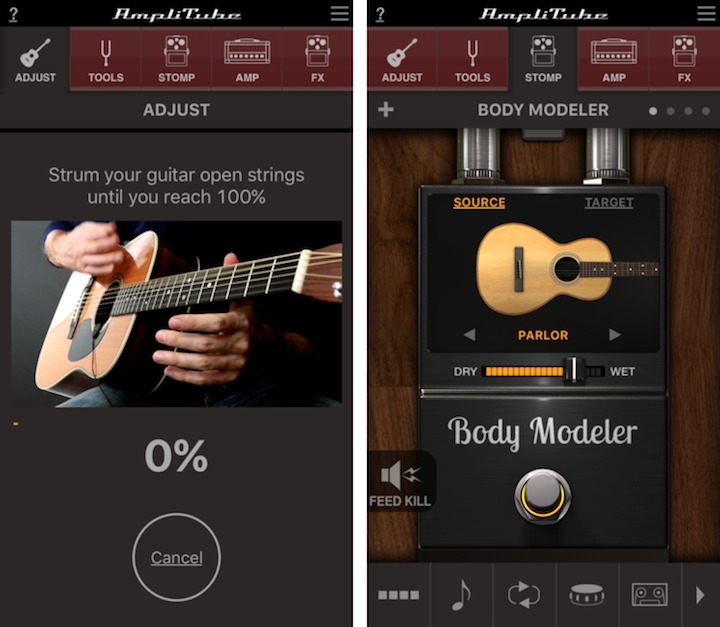

I received a question from a reader:
"Can the extra jack on the iRig Acoustic cable be used for a microphone? I am considering one of these for my daughter, but she plays and sings at the same time."
The basic answer is "no" - the jack on the iRig Acoustic's cord does not support another input source, so you can't use it to record (say) a guitar with the iRig Acoustic and a vocal with (say) an iOS headset,
There are a couple approaches to the problem however. The simplest is probably that your daughter can record herself playing and singing at the same time using a standard microphone. You'd only get one track (with the guitar and voice together) and you may capture a lot of room tone or other ambient sounds, depending on the location, but it's the way people have been recording song ideas and making demos for years. Time tested. ;)
Another option is to record the guitar alone with the iRig Acoustic, then record the vocal separately afterward on another track. You can even use an iOS headset mic for the vocals, although the results may not be stunning. Recording into separate tracks enables you to have finer control over the sound: maybe cutting some boomyness out of the guitar, or putting a de-esser or some reverb on the vocals. Lots of possibilities.
You can do this with the multitrack recorder add-on for AmpliTube Acoustic, but I'd probably recommend doing it with GarageBand on iOS or OS X, since it's free and it has presets that serve as good starting points for both guitar and vocals. And I realize it may seem weird to your daughter to record the parts separately, but that's a good skill to develop, especially if she's serious about music.
Hope that helps!