Dropbox to Discontinue HTML Rendering, Breaking Hosted Sites
For many years, if you needed to throw up a quick Web site, one of the easiest ways to do it was to put HTML-formatted text files and linked graphics in your Dropbox folder’s Public folder. Control-click the index.html file for your site in the Finder, choose Copy Public Link to get the URL to the page, and you had a fully functional site to share. This worked because Dropbox allowed HTML files to be rendered by the browser instead of forcing them to be treated as downloads. Dropbox hasn’t been enthused about this feature for years, but the company let it continue (see “Dropbox Public Folder Leaves and Returns,” 14 July 2012).
Unfortunately, as of 3 October 2016, Dropbox says it will no longer allow HTML files loaded in a Web browser to be rendered. The files themselves remain safe in Dropbox, but Dropbox will presumably give those who click the links the options of downloading the file or adding it to their own Dropbox folder, just as happens with non-Web file types now. Thanks to reader Vic Case for alerting us to this development; although Dropbox informed some users, neither I nor Joe Kissell, author of “Take Control of Dropbox, Second Edition” received any such notification.
So, if you’re hosting a simple Web site via Dropbox, you have a few weeks to find an alternative host and update any links to your site. You might think that you could just switch to Google Drive, which also provided this sort of service, but Google Drive also discontinued hosting of Web pages as of 31 August 2016.
Alternatives abound, but finding one that is equivalently simple (and cheap, if you were using a free Dropbox account) could require some research. A year ago, Scott Murray, then an Assistant Professor of Design at the University of San Francisco, published a rundown of services that offer cheap or free hosting of static Web sites to help graduating seniors keep their sites alive after their student accounts were deleted. It’s now somewhat dated, with Dropbox and Google Drive gone, and some resources are appropriate only for students, but it’s still a good start.
I don’t want to make any recommendations in this area since I have no experience with any of the choices. Instead, I’ll open it up to readers — if you’re hosting a simple static Web site, where are you doing it, how much does it cost, and how happy are you with the service?
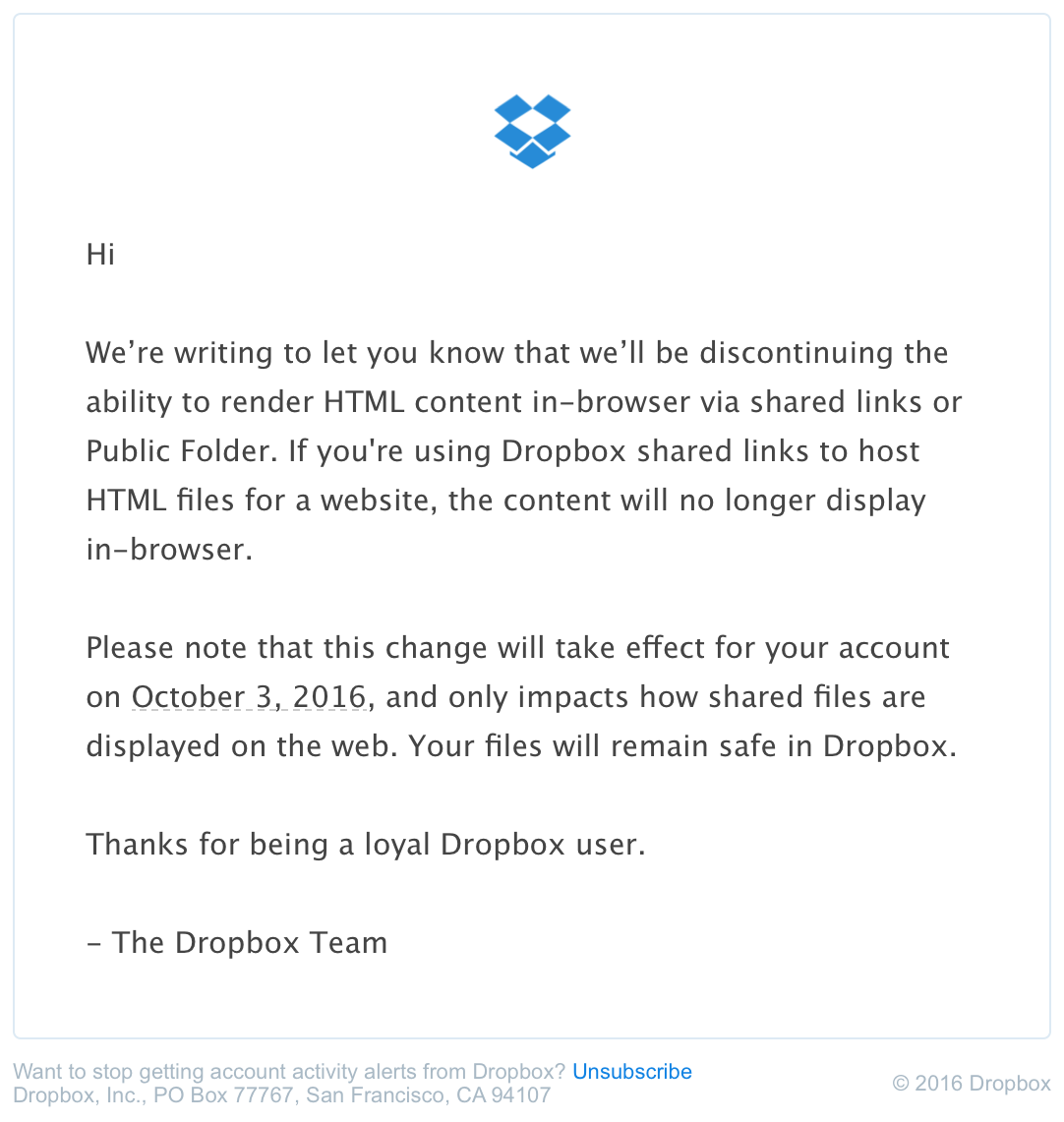
I thought the pages were rendered by the browser?
If not, I guess my site will just disappear. It is rather a cobweb at this point though. I may be the only one who uses it for easy data reference anymore.
No, Dropbox controls what the browser gets, unfortunately.
The pages ARE rendered by the browser, but only if the server tells the browser that they are HTML files. The browser doesn't take its cue from the filetype extension (.htm or .html), but rather from the so-called mime-type that the server provides. Which, usually, is based upon the filetype extension!
That's why on some servers a PDF link is downloaded rather than rendered in your browser.
I look after a (non-static) UK church website, and it's hosted by Vidahost. I've found their service excellent, and I've had no problems at all. Furthermore, they offer free hosting for UK-registered charities, and are prepared to discuss a discount for other non-profit organisations.
We've been Vidahost (previously Hostroute) clients for more than a decade. We use a LOT of hosting as a full time development studio and Vidahost shared hosting has been the most reliable of all our hosts. Why don't we use Vidahosting for all our hosting? We manage a lot of dedicated server and VPS level sites where shared hosting isn't enough. For small to middle size projects, you get great value from Vidahost and competent support (which is rare). Support last time I checked were still onshore Brits.
A number of universities are continuing to provide tiny hosting accounts for static HTML for alums. They're usually 5 MB or so, but that's enough for a CV or a small personal page. I'd check with alumni groups to see if you've been quietly grandfathered in.
The problem with the free/cheap web hosting businesses are that companies start out pretty well, then grow beyond the original vendors' capacity to support them well enough, and things either take a nose dive or they sell out and things take a nose dive.
For small static sites with some support, fastmail.com would be a good bet. They don't advertise it, but each account gets some file space, and each mail alias can grab some for file sharing, static web pages, and automatic photo galleries. There are hourly and daily limits on transfers, but they should be adequate for many people. They recently raised the prices for new accounts, but a lot more disk space comes with that, and their email service is worth it on its own. $30/year for 2 GB, $50/year for 25 GB (and you can use your own domain).
https://www.fastmail.com/help/files/website.html
I've never used the file storage options, but I love FastMail. I've been meaning to write about it for a year.
I host my personal site with Squarespace. It costs about $80 per year, which is reasonable, and the tools are fantastic.
Please do write a review and/or tutorial. I've been trying to get my yahoo/aol/gmail/microsoft mailing list subscribers to use FM for ages so they'll stop griping about mail problems, and maybe if I can point at a review a few will actually do it. Emphasize how easy it is to set up and use basic webmail :-)
I've been prowling the fastmail support files, and they've been adding useful features while I wasn't paying attention, such as password protected galleries and subdomain addressing. I'm pretty sure that I can move a domain with mostly static web there (need to check logs for usage first). The mail for that domain will then become useful again (shared webhosting mail often gets blacklisted), and I'll save $70/year. I can also save a few bucks by moving my small photo gallery, because of the password protection.
Even though I'm not a fan of Dropbox, I need to thank them for killing their websites!
Just discovered that Fastmail provides access logs. It keeps two weeks worth. If you download the CSV it provides IP address and browser of the visitor as well as which pages were visited. Should be easy to feed into an analyzer.
Argh. This has been a good workaround solution for me. I'll get serious about finding a working alternative soon but meanwhile does anyone know if Box, CloudMe, or even iCloud Drive could serve this role? I noticed that Google Drive dropped out recently and am not holding my breath. DropBox hasn't notified me yet either.
Yesterday I saw this Tidbits Article before leaving for the BoxWorks convention in San Francisco. So I decide to find some one to ask. Inside Box had a Genus Bar (imagine that) with young interns all helping customers with questions.
I was told by the young lady, yes she said that HTML rendering was not go to leave any time soon, as far as she has heard. Since I have never try this on Dropbox I have no way of figuring it out as of yet. But I have sign up for a free 10G account and will try to working it out over the next few days.
They sure don't mention it on their website! Let us know.
iCloud Drive does not. Box gives you a "document preview" of HTML, basically as a text document. I just tried both out. I keep a searchable HTML archive for personal use only on DropBox and this will make it unusable.
I've never used it before but I just created a test directory with web pages in a Google Drive and it still works for me.
https://googledrive.com/host/0BzdwIJTYoTdpeVNmUmdvRVVEUXc/test.html
The random alphanumeric string in the URL points to a directory a shared with the public (view only). It could be they're gradually disabling it so it still works for me. Another possibility is I used an account provided to me through a Google Apps for Education agreement so maybe the feature can't be disabled yet because of that agreement.
I decided to give GitHub Pages a try for this. Took me a long time to figure out their system, but seems to work for my simple page: https://thgewecke.github.io/mlingmac/m10lmac11.html
A somewhat related question--are there any recommendations for good simple site manager/editors for simple static pages? I used to use PageSpinner, but it's not supported anymore. The modern ones I've tried want to toss in lots of javascript and fancy stuff, and make it hard to avoid that, as well as very hard to not specify particular fonts/sizes etc. I have BBEdit, but it's better at handling individual pages than managing sites.
I'll be interested in the answer also.
I still use Pagespinner in OSX 10.9.5 and I think my wife does in a newer OSX (not sure which one).
I just downloaded the latest PS; it launches on el cap. But I'd have to pay to upgrade and its last update was 2010 (nostalgia!) I skimmed through a lot of editors a couple of years ago trying to find an iWeb replacement for a user, and of those I preferred Sandvox, but I only spent a few minutes with it. I should look at Coda, but it's way overkill since I do so little web stuff. I'll look up my notes about the other ones tomorrow.
I just played with the Sandvox demo for an hour. If you like the templates or are willing to fuss with CSS, it may work ok; though at $80, it's expensive.
http://gastropod.fastmail.us/editor_tests/sandvox/
Here's the editor list I came up with. I'll stick with BBEdit since I can't see spending $ or learning time to move one small site. If I ever need more, it would likely be with Sandvox or Coda (because iPad). I'd love to see more options.
Template based (I've only tested Sandvox for static page use):
Sandvox $80
Easiest to use. Docs for altering templates (within severe limits). Creates static pages at least for simple things.
Everweb $80
http://www.everwebapp.com/
Rapid Weaver $100
http://realmacsoftware.com/rapidweaver/
WebDesign free registration, EOL 2012. Seems ok on Sierra.
http://www.ragesw.com/products/webdesign.html
Code based:
I mostly didn't test these since they were inappropriate for my users.
HyperEdit $10 on Mac App store; live code preview
Bluegriffon Free for basics, else 70 euros
Flux $110 often available in software bundles
Coda $100
Espresso $75
Coffee Cup Web Editor $70. Nice, but no update since Jan 2014.
For static personal web pages I use the "Composer" feature of the Mozilla-based "SeaMonkey" suite--has both a simple WYSIWIG page composer and plain-text HTML editor, still being maintained and improved, and still FREE. Info is at http://www.seamonkey-project.org/doc/features.
I tried Neocities.org and was extremely happy with the result. I have two web sites circa 2000 — built with PageMill, just to put that date in perspective — consisting mostly of family photos, travel diaries and such, very basic HTML. Moving them from Dropbox to Neocities took all of ten minutes — just dragged the folders from Dropbox to the Neocities web window — and they came up perfectly. Also, Neocities is FREE, though I certainly plan to make a contribution.
I tried Neocities and am very pleased with the result for the few simple HTML pages I maintain. Thanks for the idea!
This seemed like such a great fit for ISPs to offer. Such a shame that Comcast dropped it. Their service worked fine for my small needs.
I recommend machighway.com It provides free hosting for non-profit Mac organizations like User Groups. I moved my former user group's site to them years ago. They also have plans that start a low as $2.95 per month.
I'd take a look at GANDI, based in Paris France, but with data centres in the US and the EU. They advertise simple hosting from 4 euro/month https://www.gandi.net/hosting/
I have used them for domain names for years and for server hosting for a couple of years now. They have always lived up their motto , which you can see on the top left of the url above , just to the left of their name.
Here's an article about a number of services that let you publish a web site with your content stored on Dropbox. Not as dead simple as Dropbox delivering .html files as web pages themselves but some at least are pretty simple.
https://www.smashingmagazine.com/2016/09/creating-websites-with-dropbox-powered-hosting-tools/
bitballoon.com offers free static pages hosting option.
HTMLdrop.com is keeping the rendering alive.
Mine still works anyway and I've tried it from several other accounts and computers to avoid caching.