PlayStation Vue Wins Cord-Cutter Option for News and Sports
Now is an exciting time in the world of television. We’re seeing ever more options for cord cutters who want to watch live TV, such as Sling TV (see “Sling TV, a Cord Cutter’s Delight, Arrives on Apple TV,” 6 July 2016) and the new DirecTV Now (see “DirecTV Now Joins the Scrum of Cord-Cutting TV Services,” 9 December 2016). But at the moment, there’s a third service I prefer over both: Sony’s PlayStation Vue.
PlayStation Vue has improved rapidly since its debut in March 2015. Initially limited to just a few cities and even then only to those with PlayStation game consoles, the service is now nearly as ubiquitous as Sling TV, with clients for the Apple TV and iOS, plus Android, Android TV, Amazon Fire TV, Roku, and the Web (where it sadly requires Adobe Flash).
Ten Things I Love About PlayStation Vue — I’ll share a few of PlayStation Vue’s details below, but let me start off with a list of what I like about PlayStation Vue.
- For my needs (news and sports), PlayStation Vue is about $10 per month cheaper than Sling TV. The PlayStation Vue packages are also simpler than Sling TV’s. Instead of Sling TV’s confusing Blue and Orange levels with different restrictions, PlayStation Vue offers the usual package tiers seen with cable and satellite providers and DirecTV Now.
- You can stream content on up to five devices at once, so everyone in the house can watch their favorite shows. Or, if you’re like me, you don’t have to miss any football when you’re away from the couch. Sling Orange is limited to one stream, while Sling Blue is limited to three streams. DirecTV is a bit simpler than that, but is limited to only one stream.
-
I prefer PlayStation Vue’s channel selection, especially for news and sports. For instance, MSNBC is a $5-per-month add-on with Sling TV but is included in my PlayStation Vue package for no extra charge.
-
PlayStation Vue has a cloud DVR feature that works with most channels, as well as better support for on-demand content than Sling TV. (Sling TV just launched a DVR feature, but it’s a limited beta.)
-
You can pause, rewind, and fast forward almost all channels, unlike Sling TV, which offers those features only for a handful of channels.
-
PlayStation Vue lets you set up multiple profiles, so you can share an account with others while maintaining your own favorite channel and show lists.
-
I prefer the PlayStation Vue interface, which is consistent across platforms and mostly limited to a single screen, unlike Sling TV, which is spread out over several screens.
-
PlayStation Vue will activate almost all apps that require TV provider authentication, so in that sense, it integrates with the Apple TV better than Sling TV or DirecTV Now does. However, unlike Sling TV, it doesn’t yet support the new Single Sign-on feature in tvOS 10.
-
If you subscribe to HBO via PlayStation Vue, it activates with the independent HBO NOW instead of the TV-provider-required HBO GO. If you cancel PlayStation Vue later, it’s easy to keep your HBO NOW subscription, since it’s a separate account. And this way, if HBO NOW goes down during a big event (like an episode of “Game of Thrones”), you can still watch your shows with PlayStation Vue.
-
In some markets, though not mine, PlayStation Vue offers local broadcast content, which is essential for sports and local news. Sling TV offers few local broadcast options, and DirecTV Now’s local broadcast offerings are even more limited than PlayStation Vue’s.
Seven Problems with PlayStation Vue — All that said, PlayStation Vue is far from perfect. Here are some concerns that I either have with the service or could imagine others having:
- Since PlayStation Vue doesn’t support broadcast channels in my market, it isn’t a complete cable replacement for me yet. (However, it does offer on-demand content from the big four networks: ABC, CBS, Fox, and NBC.)
-
PlayStation Vue’s DVR feature stores programs for only 28 days, so you can’t save anything for posterity.
-
PlayStation Vue recently lost the rights to Viacom channels like Comedy Central and MTV. For me, this is no great loss, but you may feel differently.
-
NFL RedZone requires a single seasonal $39.99 fee instead of the $5-per-month that Sling TV charges. So I’m effectively locked in to PlayStation Vue until the end of the season. However, at least PlayStation Vue offers NFL RedZone, unlike DirecTV Now.
-
While I prefer PlayStation Vue’s interface to Sling TV’s, it’s still not great. To be fair, I’m not sure anyone offers a terrific TV interface.
-
Some channels won’t play outside of your home Wi-Fi network. I’ve never experienced this problem, but it’s a common complaint.
-
Unlike Sling TV, PlayStation Vue doesn’t offer any way to reduce video quality to preserve bandwidth. And unlike DirecTV Now when combined with AT&T cellular service, video played on PlayStation Vue will count against your mobile bandwidth cap.
With those pros and cons established, let’s look at PlayStation Vue’s packages and interface.
PlayStation Vue Packages — I pay for live TV because of news and sports. Your needs may differ, but my rationale is simple: I can catch up with other shows at any time with a variety of services, such as Hulu, HBO NOW, and Netflix, but there’s an immediacy to news and sports that make them unique. For that reason, I focus mostly on news and sports when discussing packages.
I don’t have room to list every channel in every package here, so I encourage you to explore the options on the PlayStation Vue Web site. Standbys like AMC, Cartoon Network, Disney Channel, Food Network, FX, FXX, SyFy, TBS, TNT, and USA are all included in every package.
PlayStation Vue is split into four oddly named plans, each of which is available with the 7-day free trial:
- Access Slim: $29.99 per month, which includes CNBC, CNN, ESPN, ESPN 2, Fox Business, Fox News, FS1, FS2, and MSNBC. You can also add on Epix for $2.99 per month and the Español Pack for $4.99 per month. However, you cannot have NFL RedZone on this package.
-
Core Slim: This $34.99-per-month package adds Bein Sports, Big Ten Network, ESPN News, ESPN U, Fox Sports, the Golf Channel, NBA TV, NBCSN, NFL Network, and SEC Network. This is the package I subscribe to, along with NFL RedZone for $39.99 per season.
If you’re an NFL fan, I highly recommend NFL RedZone, which jumps between all the Sunday games, focusing on the games where a touchdown is imminent, with no local blackout restrictions. Some fans feel it swaps between games too frequently, but I love it because it cuts out the boring parts, especially the excessive commercials. I have a hard time watching a regular football game now.
-
Elite Slim: This $44.99-per-month package adds some obscure channels to Core Slim, such as Chiller, CNBC World, the Cooking Channel, ESPN in Spanish, a number of Fox college sports channels, and Fox Sports in Spanish.
-
Ultra Slim: For $64.99 per month, Ultra Slim offers all 90 channels, as well as HBO and Showtime.
Note that if PlayStation Vue offers broadcast channels in your area, you have to pay an additional $10 per month for any package, as the broadcast channels are mandatory if available.
How does the PlayStation Vue lineup compare to those of DirecTV Now and Sling TV? CNET has the 169-channel chart you need.
One last note on programming: since PlayStation Vue includes FXX and it activates the FXNOW app for various platforms, that means you gain access to Simpsons World inside FXNOW, which lets you watch every single episode of “The Simpsons!”
PlayStation Vue’s Interface — I’ll focus on the Apple TV app here, but the interface is largely the same on other platforms. (That said, Sony tweaked the Web interface after I initially drafted this article, breaking PlayStation Vue up into genre-themed sections, so bigger interface changes may be coming to all platforms.)
PlayStation Vue’s interface is split into four screens: Home, Guide, Search, and Settings. The last two are what you’d expect, while Guide presents a somewhat traditional grid-based guide. However, it’s flipped from the standard setup, with the columns being channels and the rows being showtimes. I don’t understand why Sony laid things out this way — it’s just confusing.
But the main screen you’ll interact with is Home, which has six sections:
- You’re Watching: This keeps track of what you’re currently watching. Click the listing to go back to your show.
-
Recently Watched: Here you can keep track of which shows you’ve watched recently. If the show isn’t on at the moment, it lists any available DVR and on-demand episodes so you can catch up.
-
My Shows: Shows you’ve favorited appear here. Click a show to see a combination of cloud DVR recordings and on-demand episodes. To see a full list of shows, scroll all the way to the right and click More.
-
Live TV: Here you can scroll through live TV shows. To see the full list, scroll all the way to the right and click More.
-
Favorite Channels: Channels you’ve marked as favorites appear here. To view all channels — you guessed it — scroll all the way to the right and click More.
-
Featured: This is a random assortment of featured content.
Different platforms sometimes offer additional choices. For example, the iOS app has a Recommended for You screen, as well as an Explore screen to browse content.
While watching a program, you can access a menu with more options. To do that on the Apple TV, swipe down on the Siri Remote’s touchpad. In iOS, tap in the viewing area. In the Web client, move your cursor into the viewing area.
There are a few things going on here, but I’ll focus on just one. Tap or click the little plus button to add the current program to your My Shows list. For shows in your My Shows list, PlayStation Vue will record them in the cloud DVR and will add all available on-demand shows to your My Shows list.
People seem to either love or hate PlayStation Vue’s interface, but the DVR functionality is spectacular. You don’t have to worry about managing space or picking which episodes to keep. Just add it to the list and every episode is saved for up to 28 days.
A Living Room with a Vue — I’m a fan of PlayStation Vue. The interface isn’t bad (better than Comcast’s, in my opinion), it’s reliable, and the quality and price are good. Unfortunately, since broadcast channels aren’t yet available in my area, it can’t totally replace cable for me, because those are essential for local news and sports. But PlayStation Vue could replace cable for you if you don’t need broadcast channels or live close enough to the broadcast area that you can use a cheap indoor antenna.
We live in a golden era for TV choice. You’re no longer limited to broadcast, cable, or satellite, and there are now three of these Internet TV services to choose from: Sling TV, PlayStation Vue, and the new DirecTV Now. It’ll be fascinating to see how each of these players responds to an increasingly competitive market.
The catch for many people will be bandwidth caps. Most Comcast customers now have a 1 TB monthly bandwidth cap that limits how much video they can stream (see “Comcast Raises Monthly Data Cap to a Less Insulting 1 TB,” 29 April 2016). That’s not even considering mobile bandwidth caps, which are far more restrictive.
The other issue is that these services still have to adhere to the terms set by the content owners, most of which have been shaped by the cable companies. Those terms account for some of the odd restrictions you see with streaming TV services.
It will undoubtedly take a long time for the market to sort itself out, but these new services are a step in the right direction for giving us all more choice at lower prices.



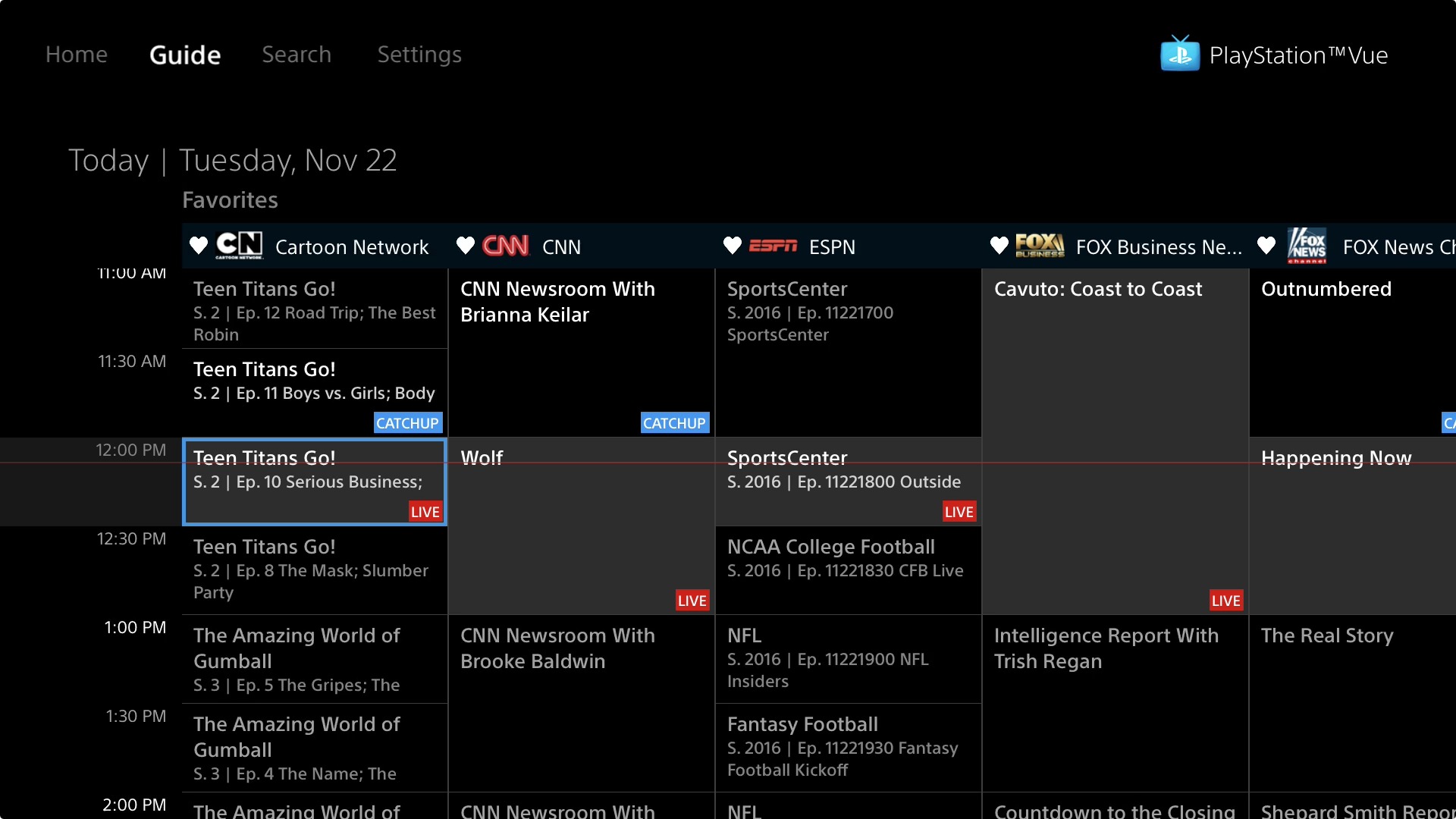
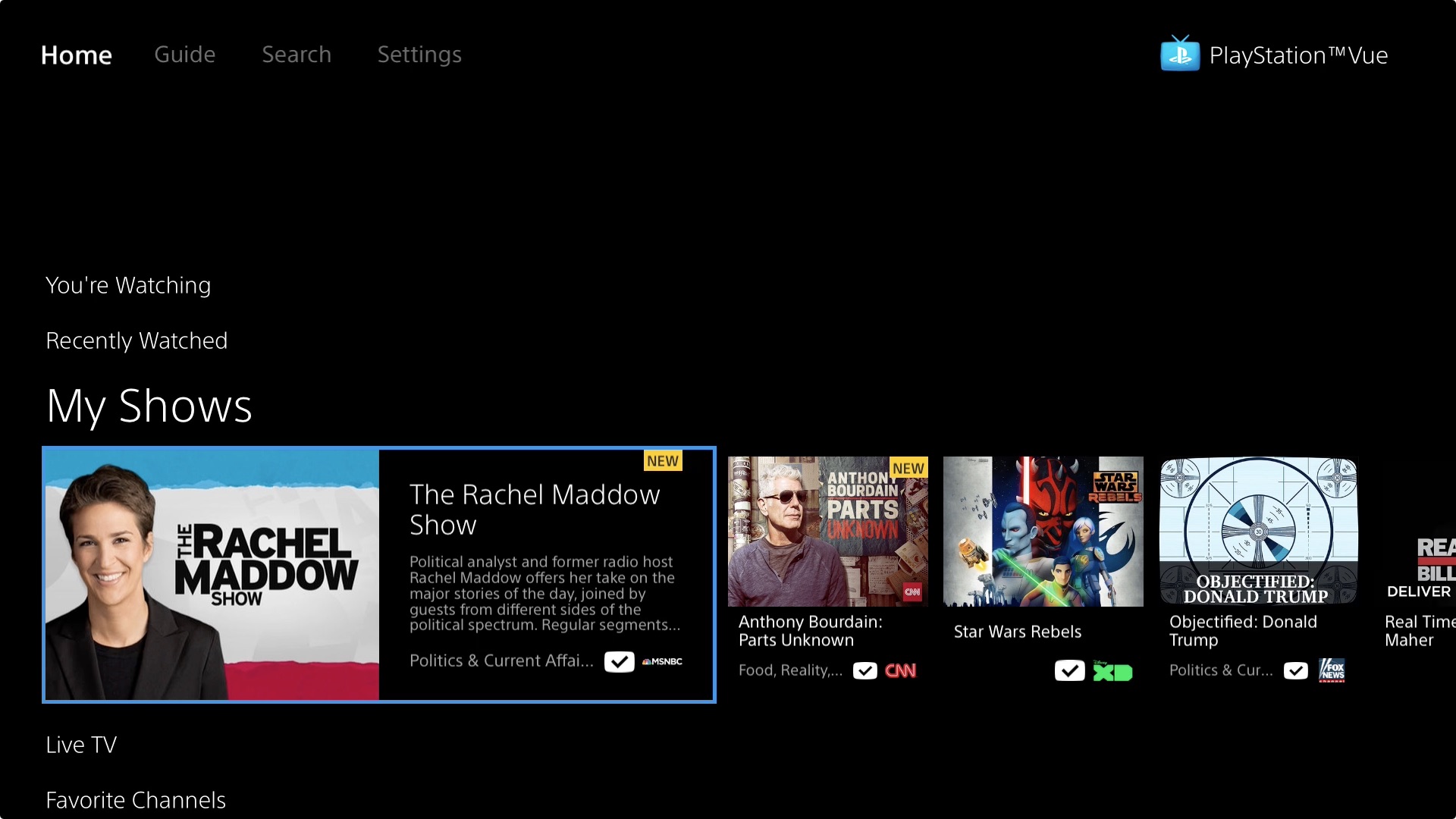


Antennas still work great for regular broadcast TV. The combination of a small powered antenna and a modern tuner in a modern HD television makes for outstanding quality.
This assumes you are within a reasonable distance from broadcasting stations. Personally, I am far enough away that getting my "local" stations require more than a "small powered antenna", such as a roof mounted or pole mounted antenna.
another downside is that vue doesn't stream 5.1 surround sound yet, which i'm really missing.