Squarespace Sponsoring TidBITS
Apple abandoned iWeb in 2011, and to this day we still receive requests for another tool that makes Web site creation as easy. That’s why we’re so pleased to welcome Squarespace as our latest sponsor. Squarespace makes it easy to create and host a beautiful Web site with no additional software necessary.
I’ve been a happy Squarespace customer for four years. I got my start in tech writing on my Squarespace-hosted blog. Sure, I could have chosen a free tool like Google’s Blogger, but their designs look painfully dated. Or I could have created a WordPress blog with a cheaper host, but the reliability of those discount hosts is questionable, and WordPress can be a pain to maintain. Squarespace is great-looking, quick, reliable, and — best of all — easy. I could have spent months or years fooling with HTML and CSS, but Squarespace let me start writing right away without stressing about design.
How dedicated is Squarespace to reliability? When Hurricane Sandy flooded their New York City data center, CEO Anthony Casalena helped haul fuel up seven stories to keep the servers online. Now that’s dedication!
TidBITS and Take Control absorb most of my computer time now, so it has been a while since I’ve updated my personal site. I decided to take this opportunity to freshen it up a bit to show you how easy Squarespace is. (The screenshot below shows how my site looked for years.)
First, I wanted a new look. That’s as easy as going into Squarespace’s configuration and choosing Design. From there, I could preview new templates to see how they look.
All of Squarespace’s designs are responsive, which means that they scale to look good on any screen size, from an iPhone to a 27-inch iMac. You can even preview your site with different screen sizes to see how it’ll look.
Historically, my site mostly contained text, so I had been using the Native template. To focus on some photos I’ve been taking, I decided to try another template called Avenue that’s targeted more at photographers and illustrators. If you browse the customer gallery, you can see all that’s possible with Squarespace designs.
Once I installed the new template, I just had to delete its included demo pages and bring in my content, which is all done via drag-and-drop.
You can use the Style settings to change the template’s look, and if you’re familiar with CSS, you can use it to further customize your site’s design. Even if you later switch to another template, Squarespace saves your settings for the previous template, so there’s no risk to trying out new templates.
Adding fresh content to a blog is easy — just hover over the blog block and click Add Post. Squarespace posts can contain Markdown, images, galleries, audio, video, or just about anything else you like. I’ve been taking blacksmithing classes for a few months, so I decided to post some pictures of the shop and my projects.
With a few clicks, my gallery was live! It took only a couple of minutes — much easier than beating and twisting a piece of steel into a letter opener. Though I do like the hammering.
Changing elements on the page is as simple as mousing over an item and choosing options from the menus that pop up. I wanted to update my site’s subtitle, which required merely pointing at it and clicking Edit.
Have you ever thought about hosting a podcast? Squarespace makes it easy. Want to start an ecommerce site? Squarespace makes that easy, too. Squarespace also integrates with Disqus comments and Apple News. You could even set up a site for a non-profit that would be simple to maintain and could accept donations.
Squarespace is reasonably priced: as low as $12 per month for a personal site and $18 per month for a business site. If you want a custom domain, you can supply your own, or Squarespace will include one for free if you pay for a year of service up front.
Squarespace is a good company with a superb service, and we’re proud to have them as a sponsor. If you need a Web site, and particularly if you’re still limping along with iWeb, give them a shot with a 14-day free trial, no credit card required. And if you do decide to sign up, you can save 10 percent on your first purchase with offer code TIDBITS.

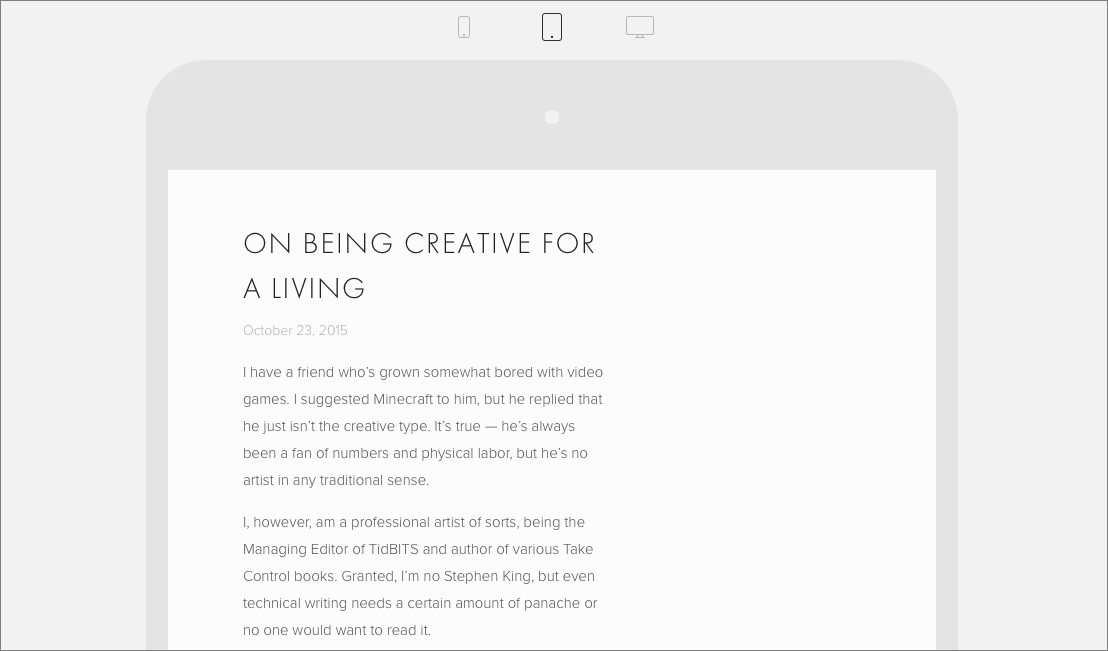


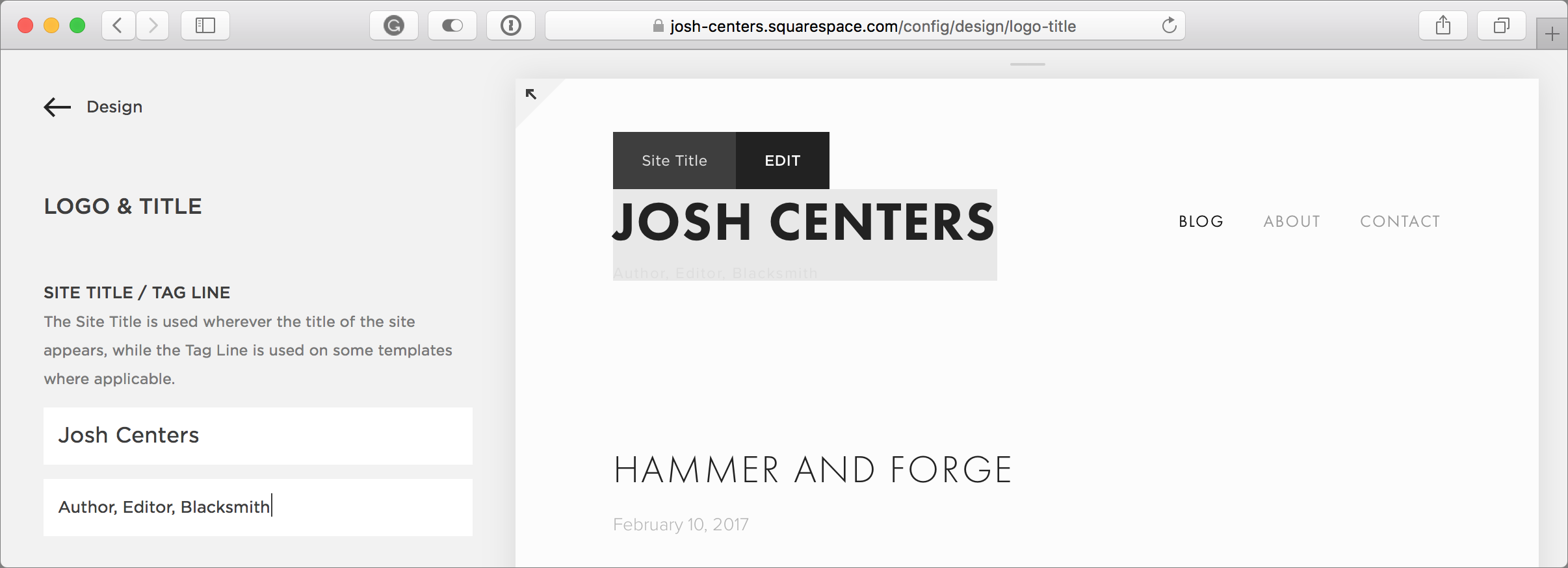
Oh come on! It's a decent service but the discount offer is disingenuous. Anyone can save 10 percent - https://www.squarespace.com/coupons/
What's disingenuous about it? We don't imply in any way that this is the only coupon for 10%, or that 10% off is somehow a better deal than you'll get in any other way. It's a simple statement of fact that if you decide to sign up, you can save 10% with this particular coupon code.
And we get credit for the TIDBITS code, so it helps keep our doors open.
There's am implication that, because you're here, seeing this, you're getting something special, a privilege, something that you otherwise wouldn't get. Because we took money from this company, you dear reader get this secret code. To be fair, the angst is probably directed at Squarespace, not TidBits. I've just seen this offer so many times, every time appearing to be unique and fresh, that it's starting to grate. That fact, as Josh pointed out, that you get some credit from the code (something I didn't know) is a good thing.
Josh, your praise for Squarespace may be justified, but to imply that we've had to struggle with iWeb (which I still use) without the likes of Evernote, RapidWeaver, and Sandvox is a bit disingenuous, don't you think? And, as a sometime WordPress user, I'd say you're comparing apples and oranges.
There's nothing wrong with those apps, and we've covered them before. And WordPress can do a lot more stuff than Squarespace, since it's open code, but my exact point in the article is that it's a power-user thing, unless you go with a hosted Wordpress.com blog, which is very much like Squarespace. Squarespace gets you great results with little effort.
I've been a Squarespace user for several years now. I could not have made a site like this without the tools that Squarespace supplies. www.azcurt.com
Very nice!
Curt, your site demonstrates the power of both Squarespace and your art. You beautifully capture many of the essential elements of Tucson, and Squarespace displays it elegantly. Great example for the rest of us.
So what exactly does Squarespace do? Is it a hosting firm with software for customers? Is it a software package, or an online software service? You seem to say it's software, but their site sounds as if they're hosting.
I had to move my web site recently, and in looking for a new host saw too many pretty web sites offering very poorly defined services, as if they would sell anything to anyone who came their way. The Squarespace site seems like just another service that can't make up its mind what it's doing.
Please clarify.
It's a combination of hosting and software. Thing like Blogger or Wordpress, but much easier and more full-featured.