The State of iBooks in Early 2017
Just under a year ago, Apple released new Mac and iOS versions of iBooks that could store your iBooks library on iCloud Drive. At the time, I noticed numerous and distressing problems with the new iCloud-enabled iBooks apps (see “iBooks with iCloud Drive Is Unreliable and Confusing,” 30 March 2016). Now, after more than ten months and with several intervening updates to iOS (from 9.3.1 to 10.2.1), macOS (from 10.11.4 to 10.12.3), and the iBooks apps (from 1.5 to 1.8 on the Mac and from 4.7 to 4.10 in iOS), the time has come to take a look at the problems I reported to see which ones Apple has resolved and which remain.
Keep in mind that my observations, as in the original article, describe my experiences with my own devices and do not attempt to describe setups other than my own. These days, I use a mid-2015 27-inch iMac with 5K Retina display, an iPhone 6 Plus, an iPad Air, and a 9.7-inch iPad Pro, all running the currently released versions of their respective operating systems. All of these devices are accessing my personal iCloud Drive-based iBooks library, which contains more than 700 titles. Nonetheless, although I describe only my own experiences, I’ve received numerous questions and complaints about similar iBooks problems from TidBITS and Take Control readers.
I’ve labeled the topics in this article to match those in my original piece:
- Enabling iCloud Drive/iBooks integration
- Uploading irritations
- Corruption issues
- iTunes syncing
- Insurmountable obstacles
- Collections, notes, and bookmark syncing
- iPad 2
- PDF viewing
Let’s see how far we’ve come… or not.
Enabling iCloud Drive/iBooks Integration — Not much has changed here. You still enable iCloud Drive with iBooks as I described a year ago, and Apple’s support documentation continues to be less than helpful.
In particular, what documentation there is assumes your iBooks library consists almost entirely of books purchased from the iBooks Store and provides little guidance for those users whose libraries, like mine, consist largely of books acquired from other sources. More troubling, as you’ll see below, is that some of the guidance for syncing your non-purchased books is out of date and inaccurate.
Uploading Irritations — My uploading irritations have almost completely vanished, but that may be more a result of how I do things these days. I seldom add a book to my library from any of my iOS devices: I use iBooks on the Mac for that, and when I do, I wait until the “uploading” badge on the newly added book’s thumbnail goes away before I look for it on iOS devices. For most books, that upload takes only a minute or two.
Furthermore, unlike ten months ago, I haven’t recently had to move hundreds of books to the iCloud Drive library all at once, so the problems I encountered when I first migrated my library to iCloud no longer occur. I can’t guarantee, however, that a user who is just now performing such a migration won’t encounter problems similar to those I had last year.
Happily, the order of the books in manually sorted collections on each of my devices now seems stable on a per-device basis. That is, books don’t randomly wander around as they did when I first migrated my library.
Corruption Issues — My library migration last year resulted in a non-trivial number of corrupted and unreadable books in my library. In last year’s article I described the steps I had to take to eliminate corrupted books.
Since then, I’ve encountered cases of corruption only a handful of times. In all such situations, that corruption has happened only with books from sources other than the iBooks Store, and replacing a corrupt book with an uncorrupted backup copy fixes it. (Yes, I back up all my non-iBooks Store ebooks outside of iBooks before I put them in my iBooks library, and I recommend you do the same.)
One particular corruption problem with my iCloud Drive library that I hadn’t experienced when I wrote the previous article, though, has continued to this day. It has to do with replacing books with newer versions. When I’m writing a novel (a mostly harmless pastime I sometimes indulge in), I like to produce an EPUB version of my current draft so I can see how it reads without being tempted to tinker. In the course of a month, I may make half-a-dozen or more such EPUBs.
The problem occurs when I replace an old draft EPUB with a new one: often, although not always, iBooks stumbles over the replacement book’s length. For example, if the old EPUB has 126 pages and its replacement has 143 pages, iBooks won’t let me read past page 126 — pages 127 through 143 exist, but iBooks won’t let me flip past page 126. I can get to pages beyond the older version’s page count only by doing a search. I can sometimes fix this problem if I completely remove the book from my iBooks library and wait a few days. After that, iBooks “forgets” the old page number limit when I upload the replacement. Sometimes.
Insurmountable Obstacles — Last year, I presented a list of obstacles that seemed to be insurmountable. Here’s that list, with my current observations.
- iTunes Syncing: A year ago I reported that, with iCloud Drive enabled for iBooks, syncing books in iTunes had become almost useless to me and that the iTunes book syncing pane showed only books from the iBooks Store and left out all books from other sources. That continues to be the case: iBooks syncing is still enabled in iTunes when iCloud Drive integration is turned on but you cannot sync books obtained from other sources with it. Moreover, the most recent version of Apple’s support article “About iBooks” (dated 11 July 2016, well after iCloud Drive for iBooks was introduced) says, “If you want to add books, audiobooks, and PDFs from outside the
iBooks Store or audible.com to iBooks, you can sync them using iTunes 10.5.3 or later,” and doesn’t mention iCloud Drive at all. It is a confusing mess. - Collections, notes, and bookmark syncing: Occasionally, iBooks forgets to bookmark my current place in a book so it opens to the wrong page on another device. This happens, I have found, more often when the book in question has manual bookmarks. On the other hand, my collections, notes, and manual bookmarks do sync among my devices, a welcome change from the mess I reported last March.
-
iPad 2: As I have retired this device from service, I can no longer report on its usability with the latest version of iBooks and iOS, although I suspect that it would continue to have problems, especially since the iPad 2 cannot run iOS 10. The oldest device I am now using with iBooks is an iPad Air, and it seems to handle my books as well as any of my other devices.
-
PDF viewing: As I reported last year, iBooks on the Mac still opens PDFs in Preview regardless of the app that I’ve set as my default PDF viewing app. There’s no reason that iBooks can’t defer to your app of choice, but iBooks still doesn’t provide that option.
Final Words — iBooks is not quite as unreliable and confusing as it was when I wrote about it last year, but neither has it improved nearly as much as loyal iBooks users deserve. Moreover, what little support documentation Apple provides is sketchy and inaccurate, leaving the impression that even the support and documentation departments within Apple are ignoring iBooks.
Tiny infelicities abound that further tarnish this impression. Two final examples:
- The Case of the Truncated Serif: In iBooks on iOS (though not on the Mac), the text area on the page does not take into account the bounding box of a text character appearing at the end of a line. You can see this with the lower-case “f” in the Athelas typeface, which has a rather large serif at its top right. When a word like “of” or “if” is the last word on a line, that serif gets chopped off, something that a reader who pays attention to things like book design and typefaces would find irritating (the late Steve Jobs would certainly fall into that category).
-
The Adventure of the Phantom Duplicate: Now and then, the Library window in iBooks on the Mac gets confused, showing books that aren’t there, or duplicating thumbnails for books that are there. A couple of days ago, I found two thumbnails for a short EPUB I had just uploaded. The second thumbnail was a phantom, and actually represented the next book in the window, which I only discovered by right-clicking the duplicate. A simple cosmetic problem you might think, but if I had attempted to delete the phantom copy, I would have trashed an entirely different book! (The problem, in case you are wondering, was resolved by quitting and restarting iBooks.)
Earlier this month, Daniel Steinberg wrote a blog post titled “I Wish Apple Loved Books.” I completely agree with that sentiment. I cannot see into the heart of Apple to judge the depth of its love for iBooks, but, from external appearances, whatever affection it has seems to become ever more shallow with each passing release. And, for an ebook lover like me, that is heartbreaking.
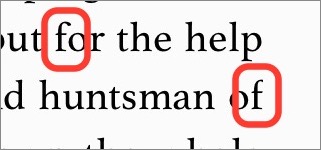
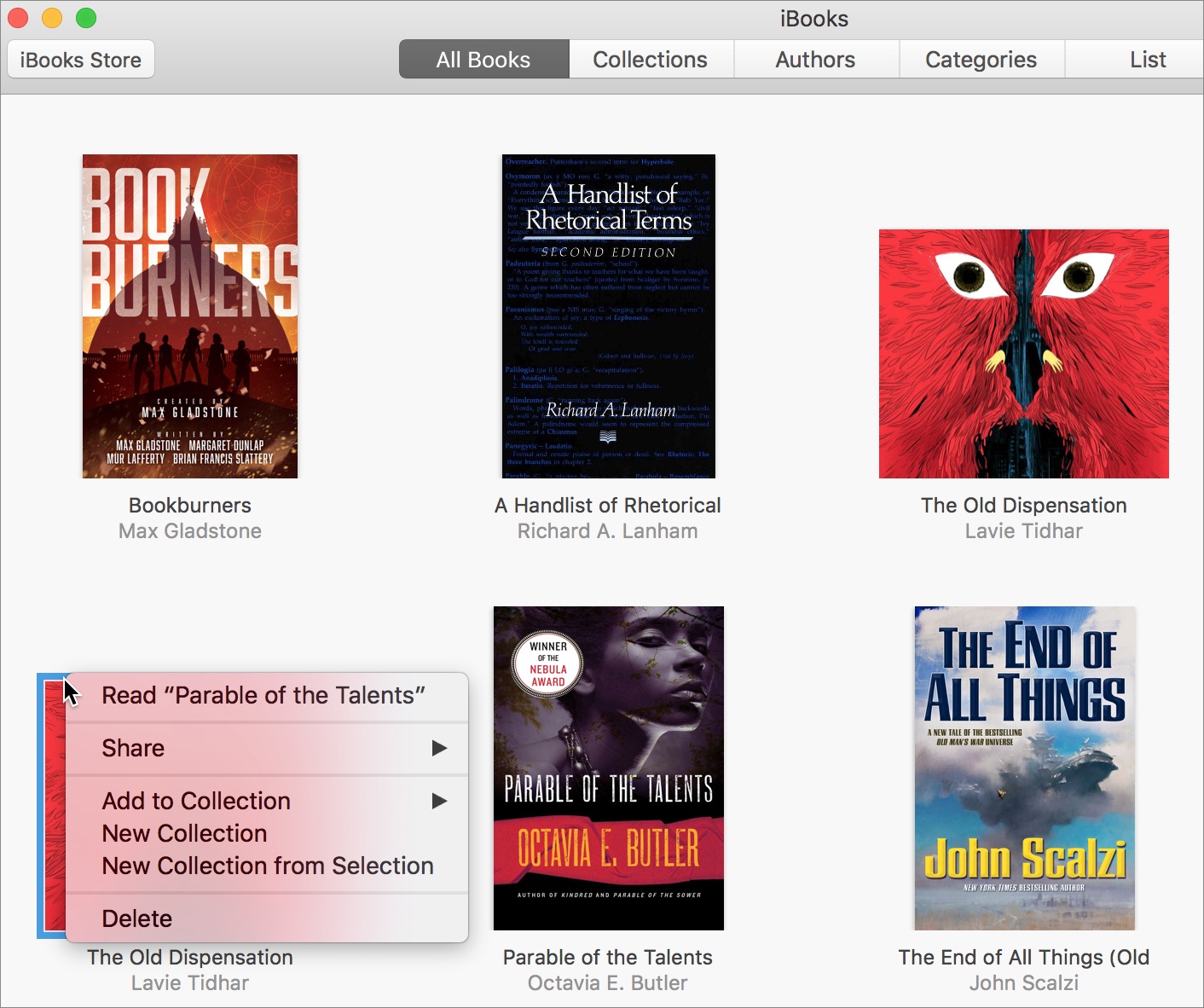
I have absolutely no problem syncing books from iTunes to my iOS devices. I only have a handful of ebooks purchased from Apple; all the others are public domain books, or ebooks without DRM purchased from other sources.
Are you using iCloud Drive with iBooks?
No. But you shouldn't be able to sync if you use the cloud; same as with music.
And therein lies much of the problem. Neither Apple's documentation nor iTunes' interface makes that clear. Instead, iTunes continues to show a book syncing interface after you have turned on iCloud Drive for iBooks, but that interface shows only a partial list of your books—specifically only purchased books. It's a confusing mess.
I would expect it to be dimmed, the way music syncing is dimmed when you have iCloud music library turned on. That is not the case then?
In your paragraph of the article, however, you should make it clear that you're talking about not being able to sync when you're also using the cloud.
It is not the case: iBooks syncing in iTunes is still available when iCloud Drive integration is turned on. I have revised the paragraph in question to make the nature of the iTunes syncing mess clearer. Thanks.
Regarding the syncing problem, I've found a couple things which seem to help me (btw, I only have EPUBs in my library):
1. If syncing while at a Mac, go to the List button in the main Library window, and click on the little "cloud" icon at the right. It might be a placebo, but my impression is it actually does something. It also helps to just wait a bit.
2. If syncing while at an iDevice, it's best to just wait a minute or so. Syncing can be quite slow, at least for me using EPUBS. There may be other "hidden" commands, too, which would help. But without documentation it's all hide-and-seek.
These techniques work for me 98% of the time, and always preserve Comments, Highlights and Bookmarks.
OSX 10.11.6 (MacBook Pro 2007); iOS 9.3.5 (iPad Mini)
Apple seems to launch a new application with great deal of fanfare and noise. Then Apple just forgets about it. No fixes, no upgrades, no care and attention, no added features, no ownership within Apple. But then when Apple suddenly decides to do a refresh, it replaces the original application and in doing so reduces the features and usability in comparison with the original.
Regrettably the other take from this story is that Apple still can't do cloud.
Thanks for sharing this information. I don't have an answer, but at least now I don't feel like I messed up. I recently upgraded my phone and thought I had done something wrong in the upgrade process.
I find that I can sync outside books with iTunes. What I have found is that I have to quit and restart iTunes every time I add a book on my Mac. Apparently, iTunes only reads the iBooks library on startup. I will admit I do not use iCloud syncing.
I am totally blind and use Voiceover. However, in the case of iBooks, I think, what I have to say is not different for me. As was mentioned, iBooks chops off characters at the ends of line particularly. There are other issues reading the books etc. I think Amazon does a much better job with Kendal, I use that and audible for audio books. I think Apple needs to either get with the program or let someone like Amazon handle books.
At this point, I'm only using iBooks to read books. I've given up on syncing between two Macs, an iPad and an iPhone. Every library has problems with different books. I use Calibre and keep my Calibre library in DropBox, with USB drive backups. I'm close to giving up on iBooks for reading, though currently it's still the best option I have, but only just barely superior. This is, as Michael says, heartbreaking.
I find iBooks reliable and a great platform to built and preserve an eLibrary.
Disagree with the author after years using iBooks and gather more that one thousand paid books.
My biggest pain is dealing with PDFs trapped in iBooks. Why does it still only allow you to Mail or Print a PDF? Share sheets were introduced years ago...
Aargh! You're absolutely right. I've come to hate iBooks, and not just for its approach to cloud-syncing.
Some additional complaints:
1. Why will the Mac version STILL not let me rename or alter metadata for titles that I've added myself?
2. Why does iBooks keep showing me that 160 titles in my collection have available updates, but refuse to download ANY of them?
3. Why, compared to the Kindle app, does page turning SUCK? In the beginning it was far better, but the Kindle app gets updated. iBooks, fuggedaboudit.
4. Why is iBooks latest-page-read syncing between devices so incredibly unreliable?
5. Why are authors alphabetized by FIRST names? There may be a way to change this, but if so, I haven't found it.
6. Why, oh why can't iBooks allow you to jump directly to the first letter of a title, as the Kindle and Apple's own podcast app can? Is the search function supposed to be the ONLY solution to long lists?
I could go on and on, but respect for other commenters forbids....
All good points. Responses to some of them:
1. Why will the Mac version STILL not let me rename or alter metadata for titles that I've added myself?
MEC→You can change some of the metadata in List view on the Mac. Click a book to select it then click and hover over the metadata item to make it editable.
4. Why is iBooks latest-page-read syncing between devices so incredibly unreliable?
MEC→Little known fact: the bookmarks and notes associated with a book in iBooks are stored in your iBooks Store account instead of your iCloud account (different servers). This may have something to do with it. (Why there? Because users don't have to have an iCloud account to have an iBooks Store account: the iBooks Store was introduced more than a year before iCloud.)
5. Why are authors alphabetized by FIRST names? There may be a way to change this, but if so, I haven't found it.
MEC→This is not entirely true. iBooks is using the dc:creator metadata from the EPUB, which is whatever text string the publisher put there. iBooks COULD use the opf:file-as= attribute of the dc:creator metadata tag, which tends to have the author name in Last Name, First Name form, but not all books use this attribute. You can, by the way, edit the author's name in List view on the Mac.
Very helpful, thanks. I obviously haven't spent enough time in list view. Mea culpa. As for the dc:creator metadata, I notice that the same title in the Kindle app seems to alphabetize "correctly" by last name (with occasional exceptions.) Does the ebooks format used by Kindle differ in the way it handles metadata, I wonder? Despite my rant, I lack the fanatic will to change the order of the author's name in each of my close to 700 books, but it's nice to finally know how to correct the weird titles on some of my imported PDFs, mags, etc., AFTER importing them.
Again, thanks for the advice. It's much appreciated.
I use Calibre to edit my metadata in epub books.
i couldn't sync my pdf's and epubs properly to iBooks on my iPad pro. Admittedly i mistakenly uploaded and then deleted the wrong versions of some pdfs. That kind of broke it.
I then deleted iBooks and reinstalled via app store.
ssyncing now appears to work fine. But i have to download the actual files again ..
Another issue - The bookmarking system in iBooks has always been broken but Apple has never fixed it. I can bookmark a screen/page on my iPhone, but when the bookmark has synced to my iPad, the bookmark displays on a page before or after.
The problem is that Apple have copied how a bookmark works in a paper book with fixed pages and text. But electronic pages aren't fixed - the screen size, font and font size all change between devices. My solution is to both bookmark a page and also highlight the text I last read. A hassle.
I don't know why Apple hasn't fixed this. They can write code to find the text displayed at the top of a screen on one device, and have a different device scroll to that text regardless of the differences in screen size, font or font size.
After my post above although i was successful in syncing properly on the iPad. Further books added elsewhere would not sync. As a possible fix for this try adding an item to the actual device that won't sync collections. After doing that as soon as it started to upload suddenly the collections elsewhere were seen,
I've been creating EPUB3 files and making numerous revisions of them for the last few years. I've had the corruption problems multiple times also, though not as much as a year ago. I had found that when an EPUB became corrupted in iBooks, many of those had EPUB checker validation errors. It might be something to consider as one source of problems.
Thanks. In fact, I had considered validation issues, but in all my cases, when a replacement EPUB couldn't access pages beyond those in the previous version, the EPUBs in question all validated properly.
I have experienced few problems syncing, but I do not stress the app much. My difficulty has been footnotes. iBooks came up with a great way to view footnotes in a popup window. I have been working on a book that has extensive footnotes. Often the footnotes are longer than the window allows even though there are scrollbars. This issue was raised with Apple two years ago including sending Apple the offending epub, but the problem has never been fixed. The popup window is a great idea, since ebooks have no real pages and switching back and forth between your reading location and the footnote location as most other eReaders provide is clumsy and disconcerting. I just wish Apple would complete the implementation.
I'm glad I replaced iBooks on my iOS devices with MobileRead. I no longer have to use iTunes/iBooks to sync and add books to them. I'm considering removing iBooks.ipa from my iOS devices entirely.