iWork Updates Bring New and Returning Features
Apple’s avalanche of updates at the end of March included new versions of its iWork apps — Pages, Keynote, and Numbers — for the Mac, iOS, and iCloud (see “iOS 10.3 Adds New File System, Find My AirPods, and More,” 27 March 2017 and “Apple Releases macOS 10.12.4, watchOS 3.2, and tvOS 10.2,” 27 March 2017, for detailed coverage of the operating system updates).
As with previous iWork updates, all the apps received some nearly identical new capabilities while simultaneously acquiring individual refinements. The Mac apps gained the fullest set of new features, the iOS apps got a generous subset of those, and the iCloud apps were limited to a handful while retaining compatibility with their more sophisticated siblings. As has been the case for some time now, the latest versions of the Mac and iOS apps require the current version of the operating system — macOS 10.12 Sierra and iOS 10 — on their respective platforms.
iWork on the Mac — The updated Mac apps — Pages 6.1, Numbers 4.1, and Keynote 7.1 — share these new features in common:
- Leader lines in pie charts
-
A quick menu to replace fonts globally in a document
-
Touch Bar support for opening password-protected documents with Touch ID
-
The capability to incorporate up-to-date stock values and currency prices in documents
-
Options to customize dates, time, and currencies for languages or regions
In addition, each app has its own set of special enhancements:
- Pages: Two features, missing since the transition from Pages ’09 to Pages 5.0, have finally returned: intra-document bookmarks and import and export of RTF documents. Hooray! (About time!)
-
Keynote: The presentation app now provides an object list that provides quick access to each object on the current slide. A new low-light option for presenter notes makes reading them easier when the room lights are low.
-
Numbers: Apple’s spreadsheet has gained a My Stocks template that takes advantage of the new stock and securities capabilities to help users track their portfolios. You can also now cut, copy, add, and paste sheets in shared documents.
To keep track of it all, consult the cumulative update notes for each of the apps: Pages, Numbers, and Keynote.
iWork in iOS — The 3.1 versions of the three iOS apps include most of the new and enhanced capabilities of their Mac siblings, but with typical iOS flavor.
- Pages: The capability to see, add, and navigate to bookmarks works in iOS as well as the Mac, though how you access these features is different. You add bookmarks from the contextual menu that appears when you select something in a document, and you can view and navigate to bookmarks from a popover provided from the More menu (the three-dot icon on the document toolbar). Also new are font formatting features previously limited to the Mac app, such as superscripts and subscripts, ligature control, and background color for text. You can view the cumulative iOS update notes for Pages here.
-
Numbers: You’ll appreciate much-improved formula and cell editing features, such as an optional popover with editing options when a cell is selected. The keyboard shortcut bar has acquired special shortcuts for formula editing, and the app now provides the capability to edit rich text in cells. Go here for the cumulative update notes for Numbers in iOS.
-
Keynote: You can now change slide masters and customize the background with options on the formatting popover (the paintbrush icon on the toolbar), and the options for rehearsing your presentation can now show the slide, your notes, and the timer all in one view. And if you have some ancient presentations knocking about that you’d like to update, Keynote can now import Keynote 1 presentations. See the full list of enhancements for Keynote in iOS here.
iWork in the Browser — Keeping with tradition and the limitations of browser technology, the iWork updates available at icloud.com provide only a subset of the new features.
Nonetheless, documents edited in the browser apps remain fully compatible with the iOS and Mac apps. For example, though you can’t add or even view bookmarks in Pages for iCloud, any bookmarks you added on the Mac are not harmed by editing the document in your browser (unless, of course, you delete the text that was bookmarked). You can see existing leader lines for pie charts in the browser apps, even though you can’t create or edit them there.
All the browser apps have received a user-interface facelift, and their toolbars are now color-coded to match the color palettes for the iOS apps: orange for Pages, green for Numbers, and blue for Keynote. More interestingly, the toolbar of each browser app now has a button that you can click to open the current document in its native app on the Mac. This feature, however, is only half-implemented, because doing so does not close the document in the browser, which means you’ll see conflict warnings if you make changes with the Mac app without manually closing the document in the browser app first.
Concluding Thoughts — Apple has updated the iWork apps over the last several years at a leisurely pace, and the improvements that have arrived with each update have been modest. Nonetheless, this conservative approach has meant that the apps seem to remain stable and exhibit few interoperability conflicts across platforms.
What’s more, while not completely restoring all those features lost when iWork ’09 was superseded (such as the much-mourned disappearance of linked text boxes in Pages), the current updates bring the apps closer in capability to their ancestors.
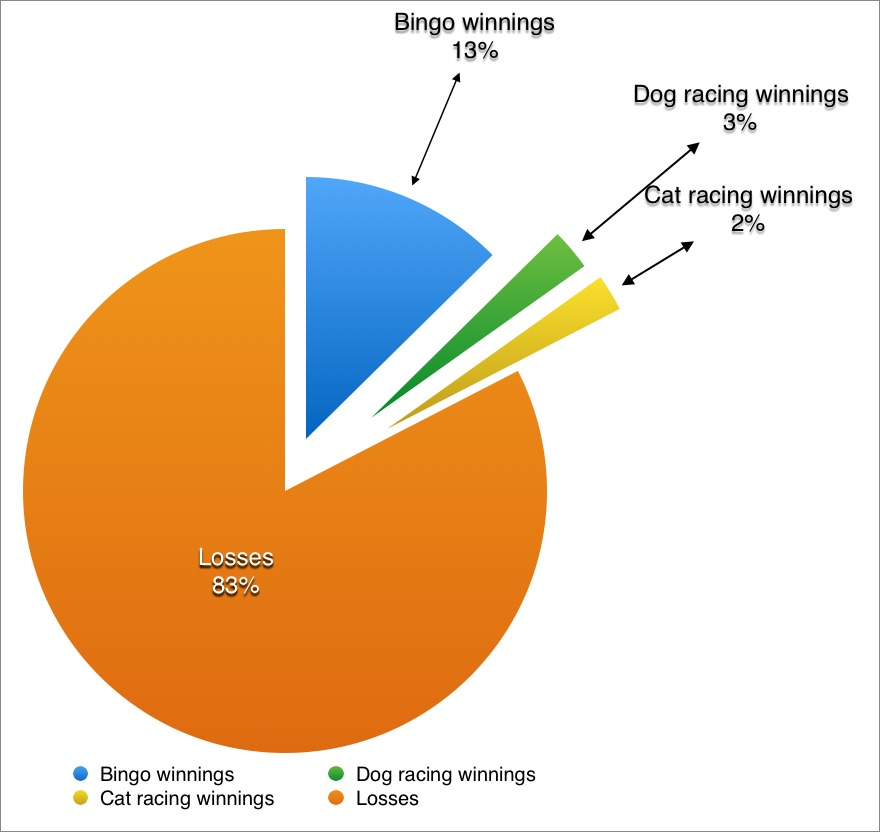

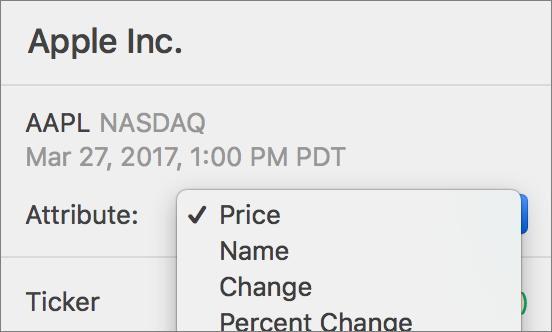
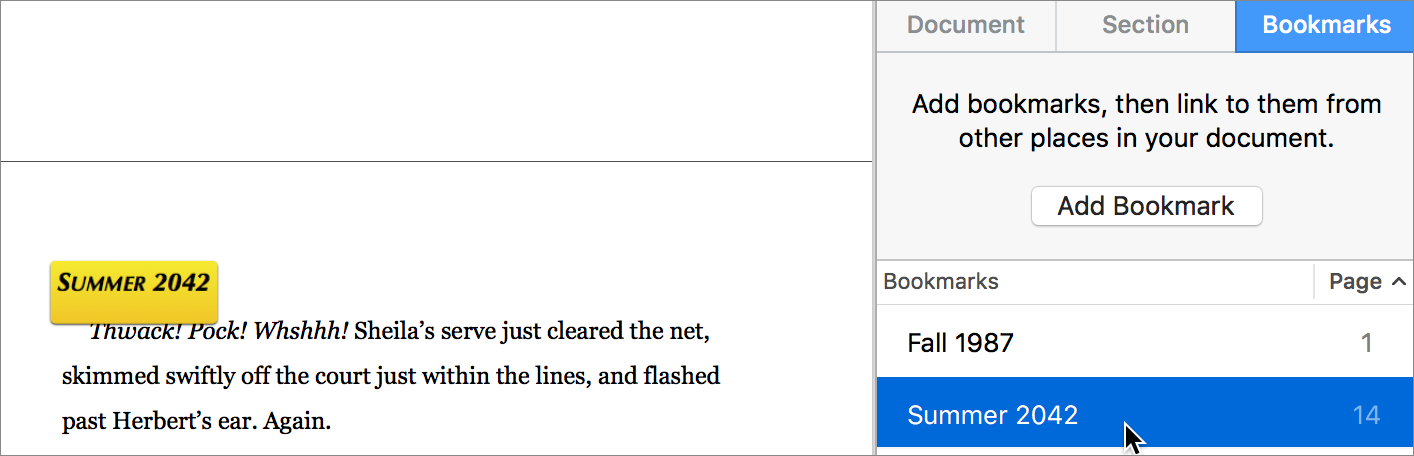
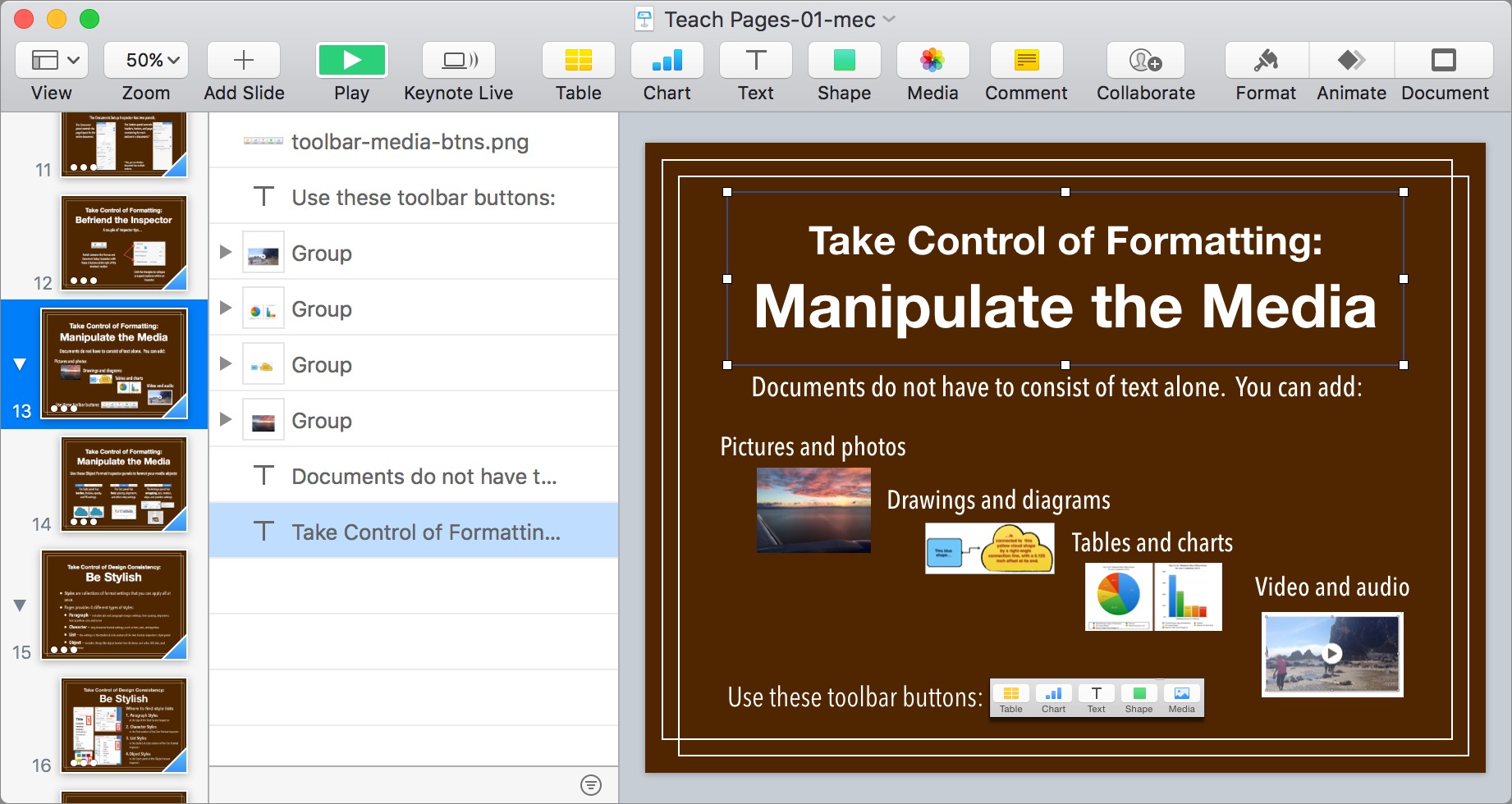
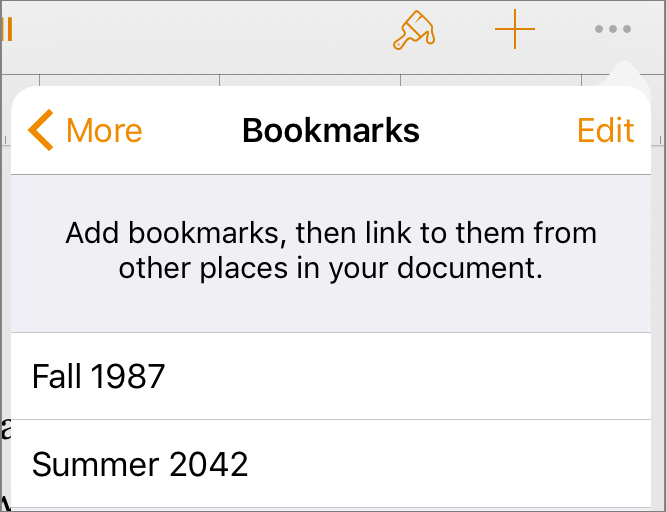

I didn't see it so I guess that Pages still can't do Merge Mail like the prior generation can do. I will keep the old pages as long as I can and / or keep Word so I can do bulk document
Where are their heads?
I haven't checked lately, but as of Pages 5.5, AppleScript support for mail merge was available. https://www.takecontrolbooks.com/blog/mail-merge-and-labels-in-pages
Thanks for the article! The link for Numbers in iOS goes to Pages.
You're welcome. And the link has been fixed. Thanks for letting us know.
I don't see the macOS updates as updates on my El Capitan machines. And clicking Update in the Featured listing does not update (nor does it object...it just greys out the update button.
That probably means these updates are Sierra (and later) only.
Yes, that has been the case since Apple retooled iWork apps for cross-platform compatibility on Mac, iOS, and iCloud a few OS releases back: the latest versions of the iWork Mac apps require the latest version of macOS and won't install or run on earlier releases. Similarly, the iOS apps require the version of iOS that is current at their release.
I'd like to mention the new equation editing features using LaTeX and MathML, that are also present in iBooks Author.
iWork 09 already lacked many features of AppleWorks 6 or 5. Hyphenation was much better. Still there is no database, no draw and noch paint program which can read AppleWorks files. I'm still waiting for an improved version of Pages 4.3 with better pdf export incl. bookmarks and better outliner. AppleWorks was a nice program suitable for most daily tasks. I can't understand, why there is no comprehensive successor.
Because MS already owns that sector of the market, and Apple clearly decided not to try and recreate the monster that is Office.
A true replacement for AppleWorks would be sufficient for me.
I have completely lost all the iWork apps and cannot download them from App Store, when I click on the app it just say open.
I want these apps on my machine they ar mine and they came with the Mac I bought how can they be arbitrarily deleted.
You'll probably need to contact Apple Support to get them restored properly. You could try signing out of the App Store and back in, but that's just grasping at straws.
I would really appreciate the ability to embed a Numbers sheet in Keynote and the possibility to interact with it while presenting; the table function of Keynote is not able to do this.
It.s possible to use mail merge in the new iWork?
I have not tried it, but this Web page says it is possible: https://iworkautomation.com/pages/script-tags-data-merge.html
Please let us know when you.ve tried it