Tripping to macOS 10.13 High Sierra
If you’re Apple, and you’re looking for a name for your new version of macOS, which is aimed at being a refinement to the previous version, what do you do? Name it High Sierra and make stoner jokes about how it’s fully baked.
For film buffs, like our own Michael Cohen, Apple could instead have gone with a quote from the 1941 flick “High Sierra,” in which a character named Big Mac says, “Times have sure changed.”
The rest of us might identify with Humphrey Bogart’s character, Roy Earle, who replies, saying “Yeah, ain’t they? You know, Mac, sometimes I feel like I don’t know what it’s all about anymore.”
Under the hood, macOS 10.13 High Sierra will usher in the new APFS file system, H.265 HEVC video, and Metal 2 graphics. These changes will upgrade the Mac to a modern file system, bring a new industry standard for video compression to the Mac, and provide significantly enhanced graphics processing. They show that Apple is serious about the Mac’s future and about making necessary upgrades for Mac users in graphics-intensive creative fields like animation and virtual reality. Apple also announced a few welcome tweaks to its core apps.
Apple developers can access the High Sierra developer preview now, and a public beta should be available later in June. Apple expects to release High Sierra to the general public this fall (expect September or October). The upgrade will be free and run on all systems that support macOS 10.12 Sierra.
It’s All About Speed — The new 64-bit file system, called APFS, stands for Apple File System, and it’s not just for the Mac — it’s already in iOS 10.3 and will become part of tvOS and watchOS. Because APFS is decades newer than the HFS+ file system that the Mac uses currently, it was designed with modern-day concerns in mind, such as how to best work with solid-state drives.
APFS won’t make the Finder look different, but it should provide better performance: a task like displaying the size of a folder or duplicating a large file should go far more quickly. You can also look forward to features such as native encryption, faster backups, and better behavior in the case of power outages or system freezes (see “What Apple’s Forthcoming APFS File System Means to You,” 24 June 2016).
The new HEVC (High-Efficiency Video Coding, also known as H.265) provides 40 percent better video compression for 4K video than the previous H.264 standard, as well as hardware acceleration when used on certain newer Macs and with Apple’s Pro tools. In essence, in High Sierra, video should take up less space and stream better.
Metal 2 replaces the previous Metal API and is a big deal for developers — and by extension for anyone who wants the Mac to be taken seriously as a high-end creative platform. Apple’s description of Metal 2 lists the goodies expected in Metal 2, including GPU-driven pipelines, enhanced machine learning, and support for virtual reality rendering on external GPUs. Apple also announced an External Graphics Developer Kit, but details are still fuzzy. We’re still bummed that Apple passed on the opportunity to call it Heavy Metal.
App Enhancements — Apps that will see improvements in High Sierra include Safari, Mail, and Photos.
The Safari Web browser will, to be blunt, show Web pages that look and sound less trashy. Safari’s Reader view is enabled automatically for every Web article that supports it, removing ads, navigation, and distractions. Autoplay Blocking will stop media playback from occurring when you open a page — Macworld, we’re looking at you! Safari’s new Intelligent Tracking Prevention will remove tracking data that allows third parties to access your browsing history. In addition to enhancing your privacy, this feature may cause you to see fewer ads based on products you’ve researched or purchased in the past.
You’ll be able to customize all these features on a per-site basis, and the same applies to page zoom, location services, notifications, and content blockers.
Search in the Mail app will be faster and feature a Top Hits area in the results that will attempt to display the “most relevant” results. This feature is designed to learn from your actions, so the more you use it, the better the results should get. Mail will also have a new full-screen split view that puts the compose window next to your messages and better message compression, allowing it to consume less disk space.
Photos receives important tweaks that should interest many types of users. The interface will include a persistent sidebar and a redesigned Edit view. Facial recognition training you perform on one device will now appear on all your devices, the Memories feature has new categories, and new editing tools will help with fine-tuning and color saturation.
In the fun department, you’ll be able to edit Live Photos like the mini-movies that they are, with looping, reversing, trimming, and picking a key frame. You’ll also be able to turn a Live Photo into a long exposure to blur movement.
Photos will also finally bring back integration with external editors such as Photoshop and Pixelmator that was last seen in iPhoto. It will support third-party extensions so you can export projects to non-Apple printing services, such as Animoto and Shutterfly.
Other changes that Apple announced include more natural voices for Siri, simple tables in Notes, flight information in Spotlight, Siri music recommendations in Apple Music, and the capability to share a link to a file stored in iCloud Drive with anyone. The last feature noted on Apple’s Web page about High Sierra mentions iCloud storage plans for a family; presumably more details will be forthcoming.
Tripping to High Sierra — Perhaps we at TidBITS can be accused of inhaling, but reactions to High Sierra were generally positive. We’re always in favor of Apple refining existing features that seem, well, half-baked.
In the end, High Sierra adds timely improvements that will make every day use of apps like Safari and Photos more enjoyable while simultaneously adding foundational enhancements to enable previously unimaginable capabilities on the upcoming iMac Pro and promised Mac Pros. Apple even demoed some of this during the keynote by showing off a real-time virtual reality creation environment that was used to create a Star Wars experience. It may or may not have been the sort of thing anyone could do, but it was impressive.
Right now the future looks groovy for macOS.

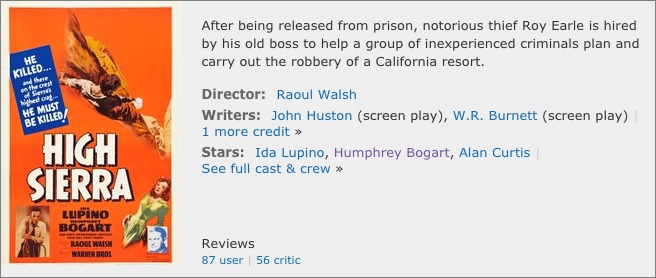
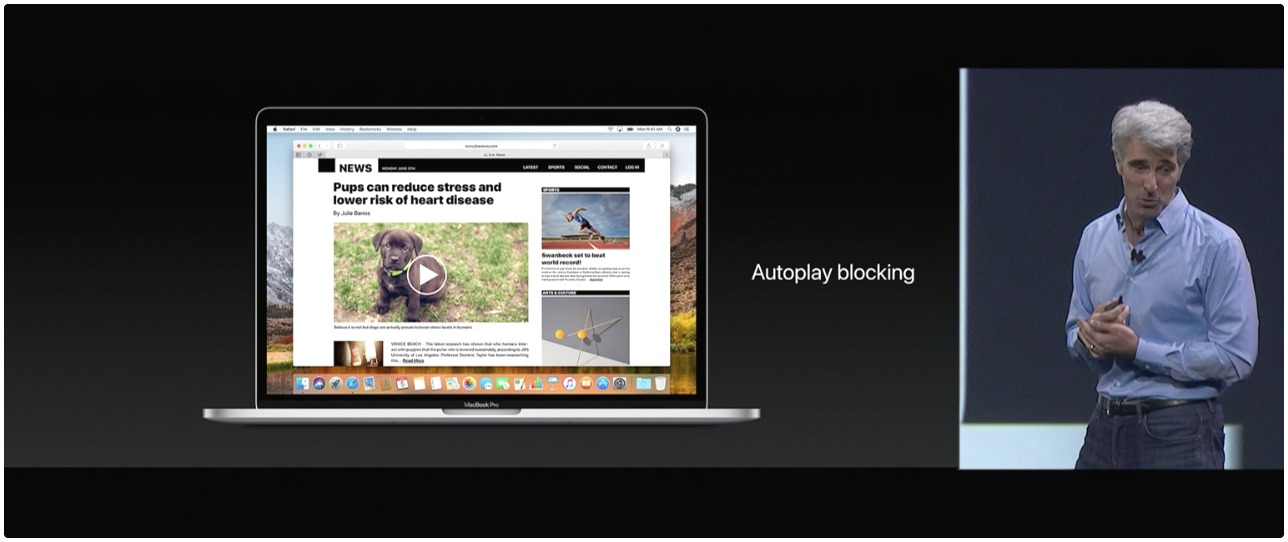
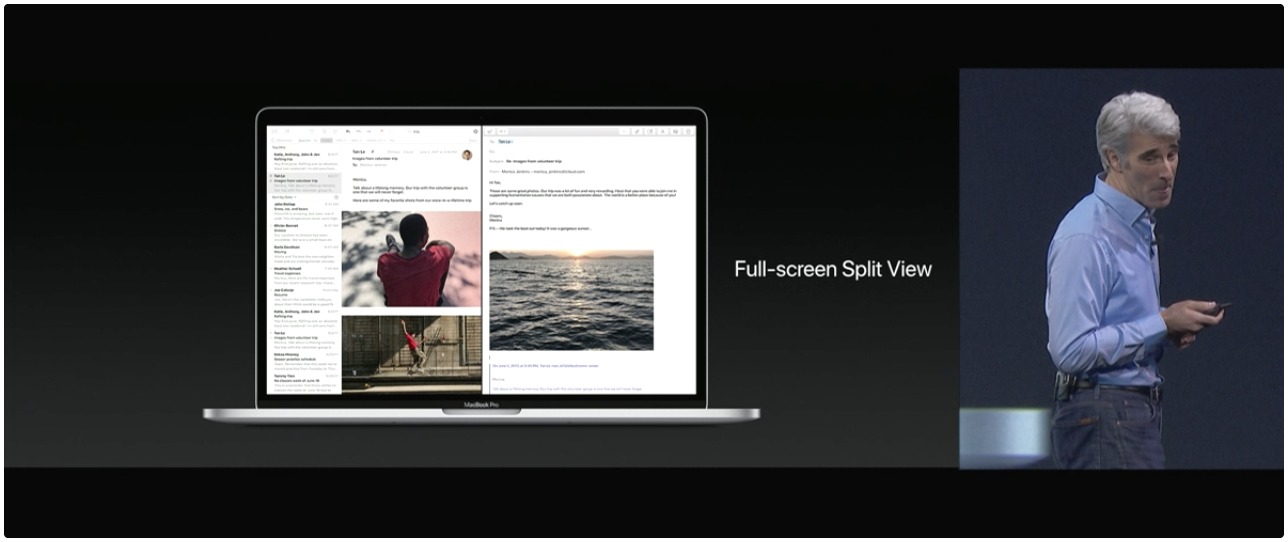
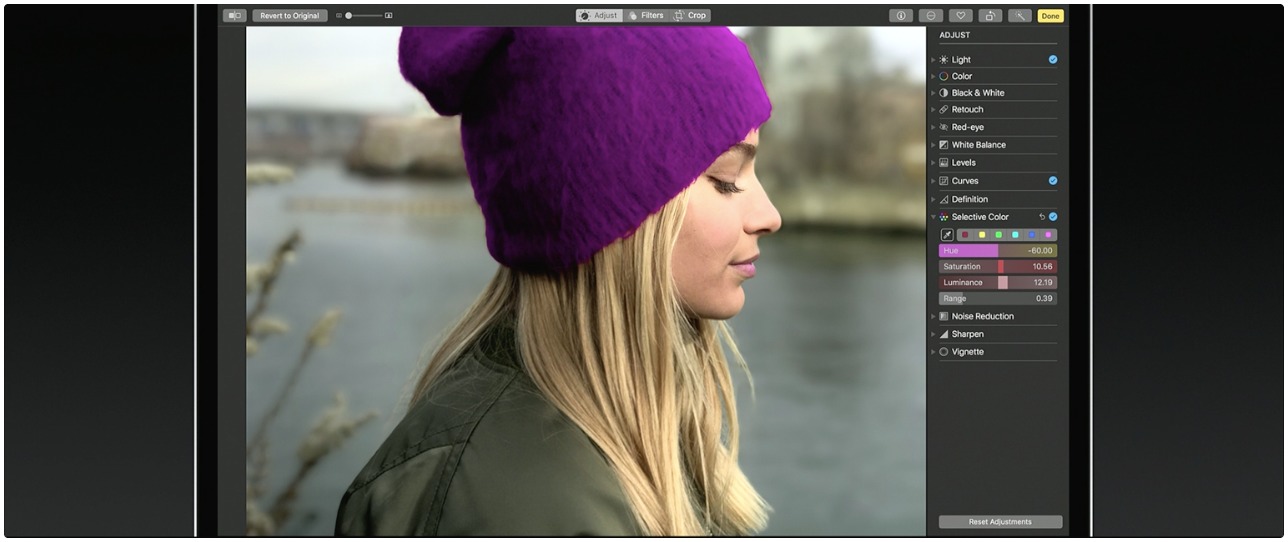

You are using US jargon again. The world doesn't use the term Fall. Why not use the well used words for months.
Just because Apple is California-centric there is no need for TidBits to follow suit.
Now about the US-centric but strange date format ...
The important parts of the world do use the term Fall (Canada). Not to mention that Autumn is not that efficient and it forces you to open your mouth wider and you end up swallowing flies during the spring if you do.
Well, considering Apple uses "fall", I would argue that TidBits is just reporting what Apple said without editorializing. ;-)
Scott is correct here, but I found this thread amusing. As an editor for TidBITS/Take Control, I've asked authors to revise their text dozens of times, reminding them that the seasons are different in the southern hemisphere and noting that someone always complains if we imply that all our readers are in the north.
Yesterday, when filling the role of writer, I did feel that "fall" was what Apple said and that writing "Q3" wouldn't be right, since "fall" might mean early November (though probably not). My hope was that the parenthetical "(expect September of October)" would be sufficient, because our southern readers would work out what I meant. But, I see now that it is impossible — someone will complain... and if one person complains then others noticed as well but didn't bother to write in about it. Next time, I'll try to find an elegant way to quote Apple's "fall" and explain it differently.
What?!? Not every one lives in the north? The King in the North! ;-)
FWIW, Apple states "Coming this fall" on the website for both iOS 11 and macOS High Sierra (still think that is a stupid name...of all the California landmarks, that is the best they can do...although it did lend itself to some nice, corny jokes). For the iMac Pro and HomePod on the website it says "Available December". Now, I will note that I am seeing the US Apple website...maybe they make regional adjustments/corrections, but I kind of doubt it.
To try to please readers such as Michel who don't want to engage in the same sort of inner translation that I make every time I read one of the many U.K.-based Mac sites, I would probably phrase things along the following lines: "Apple expects to release High Sierra to the general public during the U.S. fall season (expect September or October)."
That's a nice way or wording it. Thanks for the idea.
the problem is : WE DON'T ALL LIVE IN US OR CANADA !
We explained our date format style a decade ago. It's very intentional, and not particularly U.S. centric. :-)
http://tidbits.com/article/8749
Then, in issue #1000 (from 2009), we updated our canonical date format to spell out the month name and use four digits for the year so it would be easier to read in running text.
Oh LOOK everyone ! An article mentioning the new Mac file system which somehow avoided ALL mention of the BETTER file system known as ZFS that Apple could have used but shut down the project. Too bad it's STILL available, developed outside Apple, free, and works stunningly well. https://openzfsonosx.org/
Please look at comparison lists between APFS and ZFS. They're extremely similar. I personally think of APFS as Apple ZFS or Son Of ZFS.
Oh and my understanding of Apple's abandonment of the formal ZFS standard is that Oracle reneged on their promise to contribute to the project. Sound familiar? A similar scenario is why we now have LibreOffice.
Descended from Mount Illumos, ZFS would have made possible easy file exchanges between Macs and something called the Linux operating system, used on MANY servers.
But why use something standard when you can go proprietary and retain control, eh ?
How many more features available on older Macs will quietly disappear in the newer OSX releases so that you can be forced to use the "CLOUD", eh?
The O3X crowd is moving right along, I think only ZFS
encryption is among the things they haven't done (of course using logical volumes, you can use the Mac file system encryption).
The time for proprietary things LOCKING you into Macs is over. They have their uses, and for other things, other systems have theirs. The myth that OSX is "special" IS OVER.
Wishful thinking.
Yes, the purpose of this article was to share the news from the WWDC keynote. For the most part, I left it to the comments or other articles to analyze the merits of the choices that underlie the features.
Thanks for this excellent roundup of yesterday’s keynote.
I think you missed one big improvement for Photos (big for me, anyway). It will now sync Faces info between devices, at last. This has been driving me mad!
James, the article above does mention the upcoming new/better behavior of the Faces feature, but it also mentions several other new Photos feature, so I can see how you'd overlook it. I was surprised that the feature didn't work that way in Sierra.
Now that the Mac is moving to APFS, I strongly suspect we're going to have to pay for upgrades for our disk utilities. Start saving now!
That can be true just with major macOS update depending on how the disk utility is designed. Since many disk utilities deal with fairly low level stuff, just tweaks to the macOS will sometimes break them.
Early in the High Sierra demo, Craig talked about how Safari smokes the competition. I'm not sure if he was still riffing on the stoner jokes or if that was accidental. It made me laugh either way.
Oh, I'm sure it was intentional. :-)
As somebody who's been quite critical of Apple in the last few years, I was pleased with what I read here about mac OS High Sierra. I like the idea of a Snow Leopard style update that focuses on improvements, refined underlying tech, and clean-up rather than adding a lot of flashy nonsense that everybody will have forgotten two days after the release (Ping?).
Regarding this
"The new HEVC provides ... hardware acceleration when used on certain newer Macs and with Apple’s Pro tools."
What "certain newer Macs" are we talking about here? Will dedicated GPUs be required? Or will Intel Iris graphics for example be able to hardware accelerate?
A good question. No doubt Apple will release more details, but my guess is that discreet GPUs will be required, which will shut out many Mac laptops.
A fun read that kept me going right to the end.
Thanks for the summary of High Sierra. It was a much easier read than the puffy descriptions on Apple's web site.
I look forward to the new features in Safari. Currently you can click on the microphone in a tab that is playing a video, but the ability to shut them off globally will be a godsend. The tracking blocking will also be welcome. The security extensions I currently use in Safari don't address either of those problems.
Adam, any indication that the PDFKit framework will be more stable in High Sierra?
Way too soon to know, but we'll keep an eye on it as the betas progress.
Will high sierra still support Aperture?
Photos is a non-starter for me.
+1
I don't believe that Apple said anything about Aperture support in their WWDC announcement. Aperture does run on Sierra, so that suggests that it will still run on High Sierra. However, in the long run, the writing is on the wall for Aperture... (alas) Jeff Carlson, in his "Take Control of Your Digital Photos on a Mac" ebook discusses Photoshop Lightroom and Photoshop Elements as alternatives (Lightroom is his favorite) and offers instructions for migrating from Aperture to Lightroom.
What will users of Yosemite, for example, see when they attempt to mount a volume initialized using High Sierra? Will it be something similar to "Where_Have_All_my_Files_Gone?" as was seen when HFS+ appeared, or will there simply be a prompt to initialize?