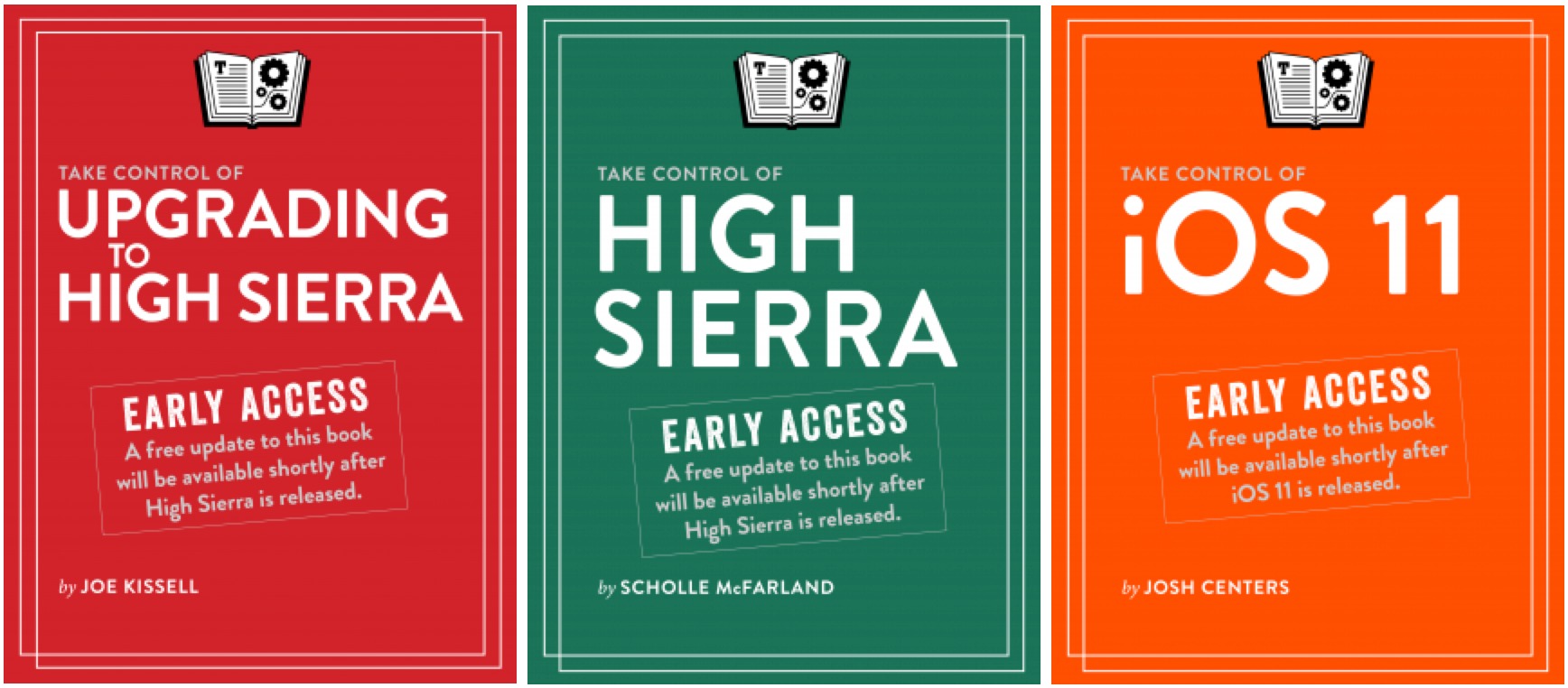New High Sierra and iOS 11 Books from Take Control
We know that Apple is having a special event on 12 September 2017, and it’s a pretty good bet that the company will announce the availability of iOS 11 then, likely alongside new iPhones (see “Apple Special Event Scheduled for 12 September 2017,” 31 August 2017). If Apple stays true to form, the company will release macOS 10.13 High Sierra shortly afterward.
Thanks to the hard work of Joe Kissell in “Take Control of Upgrading to High Sierra” ($10), Scholle McFarland in “Take Control of High Sierra” ($15), and Josh Centers in “Take Control of iOS 11” ($15), you can start familiarizing yourself with all the new features in High Sierra and iOS 11 now. You can purchase any of the books individually, or buy all three for $26, a $14 discount.
Tonya and I have been watching mostly peripherally now that Joe owns and runs Take Control Books (see “Take Control Books Acquired by Joe Kissell,” 1 May 2017), but many of the Take Control authors have been participating in Slack discussions as they try to determine exactly how new High Sierra and iOS 11 features work (or don’t work!). It’s that determination to go well beyond Apple’s marketing text that sets these books apart.
One change Joe made was to focus on the classic Take Control approach, rather than the Crash Course layout that we previously used for Scholle’s and Josh’s books. That means that the books can go into more depth than was possible on the tightly constrained Crash Course pages. I think it was a good decision for both simplifying writing and production, and for providing more information to readers.
With “Take Control of Upgrading to High Sierra,” I think the two most valuable aspects of the book are the discussion of how APFS will impact your upgrade (which depends on what sort of drive your Mac has) and how it reminds you of the overall process of upgrading. It’s not hard: you’ll check your hardware for compatibility, make backups, clean out cruft, pick an installation method, and perform either an in-place or clean installation. But just as the medical community has discovered that surgical checklists save lives by eliminating stupid mistakes, running through Joe’s steps can help you avoid upgrade nightmares.
For me, “Take Control of High Sierra” and “Take Control of iOS 11” are essential largely due to their explorations of new features. Everyone will appreciate those discussions: in High Sierra because the changes are quite subtle, and iOS 11 because they’re so far-reaching. But both books try hard to live up to their new non-Crash Course names by covering a whole lot of core features that you may not be using fully.
All three of these books are accurate as of the public betas that were out when they were published last week, but Joe is promising to release free 1.1 versions of each book right after the final release of each operating system. They’ll cover any changes that Apple has slipped in since.
So there’s no reason to wait for Apple to pick up copies of these books — get started now so you’ll be ready when High Sierra and iOS 11 are ready for you.