iTunes 12.7 Giveth, but Mostly It Taketh Apps and Ringtones Away
As autumn arrives in the Northern Hemisphere, we welcome some familiar things: the leaves change color, the weather turns cooler, and iTunes gets an update. Apple hasn’t always changed iTunes at this time of year, but the last three major versions — 10, 11, and 12 — have coincided with the release of a new iPhone in September.
This week, Apple released iTunes 12.7. It requires OS X 10.10.5 Yosemite or later and is a free download from the Apple Web site or via Software Update. Although it’s not a major number update, it’s notable for losing more features than it gains.
iTunes users have long accused the app of being bloated, though I strongly disagree with this view. (See “Is iTunes Bloated?” (27 September 2010) and a 2015 update to that article on my Web site.) Bloat is in the eye of the beholder. It’s simple to hide iTunes features you don’t use, and if more people did that they would be less annoyed by iTunes.
In any case, this is the first time that Apple has addressed what one might call a surfeit of features in iTunes. But the company may have gone too far, as evidenced by the dialog below. The most significant changes apply to iOS apps, but iTunes U, ringtones, and Internet radio are also affected. Let’s look at those first, and then double back to apps.
A New Building for iTunes U — Apple launched iTunes U in 2012 as part of a broader strategy for providing tools for the education market (see “Apple Goes Back to School with iBooks 2, iBooks Author, and iTunes U,” 19 January 2012). iTunes U offers course material, some of it from major universities around the world, in the form of audio and video lectures, sometimes in conjunction with ebooks, PDFs, and other media.
Within iTunes, iTunes U was just another media kind in the Media Picker above the iTunes sidebar. As such, it was low hanging fruit in Apple’s quest to streamline iTunes, and it’s no longer available there.
However, there are actually two types of iTunes U content: collections and public courses, and they’ve moved to different places.
Apple says that iTunes U collections move into the Podcasts category in both iTunes and the iTunes Store; they’re also available in the iOS Podcasts app. Educators who use iTunes U collections may find this change confusing, but as long as they provide the appropriate links to their students and follow Apple’s instructions, it shouldn’t be a problem.
In contrast, Apple notes that iTunes U public courses (it’s unclear how to tell the difference) now appear only in the iTunes U app in iOS.
Watch That Tone — Another casualty in Apple’s war on iTunes feature bloat is ringtones. With the advent of the iPhone in 2007, iTunes has served as a repository for ringtones. Since that time, Apple has sold ringtones, which have proved an extremely lucrative market for snippets of music, but iTunes also allowed you to add custom ringtones, even those you created yourself. Starting in 2011, Apple also offered this option for the alert tones that play when you receive notifications on your iOS device.
iTunes 12.7 removes the Tones library. You can no longer store ringtones and alert tones in iTunes, nor can you sync them automatically to your iOS device. There is still a way to move them to your device; I’ll get to that in a minute.
You haven’t been able to buy tones from the iTunes Store on the Mac for some time. To purchase tones, you must go through the iOS Settings app. Go to Settings > Sounds (or Sounds & Haptics), and tap a tone, such as Ringtone. Then, under Store, tap Tones (iOS 10) or Tone Store (iOS 11).
One Small Step for Internet Radio — Internet radio — real-world radio stations streaming over the Internet, not to be confused with Apple Music Radio — has been around for a long time.
In iTunes 12.7, Apple has moved the Internet Radio option from the Media Picker to the sidebar, which probably streamlines access. Tomato, tomahto.
Bulldozing the iOS App Store — The above changes pale in comparison to Apple’s removal of the iOS App Store from iTunes 12.7. You can no longer download or purchase iOS apps from iTunes on your Mac; you can no longer manage a library of apps on your Mac; and — most problematic — you can no longer sync apps from your Mac to your iPhone or iPad.
I would wager that most iOS users don’t use iTunes for anything related to iOS — not even for backups. It’s not like in the early days of the iPhone when iTunes was necessary for activation and updating iOS. Even so, this change is problematic for users who rely on their apps being available locally.
Take, for example, a family with four iOS devices. One person may manage all the devices from a Mac, downloading apps to iTunes and syncing them to the devices. This approach is especially useful in areas where Internet access is slow or has a data cap.
Some people store large iOS apps on a Mac to keep them handy for syncing to an iOS device, but without having them consume space on the iOS device at all times. An example would be a game you play only occasionally. (If this is you, check out a new iOS 11 feature, in Settings > iTunes & App Stores, that lets iOS offload apps while retaining their settings and data. This feature won’t solve the problem of limited bandwidth or the annoyance of waiting for a download, but it will help some users.)
But there is another more serious consequence. Have you ever had to restore your iPhone or iPad from scratch? Some problems do require a full wipe and restore. If this happens to you, and you have backed up to iTunes, you can restore much of the device’s content from this iTunes backup, potentially saving hours of downloading time over an iCloud backup.
With iTunes 12.7, even if you’ve made an iTunes backup, the process is guaranteed to take much longer than before, likely hours instead of minutes, because each app will have to download anew. A couple of years ago, I had only about 2 Mbps download bandwidth, and if I needed to restore all the apps on my iPhone from iCloud, I had to run it overnight.
Another problem with removing iOS apps affects app developers and how people like to download new apps. Imagine that you see an article about an iOS app on a site like TidBITS on your Mac and click a link to load the developer’s Web site, where you read more about the app and decide to buy it. This everyday action happens so often that Apple has provided developers with “Download on the App Store” buttons. Previously, if you clicked one of these buttons, iTunes would launch, and if you clicked Get or Buy, you’d download the app to your Mac, after which you could sync the app to your iOS device or have it automatically download there as well.
This is no longer the case. Now those Web buttons redirect to iTunes, which sends you to a Web page showing information about the app; it’s the same information you would see on the App Store, just formatted differently. But you can’t purchase the app. You’ll have to copy and paste the page’s URL to your iOS device in some fashion and tap it there to load the app in the App Store.
Apple’s decision to remove the iOS App Store from iTunes is perplexing. On the one hand, it would make sense to remove app syncing from iTunes if Apple were to remove all syncing and create a separate app to sync content — it could be called iSync. But Apple didn’t do that. And while I’m sure only a small percentage of people sync anything from iTunes anymore, this change is painful for those who do sync apps. (A small percentage of a billion users is still a lot of people.)
Removing the ability to purchase apps from iTunes on a computer is even more confusing because it cuts out an important way that many developers send customers to the App Store and will make these developers unhappy. Perhaps Apple’s long-term intention is to move iOS apps into the Mac App Store, which could allow Mac users to purchase iOS apps even if they cannot download them locally. But if this is the case, why didn’t Apple do so immediately?
Sync Workarounds — While you cannot automatically sync apps or tones from iTunes to an iOS device, there is a workaround. When you connect an iOS device to iTunes, click it in the iTunes navigation bar and then look in the sidebar for the On My Device section. You can copy an app or tone from a folder on your Mac to your device by dragging it to that section.
So, you can still create custom ringtones and alert tones, but you must use this kludge to copy them to your device. In fact, you can also use this trick to copy apps to your device! Unfortunately, since you can’t download new apps or updates to existing apps to your computer anymore, this workaround won’t be useful for long. (See Apple’s tech note for more information.)
Note that your apps will still be on your Mac, even if you don’t see them in iTunes. To see them, go to the ~/Music/iTunes/iTunes Media/Mobile Applications folder in your home folder. You can delete this folder, if you plan to download apps to your iOS devices in the future, or leave the folder there if you want to copy any apps to your iPhone or iPad manually. The folder might be pretty big, so deleting it could give you back a fair amount of drive space.
New Apple Music Feature — Despite removing all these longstanding capabilities, iTunes 12.7 does introduce one major new Apple Music feature. In iOS 11 and macOS 10.13 High Sierra, you can share what you listen to on Apple Music with your friends, and see what they’ve been listening to, starting via a prompt on the For You screen.
This feature is partly controlled by a new checkbox on the iTunes General preference pane called Use Listening History.
It’s a little unclear how this social sharing of music will work, but once iOS 11 and iTunes 12.7 are more widely installed, it should become more obvious.
Summing Up — In the end, Apple has made a big mistake in removing the App Store from iTunes 12.7. Apple seems to think that everyone has unlimited high-speed broadband; not only is this not the case across many parts of the United States, particularly in rural areas, but in many countries “broadband” doesn’t exist. Even in developed countries, users may have usage caps on their Internet service or be charged exorbitant overage fees.
Further, this move strikes me as being bad for developers, despite Apple’s constant claims of support. I have no way of knowing what percentage of apps are purchased through iTunes on the Mac, but it’s non-zero — TidBITS publisher Adam Engst said that he finds and buys iOS apps exclusively on his Mac. Anecdotally, I’ve heard from a lot of people who prefer finding iOS apps via Google searches or browsing the App Store on a Mac rather than on an iPhone’s tiny screen. So removing the App Store from iTunes will hurt both the Mac user experience and developer revenues.
But for better or worse, this is where we are today. iTunes 12.7, as Apple says in its release notes, “focuses on music, movies, TV shows, and audiobooks.” That may be true, but the loss of local syncing options for iTunes-related content has thoroughly confused matters.
I think the best solution for users and developers alike would be for Apple to update the App Store app on the Mac to allow browsing and purchasing of iOS apps as well as Mac apps. Then Apple could move the syncing capabilities of iTunes into a standalone iSync app that would let those without high-speed Internet access manage their iOS devices from a Mac.
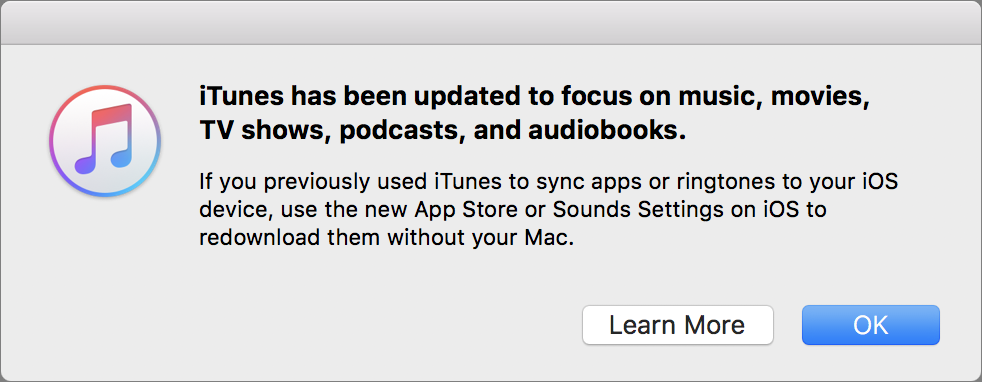
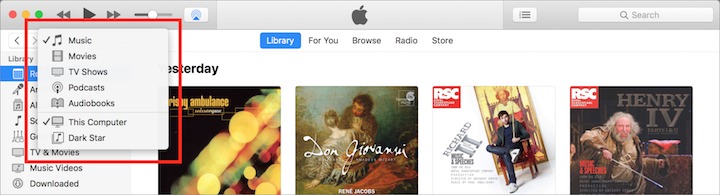
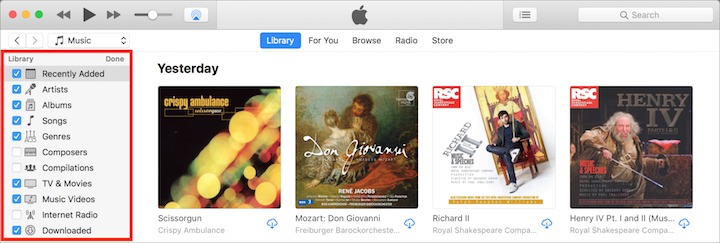
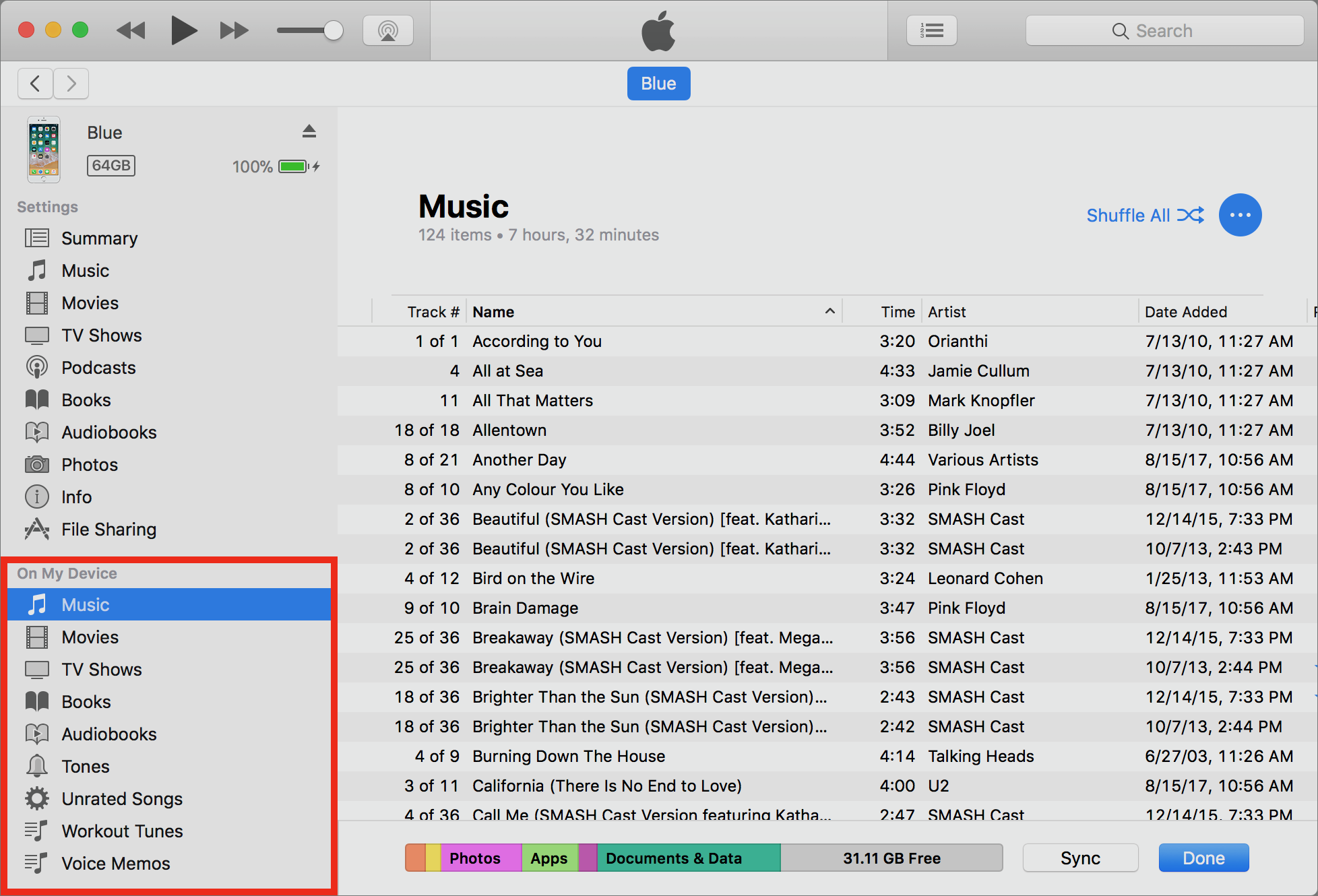

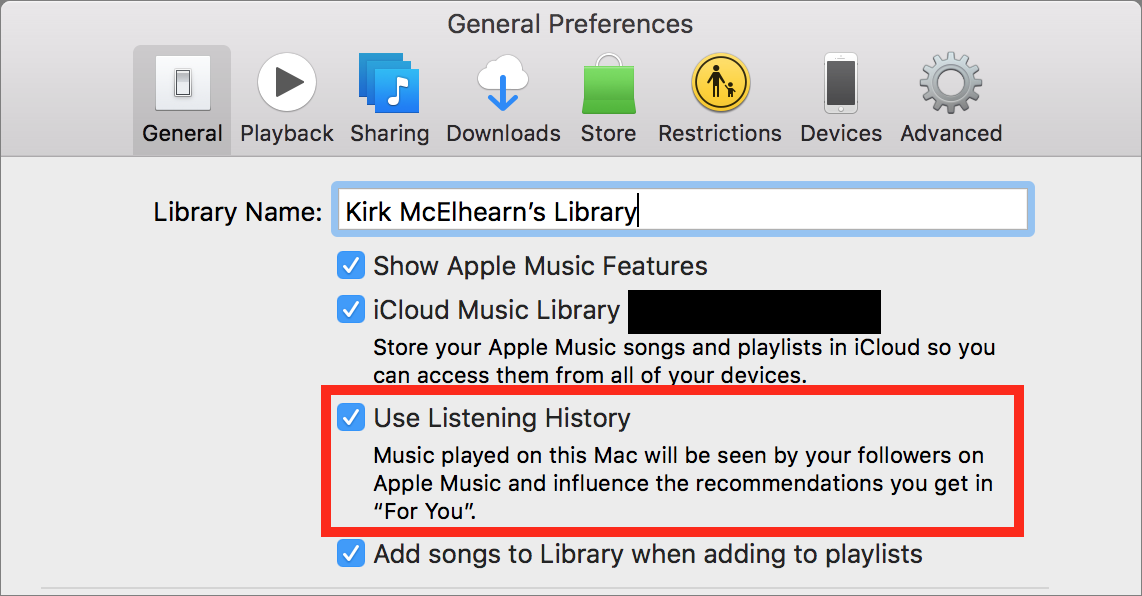
You wrote, "Now those Web buttons redirect to iTunes, which sends you to a Web page showing information about the app; it’s the same information you would see on the App Store, just formatted differently. But you can’t purchase the app. You’ll have to copy and paste the page’s URL to your iOS device in some fashion and tap it there to load the app in the App Store."
This is, in fact, a bummer. However, if you use iCloud, you can leave the page open on your Mac and, via Safari integration with iCloud, you can open the same page on your iOS device—iCloud lets you see the Safari pages that are open on all of your iCloud connected devices.
It's still clumsy, but marginally less clumsy than copying and pasting URLs.
When it works, which is not always the case.
It works better in iOS 11. In fact, when you have a Web page open in Safari on your Mac, and your iOS 11 device is within spitting distance, a Handoff Safari icon appears in your Dock that you can quickly tap to get to the same page. Still not perfect, but much better. (BTW: I just tried it with my old iPad Air running the iOS 11 GM release and the Handoff stuff works fine, so it's not as though you need the latest iDevice to do this.)
But the still assumes that you have both devices handy.
That assumes you use Safari too. I haven't used that browser for many, many years. I prefer Chrome, partly because I frequently refer to pages in languages I do not read, and Chrome auto-translates them to English...
i use chrome on my mac and safari on my ios devices, and handoff works fine between them. if you're talking about chrome on ios, then you can still easily shift from one to the other.
I'm in that "tiny" boat of users who actively use iTunes to backup and store occasionally used apps. For instance, when I go traveling and might not have cellular or wifi connections, there are select offline map apps that I put on my iPhone. Then, when I'm home again, I take them off until the next time. Repeated downloading through the iPhone seems, frankly, stupid. I sure hope Apple brings back the iTunes App Store and backup and syncing functionality in a new MacOS app. I'm going to hold off upgrading to iTunes 12.7 (and thus High Sierra??) as long as I can.
I wish holding off were an option. The next morning, after the announcement, my Mac gave me the license warning for the new iTunes. It had downloaded it without my request or consent. :(
One reason that "Automatically check for updates" is turned off in the App Store tab in System Preferences on all my Macs. (True also on my iOS devices. I also drive a stick shift. I have control issues, apparently.)
I also have that off, but it made no difference here; the update (or downgrade if you so wish) was simply installed. The only way to get the previous version back would be from a Time Machine backup.
The link on Apple's website to the previous version actually delivers the latest version!
And restoring from a Time Machine backup is blocked because "iTunes is needed by MacOS". The only way would be to manually copy the previous iTunes version to the Mac, boot from another machine or partition and swap the apps.
Or, delete it from Terminal, then reinstall. You might be able to restore from Time Machine; I've never tried that.
It's worth point out that when I checked earlier, iTunes 12.6.2 was the version you could download from the iTunes Download page, not 12.7.
It would likely just auto-destroy again though. Even if it allowed the prior iTunes to stay on your machine, I am sure it will not be supported by Apple servers much longer, if they are this aggressive about forcing the removal of this service from our computers.
Perhaps not: locking out earlier versions of iTunes would cut off App use for those who use older iPhones. That seems unlikely.
I also like syncing with the Mac. Under the new iTunes, I know an iOS app may be dragged from the Mac to the iDevice. Is the reverse true: may an app be dragged from iDevice to the Mac?
Use AppZapper then find and delete 12.7 and caches, then delete library.itl for iTunes. Use Time Machine to restore the July version of iTunes 12.6. It's working so far, though not perfect.
Try "Download iTunes 12.6.2 for macOS":
https://support.apple.com/kb/DL1934?viewlocale=en_US&locale=en_US
Rob Griffiths posted the link in his blog.
Do paid developers still have access to tons of old versions of everything? If so, it might be worth the $100 to have access.
> One reason that "Automatically check for updates"
> is turned off in the App Store tab in System Preferences
> on all my Macs. (True also on my iOS devices. I also
> drive a stick shift. I have control issues, apparently.)
Same here.
It is exactly because of situations like these that I will never allow Apple to auto-update anything on any of my systems, Mac or iOS.
That said, I cannot even drive stick. ;)
Somehow, even though I have it turned off, 12.7 loaded! Grrr
Time Machine?
I'm one that does ALL my app purchases on my iMac using iTunes. Apple should have just done what they did with iBooks when it was removed from iTunes: created a separate app for the Mac (and Windows).
me, too--this is really a pain, as I've discovered...
I too use offline maps. The maps takes days to download on a fast connection. This upgrade makes me sad.
EVERY single release of iTunes in the last decade has been WORSE than the previous! There is absolutely nothing of value added this time (AGAIN), yet they take away the critical app support.
I am one of those with very limited bandwidth, and 6 family devices to sync. This is JUST PLAIN DUMB!
I have loved Mac since I got my first Mac 128 in 1984, but Apple has lost its way, and I have not been able to recommend them for many years now. I am starting to regret owning them myself. :(
Oh yes, they also took away info on TV shows. It no longer shows the date original broadcast unless you do a full "get info", which interrupts showing the show. Another STUPID loss!
I strongly and respectfully disagree with you. Given the history of iTunes as a jumped-up version of Soundjam MP (iTunes still uses the same AppleScript dictionary), its reversion to a media manager is not only natural but also desirable. Let there be a separate daemon, something like iSync ;) to manage multiple devices.
SooundJam was more than 15years ago. I think most people have moved on.
Well, SoundJam was 15 years ago, and I said "in the last decade." Thus, such ancient history is not even worth mentioning...
The problem is that Apple *didn't* provide a separate mechanism "like iSync" to perform App backups. I suspect that if they had created a seprate "iSync" app that allowed full device backups, including App backups, Burt Johnson (and many others) would not be nearly so upset.
I AGREE 100%! The best version was iTunes 9, for my purposes.
I absolutely agree. I, and obviously many others, use my Mac to store the apps that I install on 4 iOS devices. Browsing the app library is so much easier on a large screen, and removing/installing apps to devices as needed is an easy process - not so much on iOS.
I use iMazing (http://imazing.com).(Idon't own stock or work for the company; I'm just a happy user.) I just checked their website, and they spoke a lot of iOS 11, and using their software to upload your data and apps "to your new iPhone 8 or X," so apparently it does work with iOS 11 devices. There was no mention of the fact that iTunes no longer performs those functions, but they noted their software would. No mention of whether it works with High Sierra. Their latest version was 20 Sep 2017. I would hope that macOS is not what's missing the functionality, just iTunes, and if that's the case, then iMazing is the beneficiary of this Apple silliness.
Thans for bringing this to the discussion. I generally prefer apps from independent developers to Apple's half-hearted attempts. I notice that it is available through Setapp for anyone who's using that service (discussed previously in TidBiITS).
This would seem to be a good product for TidBITS to give one of their typically comprehensive overviews of.
As much as iMazing has some welcome features, this doesn't seem like a big win because there's no way to get new apps onto your Mac. You can still copy apps from your Mac to your iPhone via iTunes by dragging them in manually, and that's all iMazing is really doing here.
As soon as you download a new app to your iPhone, you're in a situation where iMazing can't see that app, since it has never appeared on the Mac.
Unless I'm missing something, of course.
Well, you could always set up a VM with Sierra running iTunes 12.6.2, download the apps there, then transfer them with iMazing.
(Full disclosure: I've been doing writing work for iMazing recently)
You are correct, Adam. At https://imazing.com/guides/how-to-export-backup-and-transfer-ios-apps-data-and-settings I found an acknowledgement that the app itself is not backed up in iOS 9 and later, implying (which was not clear to me from the website) that iMazing is not an alternative to the backups created by iOS/iTunes, but just a (better) front end to creating and using them, apparently. Thanks for the typically comprehensive TidBITS insight, Adam.
You suggest that apps are not stored as part of an iTunes backup of an iOS device, but that instead apps are restored by downloading from the App Store.
That is certainly the case for iCloud backups. It has been my understanding that apps have been included in iTunes backups, so that devices could be fully restored from a backup to exactly the state they were in at the time of the backup. When iCloud backups were implemented, this was a reason for remaining with iTunes backups.
Is my understanding incorrect, or have iTunes backups changed as well in this latest release?
Apps have never been stored in backups, just pointers to apps. It would be terribly inefficient to back up apps.
Another consideration should be that Apple knows your key for "encrypted" backups to iCloud, so your data is much safer encrypted and stored locally
They actually did back up apps. All apps not in the local library were copied from the iOS device to the Mac, unless you chose not to do so.
No. iTunes transferred purchases, but those apps were not part of the device backups. That ended with iOS 9.
Are you saying that until iOS 9, apps were part of the device backups? Or do I misunderstand your meaning in this post (16:44), since that would contradict your earlier post (16:26)?
Apps were never part of iOS device backups. Apps were transferred if they weren't in the iOS library until iOS 9. This changed because of app thinning; the app on your device didn't have all the assets of the full app. But if you downloaded an app to iTunes, it did, so it could sync to any device, or be used when restoring a device.
I have never used iCloud for backups. All my backups have been local. My internet connection here in the boonies sucks, and make iCloud completely impractical.
And yes, I have been forced to revert and restore my devices two or three times in past years (6 iOS devices in family now, and for many years). The old process was a nuisance, but this new one looks totally unworkable. It will literally take 3 or 4 DAYS to download the apps again. :(
(I had better modem connectivity in Calif in 1990 than I have now...)
People like us with slow internet connections are no longer Apple's target customers. We aren't an afterthought in their decisions, we're simply not considered at all. The fact that we can still exist in the Apple ecosystem is just an unintended side effect.
The removal of the Mac from the iOS app buying process is a blunder like Apple alone makes them. Exploring and finding iOS apps is beyond impractical on an iOS device. Sometimes I wonder if there's a fifth column hard at work within Apple trying to sabotage things. We have seen the same shit happen with FCP7 where someone practiced machete-management too, causing boatloads of unwarranted trouble for many pro customers.
So for now, until *maybe* Apple comes to its senses, I'll be exploring iOS apps on the Mac, and when I find something interesting, type the name on my iPad and buy it there. Ridiculous!
It needs High Sierra. It shouldn't have been released this week. Ill timing on Apples behalf.
No it doesn’t. It runs on Sierra.
In Prefernces>Sharing>Content Sharing. That what it needs. Only found in HS.
Can you explain what needs HS? I am on the HS Public beta and I have seen the exact same trouble as Sierra users have.
I downgraded after I found one of my apps wouldn't work with 12.7. Still have apps and backup for my iPhone and iPad's
I'm on El Capitan and the Mac is urging me to update...
I just found 30 GB of space on my 256gb macbook air, by deleting all the apps I was syncing to it! So, something lost, something gained, until my ipad needs re-loading from scratch...
To solve issues that crop up ever so often, I have wiped and restored my devices many times over the years, each time using my backups in iTunes. I want to continue to save my data locally. I do not want to rely upon Comcast giving my data back to me from the Apple Cloud.
In the old iTunes syncing e-books was inconsistent, it worked for some users and did not for others. 12.7 seems to have fixed this.
On the other hand, almost none of the View > Sort by options works for sorting the audiobook library. You can sort by year within genre or by year within author but almost nothing else. Yet another occasion when one asks "do they test this stuff before releasing it?"
I agree with you wholeheartedly, Kirk.
Just one minor issue. Interesting little difference. The path you quote is
~/Music/iTunes/iTunes Media/Mobile Applications
but on my system it's actually
~/Music/iTunes/iTunes Music/Mobile Applications
which is of course nonsense because apps have nothing to do with Music.
You probably know what causes this difference between our systems, but I'm clueless.
A few years ago, they changed the name of the folder from iTunes Music to iTunes Media. If you haven’t done a clean install since then, you still have the old name. I think this was around iTunes 8 or so.
That must be it. Thanks, I knew you'd be able to pin it down.
Any idea if I'd break anything by simply renaming my iTunes Music folder to iTunes Media?
No, but make sure you check the Advanced presences in iTunes and change the folder. It might not see the change unless you tell it.
Got it. Thanks a bunch! :)
People like myself have preferred backing up to a Mac than to iCloud because that entrusts only myself with safeguarding my personal information rather than bringing Apple's cloud into the loop and being forced to trust them, their security, and their level of collaboration with government or private companies.
That also meant that apps were locally backed up. And could be reinstalled quickly and easily, including older versions and/or apps bought by my spouse (via cross-authorizing on our iOS devices). I'm pretty sure Apple sees these last two things breaking as a great added benefit to what they're advertising as "reducing clutter" (which obviously nobody would oppose to per se). Thanks for the corporate thuggery, Tim. Feels almost a bit like the MS of the 90s.
Unfortunately, it looks like I'm going to have to upgrade iTunes and put up with this baloney since I want to install the new iOS 11 on my iPhone (for the improved directions in Maps).
I certainly wouldn't have minded some serious uncluttering of iTunes. Apple could have, ask Kirk suggests, attempted to split media from syncing and iOS device management. iSnyc might have been tongue-in-cheek, but why not?
Doesn't the previous version of iTunes (12.6) support iOS 11?
Apple's release notes for iTunes 12.7 say:
"...adds support for syncing iOS 11 devices..."
I read that as iTunes 12.6 won't sync with iOS 11.
Hmmm...strange wording when you consider all the iOS 11 beta testers who have been using earlier versions for the last few months. Unless the final 11 release has been changed to only work with 12.7.
The Apple support forums seem to indicate that 12.6 works, but I'm going to wait a few more days before I update my iPod Touch and see what happens.
Works fine here. I'm running 12.6.2 on my main Mac, syncing several iOS 11 devices.
And there's no reason why it wouldn't work with the new devices; Apple knows not everyone is able to upgrade the OS.
12.7 does not require new macOS. In fact, it's being offered on El Cap.
But good to know we can get iOS 11 even on 12.6 iTunes. I do wonder what Apple's release docs are trying to say though.
The release of the downgraded iTunes 12.7 was premature at best. Yes, it makes a lot of sense to offload iOS apps to App Store.app, but those two transitions should have come simultaneously, perhaps with the release of High Sierra. As a side note, knowing that iOS 11 would not support 32-bit apps, I cleaned those out some time ago. However, using iTunes 12.6, when one of those apps got updated, I would be notified of the fact, and I could easily restore it. Under iTunes 12.7, that scenario is now close to impossible to achieve.
Support for iBooks has also been removed.which will affect users of non-drm ebooks. Hopefully there are solutions using the new files app moving forward
Support for iBooks was removed a while ago. But there is a separate app for books.
Let's say you purchase an app after iOS 11. That's your property. Then you need to restore your phone, or migrate to a new phone, or install it on a different device. Can you be sure that the app is still available to be redownloaded?
Apple's Terms and Conditions emphatically say NO: "Content may not be available for Redownload if that Content is no longer offered on our Services."
In fact, the Terms and Conditions leave no grey area. You are supposed to backup your apps, because Apple makes no guarantees:
"It is your responsibility not to lose, destroy, or damage Content once downloaded. We encourage you to back up your Content regularly.
YOU SHALL BE RESPONSIBLE FOR BACKING UP YOUR OWN SYSTEM, INCLUDING ANY CONTENT ACQUIRED OR RENTED THROUGH THE SERVICES."
So what we have here is Apple is trying to absolve themselves from all responsibility, and yet they have removed the ability to comply with these terms.
I don't see how this would stand up in a lawsuit.
To be perfectly honest, the whole philosophy behind iTunes as a way to manage an iOS device has always eluded me. I hung on to my pre-iPhone smartphone as long as I could, which had a clear set of rules about what synchronisation did and where it went on my Mac. But the demise of the system and Apple OS changes made that this smartphone actually became dumber and dumber so that, given that there is not much choice, I eventually switched to iPhone. The device itself is not too bad, but what is synchronised, when it is synchronised, and where it goes, I never fully understood.
That there are differences between `backing up' and `synchronising' I can intuitively understand. On my Mac I maintain religiously a set of backups in various places and using various systems, so I know I'll never lose something. I've never had to do a full restore of an iOS device, but I have little confidence this is actually possible: I don't trust iTunes for this.
I agree that refocusing iTunes on `tunes' is actually a good idea. But a good iOS synchronisation and backup system (with a clear philosophy, such as what stays local and what goes into the cloud) is dearly lacking a the moment.
I didn't like iTunes that much before, but since the update I can no longer `sync' (whatever that actually means) my iDevices, just getting the message that `an internal device error' occurred, and I'm allowed to click on OK. Thank you!
I am one of the small proportion of folk who have always managed my iDevices through iTunes on my Macs. I mostly buy apps on the Mac and transfer them when I sync and update. I also buy off the App Store on iOS, and it's seemed to me that updates downloaded to iTunes on the Mac of apps purchased on iOS have never been synced, and I always have to do that on the iDevice. I see where Apple are going with this. But I have apps that I use when I'm traveling, and take off my iDevices when I'm home, so I'm wondering how I'll be able to keep on doing that. Currently I don't have bandwidth issues, but if I'm going to do that "tree-change" like I've been thinking about I could quite possible be limited to mobile data internet, and that would be a different ball game. I'm glad I found out not to download iTunes 12.7 until I upgrade to High Sierra because I always wait anyway for a dot point update before changing.
I am another of the many who manage their mobile devices via the iTunes interface.
This is definitely a downgrade.
I loved being able to move apps around on my larger computer screen s rather than puttering about on the small screen. The interface also allowed me to see EASILY which apps took up a lot of space, and quickly restore in case of trouble.
Now in my slower (10mb) service area, I will be awaiting till heck freezes over to resync my iPhones and iPads. (3 phones, 3 iPads)
Not a good move, Apple.
The competition is looking better each iteration you release.
Imagine getting your brand new iPhone X. Now imagine the amount of data you need to re-download from App Store. I have hundreds of gigs of games and apps on my iDevices. This now makes me feel like a device upgrade is way too cumbersome. I'd stick with my current iPhone since I don't want to wait till my face is full of beard just to get all my apps working on the new device.
Exactly. I just downgraded my iOS 11 beta and will stay with 10.3.3 and an iTunes that still allows me to manage my iOS devices apps on my Mac. Bummer because it prevents me getting an iPhone X....
My understanding is now that you can still go to iOS 11 despite holding onto iTunes 12.6.
Kirk wrote:
I think the best solution for users and developers alike would be for Apple to update the App Store app on the Mac to allow browsing and purchasing of iOS apps as well as Mac apps. Then Apple could move the syncing capabilities of iTunes into a standalone iSync app that would give those without high-speed Internet access the capability of managing their iOS devices from a Mac.
---
Because everybody would rather use 3 or 4 Mac apps to manage their iOS devices when one app used to do the job.
Apple may have forgotten that it should be easy to do things from iOS but it should be even easier or better if you do it from a Mac.
--Jim
Kirk wrote:
"I think the best solution for users and developers alike would be for Apple to update the App Store app on the Mac to allow browsing and purchasing of iOS apps as well as Mac apps."
FWIW, I think the best solution for purchasing iOS apps on non-iOS devices, is for them to be sold directly via the web browser, no need to go to the App store, or copy and paste URLs.
That being said, I'd really like there to be some app to download apps to a Mac, although I'd expect that to be a power user app, something like the Apple Configurator application.
As for resurrecting the iSync name.. I don't remember why, but that app caused me grief. Leave its name dead.
I'm not sure they can carry out the necessary authentication for the iTunes Store in a web browser. There are lots of payment options, from cards to credits, and it probably wouldn't work.
As for the name iSync, that was meant as a bit of sarcasm. :-)
You can buy an iPhone or a Mac on the web, why wouldn't they be able to work out how to buy a $1 app on on the web?
This actually seems like the natural progression, we'll probably be able to buy apps on the web in a few weeks, and the app will download automatically on our devices (if that option is turned on). I see it as a very likely "Phase 2" of these changes, this iTunes release is just Phase 1.
If there is sticking point, it's what happens in a web browser on an iPhone - purchase or redirect to App Store? But that can be worked out too.
I'm with jpd.. I'm puzzled by the necessary authentication comment. If you can login to your iCloud/Apple account on the web (which you can) isn't that all the authentication that is needed?
My thought is that there could be complications due to the way the iTunes Store bills things. You can have credits, a gift card balance, and so on. Buying on iPhone on the web is a standard credit/debit card purchase; buying things from the iTunes Store is a bit different, as it's not always billed immediately depending on how much it costs. I may be wrong, but I would think that the iTunes Store app has things that manage accounts and payments that might be different from what is available on the web.
Kirk I would simply like to thank you for being so helpful to those of us who use Macs and/or have iPhones/iPads and are never going to be "savvy" in their use or understanding of so many of the features. Your articles (IMHO) edify and explain changes/new features not only in iTunes but many other closely related programs/apps one uses when using these devices for enjoyment. You have taken time to personally answer a few questions I have had over the years and in doing so I have been able to more intelligently use and enjoy these modern marvels...Sincerely
Thanks Larry!
A couple days before this new version was unleashed on us , i found all my saved albums in my music library gone , all my Playlisted internet radio stations gone , and all my podcasts gone . This isnt the first time i had found major unasked for changes right before a major " update " ( which is more often than not, a major step backwards ) . Also since then the way the cover artwork can be added has been all different and even impossible in some cases . The ease of use is stripped away version by version as Apple continues to try turning my iMac into a telephone . If i want a phone Ill buy a phone .
How now can I delete ringtones from my iPhone?
sudo tethered-caching
If you do that in Terminal, you can keep cached copies of your apps on the mac and download them to any connected ipod/ifone/ipad (≥ macos 10.12.4, ios 10.3) without further internet downloads. It is a bandwidth saver.
This is a major, major step backwards. My main use for iTunes was to easily manage my apps on all my devices, and that ability has been removed.
I also used it for backup. Now I am very confused about what will happen if I upgrade to a new iPhone. How do I get everything onto my new phone??
I spent a good part of the week searching for a way to restore app backups. There's Apple Configurator, tethered-caching, and any number of dubious hacks that do all manner of mysterious things to your iOS device. All are too complicated or too scary to consider. I finally bit the bullet, and with some hassle, "upgraded" back to iTunes 12.6.2. I'll keep using that version until it breaks or Apple comes to their senses and restores ipa backups.
Imho a true device management software for iOS is missing. It's not only about installing apps but also to configure the whole phone. There is no real management for online accounts (also on macOS). It should be possible to completely set up an iOS device on the mac. iTunes and iBooks are also no real programs. They are in fact modified WWW-browsers.
So...tell me again where the radio access is? Just went to sit down with NPR and coffee. The link is in the same place (top middle...Library, For You, Browse Radio, Store) and I see all the stations. Only when I click 'Play' nothing happens.
And wow...seeing all the other comments...another nice job by Apple NOT.
"But there is another more serious consequence. Have you ever had to restore your iPhone or iPad from scratch? Some problems do require a full wipe and restore. If this happens to you, and you have backed up to iTunes, you can restore much of the device’s content from this iTunes backup, potentially saving hours of downloading time over an iCloud backup."
My question is, if I restore my phone from an itunes or icloud backup, even if I have to re-download all of my apps, does the backup remember what apps I had and where on the phone I had them? And my folder structure?
Yes, the backup will remember what’s on the iPhone and the Home screen layout. The problem is just that it will have to download all the apps from the App Store, rather than restoring them from the local archive in iTunes.
So what happens when the app store version of that app is newer and no longer compatible with the iOS version contained in that backup? Does the app store archive older app versions for this situation?
I agree that Apple needs to come up with an Apps program for the computer. I always used iTunes to organize my iPhone/iPad apps where I wanted them. I am not happy with it now.
Kirk,
Thanks for your clear and coherent commentary here.
After all this, I retreated and downgraded the Mac back to iTunes 12.6. Using 12.6, the App Store still displays iOS apps, and lets me buy them. And i can manage things through iTunes and backup my apps on the Mac locally.
My plan is to hang out with 12.6 for awhile, and see what shakes down. I've turned off auto-download of updates, and won't go for iOS 11 either...at least not yet.
Just another voice voicing my displeasure at the change. I love the abstract idea of iOS being more independent from the Mac. But for the reasons discussed in the article, this change will cause a lot of inconvenience for no real gain, as far as I can see.
One important thing to remember is to make your opinions known to Apple via their iTunes feedback form. It can be found on the web, or via the application menu within iTunes.
Whether they'll listen to the feedback is another matter altogether...
In a very sad bit of irony, Apple has become the very thing it mocked in the 1984 commercial.
And Think Different is no longer allowed.
I'm one of the small number who moves apps back and forth (or their pointers) between my iphone and PowerBook. My answer is not to upgrade to High Sierra, which would just make my life more difficult...
I have an iMac running OSX 10.8.5 and iTunes 12.4.3.1. I discovered that I couldn't get any "new" apps last week and contacted Apple Tech Support only to be told I can't do it that way any longer. I have an iPad and an iPhone (5) that I sync and do backups to my iMac for my Apps, Contacts and Calendar. I did notice that any app that I already have does get updates from the iTunes App Store. There's an old saying "don't fix something if it ain't broke" and while iTunes does have some things that should be "fixed". Not being able to get new apps isn't one of them. And OBTW, I went and filled out a feedback form (does anyone read them?).
I am one of those who does all app purchasing, backups and restores via my iMac, never via the cloud. The Apple iCloud might be around for a long time, but I would not bet on it. And I do not want to rely solely on WiFi for App downloads. That is stupid and slow. As I said in my iTunes feedback, Samsung and Microsoft are looking better all the time, in spite of their faults.
This is probably another example of Jony Ives arrogance. His software supervision needs to be terminated immediately and all of his software decisions regarding iOS, iTunes, etc. reversed to their pre-Ives state.
I disagree. Long before Jony Ives added software to his responsibilities, Eddy Cue was making (or allowing to be made) these foolish decisions about iTunes. That would seem to indicate that iTunes bad decisions are not Ives' fault. Nevertheless, the buck stops here…so he should have blocked this from occurring. Reverting to pre-Ives state won't fix iTunes. It's always been confusing about iOS syncing, and that definitely needs a redesign (but not removing syncing entirely, of course!).
I use my Mac to manage my iPhone and iPod Touch. I don't see anything in either update that is useful to me. I'll pass.
Removing all that is just STUPID and very time consuming for the consumers. A really bad move...
I'm one of those who has always managed my IOS devices from iTunes on a Windows PC. My concerns also include managing a hybrid set of devices: an iPhone 6 (updated to IOS 11) and an iPad 4th generation (stuck on IOS 10.3.3), neither of which I have any intention of replacing in the near future.
Since my iPad 3 cannot download the latest, iOS 10+, version of apps I've always assumed that if I had to wipe and restore I would no longer be able to download those apps since only the latest version would be on the App Store. Is this correct?
This is one of the reasons I've always tried to keep local copies of the apps for restoring via iTunes.
Yes, that's correct, but if you let iTunes update the version on your Mac you won't be able to restore from that, either.
After an experience with an original Touch, that still worked but was basically unusable for lack of apps after it needed a wipe, I now grab all of the replaced apps from the trash folder, archive them in an iPad apps archive folder, and periodically dump them to DVD for storage.
My current iPad mini stopped updating at iOS 9 (I think) and next time I need to wipe it, or possibly just want to add a previously-purchased but currently unused app back on, I'll probably find I have to review the backups to find versions that will work.
This already came in handy when I downgraded the Google Voice app.
Thank you. You've also answered my next question...my iPod Touch (currently iOS 10.3) apps must have already started replacing my iOS 9 iPad versions in my iTunes media folder.
Fortunately I have Time Machine copies and offline backups.
> ...but if you let iTunes update the version on your
> Mac you won't be able to restore from that, either
Is that true?
Maybe I'm just misunderstanding. To me it sounds like you're saying iTunes on the Mac does not know that the iOS on the devices sync'ed to it aren't compatible with newer versions of an app (despite the app having to mention that in the app store specs) and hence will happily download and replace an app with a version that will no longer work on the iOS device sync'ed to it?
The new iTunes update no longer lets you access the iOS Apps section. I’m reluctant to update because I frequently drag and drop files into the File Sharing window of the iTunes iOS Apps page on my Mac. Does anyone know how this can be done in the new iTunes version?
I use FileMaker on my Mac and the FileMaker Go app on my iPhone & iPad. I currently drop my files into the FileMaker Go app File Sharing area so I can access them on my iOS devices. This is important to me and I’m worried that if I update, I won’t be able to do this in the future. Suggestions?
For all of you leaving feedback, try this URL:
http://www.apple.com/feedback/itunesapp.html
Thanks for the URL, but I also submitted under iPhone, iPad and Mac since it affects all..
Not sure I'm so alone in using iTunes for iOS Syncing especially on this board. As a control freak the idea of managing Apps on my iPhone is well, unquotable. In fact this ability is a MAJOR reason to own an iPhone and a Mac. Break this bond and it's time to rethink my purchasing.
I'll be writing/raging to Apple.com/feedback immediately and highly recommend that others do so. DON'T LET THIS ONE SLIDE. If they can pull this off, nothing is sacred.
Apparently Apple doesn't subscribe to the principle: if it ain't broke, don't fix it.
We have all suffered from changes in iTunes in the past, and I'm sure some of these changes won't be welcome, but I'll be upgrading, just like most of the people here will, at least eventually. Change can be difficult for sure.
To date, when I purchased a new iOs device I backed my old device up to my Mac and the restored the content of the old device to the new device. Mail including settings and most apps appeared on my new iOs device. What is the procedure going to be now? If I back up to iCloud, which I have never done, will this work? How do I access my iCloud backup?
It is much easier to browse the apps you already own in iTunes on the Mac to manage them than to do so through the purchased window on the iPhone -- my process was to keep about 20% of my apps on the phone, adjusting which ones as needed when doing a sync with iTunes.
Now I'm supposed to scroll through hundreds of purchased apps to find the one transit schedule lister for Anytown USA when I need it, and then wait for it to download again? This is the opposite of convenience and functionality.
In iTunes I could set up a folder called 'Des Moines Trip' or 'Model Trains Convention' and move the relevant apps into it, then sync with the iDevice, and then drag the folder out again when I got back. Now what? Scroll endlessly to find that hotel info that I already spent time searching for in the first place? Live in a just-in-time-logistics universe, willy nilly? Is resistance futile?
> Is resistance futile?
I wouldn't go so far, but I admit I'm highly skeptical.
This is typical Apple. It's a quick and cheap move that 95% of their customers (as they believe) won't notice. We who like to use our Macs rather than iCloud to sync our apps with are a small crowd of uncool and overly conservative nerds (again their view) that haven't seen the light, aren't doing it the right way (the software equivalent of 'not holding it right'), and on top of that, don't generate additional revenue (again as they believe). We need to be forced into submission and if that doesn't work, they don't have to worry either, because hey, we aren't generating enough revenue anyway, remember? ;)
Apple has corrected some of its misguided steps in the past. But it's very rare and it usually happens only after they have been heavily shamed in public by substantial crowds of influential people or by professional groups with lots of money. In this instance neither has so far happened.
Ditto. This damage to the Apple ecosystem is devastating (with all due respect to the huracane victims). I have been using Mac iTunes almost exclusively to manage my iPhone and iPad apps so I share the dismay at not having that resource anymore , but even more, not to be able manage my device app DOCUMENTS. Just dragging to a folder on the Mac has been a simple and transparent way to backup or just remove them from the devices. And don't tell me to use clouds, the best way to make things disappear.
it's been two years since i reported bug#23003546 (automatically rating albums - closed as a duplicate of bug#6171846) and i can confirm it's still not fixed. brilliant effort from the itunes crew.
HI Kirk,
I have a very specific question. If you upgrade to iOS 11 on your device (iPhone or iPad) and don't upgrade to iTunes 12.7 on your Mac, will you be able to backup your device on iTunes 12.6.x and have it retain data that resulted from your usage?
Yes. There is no necessity of using 12.7 with iOS devices. Even iOS 11 is fine. This said, the iPhone 8 says that it requires iTunes 12.7.
A big issue is that many users are reporting that the Play Count and Last Played are not updating in iTunes 12.7 when you play a track in iTunes or via Home Sharing. However tracks played and synced via iPhone/iPod are updating Last Played/Play Count in iTunes.
For those (like me) who leaped before they looked, and then regretted it:
https://support.apple.com/en-us/HT204275
I followed the instructions and they worked fine for me, happily back on 12.6.2
Count me in on that list of people who manage, sync and backup a whole family's phones, iPads and purchased music still in iTunes on the Mac, not via the Cloud. And we do it through just the one central iTunes account, mine, not Family Sharing. So I'm responsible for all purchases, and keeping track of who has how many iTunes credits
Now I have to re-educate my teenagers. This change is going to mean having my account name and password stored on every device. Secure? I don't think so. Or every time they want to get an app from the family pool or buy a new one they have to unlock their phone in front of me and have me enter my account name and password, download the apps, then remove my account name and password. Hardly an Apple-like experience.
This is really a retrograde step, so I'm definitely not installing this iTunes version anytime soon
Maybe I missed something, and I'm tired now, but didn't someone say that you needed High Sierra for this to happen--it happened to me with El Capitan, and now I'm downloading an app again, instead of just syncing--this is really frustrating and seems pretty stupid to me.
I also have slow internet speed and data limits and with several devices in our household I always prefer to download on my Mac and sync our devices.
I also need to manage the apps on the devices at various points in time so as to enable certain content at certain times, particularly on my 6 yr olds iPad Air that has only 16GB capacity.
I'm really frustrated with this decision of Apple to not even give us the opportunity to manage our Apps via the Apps Store app on our Mac.
I keep seeing the adage 'If it ain't broke,' which implies a much more benevolent perception of Apple than I've ever been able to maintain.
Hasn't it occurred to anyone that our being able to directly manage and back up (i.e., physically store a copy of) our own apps is the very thing Apple considers to be broken?
Of course it has. If you go up and read through the previous comments you'll see that several people (myself included) have thought along those lines.
Today I finally got around to reading "Important High Sierra Changes for IT Admins" in TidBITS at
tidbits.com/article/17451
I'm not an IT Admin but I pretend to be one at home.
The next-to-final paragraph in that article reads as follows.
Previously, you needed macOS Server for caching services — the capability to serve software updates and other Apple-served content from a local server rather than every device going out to Apple’s server over the Internet. In High Sierra, Apple has moved content caching into the Sharing pane of System Preferences, so you can designate any Mac as a caching server and have other devices look to it for updates. The new Content Caching approach also works with iOS devices connected via a USB hub for use with classroom devices hosted on a cart.
This seems to formalize support for the "tethered-caching" discussed in earlier posts, and thus may be an official Apple solution to the problems of limited bandwidth.
The paragraph links to an Apple support document
support.apple.com/en-us/HT208025
with further information.
I don't think tethered content caching will make a big difference in this situation because it's designed to eliminate repeated downloads, but I could be wrong. Someone should give it a try and report back!
It seems to me that a subset of the comments on this thread specifically want to avoid repeated downloads on slow internet connections. They accomplished this by purchasing apps through iTunes and syncing iOS devices to transfer the purchases to the iOS devices.
It would be useful to see a discussion of how content caching - new to non-server versions of macOS and thus to most home users - is intended to work and ways in which it can benefit home users of macOS and iOS devices. As I write this, the topic seems to fall between the cracks of the books in the TCO series, and I haven't seen mention of this on any of the sites I follow, other than TidBITS. It's an odd duck, but it seems designed to support those of us who need or want extra control over our iOS devices.
This is appalling, I now find that I have to redownload apps from Apple if I want to use them even though they are still on my iMac.
What happens if I sync my iPad? Are the apps removed? Are my apps stored on my iMac safe?
I purchased my apps to use locally on my iPad, nowhere did I see a warning about removing local access when installing 12.7
This sucks big time.
Kirk McElhearn wrote «Sync Workarounds -- When you connect an iOS device to iTunes, click it in the iTunes navigation bar and then look in the sidebar for the "On My Device" section. You can copy an app from a folder on your Mac to your device by dragging it to that section.»
This doesn't work. While dragging Trails6.02.ipa to that section, my «auf meinem Gerät» section gets colored with a bold frame and the entire area is colored too with my choice of highlight color. But when I drop Trails6.02.ipa there, nothing happens.
I can repeat it hundred times. Nothing will change. I still have Trails.app on my iPhone greyed out, waiting for download. But Trails.app isn't on the iOS App Store anymore. The only way I get my recorded trails is to send them via E-Mail from inside the App.
Any advice how to restore the needed App?
As [email protected] wrote and did a few days ago, "I "upgraded" today back to iTunes 12.6.2. I'll keep using that version until it breaks or Apple comes to their senses and restores ipa backups."
The restoring went fine and I tested it with syncing with my iPhone 5SE iOS 11.0.2 ...everything seems to work fine.
Apple has quietly "released" 12.6.3 today.
https://support.apple.com/en-gb/HT208079
Oh, that's interesting... I wonder if you can use this to downgrade easily.
Some context might help here. An article at "https://discussions.apple.com/docs/DOC-12172"sstates:
iTunes 12.6.3 brings back App, Ringtone support
After releasing iTunes 12.7 earlier this year, Apple made available a version that brings App and Ringtone management support back to iTunes. Although version 12.6.3 is meant primarily for Enterprise users, it can be installed by anyone. Both, Mac and PC installers are available.
Note, that the release was not publicly announced and the app is released without official Apple technical support. At this time, the app hasn't been around long enough for users to report if there are unwanted side effects or other limitations. iTunes 12.6.3 will install after iTunes 12.7 app file is removed. Once installed it will not prompt to update to higher versions. To preserve all your metadata you do need to have your Previous Library’s iTunes Library.itl file to revert to.
For more information and download links, see this Apple document.
https://support.apple.com/en-gb/HT208079
THANK YOU!!! iTunes 12.6 would not connect to iPhone X, but now 12.6.3 does.
I am incredibly sick of Apple dumbing everything down, reducing features we've used for years, locking down application locations to only run if they're located in a big jumble in a single ("Applications") folder, and limiting iOS functionality and reducing functionality to manage larger datasets. And don't get me started on Apple eMail, with it's horrible search capabilities, limited attachment management, et al. And then there's the continuing abomination of the Mac "Pro," and the reductions in critical ports on Macbook "Pros."
Power Users' functionality which created the content that allowed Macintosh to survive is increasingly truly crippled. Ugh.