PDFKit Improves Somewhat in High Sierra
Last year, when macOS 10.12 Sierra shipped, one of the main pain points revolved around PDF handling. That occurred because Apple chose to rewrite the PDFKit framework, presumably for better compatibility with iOS, but in the process both removed features and introduced numerous bugs (see “Sierra PDF Problems Get Worse in 10.12.2,” 2 January 2017, and “PDF Problems Continue in 10.12.4, but Primarily Affect Developers,” 3 April 2017).
So what’s the PDFKit situation in 10.13 High Sierra? I polled my PDF-savvy developer friends, and the response was mixed.
On the plus side, Jon Ashwell of Sonny Software, who writes the Bookends bibliography app, noted that Apple had fixed two crashing bugs he had encountered, one on opening certain PDFs and another when rendering. EagleFiler developer Michael Tsai of C-Command Software said that he had noticed that Apple had eliminated a crashing bug related to contextual menus, along with a horizontal scrolling bug. And Christian Grunenberg of DEVONtechnologies, makers of DEVONthink, pointed out that some minor rendering glitches had also been fixed and concluded, “Overall, it’s a step forward for Sierra users.”
That’s not to say that everything is Riesling and roses, though. Both Jon Ashwell and Christian Grunenberg said that creating a highlight annotation now obscures the underlying text, and Grunenberg is trying to work around the problem in the next update to DEVONthink.
Grunenberg also pointed out that PDFKit used to provide a sidebar for viewing all the note annotations in a PDF, but that was removed in Sierra and hasn’t yet made a comeback in High Sierra.
Craig Landrum of Mindwrap, developer of the scan-to-PDF app Optix, discovered that panning a PDF no longer works properly in High Sierra. Previously, in Landrum’s app, you could zoom in on a page and then use a hand tool to pan around. Now, clicking in a zoomed page ignores the click-down point and immediately jumps to the top of the page.
Somewhat annoyingly, Apple has worked around many of these bugs in Preview rather than fixing them in the underlying PDFKit framework. That’s helpful for Preview users, of course, but real fixes would be better. This behavior forces independent developers to implement workarounds, disable features, or put up with user complaints while hoping that Apple fixes the bugs.
Preview isn’t perfect in High Sierra. Although I wasn’t able to reproduce these problems, some users have reported issues with note annotations being transparent. Plus, clicking items in a PDF’s sidebar table of contents suffers from two problems. First, after you click the ToC entry, an entry higher up usually ends up selected. And second, Preview scrolls to center the selected heading vertically in the window, rather than near the top. The positioning behavior may be intentional, but it forces users to scroll sooner to see more text than they would have in the past.
My take is that those who rely on PDF support in independent apps are probably better off upgrading to High Sierra than remaining on Sierra, since Apple has fixed some bugs. If you have instead stuck with 10.11 El Capitan, you may wish to delay upgrading to High Sierra until you can verify that the apps you rely on for PDF-related features are fully functional in High Sierra.
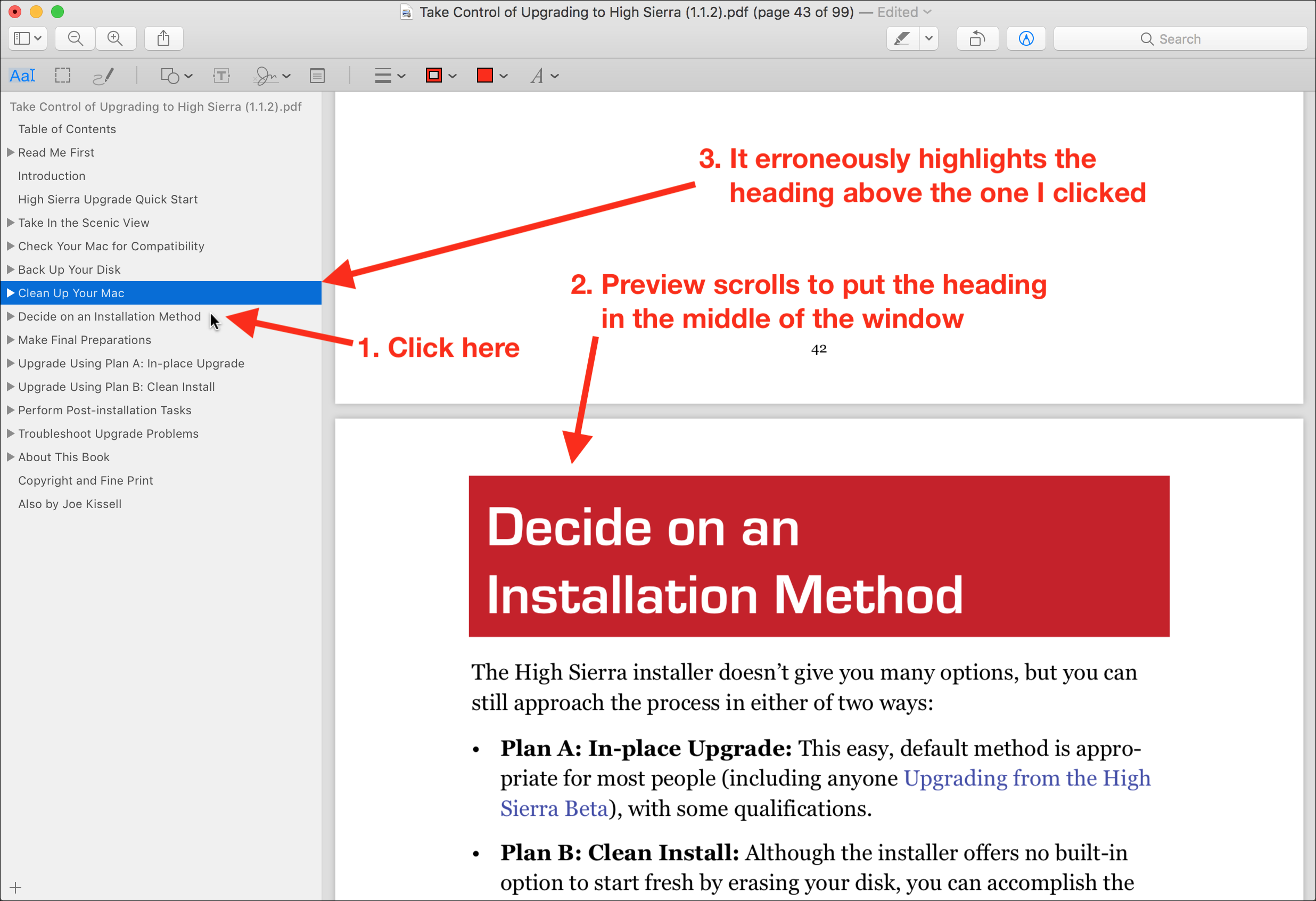
Guess I will stick to Maverick until Apple gets it together!!! Maybe they need to go back to Lion and it's look and feel along with losing, Jony Ives and Tim Cook. Startup Ideas!!!
I liked Mavericks. I don't like the interface changes that have come since. The flat grey ghost UI is just too ghastly. They sacrificed the usability and accessibility that color, particularly in the Finder sidebar, provides to users, like those of us with visual impairments. And for what? The ugliest UI in OS X history. Of course the gray was introduced with Lion but there were hacks that could restore the color—that stopped working in Yosemite. Still, Apple is no longer supporting the old versions of OS X with security updates. So if you are concerned about the safety of your system you need to upgrade at least to El Capitan. In light of the current topic of discussion, that seems a viable compromise.
The problems with PDF in Sierra and High Sierra are just one more indication of where quality control at Apple has sunk to. They are much quicker to break things than they are to fix them. It's as if Steve Jobs' cancer infected the whole business, literally. And it doesn't look to be getting well any time soon. Indeed it may be a terminal condition.
Agreed ... finally upgraded from Mavericks to High Sierra. HS introduced many problems, including a really annoying one that wasn't even mentioned here: at least in some pdfs I cannot select text (!) in Preview. How frustrating is that. Was never a problem in Mavericks, it's not a problem in Acrobat, but suddently I get only non-contiguous selections in Preview.
PS: and this doesn't even work in pdfs on web pages, although it always worked in the past (i.e. Mavericks), aaarrghhhh.
At PSPDFKit we offer a commercial replacement for PDFKit for iOS and macOS, which does not exhibit these bugs. We do not depend on Apple's PDF rendering and can fix bugs - our license comes with commercial support. Apps like DEVONthink use us on iOS and we hope that they eventually expand to also use PDFXKit on the Mac.
https://pspdfkit.com/blog/2017/introducing-pdfxkit/
I've been following and blogging about these issues too because my Cognitive Productivity system emphasizes Skim, which is affected by this.
One of my CP readers has upgraded to HS and found Skim to be remarkably *worse* with it. With his permission, I posted his experience and work-around https://cogzest.com/2017/10/work-arounds-to-macos-10-13-high-sierra-pdf-rendering-problems-skim/ .
I also posted a partial work-around to the Sierra issues earlier for Skim: rotating the document back and forth can cause Skim to redraw the page. But sometimes the document remains blurry. I haven't installed HS yet due to my reader's experience with Skim; but I will soon do so on a secondary Mac and will post about my PDF experience when I do.
Preview in High Sierra randomly deletes my PDF annotations. I'm just furious.