If you want to freak out dinner guests, try screaming at your thermostat and loudly asking why it won’t answer you. That’s just one tip I can pass along after installing the $249 Ecobee 4, the current premium smart thermostat offering from the company of the same name.
Our guest looked at me as if he was considering whether he should flee or attempt to restrain me, which, to be fair, was an entirely appropriate reaction because I hadn’t yet explained that the Ecobee 4 includes the Alexa voice assistant.
Despite that being the marquee feature of the Ecobee 4, Alexa wasn’t the main reason I had installed it. Specifically, I asked Ecobee for a review unit so I could demonstrate how to install it for Take Control of Apple Home Automation, since I consider the Ecobee 4 to be the premier Apple-centric smart thermostat.
The best-known smart thermostat is the Google-owned Nest, which pioneered the market. But Google refuses to add HomeKit support, and until it does, the Nest is not the best option for Apple users focused on HomeKit.
Ecobee Installation
What follows isn’t an installation guide — look for that in Take Control of Apple Home Automation — but more of a review of the process.
First off, Ecobee’s documentation is excellent and covers the most common installation scenarios. Even so, thermostat installation can be complicated, largely due to how many variables are involved. Before you start, you definitely need a bit of HVAC knowledge, at least about your specific system.
Also note that, to power the unit, you need a common wire, often marked as “C” or “common” on your thermostat. If you don’t have one, the Ecobee 4 includes a Power Extender Kit, which is a little gizmo you wire to your HVAC unit to draw power from other wires to make up for the lack of a C wire. If you need one, I recommend hiring a professional to install it, since it means exposure to high voltages and fiddling with expensive equipment.
(In Take Control of Apple Home Automation, I wrote that the Power Extender Kit could cause damage because I was under the mistaken impression that it used a technique called “power stealing” to provide power to the Ecobee. Power stealing, such as used by Google’s Nest, can cause your thermostat to run unreliably or even damage it, but that’s not how the Ecobee Power Extender Kit works. Mea maxima culpa.)
Ecobee includes some nice touches to simplify installation. The backplate, the part that attaches to the wall and your wires, includes a built-in level to simplify lining it up right. Since there’s almost always an ugly, unpainted spot on your wall that’s revealed when you change thermostats, Ecobee includes a nice-looking trim plate to hide the mess.
Believe it or not, physical installation is the easy part. Once you enter the setup wizard, be prepared for a difficult final exam. You need to know how your thermostat is wired (you should know that, since you just did it), what accessories may be attached, whether you have a heat pump, if you have a geothermal unit, whether your O/B reversing valve is energized on cool or heat, at what temperature to turn off your compressor, and so on.
Ecobee gives you tips and hints, but ultimately you need some HVAC knowledge to set it up properly. I did it all myself, but it took me weeks to configure everything how I like, and even now I’m not certain it’s optimal.
In fact, what I dislike the most about the Ecobee 4 is that it has made me hyper-aware of my HVAC system. For example, it often feels like cold air is coming out of the vents when I’m expecting heat, and I start worrying that I’ve set things wrong. In fact, this scenario isn’t unusual because air that is cooler than body temperature often feels chilly, even if it’s warming up your house. I strongly recommend buying an infrared thermometer so you can monitor the air coming from your vents. It’s also nice to have temperature sensors like the Elgato Eve Degree around your house so you don’t have to rely solely on the Ecobee’s main display.
Speaking of temperature sensors, the Ecobee 4 includes a remote sensor powered by a small watch battery. The sensor also detects motion to determine if a room is occupied. The idea is that you place the sensor on a separate floor of your house and the Ecobee 4 will make sure that the temperature in the occupied room is what determines whether to heat or cool the house, rather than the temperature at the location of the thermostat itself. So if you want to ensure that an upstairs bedroom doesn’t get too cold overnight, the remote sensor can take over from the thermostat’s built-in sensor. It seems to work well, but I don’t have enough of a temperature differential in my house for it to matter.
Using the Ecobee 4
There are a handful of ways to control the Ecobee 4:
- Manually via the thermostat itself
- Via Ecobee’s official apps for iOS, Android, and the Web
- Via HomeKit, with Apple’s Home app, another HomeKit app, or Siri
The thermostat’s native interface is nothing to write home about. While the Nest lets you adjust the temperature with a big knob, the Ecobee 4 relies on fiddly onscreen sliders.
One nice thing about the Ecobee 4 is that it includes built-in weather reports. But here’s what bugs me: when it doesn’t sense movement, it displays the current indoor temperature and outdoor weather conditions. But when it senses motion, it drops the weather display and instead shows onscreen controls with the indoor temperature. This bothers me because it reminds me that I’m being monitored. Worse, if I just want to check the outdoor temperature, that information disappears as soon as I get close, and I have to tap a button to bring it back.
Particularly frustrating are the Ecobee 4’s constant warnings. Every cold morning I see a warning that my auxiliary heat has been running too long. Of course it has been running when it’s freezing outside! Even stupider is when it warns me that auxiliary heat has been turned on when it’s warm outside. Well, Ecobee, why are you turning the auxiliary heat on, then? This is a problem you’re causing, tell me how to fix it!
Anyway, you can control any thermostat when you’re standing in front of it. The reason to buy a smart thermostat is so you can program it and control it remotely. Ecobee’s iOS app is serviceable. It mimics the physical display, but it wisely doesn’t allow access to many advanced settings that could screw up your HVAC system.
But I don’t find Ecobee’s app very reliable. It often shows outdated information, and even forcing a refresh by backing out and going back isn’t always successful. For example, I can tell when the auxiliary heat is on, because hot air is blowing on me, but the app will just say that the regular heat is on. When I get up and check the thermostat, sure enough, the auxiliary heat is running.
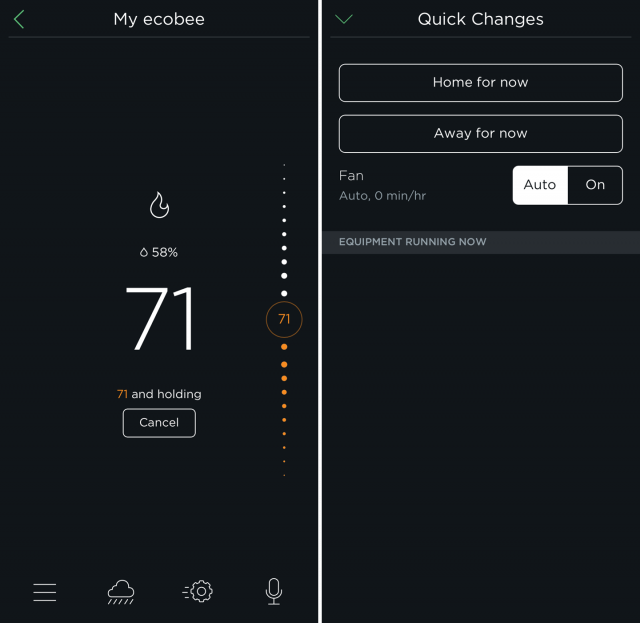
Ecobee makes much of the thermostat’s “smart” features, encouraging you to set up “comfort settings” like Away, Home, and Sleep, and then schedule those to trigger at set times or when it senses no occupancy. If you manually set a temperature, the Ecobee 4 lets you know that you’re overriding what it’s supposed to do.
But I find the schedule feature infuriating. Setting times is fiddly and frustrating and makes too many assumptions about my lifestyle. Worse, adding extra comfort settings requires you to use the Web interface — you can’t do it from the iOS app.
Those smart features can leave you hanging. For instance, we visited my in-laws on a bitterly cold night. While we were gone, the Ecobee 4 automatically dropped the temperature substantially, to 64 degrees. When we returned home, we suffered through a chilly night because the house didn’t reach 72 degrees again until morning, even with the auxiliary running. I suspect that letting the house get that cold may have cost more money. I subsequently adjusted the Away comfort setting to keep the house at a higher temperature while we’re out.
I’ve had to tweak settings continually to turn off many of the Ecobee’s “smart” features. Because I work at home, I want to set a temperature and have it stay there. I would undoubtedly appreciate scheduling more if I worked outside the house, but I’d still prefer that it be optional.
The worst thing about Ecobee’s app is that its Web service is often down. Fortunately, the HomeKit route always works well, letting me quickly set the temperature and mode via Control Center, the Home app, or Siri. But it offers only basic controls and can’t show more advanced settings, like if auxiliary heating is on.
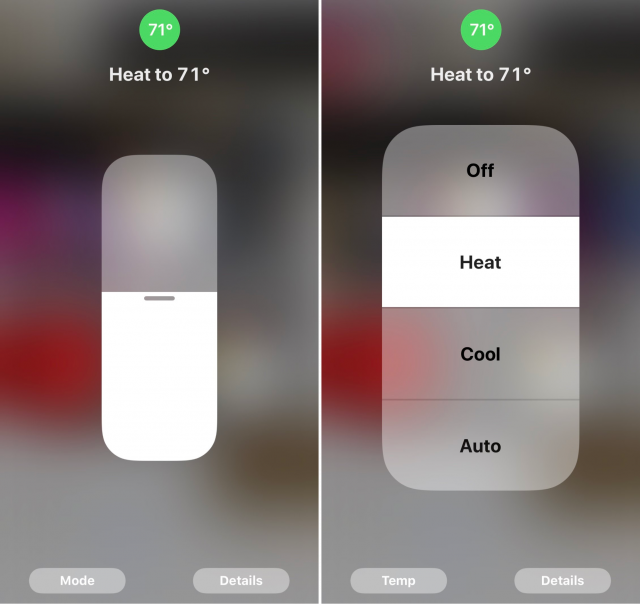
Happily, HomeKit can use the occupancy sensors built into the thermostat and the remote sensor to trigger various sensor-based automations. Ideally, the Ecobee would integrate better with HomeKit sensors. Instead of buying extra sensors or contacting an Internet weather service, I wish I could have it read from my Elgato Eve indoor and outdoor sensors.
Apart from that, the Ecobee 4 has wide platform support and works well with Alexa and my Google Home devices. Speaking of Alexa, this review wouldn’t be complete without discussing it.
“Alexa, are you listening?”
The Ecobee 4 is my first dedicated Alexa device, and I’m not impressed. There are several problems with Alexa on the Ecobee 4:
- It’s creepy. A box on my wall can sense when I’m home and listen to everything I say. Give it a camera and it can go full Orwell.
- It’s hard of hearing. I have to stand very close or yell at it for Alexa to acknowledge me.
- The speaker is too quiet. As amusing as it is to play music from my thermostat, a cheap FM radio would kick sand in its face at the beach.
- Alexa feels tacked on. It can’t even control the thermostat until you install the Ecobee skill.
- It doesn’t support all Alexa skills, making it less useful than an Echo speaker.
Overall, Alexa on the Ecobee 4 feels like a gimmick. Worse, yelling at your thermostat makes you look and feel like a lunatic.
You’d be better off with a cheaper thermostat and a dedicated smart speaker. My Google Home sits directly under the Ecobee 4, and I tell it to adjust my thermostat instead of Alexa on the Ecobee 4 every time.
The Search Continues
Although the Ecobee 4 is the most advanced HomeKit thermostat on the market, after living with it for a few months, I’ve decided that I don’t like it. I’d rather have a simple thermostat. Much of that is related to working at home — if I was away for hours every day, the Ecobee 4’s features might be more welcome.
When setting up the Ecobee 4, I studied my old, dumb Honeywell thermostat to see what it could do. It turned out that there weren’t that many settings to adjust — it just works. For that reason, I’ll probably try a Honeywell Lyric thermostat next, since they also work with Apple’s, Amazon’s, and Google’s home automation platforms.
That said, the Ecobee 4 isn’t without merit. If you like the sound of its many automatic features, it might be a fantastic fit for you. I can’t say how it compares to Google’s Nest thermostat because I’m staying focused on devices that support HomeKit.
If you have yet to dip a toe into home automation, I don’t recommend the Ecobee 4 as your first device, due to its complexity and hard-wired nature. Stick to a smart outlet or smart bulbs, and if you do decide to go with a smart thermostat, strongly consider hiring a professional to install it. But if you’re a rugged individualist who likes going it alone, I offer a 22-page guide to installing the Ecobee 4 (or any thermostat, really) in Take Control of Apple Home Automation.


To quote from one of many sources, " The common wire in an industrial electrical circuit is the neutral wire or ground wire." Josh’s explanation, taken from his linked Q & A answer by ecobee CEO, Stuart Lombard, says roughly the opposite, that the common wire is the power lead. I found another smart thermostat link, which says something similar, in an even more confusing way. I find it bothersome that ecobee and others in the smart thermostat market seem to have invented their own electrical terminology, which runs counter to the standard of the last hundred plus years. For anyone installing a smart thermostat, it may be important to understand this “double” standard.
Thermostats have their own wiring and specific colors. Red for 24V AC power, white for the heat, black for the 24V AC common, yellow for cool, and I forget what orange is as I’ve never had it. the Common is not a ground wire, and it provides continuous 24V AC to the thermostat (for things like powering the LED and such).
I don’t think the C wire in the separate 24V thermostat circuit really has anything to do with the neutral/ground of the 240/120 industrial/house wiring you are referring to.
I agree, Tom, that this isn’t industrial or house wiring. On the other hand, when I last did electronics a couple of decades ago, where 5 volts was often “high voltage”, and 1.2 volts was normal, we still used the term “common” for the ground or neutral, and not for the power.
Re the schedule feature, the complaint in the article is pretty hollow. The point of a programmable thermostat is to save money by eliminating heating and cooling costs when you are not there. If you are always there and want the temperature to remain constant, the thermo has no opportunity to help you. For many other people, me included, that scheduling means money in the bank!
A key benefit of Ecobee that wan’t mentioned in the article is the information available on the web site. Being able to see exactly how your system reacted (by day, week, month and year) to your settings and the outside temperature gives a deep understanding of how your choices influence your costs. Changing your nighttime set point a couple of degrees cooler in the winter, for example, can noticeably reduce the amount of time your system runs. The data provided can really motivate a positive change. Nest and Lyric don’t give you anything like that, as I understand it.
Craig
“I suspect that letting the house get that cold may have cost more money.” You would be wrong. If you kept it warm it would have pumped out heat more rapidly since the thermal differential is larger when the house is warmer.
Perform this thought experiment: Do you think it would have saved energy to let the house cool if you were gone for a year? A month? A week? A day? An hour? The answer to all of those has to be yes. At some point it may not be yes because of the energy needed to heat the furnace up, but that is likely to be in the minutes category and the house wouldn’t cool fast enough to trigger in minutes.
Actually, there’s more than just simple thermodynamics at work here. Some heat pumps will turn on an additional resistive heating element when the heat differential is high to heat the space more quickly. That resistive heating can cost twice as much per joule of delivered heat. So there are situations where maintaining a temperature with a heat pump costs less than allowing a space to cool then playing catch-up with resistive heat.
That’s one place where smart thermostats can make a difference, by being a bit better at predicting those situations (or starting a heating cycle early so as to avoid the need for resistive heat).
Info: https://nest.com/support/article/What-is-Heat-Pump-Balance
Gee, Josh, tell us what you really think.
My experience with the Ecobee thermostats is the exact opposite of yours. I was offered an unbeatable price by my local utility and decided to give the Ecobee 3 a try. It was easy to install and set up. The most difficult part of the project was getting it paired with HomeKit although that has become easier with a subsequent Ecobee software (firmware?) update.
When I have had a question, I’ve found the company’s Tech Support to be excellent. The folks to whom I’ve spoken are friendly and very knowledgeable. The first Ecobee worked so well I eventually replaced my other two thermostats with an Ecobee 4 and another 3. You mentioned the Honeywell Lyric 5 which was one of the thermostats I replaced with an Ecobee. The Lyric 5 cannot handle zones although the Lyric 6 can and so can the Ecobees.
My favorite Ecobee feature is the remote capability. I use a single one with two of my Ecobees and two remotes with the remaining one. We have a downstairs guest room that guests always keep separated from the thermostat sensing part of the downstairs by closing the bedroom door. This causes their room to become considerably colder or warmer than the rest of the downstairs depending on the season. Placing a remote in the guest room has completely eliminated that issue.
Another feature I enjoy is the ability to set a vacation schedule in advance and only have to do it one time for all three Ecobees since they are all on the same WiFi network. One can even set multiple vacation schedules in advance. This capability was added relatively recently and is very convenient for somebody who travels frequently.
All-in-all, I find the Ecobees to be the best “smart” thermostats I’ve owned so far, and I’ve tried quite a few over the last decade or so.
How does the Ecobee 3 support zones. I have a 2 zone house (heat pump and
gas furnace/AC) and never thought that a themostat might provide special
support. I didn’t see information on the Ecobee site. What is there magic
sauce?
Yes, thank you Ron, you beat me to it. I go into this in great detail in page 140 of Take Control of Apple Home Automation where I discuss the Coefficient of Performance (COP) for heat pumps. The COP of an auxiliary heating coil is 1.00, meaning it’s 100 percent efficient, while my heat pump has a COP of 3-4, making it 300-400% efficient. So the auxiliary heat literally costs about 3-4 times as much to run!
I have the Ecobee set to automatically control my auxiliary heat, but it seems to usually kick in when the temperature is 2 degrees below where I’ve set it. So long story short, when it’s at 64 and I want it to be 72, it’s going to cost me a bit extra to bridge that gap.
Yes, that is what I’m often paid to do!
I’m glad you’ve had a good experience with it. I don’t think it’s a bad product, I just wish it were a bit more streamlined and that I could turn some features off entirely.
I’ll also add that it’s tricky to review things like smart thermostats, because the experience can be wildly different from house to house. For instance, I’m having to explain to our Japanese translators how Americans heat our homes, because the Japanese use very different methods to heat their homes. They think it’s insane that I turn the heat on when the house is 64 degrees inside! (And honestly, they’re probably not wrong, but that’s another article and another thread.)
I wired the Lyric 5 up exactly as the HVAC company wired up the thermostat they installed, but it didn’t function correctly. I called Honeywell, and they told me I’d have to get the Lyric 6 if I wanted to use it with my two zones. So, I tried the Ecobee 3 instead, and it worked fine using the same wiring scheme.
That being said, I’m not sure you and I are talking about the same thing when we use the term “zones”. I have the same system as you do (heat pump and backup gas furnace), but my HVAC company refers to that system as “dual-fuel”. The zones to which I’m referring permit the same HVAC system to send heating/cooling to only one part of my house or to only a different part or to both together by means of a controllable damper valve in the ductwork. In any case, the Ecobees work fine.
Thank you for the response. There are two ways of creating multiple zones.
One is to have a single HVAC system but use dampers to heat/cool different
parts of a house differently. The other is to have completely separate
systems (they can use the same fuel or different fuel). It makes sense that
a thermostat with remote sensors would work with the former but not the
latter.
That is my problem with these smart thermostats. I would need to buy 2 of
them. It would take a long time to save enough on power to pay them off. I
just try to keep my house as warm as I can stand in the summer and as cold
as I can stand in the winter.