
UK Travel Tips: Giffgaff for Cellular and Apple Pay for Transit
We recently spent 10 days in the UK for a friend’s wedding, starting with a visit to longtime TidBITS and Take Control author Kirk McElhearn in Stratford-Upon-Avon (yes, we saw the Royal Shakespeare Company’s King Lear while there) and then moving on to London. It was a vacation studded with and improved by technology, including a public Qi-enabled charging station in the Newark airport, a rental VW Golf that gave us our first real-world experience with CarPlay (we immediately wanted iOS 12’s promised support for third-party navigation apps like Google Maps), and renting a large shared Airbnb apartment with other wedding-bound friends from Australia. We quickly set up a huge Messages conversation that included everyone we were with, complete with shared locations, and used it for coordinating five families through the visit.

Two other bits of technology made the trip significantly easier and cheaper: Giffgaff and Apple Pay. The oddly named Giffgaff is a Mobile Virtual Network Operator, or MVNO, that uses the widespread O2 network in the UK and provides a useful way of getting inexpensive cellular data there. Apple Pay was helpful because it’s supported as a contactless payment system by Transport for London (TfL)—the authority overseeing the Tube, buses, London Overground, River Bus, and other forms of public transportation.
Giffgaff for Cellular
It’s almost hard to remember how we coped with travel in pre-iPhone days, what with paper maps, questionable guidebooks, fussy traveler’s checks, and inscrutable public transit systems. Internet services and iPhone apps have largely eliminated these problems, but for them to work, cellular data is necessary. I put some research into the best way of ensuring that our iPhones would be able to get Internet access as soon as we cleared customs.
One option was AT&T’s International Day Pass, which charges $10 per day and gives you unlimited calls and unlimited texts, and uses data from your existing plan. That might be fine for a day or two, but it would have cost us $300 for the three of us for the duration of the trip, and in retrospect, 3 GB wasn’t enough for the three of us anyway due to all the necessary mapping. Others recommended buying a SIM for a local carrier once we landed, but I disliked not knowing exactly where or how I’d do that, particularly while fuzzy after a red-eye flight. Ironically, I never saw a way of buying a SIM in the London Gatwick airport, but when we returned to the Newark airport in the US, we saw multiple SIM vending machines. And of course, if you have a carrier other than AT&T, the international options may be better.
Thanks, then, to TidBITS reader Jolin Warren, who suggested I use Giffgaff. Although Giffgaff is focused on providing service to UK residents, it has a service that works well for international visitors with unlocked iPhones. (Make sure to unlock your iPhone with your carrier well before you leave since it supposedly can take some time. AT&T’s unlocking process took just an hour or so for us.) You can order a SIM for free and receive it anywhere in the world. Then, before you leave for the UK, set up your Giffgaff account and purchase a “goodybag” that’s basically a bucket of minutes, texts, and data for a month.
We encountered some confusion, such as the activation page’s claim that a UK address was necessary and no way of knowing which of our credit cards would work in advance. Happily, no address was actually required, and I sidestepped the credit card issue by using PayPal. We were able to activate our SIMs and get our accounts working at home, and we even tested to make sure we could install the SIMs in our iPhones. I’d encourage you to do the same.
The trickiest part turned out to be dealing with the SIMs themselves since they’re so tiny, and we had three that looked identical. We ended up marking them with a Sharpie to keep them straight and marking our original AT&T SIMs for when we returned. We ended up carrying the SIMs in a contact lens case, and I put the SIM extraction tool in my wallet. That was dumb since it disappeared under the car seat when I pulled out a credit card while getting gas on the way to the airport. Luckily, a paperclip worked and could be bent to fit in the other side of the lens case.
All that preparation was worthwhile since we were able to swap the SIMs as soon as we cleared customs, and that gave us full Internet access while picking up the rental car and navigating out of the airport.
One unexpected event was that our iPhones noticed the new phone numbers and asked repeatedly if we wanted to update our “trusted numbers,” eventually settling on one of those red-badged nags at the top of the Settings app. Apparently, a “trusted number” would be used if I needed to sign in from a new device, and since the chances and consequences of damaging an iPhone while traveling are both higher, it seemed like a worthwhile thing to do. Although we were initially hesitant to switch the numbers, as the middle screen below implied would be necessary, the screen on the right gave us the choice of using both numbers, which seemed sensible.
The only mistake we made was in underestimating how much data we’d need. At home, we share an AT&T family plan with 3 GB of data with no problems. So we each purchased a £7.50 goodybag that came with 1 GB of data, and each of us ran out before the end of the trip. Had we each purchased the £10 goodybag with 3 GB of data, we would have spent £30. Because you can only get more data before the end of a month by buying another goodybag and activating it early (once you have less than 50 MB of data remaining), we spent a total of £47.50 on the initial purchase plus extra data. At about $64, that was still way cheaper than AT&T’s $300.
Our error came in failing to realize that we’d be relying on our iPhones much more often throughout the day when we weren’t on Wi-Fi, as we are at home, and when Tristan is on the Cornell campus during the school year. Much of that data usage was due to non-stop mapping, but it’s worth going into Settings > Cellular and disabling access for any apps that you think might use a lot of data.
It’s also worth remembering that any services, like Twitter, that use SMS-based two-factor authentication, won’t be able to send you a text message to your new phone number. You may be able to work around that by signing in before you leave, or by switching to an authentication app like 1Password, Authy, Google Authenticator, or LastPass.
Apple Pay for Transit
The challenge of driving on the opposite side of the road was one thing when we were out on the motorways and around Stratford-Upon-Avon, but driving in London was insane, what with the traffic, squirrely little roads, trying to match Google Maps directions with difficult to find street signs, and more. We were happy to return our rental car right after arriving and planned to use London’s famed public transit system—the London Tube!—for the rest of the trip.
Relying on public transit systems as a tourist is often quite stressful, between the confusion of trying to figure out routes and figuring out the local payment systems and policies. Luckily, both Google Maps and Apple’s Maps did a good job of providing detailed directions that included walking routes when switching from a bus to the Tube, for instance. But payments were still a worry because there are all sorts of variables based on zones, time of day, age, and more.
The advice we’d been given by tech-savvy friends who had been to London recently was to just use Apple Pay. When you do that, TfL’s system tracks your usage throughout the day and charges you the lowest appropriate fare—taking into account daily caps that make the final amounts cheaper than day or week passes. (An alternative would have been to buy one of TfL’s contactless Oyster cards, add money to it, and then get it refunded when we left the country. Our friends did that for their young children, who didn’t have iPhones. Also, we could have used contactless credit cards, which are still rare in the US, if we’d had them.)
The physical process of paying with Apple Pay is brilliant—most of the time. There’s a yellow payment pad on gates in the Tube stations and at the front of buses. You invoke Apple Pay, authenticate, and then touch your device to the pad. (You’re supposed to be able to touch your device to the pad to invoke Apple Pay and then authenticate, but that didn’t work the one time I tried it.) The gates then open, or a light turns green, indicating you can proceed. For the Tube, you have to touch in when you enter the station and touch out when you leave; for buses, you just touch in when you board and don’t need to touch out.
If you want to use Apple Pay for public transit in London, there are a few quirks to keep in mind:
- Use a supported credit card. Our debit cards from our local credit union had no currency conversion fees, so we thought we’d use them with Apple Pay. However, it turned out that US debit cards generally aren’t accepted in the UK, so we had to set Apple Pay to use a different credit card. Make sure you have a few credit cards loaded into Apple Pay to be safe.
- Use the same device each time. To avoid higher fares for seemingly incomplete journeys and to take advantage of the daily capping, you have to touch in and touch out with the same device for all your trips in a day. In other words, settle on your iPhone or your Apple Watch, and don’t switch. We only used our iPhones because I’ve had more trouble in general with Apple Pay payments registering from the Apple Watch. (Although I’m sad that I didn’t try it one day when we had little travel planned.)
- Be patient and try again if necessary. We had a non-trivial number of failures, where Tristan and I would get through the gates, for instance, but the system would reject Tonya’s payment. Some of that was user error, as we all figured out how to use Apple Pay more fluidly, but other failures had no obvious cause. It might have been related to all three of us using the same credit card in too quick succession, but sometimes everything worked as expected. Apart from suffering dirty looks from other commuters who we were blocking, there was no problem with waiting briefly or trying another gate—it always worked in the end.
Saunorch International Travel Power Adapter
Finally, as international travelers, we needed a plug adapter so we could charge our various devices with US plugs in UK sockets. There are many such devices, but I wanted to share the adapter I ended up buying since it worked extremely well.
The Saunorch International Travel Power Adapter is a colorful cube that combines a single universal AC socket with four USB charging ports that can be used simultaneously. It claims to have a smart IC chip that automatically recognizes devices to provide the right current output—I can’t speak to that, but all our devices (a collection of iPhones, iPads, Apple Watches, and a Garmin Forerunner 620) charged in what seemed like reasonable times.
The best part is that sliders on one side of the cube let you extend plugs for four different styles (US, UK, Europe, and Australia) to provide coverage for more than 150 countries. When not in use, they retract into the cube, making it easy to toss in a laptop bag without worrying about it poking anything. And it comes in bright green, which should make it less likely that it will be forgotten in a hotel room. (A bright blue model is similar, except for swapping one of the standard USB ports for a USB-C port.)
To protect your devices against power surges, Saunorch’s power adapter has a 6.3A fuse and comes with a spare fuse, although you’ll have to keep track of that separately. Note that it’s not a power converter, so it can’t convert voltage, though that doesn’t come up much with electronics. And it’s also not intended for high-power appliances like hair dryers or tea kettles. But for ensuring that you can charge your iPhone, MacBook, and other electronics wherever you are, it’s a steal at less than $20.
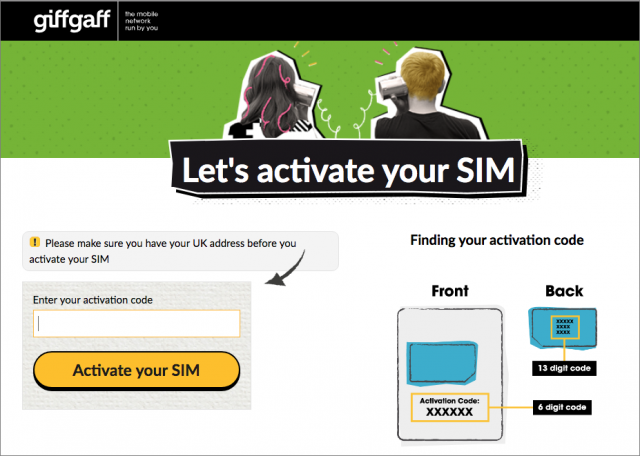
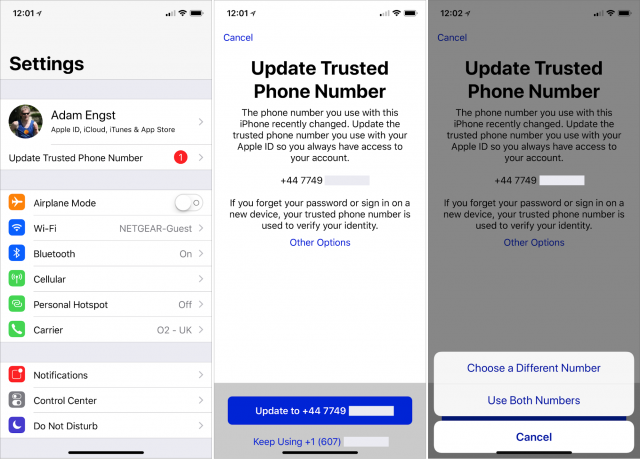



Also, use the same payment card each time! If you switch among payment cards and you don’t use the same card across a day (or week), you don’t get the benefit of the automatic Transport for London caps. While you can get this with an Oyster Card, too, you don’t have to worry about it with the Oyster Card as long as you use the same one.
Another tip: Tristan has aged out of this, but TfL has a variety of confusing discounts for anyone under 17 as of August 31 on a given year. (That is, if you turned 18 on September, you can still qualify as 17 until your next birthday.)
I did a lot of research, as it’s geared for Londoners, but finally figured out that for a short trip, it’s optimal to get a Visitor Oyster Card (which TfL will ship to you in advance), and then on arrival at any Tube stop with a counter (and other locations as well), you can have the card converted to an 11-15 Youth Card for 14 days. Kids under 11 ride free on a lot of transport, and 16 & 17 y.o.'s have what I found to be more confusing options. We’ll be in London for 10 days soon, so that’s the option we chose. For longer visitors, kids can get photo ID cards, which can be applied for online and in advance, and then picked up on arrival at a place you choose from a number of locations.
Bonus for T-Mobile customers: Using the standard T-Mobile One and Simple Choice North America plans allow for:
This is simply part of the plan, and involves no extra cost or activation.
We used this in Israel, and it was cheaper than buying a SIM and much easier than trying to set up my phone and my Apple account to use a new phone number. You can’t beat practically free.
Not all countries are included, and some countries have limited areas where this works. You can check the T-Mobile Website for information on a particular country.
If you have voIP home service, you can see if there’s an iPhone app that will allow you to use your home phone number. I was able to answer my phone while in Israel. You can also see if your service will allow you to buy a local number in the country where you’re visiting. The only issue we had was that someone in Israel calling me in Israel was charged for an International call to the U.S. The next time we go, I’ll get an Israeli number from my home service provider for $5 per month.
A few comments:
If you are an AT&T unlimited data and call plan and taking a short trip, you should be able to still use all your devices for $10/day. The trick is to enable the plan for only your phone and use it as a hotspot for your other devices.
If you data limited by your cell plan and using your phone for navigation, consider downloading Google Maps for the area in which you are traveling in advance (or when you have a WiFi connection) and turning off Google Map cell access. You won’t get traffic updates, but you should still get decent directions. When I have had limits, I kept a list of apps on Notes where I had pulled cell access. This also became a great checklist for future trips.
I have found a paper clip (or at least ones I have tried) to be unreliable SIM removal tools. They have tended to bend before I could apply sufficient force to push the unlock pin. I was pleasantly surprised that the kit Apple provided for returning a phone as part of the iPhone Upgrade Program provided a SIM tool which provides a better grip and resists bending.
Not being a contact lens users, I have used SD card cases in which the card is initially sold for storing extra SIMs. I include a scrap of paper with a note about the SIM. The SIM removal tool also fits there.
For plug conversion, I have been using a Powercube adapter and bringing the US and appropriate foreign adapter inserts in my carryon bag. In my luggage, I also carry a 6-outlet Anker USB charger with a detachable power cord. One problem that plug adapters pose is that anything heavy plugged into them will tend to pull the plug out of the outlet. That is why I like the corded USB adapter, even though the cord is only more item to pack (I keep it with the adapter in a plastic bag). Ideally, I’d like to use a US plug travel power strip plugged into the adapter, but most of them are not certified for 240 volts. I’ve had a hotel room circuit breaker trigger when plugging one in that wasn’t so certified.
Excellent advice, David. I used this on various trips to Europe and it worked very well. When I actually made calls I usually used FaceTime audio anyway, so I only ended up paying very little for the few cases where somebody called me on my US phone number.
That said, never try the reverse. Without their international calls add-on ($20/month I believe) calling to Europe is ridiculous, like $3/min. It reminded me of the early 80s when you’d call Europe through an operator and then get billed about a day’s wage for a 10-min call. ;)
One more piece of advice for international travelers with Apple gear. If you have any Apple charger (except the compact 5W iPhone charger), you don’t need to fuss around with adapters (although the one Adam shows with built-in USB ports seems nice). All you need is a two-pronged power cord for about $5 on Amazon. This one here’s obviously for the US, but they have the same for Europe, the UK, and Australia. One thing I like about that is it works really well in hotels where there’s sometime not a lot of outlets and the few there are often don’t make it easy to reliably insert a big bulky converter. Plus, there’s no ground pin which makes finding the right outlet a lot easier.
Added bonus, this kind of cord will also usually work on all aircraft. Some of the outlets there, especially the smaller ones between economy seats won’t allow inserting a bulky adapter. And many aren’t compatible with ground pins. The cord works just fine though. If your cord has a 2-prong US (sometimes also EU) plug you should be good to go on pretty much any Airbus/Boeing with in-seat power.
Good article Adam. Having been there twice on long rural vacations 5 and 9 years ago, I wish I’d had this article then. Apple maps was vital.
Look right, drive left, and stop when in doubt at busy roundabouts.
You don’t need a special visitor card - any Oyster Card can be converted into an 11-15 Youth Card at a train station (or other places).
Also, you can, I believe, get the card to refund you all the remaining balance on it at a Pay Station. In the end we didn’t do this and will just ship our Oyster Cards back to our friends in England to use up, but it does mean if you double check that that you can dump a lot of cash into the card and not have to keep topping it up every few days or worry that you will lose all the money trapped in the card.
I don’t understand why a company which prides itself on being reasonable and simple charges so dang much for international calls. Is it really that big a profit center? So big that it’s worth antagonizing your customers.
I use my voip service from my iPhone to make these calls. They bill me 2¢ per minute (to land lines) with an hours worth of free calls. Due to Europeans rules, cell phones are around 10¢ to 15¢ per minute.
Adam - Lots of useful information in your article. Thanks. I’m headed to the UK in a few weeks and wish you’d published this a few weeks ago, before I went SIM-shopping.
Another good choice for UK (and Euro) travellers is a SIM from Three. It’s an odd name for a wireless company, but it’s part of Hutchison, a major international telecom based in Hong Kong. Three has a £15 ‘Feel at Home’ bundle (they call it an “add-on”) which gets 5GB of data, 3000 minutes and 3000 texts. The bundle is good for data/calls/texts in the UK and anywhere in the EU. Calls from the UK back home (in my case, to Canada) are a mere 1p per minute! Calls to USA are 3p/min.
My plan for upcoming trip is a Three SIM (free) with £20 on it: £15 for the bundle with £5 left over for pay-as-you-go calls to NA.
Based on discussion with a UK native last night, I can confirm what peternlewis posted about the Oyster card. A regular Oyster can be ‘cashed-in’ prior to departure from the UK. A Pay Station machine will refund the balance still on the card (up to £10) plus the £5 deposit paid for the card.
Yes, but! I didn’t want to have to fuss with both buying two Oysters Cards and getting them converted to Youth. I figured having the Visitor card on hand when we arrive means if we’re too knackered to deal with it, we just get on the trains and cope the next day.
I emailed Giffgaff about obtaining multiple SIMs at once and a pooled plan, and they don’t offer that—it’s one account per card, one plan per card. Which makes sense given their model, and it is cheap.
However, I have a Tesco SIM from my last trip that included the card, 2 GB of data, several hundred minutes of calls and texts, and just £10 ($13.35 at today’s exchange rates). That compares to £18 for the Giffgaff 9 GB plan + lots of calls/minutes.
I used only 1.5 GB with heavy photography and map use over 7 days in London late last fall, and we are staying in a home with Wi-Fi, so I think I may opt for saving ~$40. We’ll see if I come out ahead!
Absolutely, if you can manage it beforehand, it is well worth doing.
Speaking of Tesco, if you are planing on driving around England looking at the sites, then I have three more tips:
english-heritage.org.uksite. Our favourite places included: Stone Henge, Goodrich Castle, Kenilworth Castle, Bolsover Castle, and Brodsworth Hall and Gardens, but there were many many more.FWIW this trick will also work in Scotland, Wales & N Ireland Other supermarkets are available…
Other supermarkets are available…
Note that Scotland has a separate National Heritage and National Trust so you although membership will get you into the other ones’ properties season passes are unlikely to.
f
Another +1 for the 3 SIMs for your phone. Unlimited data, tons of minutes and texts and roaming in the EU. At least until Brexit hits, still unclear what happens after that. American visitors, long used to barriers and lousy deals from US carriers, might find it difficult to accept how easy it is to pop into an EU store and pick up a SIM. They are on every high street and will swap it out for you. As long as your phone is unlocked of course…
I have been travelling with a Satechi travel adapter for several years. It has multiple plugs, usb-charging plus becomes a wifi station if your hotel has an ethernet outlet (which I believe is more secure than most hotel wifis).
I also have an Apple SIM for my iPad Air2 and subscribe to Gigsky data service for most countries/regions that I visit. It is not the best value data service but is reliable and saves having to preorder SIMs or queue up at airport arrivals. It allows hotspotting so our family can connect their iOS devices at any time they are nearby
Finally, does anyone know if the Apple Watch S3 works with London Transport (using Applepay).
I live in Stratford-upon-Avon about 15 minutes walk from the RSC. The first email I got after buying my first Mac, an LC I think, and connecting to the web was from Adam when I signed up to Tidbits many years ago. To think the great man was just a few minutes away. I’d have bought you a pint in the Dirty Duck if I’d known. Stratford has over 3 million tourists a year and on public holidays the traffic in this small town is gridlocked. I always use Apple Pay on the tube in London. It’s the most effective way to travel. I try not to take my car there if I can help it.
Thanks for running this down, Glenn! Our friends did have kids in that age range, and I think they were generally using the Visitor Oyster Card approach too. I’ll work that in briefly.
Seriously! I love the roundabouts, but the first few times through are scary. I also really like how London tends to write “Look Right” or “Look Left” or “Look Both Ways” on the ground at pedestrian crossings.
Giffgaff’s £10 plan is unlimited minutes and texts and 3 GB of data, which seems pretty hard to beat.
https://www.giffgaff.com/sim-only-plans
Oh man, I’m sorry we didn’t know! You should connect with Kirk McElhearn sometime since he’s just a few miles away.
Oh, that’s weird: I didn’t notice a more plans option, and only saw three options on the main page. Great tip!!
I may be the only one in this group in this situation, but I wanted to mention the absolutely best way of visiting the U.S. from Japan (where I live) with your iPhone.
If you are a SoftBank (one of the major carriers here) user, then with no extra charge at all during your trip you can use “America Houdai” (unlimited America) on Sprint, which SoftBank owns.
And it really is unlimited. Believe me, I asked a lot of questions prior to my first U.S. trip on this. They don’t slow you down no matter how much data you use. I used my iPhone as a mobile hotspot with my MBP during my last two trips to the U.S. and used 30+ GB each trip and there were no problems.
In addition, you have unlimited calling to phones in the U.S., and unlimited calling to and from Japan.
The only thing you have to be careful of is you are using your Japan phone number the whole time. So people in the U.S. would need to make an international phone call to meet you at your regular number. My solution to that is to use my Skype-in number for the U.S. calls, which usually turns out to be easier.
Anyway, this method is super simple. No SIM cards to fiddle with. You just turn on your phone when you land and you are using Sprint. And it also applies to your cellular-equipped iPad.
That’s excellent Doug.
The best option coming from here in Ireland (and I think the UK) when visiting the US is Vodafone with their RED roaming, it’s €3 a day, unlimited calls and texts. Only 200Mb per day though. It only counts the days you use it and not the others, there’s no need to opt in or out. My wife’s over and back six times a year or more and she’s found it the best option.
What are your recommendations for travelers to Japan? My husband has T-Mobil and I have Verizon. We can get by with only the T-Mobil if we have to.
Lynda
Lynda, if you have T-Mobile ONE you’ll have unlimited data and texting in Japan. Data is of course not LTE speeds as in the US, but when I used it a few months ago on a business trip throughout several European countries (same deal as for Japan) it worked very well. I’d say it was comparable to what I see here in the Bay Area when it displays 4G. Voice calls are $0.20/min unless of course you use VoIP apps like FaceTime, Skype, etc. in which case that’s free too.
https://www.t-mobile.com/coverage/roaming?country=Japan
I was able to tether too. So since you get free data through your husband’s T-Mobile ONE you could just tether your Verizon phone off his for data.
Thanks. That’s what we’ve found in Europe, but wanted to confirm for Japan.
Note that they have removed all ticket desks from Tube stations. Instead they have one or more customer service people (in blue tabards) circulating in the area around the ticket gates. You can have a youth card (or other concessions like a senior railcard) added to your Oyster card at any station by one of the customer service people. They do some magic at one of the ticket machines to load it on.
You can also purchase and return Oyster cards at any Tube station at the bigger ticket machines. As others have said, when returning you get the balance+deposit refunded. You can then hand the actual (deactivated) card to one of the customer service people.
Yes! TfL was still describing a counter on its site recently at least, but we found someone quite easily, and he was able to get us set up in a couple minutes.
We wound up not doing the card refund. We had a couple pounds left on each of the cards, and we took a shuttle from an airport hotel to Heathrow, and didn’t have time to cash out.
My report on giffgaff was quite different than the Engsts’ experience, so I’ll share it briefly. We were mostly in central parts of London (the city, Camden Town, Kensington, etc.) with a few trips further out (Acton, Watford Junction). In the core, we frequently had trouble connecting with at least 3 of our 4 family phones.
We had an iPhone 5, 6 Plus, SE, and 8 Plus (mine), and I’ve been wondering if it was a frequency band issue. The three older phones would often drop onto 3G and then have little or no connectivity. I was often on 4G or could flip Airplane Mode on and off and get back on 4G. Many times when my family had no or little connectivity, I had no problem. We thought about tethering, even, to help out with that.
It might have been O2 network weirdness, the age of the phones, or particular places we were in. I’m not sure another carrier would have been better! The cost was very good. We got £10 bags with 3GB and used relatively little. I thought I used it heavily, but only consumed 1GB. We did have Wi-Fi in the home we were staying in, and we were staying on the Southeastern rail line, and it had on-train Wi-Fi, too.
A good reminder as well that giffgaff seems to auto-renew subscriptions, so after getting everything set up and purchased, I went to each of the four separate accounts and disabled recurring billing.
£40 ($55-ish) was pretty good to have four phones active for nearly two weeks with what turned out to be plenty of data. If only I could pay that little in the States! We pay ~$100+ a month for two phones with I think 6GB of pooled data.
There is full service staffing at the TfL Visitors Centres at the major airports, key train stations, and Piccadilly Circus. Note that the Visitors Centre may or may not be in the underground station. See https://tfl.gov.uk/travel-information/visiting-london/getting-around-london/visitor-centres for details.
I think that’s a more general issue between Europe and the US. Cellular markets in Europe apparently are much more competitive.
I paid about $25/month for unlimited data on my phone while I was staying in Sweden. That BTW got me true LTE and not the phony “4G” we get displayed here in the States that in terms of data rates is equivalent to what Europeans smilingly refer to as 3G (I think technically it’s HSDPA). Back in the States my wife and I pay $110/month for two lines and that’s on T-Mobile with autopay discount.
It’s funny how although often technology markets are much more competitive in the States, when it comes to cellular we pay top $ in the US and yet data rates and coverage leave much to be desired. And nobody give me the ‘sparsely populated’ baloney. If you’ve ever been far up in northern Sweden you know it’s about as remote and empty as Badwater, CA (I can wholeheartedly recommend visiting both, just don’t bring the same attire). If our carriers cannot do better, at the very least they shouldn’t be charging double.
I think it’s not competition so much as regulation. The EU regulators have been brutal in forcing carriers to justify costs and fighting for things like cost-free roaming within EU countries, etc. Regulators were fully supported in their battles. And carriers are still making money hand over fist.
That’s not entirely accurate. LTE in the US is not true LTE, but almost nobody has that. But much of the LTE networks can do 20 Mbps+ downstream. HSDPA/HSUPA, which is 3G or 3G+, is in the low Mbps. I do think you’re right that HSPA was shown as 4G? I can’t recall now! But LTE is really LTE, just not the full evolution that LTE promised.
Hardware markets are very competitive here, because they have a mix of worldwide and domestic competition, and there’s better enforcement and observance of rules around how costs are set (and prosecution when there’s price fixing). All the wireless and wired telecom seems to be “whatever the companies say.” Net neutrality had no effect on competition or pricing, despite the FCC claiming it would…
The most important factor in the US market was T-Mobile not being acquired by AT&T, as the company has been very aggressive in pushing prices down and services up. So we may overpay for service, but we get a lot more for it than we did.
Yeah, I wasn’t being very clear there. I agree, LTE here is definitely LTE. What I meant to point out is that as soon as your LTE signal drops you fall down to what they labeled as 4G (at least on T-Mobile). This however turns out to be HSDPA which is of course not 4th gen, and what in Europe is still labeled and sold as 3G (possibly with a plus or .5). When my Swedish carrier said 4G, they meant 4th gen as in LTE, not 3.5G or any other rebranded shenanigans. It’s clear you can’t always expect best signal and highest throughput, but this notion of underdelivering and then trying to compensate by rebranding just shows where our carriers put their priorities. Again, I’d have no problem with any of that if this stuff were truly cheap, but it’s actually really very expensive compared to the rest of the developed world.
You’re absolutely right. T-Mobile has done a lot for this market. I don’t even want to be reminded of how it used to be.
With that in mind, it’s a shame the Sprint merger is back on the table. It won’t be as bad as the AT&T merger would have been, but considering the shape this market is in, I don’t see why competition should be reduced one iota.
Just for you to compare, in Italy I pay:
30€ per month (real).
I have added a second mobile (5GB/1,000minutes) for 10€ more.
Clearly you have to be resident in Italy for this offer to make sense.
https://www.tim.it/offerte/fisso/internet-voce-e-timvision/fibra/tim-connect-black-fibra
cheers
–e.
Clearly we all need to move to Italy.
Some random thoughts from my 48 hours in Paris a couple of summers ago and 5 days in Ireland last summer.
We had the $10 / day per device thing with AT&T. We just turned off cell data and disabled roaming on my wife’s phone so she stuck with wifi. My phone got the same plan as in the US for the $10 / day. T-Mobile has annouced something similar. My cost is $5/device/day but I may have a special deal and public plans might cost more.
If you think you might want to use a hair dryer in the UK or Ireland take an extension cord. It is against the electrical codes to have more than a shaver outlet in a bathroom and outlets are not as frequent on the walls as in the US. We still had a few times with a 6’ zip extension cord where it was suspended in the air for my wife to use a hair dryer in front of a mirror.
Take a few of those 2 wire plugs that allow you to plug in 3 more things. Several times in a hotel they allows us to extract the power form a small well with a flip lid on the hotel room desk.
As to the 120/240v issue we take an adapter for the countries and plug a US power strip into it. And only take power devices which can use either voltage. So one adapter (and a spare just in case) plus the power strip and we get a row of power plugs for our US plugs. I’ve since found a compact small strip with an 8’ cord at Target for our next trip.
Take a 10,000 mha battery. I’ve got one that is almost exactly the same size as my iPhone X. I use it on the plane when if there isn’t working electrical power. (My seat row wasn’t working going across the Atlantic on a new 787. Go figure.) This lets you get off the plane with a charged phone. And it’s easy to carry around during the day in case you run your phone down. Typically you can fit 10,000 mha into a pants pocket.
While many cards will give you Comp/Collision coverage in the US many do not overseas. But a few premium cards will give you Liability and maybe Comp/Coll. Check out your card portfolio and mabye avoid $100 to $400 for insurance for a week rental. Remember that we think of as a compact car in the US they think is a standard in much of the world.
As Adam noted, make sure have credit/debit cards with no extra fees for foreign exchange. And you can search for web sites to find out the conversion rates of various major bank CCs.
Google Maps will allow you to cache areas on their iOS app so it only fetches data for things that have changed since you loaded the cache. Plus it means you can have a working map if no cell coverage. So the day before we left for Ireland I cached the entire island.
Ireland has cross country buses that are basically the same as flying but more comfortable. Free wifi, great seats, etc… 20euro coast to coast. Departing from the major cities every hour or two.
Paris had a fantastic subway system. And they do their best to hide it. Seriously. It must be amusing to the locals to watch the tourists searching up and down the street for the unmarked entrance. Oh, and heaven forbid they tell you that no you can’t buy a ticket on this entrance. No go back up to the street and find the one for the other side of the track.
Roads in Ireland are wide enough for 2 of their standard cars to pass. Maybe. Meeting a tour bus is, ah, interesting. 3 times we were hitting leaves from the shrubbery on the side of the road. All the while knowing that 4 inches past the shrubbery was a wall of rock.
If you know your schedule, check to see if you can buy tickets in advance. We spend 4 hours in line for the Eiffel Tower as we were not sure of our schedule.
Changing the subject a bit, if you can handl a $1000 or few per month in credit card spend and have a decent credit rating you can get points for airfare and hotel stays before you go. 3 of our 5 nights in Ireland were paid via points. Google is your friend.
If you are thinking of travel to the UK around or after the Brexit date, beware thing might get, ah, strange. Or difficult. Especially if you want to go between the UK and EU. And remember that Ireland (the country) is not a part of the UK. The politics of Brexit will make you think of US national politics just now.
And in front of it a small ditch… In Ireland we develop a deep understanding of the road bend to car speed ratio.
Yes, recommended, both private and public bus service is excellent. Do bring headphones in case your version of music taste doesn’t match the drivers… The trains also have free wifi and power sockets. All Apple devices are 110/240 and 50/60hz so we have both US and Ire/UK plugs for our various devices.
No one knows what will shift precisely yet, it seems interminable. The roaming issue is one I have pursued with my carrier, 3, but no firm answer of yet. I travelled over and back every week for my recently completed MFA and bar the currency, the effortlessness of no borders and EU roaming made it easy, I never had to worry about phone or data usage.
Yes please remember that.
I received my Giffgaff SIM. Thanks for the tip, Adam!
When I go to the activation page and enter the code, I am immediately dropped into the page where I would buy a goody bag. However, I will be in England for 30 days, so I don’t want to buy a goody bag until I’m about to leave the US. I see no indication that I have activated my SIM. Is the goody bag purchase a required step in that process? I would like to get some indication that the SIM works before I depart for England, but I don’t want to buy a goody bag now and then need another because time ran out.
Each goody bag is a standalone purchase, yes? In other words, when I buy a goody bag, I haven’t enrolled in a program that will buy another one in a month, have I?
Finally, what are premium telephone numbers and how would I know if I’m calling one? The voice minutes (or unlimited minutes) are not sufficient for calling premium numbers, as I understand it. I assume I need to put some money on my account if I will call a premium number, and something I read implied that £10 is the minimum to put on an account. That seems like a stiff price. Any ideas?
Thanks.
My memory for the specifics is starting to fade, but I think you can wait until a few days before you leave. In our case, we were going for 10 days, so there was no worry about it expiring if we did it a week before we left. If you’re going for 30 days, you’ll likely need a second purchase anyway unless it works out perfectly.
One tip: I used PayPal to fund our SIMs and I heard recently that using a US credit card didn’t work. I was under the impression it was supposed to, but if you have PayPal, that’s easier all around.
By default, the goody bags do automatically renew, so you’ll want to go into your account and turn that off.
We all used more data than we expected and had to buy additional goody bags in the middle of the trip. Once one falls to 50 MB, you can enable another. But it would have been better for us to buy larger ones to start.
Perhaps @glennf or @jzw has more advice here.
Thanks for the added detail. I could buy a cheap goody bag now (to be sure I can and to get the SIM activated, if that is required) and then buy another goody bag during the trip. This would also let me test using a US credit card. (I do not have a PayPal account. Perhaps it’s time to get one.)
Do you have any feel for whether the goody bag automatically renews when the data (or voice or text, but those are not concerns) runs out, or only when the 30 days runs out?
I believe the goody bag will renew only when the time runs out, since I had to buy another one manually when we ran low on data.
You don’t need to buy a goodybag to activate your SIM, you just need to put some money on it (£10 minimum, I believe). If you log into your giffgaff account, you should see your phone number under your username (top left), and under that a message saying you don’t have any active goodybags on the left, and your balance on the right (under My balance). If you have a phone number and a balance, your SIM is active. If you’re still not sure or having issues, send me a private message with a screenshot of what it looks like when you log into your giffgaff account and I’ll do my best to help.
The goodybag will only renew once the month comes to an end (e.g. 30-31 days after you activated it). You have to go in and manually renew the goodybag if you run out of data early. As Adam says, if you disable auto-renewal, you won’t end up with any charges unless you explicitly choose to add funds/buy a goodbag. In fact, it’s possible to not have any card registered with your account and solely add money to your account with top-up vouchers that you can buy with cash (or card) in most newsagents and supermarkets.
In terms of timing, what airport are you arriving at? Most have free WiFi (for some amount of time, say 2 hours), so you could always activate the goodybag after you’ve landed by using the free WiFi and logging into your giffgaff account (or installing the app beforehand and using that). You can pay for a goodybag using your account balance, so if you want to be sure you won’t have any issues with your card being declined, etc, my advice would be:
Now: Add enough funds to your account so that your balance can cover your goodybag purchase.
On arrival: Use the airport WiFi to log onto your account/use the giffgaff app, and purchase a goodybag using your account balance.
Your goodybag will then last the length of your trip, without needing to buy another one (assuming you don’t run out of data). On the data issue, giffgaff have increased the data that comes with each goodybag since Adam was here, so see which suits you best:
Regarding premium numbers, it’s very unlikely you’d need to phone one if you’re just phoning other people/businesses/etc. Your goodybag covers all mobile numbers, landline numbers, and non-geographic numbers starting with 03. Numbers starting with 080 are freephone and don’t cost anything anyway. Some business might try to make money off people calling them by having numbers starting with 084, 087, but they are required by law to state the cost of these calls where they list the number, so it should be obvious. I can’t remember the last time I phoned a premium number (if ever). And there is a useful database of alternative numbers for those places that do try to charge you for phoning them with 084/087 numbers:
Hopefully this isn’t information overload, but let me know if you have further questions, or something I’ve written doesn’t make sense.
Hi,
Taking a trip to the UK at the end of September and very interested to read all this very useful information. I have one question that may have been answered but I can’t find it!
We’re going to Majorca after our stop in the UK. Will Giffgaff continue to work there? If not is there another solution that will work in both the UK and Spain?
Thanks,
Jack Clay
[email protected]
Jolin, that was brilliant! Thank you! I now have a phone number.
I used a Chase Visa with a US address to top up. Apparently at least one US credit card works. (The web site did say invalid number after I entered the Visa number, but that error message cleared itself as soon as I tabbed away from the number field.)
Since I am in the US, I did not put the SIM in my phone and set it up. I assume that was the right thing to do and that setup will happen when I install the SIM and power-up the phone after we land at Heathrow (and that tells you our arrival airport).
All evidence is that our car rental agency does have a premium number, but saynoto0870.com (thanks for that site!) was able to match it to an unverified toll-free number.
If a friend wants to call me while I’m in England, how would that work? I believe the UK’s country code is 44, but I’m confused by the + sign on international phone numbers. Please educate me. If I get a call from the US (or France, or some other country), does that cost me anything?
Thanks again for the explanations and info.
By law, roaming to the EU and some other countries (e.g. Iceland, Norway) is now no more expensive than calls/texts/data within the UK, so Majorca (as part of Spain) is included in this. However there is a significant caveat for someone like yourself, in that this only applies to UK residents. It’s not entirely clear how giffgaff determines whether you’re a UK resident, but they say they look for ‘recent UK activity’.
https://community.giffgaff.com/t5/Using-giffgaff/Using-your-mobile-abroad/ta-p/3522931#section5
Whether your time in the UK before going to Majorca will be sufficient, I’m not sure, but quite possibly not. You can tell whether free roaming is enabled by looking at your giffgaff account as specified in the page above.
If you don’t get free roaming, the cost is as follows if you have a goodybag:
Without a goodybag, it’s 15p/min, 5p/text, 5p/MB.
Regarding whether there is another mobile network which would give you the free roaming, they all have their own criteria for determining whether your ‘home’ is the UK and you therefore qualify. I don’t have experience with any of the others, but you can check pay-as-you-go on major networks like 3, O2 (which is owned by the Spanish operator Telefonica), EE, or Vodafone. 3 in particular has a “Go Roam” plan that is made for using your minutes when travelling. I’m vaguely aware of this, but haven’t investigated in detail, so can’t recommend it personally, and you’ll want to read up on it.
There are numerous other smaller operators, too, but a lot of them won’t send SIMs out internationally like giffgaff do. So you will likely need to get the SIM when you’re in the UK (this can be done at a mobile phone shop, most supermarkets (even small city ones), Argos, or one of the shops run by the operator you want to use).
@Will_M
@jaclay, to your point, it’s not legal to have a SIM from the UK which doesn’t roam. So I would presume that your UK sim will work in Spain but a call to their service centre would confirm this. My experience is that a 3 sim in the UK will work with the same rates and data in Spain, if you had any doubts as to Giffgaff, you could try 3 or O2 or Vodafone. All this presumes that your iPhone is unlocked of course.
Great, glad it’s working!
Yes, that’s the right thing, otherwise you’ll start getting charged expensive roaming rates! Assuming your phone is unlocked (which is a must!), as soon as you put the SIM in when you land, it should configure everything automatically. Heathrow does have free WiFi, though it requires registering, etc.
Which agency are you using?
The
+indicates that the following number(s) are the international country code, which is 44 for the UK. The phone then knows to figure out what access number to dial based on where you are. Without the+, you need manually add the international access code (which varies based on the country you’re calling from) and the international country code. So if you have a UK number stored as07123 456 789, then to dial it from the US you need to know to dial the US international access code (011?), and then44 7123 456 789. If you instead store the number as+44 7123 456 789, then you can dial it from either the US or the UK and your phone will figure out what to do. The same applies to US phone numbers. If it’s stored as(202) 123 4567, then to dial it from the UK you need to know to dial00 1 202 123 4567. If you store it as+1 (202) 123 4567, then the phone will sort it out for you no matter which country you’re in.You never pay to receive a call (or text) in the UK when using a UK mobile network. The cost is borne by the person calling you. From your perspective, they could be calling you from a satellite phone in the antarctic, it wouldn’t make any difference or cost you anything.
I used to think this, but it’s not true! It’s only not legal if you are a UK resident. Mobile networks can charge for EU roaming to non-residents (as per giffgaff’s information above).
Thanks, Tommy! I did not understand the 011 was needed before the country code.
In case you couldn’t tell, I am way too technologically challenged to set my US number to redirect to the new SIM.
If I want to the US from the UK, then I would dial 00-1-phone number, right? I really don’t expect to do this, but I would like to know how.
Thanks again.
Unlocked phone: I don’t recall the details, but I did call my carrier to ask that the phone be unlocked. I was assured that the carrier unlocked it, and I did something that provided evidence that it was unlocked. I believe it is, but if there is a simple test, please share it.
Car rental agency: I am using is Hertz Cheney Manor Industrial Estate in Swindon.
Thanks for the information on international calling.
http://saynot00870com suggests using:
+44 1793 826236 rather than the +44 843 309 3074 premium rate.
Interesting. I’ll check that out. I can’t see how they would know if you just arrived in a store and picked up a sim and put some credit on it.
Yes. That’s exactly what to dial.
I think they base it on activity. If you pick up the SIM, make one call (or not), then head to Spain, they might not give you free roaming. They can see you’ve not used the SIM in the UK.
My understanding is it’s primarily to protect home markets – for instance, if there were much cheaper deals in the UK than the RoI (or Portugal than Spain), this prevents someone going across the border, getting a SIM from NI, and then only using it in the Republic. And I guess the cost to the UK operator in this example is uneconomic as well, as they’re permanently paying for roaming for you.
Makes sense. The 3 offer in the UK is better than the Ireland offer, I hadn’t considered that. My impression is that Hutchinson, owners of 3, actually expand via either acquiring or establishing individual country carriers and each operate entirely independently.
Well, I thought I understood phone numbers, but I need to ask more questions. Do I dial the +44 when calling within the UK? The number that I recorded when I searched for the non-premium number 01793 826236. The premium number that I recorded from the web site (back when I made the reservation) was +44 (0) 843 309 3074. What is the significance of the first zero in those numbers? Why does it appear to be optional?
I would guess that I dial +44 if outside the UK and I dial 0 if in the UK, but that doesn’t explain the +44 (0) on the web site, and I’d rather not guess.
Thanks.
If you’re inside the UK dialling the +44 will make no difference in terms of access or charges. If dialling the 0 version doesn’t work (which could be the case depending on Giffgaff, @ace may know), try the fuller version.
Hi Will
If you are using your mobile phone you can call with the +44 inside the UK as well as outside. From a landline you would dial 01793 etc.
Writing numbers in the format +44 (0) 1793 826236 is not a great thing to do as it is not a recognised format so things like address book/contacts/phone.app don’t know how to handle it reliably.
Or to be less polite, the web page is broken
Thanks, Fearghas.
True too often.
Followup and need more advice.
Earlier, I asked about activating my new SIM and when Goody Bags expire. I was advised to put some value on the SIM so I could activate it, and then use some or all of that value to buy a Goody Bag after I arrived in England. That advice was spot on. I landed in London and bought a Goody Bag using the stored value that I put on the SIM to activate it. No problems. (Something cost me £0.28 in phone charges, and I’m curious but not curious enough to try to track it down.)
I wanted the SIM for emergencies (loosely defined) and for data tethering, so I could use a larger screen than the iPhone’s. Today, I went to use the data tethering for the first time, and the iPad would not download either a Pages document or a PDF; each was stored on iCloud. In each case, the iPad displayed something like “Preparing to Download” for over a minute but nothing further happened. I was able to load a web page in Safari and use Google Maps, and when I got back to the hotel and used its Wi-Fi, the iPad downloaded both the Pages document and the PDF with no difficulty. Does anyone have a theory about why the downloads failed using data tethering from Giffgaff and succeeded over Wi-Fi? More importantly, what should I check or enable to download files from iCloud?
Thanks.
GiffGaff does not like you tethering, in fact they can get very upset about it. I think it might be available as an option now but it was the driving reason for me no longer being a customer
Giffgaff says, near the bottom of https://www.giffgaff.com/sim-only-plans#accordion-8:
Maybe the PR department updated the web page before the IT department updated the protocols, but tethering should not be the issue. And, as I said, the tethering worked for Safari and Google Maps.
Sorry, I don’t have any ideas here. I’ve only used tethering a couple of tunes for short periods and it seemed to work, but I didn’t extensively test. Does loading iCloud.com in Safari on the iPad work?
Just got back from a two-month trip to the UK and France. We switched to T-mobile because of the advantage over AT&T. Also used the T-mobile deal to get two new phones with a $700 credit (they credit you over two years).
Worked great. A bit slow, but GPS worked.
A warning for the lucky few who can do this: we got a warning at about week 7 that we were going to be cut off by T-Mobile for using data too long in Europe. We missed this in the fine print and it makes sense. The cut off was going to be after we returned. Apparently two or three months max.
ApplePay worked great on London Undergound. Both with pre-authorization or after touching. But pre-authorization worked better—in other words bring up ApplePay and authorized (FaceID in our case) and then touch the contact area on the turnstile. It’s better because sometimes you’d have trouble getting your face in the right place after starting the payment and post-authorization was always slower at the turnstile.
Haven’t opened our mail yet to see if any billing. We did make some calls.
I have Voipo for my home phone. They give me an hour of free calls each month to almost all calls in Europe and many others around the world. Some counties have their own carrier and charge like 50¢ per minute, but most countries seem to be able to use the Voipo hour and after the hour, I usually pay a couple of cents per minute.
The bonus is that Voipo has an iPhone app, and I can use it to get those low international rates I get from my landline. Plus, when I’m traveling, I can answer my home phone.
The big issue with T-Mobile’s plan is that I can text for free my Israeli relatives and get the 20¢ per minute rate when I’m in Israel, but when they called or texted me – even when I was just down the street, they paid their standard international rates. Next time I visit, I’m going to buy a second Israeli number from Voipo and use that. They can call that for their standard local rate.