
Art by AgileBits
1Password 7 for Mac Offers a Fresh Look… for an Upgrade Price
In 2011, I bought 1Password from the Mac App Store, and ever since I’ve been using the Mac version without being prompted to pay a penny more. That changed with 1Password 7, the first paid upgrade from AgileBits in years.
The good news is that you can pay a flat fee for the upgrade. Yes, you are somewhat encouraged to sign up for one of AgileBits’ subscription plans—which bundle app access for all platforms, sync, and other features—but you also have the option to purchase a single-user, single-platform license for $49.99 when you first launch 1Password 7. So if you’re a fan of 1Password but dislike subscriptions, I recommend paying up. And soon—$49.99 is a launch special that will eventually rise to $64.99.
(AgileBits gave me a free subscription to a 1Password family plan so I could review 1Password 7. But as I said above, I’ve been a paying customer for years and would be using the app even if I had to pay for it.)
A Fresh Look
It’s interesting that AgileBits chose 1Password 7 as its first paid update in years since the most notable change is aesthetic. AgileBits has finally completed its slow pivot away from 1Password’s earlier metallic, almost industrial look, leading to a fresh design that is both flat yet bright.
That careful evolution has paid off since 1Password 7 avoids many of the missteps associated with flat design—thin, wispy type, vague interface elements, and a lack of contrast (think back to the transition from iOS 6 to iOS 7).
1Password’s readability is helped by the new Courier Prime Bits typeface used to display passwords; it’s a custom offshoot of the free Courier Prime typeface. Font nerdery is often superfluous, but it matters in an app where you have to be able to accurately transcribe each letter in a password.
One significant design change is the new sidebar, which is easier to read. For example, it makes it much more obvious that you can show and hide sections, since arrows replace the vanishing Show and Hide text labels. You can also shrink the entire sidebar down into an icon-only view.
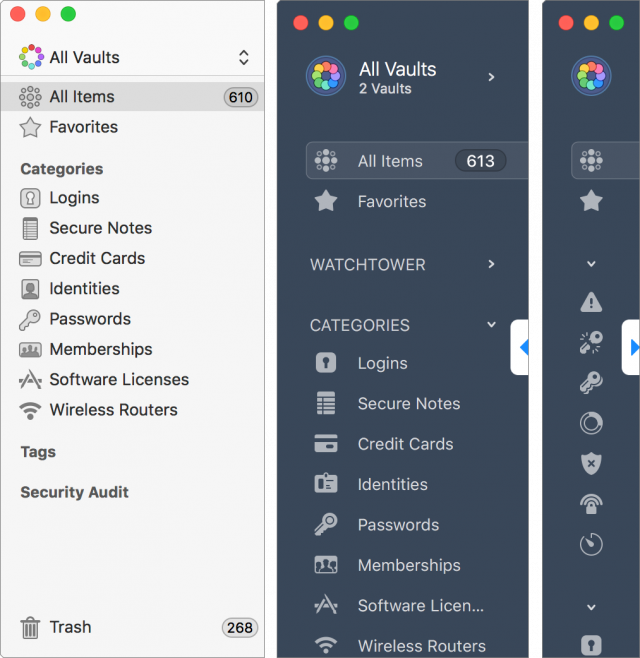
But perhaps the most significant overhaul is the refreshed 1Password mini.
New 1Password mini
1Password mini, launched all the way back in 1Password 4 (see “1Password 4 for Mac Better Than Ever,” 3 October 2013) has received a significant makeover. Instead of being a somewhat-awkward set of drop-down menus, it’s a Spotlight-esque access panel that makes it far easier for you to navigate all your 1Password content.
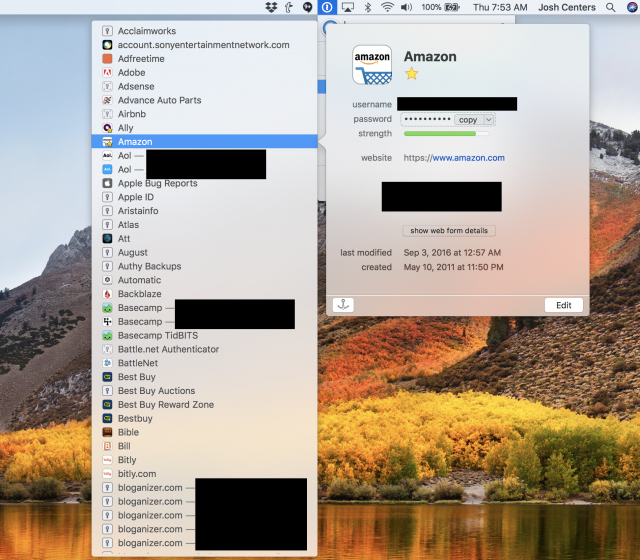
The new 1Password mini is also a lot more powerful than in the past. It can recommend logins not just for Web sites you’re visiting, but for the current app. You no longer have to copy and paste from 1Password mini to the password field since AgileBits added support for dragging content. You can also drag logins inside the app to move them between vaults.
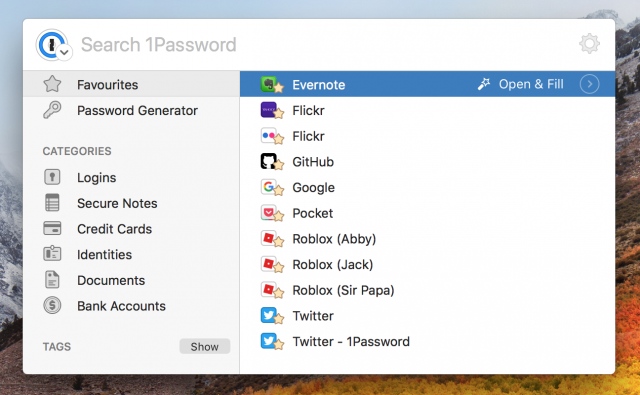
Markdown in Secure Notes
I’ve long used 1Password’s Secure Notes feature to store freeform secure data like recovery keys, HomeKit codes, and serial numbers. But 1Password’s notes were always bare bones, with no formatting options. That has changed with the addition of support for the Markdown plain-text formatting language in 1Password 7.
While editing a note, you can click a link below the input field to view a Markdown reference. As you can see, using Markdown formatting can make your notes much more readable.
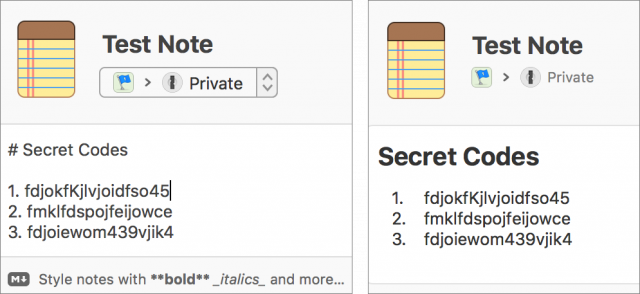
Nested Tags and the Death of Folders
Another new feature is nested tags. Tags are nothing new to 1Password, but now you can nest 1Password tags just like folders in the Finder by separating the tags with a forward slash instead of a comma. For instance, I can create a TidBITS/WordPress tag, which shows up like this in the new sidebar:
Nested tags seem aimed at larger organizations that need help categorizing their logins, but they will also be appreciated by anyone who prefers to organize their data hierarchically.
As currently implemented, nested tags could use a little refinement. For example, TidBITS/WordPress is treated as a single tag, so if I wanted to delete the WordPress part, I’d have to delete the entire TidBITS/WordPress tag and replace it with a TidBITS tag.
Upgraded Watchtower
Watchtower debuted in 1Password in response to the Heartbleed vulnerability (see “1Password 4.4 Updated with Watchtower Service,” 2 May 2014), and AgileBits has given the password monitoring service a boost with 1Password 7. It now integrates with haveibeenpwned.com to check for compromised logins and twofactorauth.org to see which of your logins support two-factor authentication but don’t have it enabled. Of course, if you use a different app to manage your two-factor authentication tokens, that warning won’t do much good. Watchtower also warns you about logins that use unencrypted HTTP connections and about items that can expire, like credit cards.
As in prior versions of 1Password, you can review your Watchtower items in the sidebar. However, 1Password 7 also includes warnings and indicators while viewing the login details—previous versions of 1Password only warned about known Web site vulnerabilities.
Another nice touch is the redesigned password strength indicator, which gives you feedback about how strong your passwords are (Fantastic in the screenshot above).
Updates Since 7.0
AgileBits has been busy updating 1Password 7 since its release in late May. The 7.0.1 update, released on 24 May 2018, improved the initial setup steps, let you use Command-L to bring up the vault list in 1Password mini, helped you convert HTTP URLs to secure HTTPS ones in Watchtower’s Web site warnings, and improved the speed of keyboard navigation. Version 7.0.2, released on 29 May 2018, improved unlocking performance on large data sets, added Amazon Workspaces as a supported app, adjusted the vault list width according to its contents, improved setup for users who already have a 1Password license, and made some cosmetic changes. 7.0.3, released 31 May 2018, added nested tag support to 1Password mini, along with support for the ExpressVPN app. Finally, 1Password 7.0.4, released 4 June 2018, improved the speed of checking for vulnerable passwords and fixed a few bugs.
Is the Upgrade Worth It?
As you can tell, many of the changes in 1Password 7 are aimed at improving the user experience or are largely cosmetic. Is it worth the upgrade? I’ll break it down into three audiences:
- You subscribe to 1Password Teams, 1Password Families, or 1Password Business: Yes, install 1Password 7 already, because you’re already paying for it. There’s no reason to wait since 1Password 7 removes no features and is a step forward.
- You use a previous version of 1Password: There’s no need to rush, but given that 1Password is probably one of your most important apps, you should upgrade at some point to ensure continued support and to encourage future development. If you’re annoyed by software subscriptions, vote with your wallet and buy a license.
- You do not currently use a password manager: You should, and it may as well be 1Password. A password manager is the best way to keep yourself from depending on lousy passwords or forgetting good passwords. Many Mac users prefer 1Password because of its excellent Mac integration, superior security record, and cross-platform flexibility with iOS and other operating systems.
Overall, the changes to 1Password 7 are both positive and welcome, and while only you can decide if the upgrade is worth the money right now, the app remains an essential tool in the Mac universe.
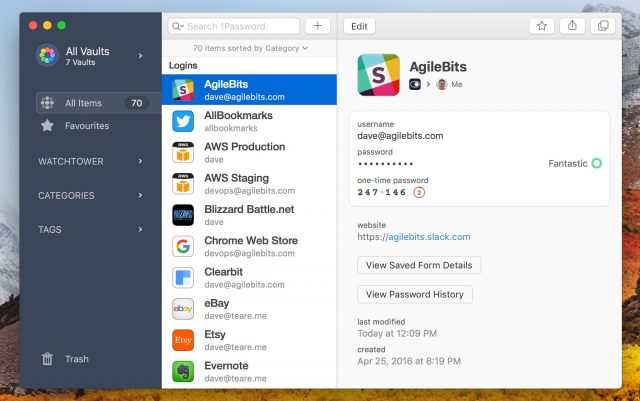

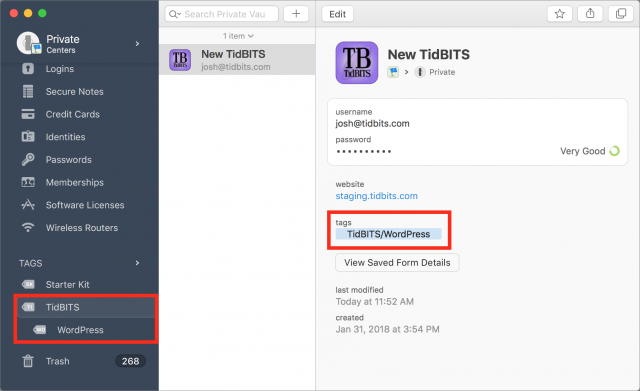
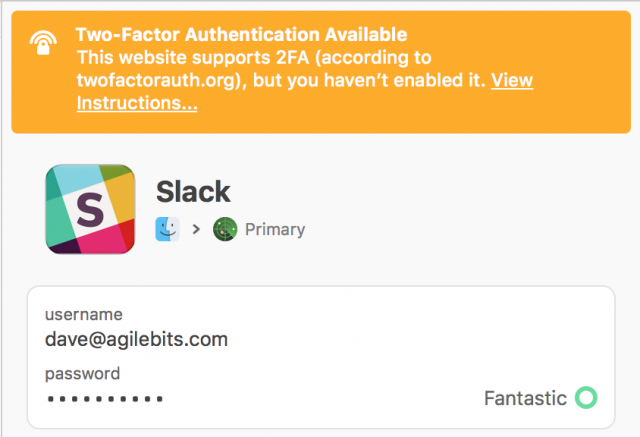
I installed 1Password 7 on my Macs a month ago and I enjoy the changes. Mostly interface improvements. I like it enough to bite the bullet and switch to the family account rather than purchase a one time license. It is simply nicer to use than 1Password 6. I find that some bugs when using the mini app have gone away. Works fine with vaults shared with the iOS version using iCloud and I assume DropBox so you can keep your data under your control if you wish.
You can install version 7 and keep version 6 on your Mac if you decide not to try it out for a month and leave yourself the option to stay with 6.
I tried 1Password a few years back and really did not like it. So I went back to PasswordWallet which is more intuitive and ergonomic for me. Each to his own I guess.
Bought the standalone version for my Mac’s. I also bought the beta version for Windows as well, I just wish they would update it since there are pieces missing in it.
1Password was the replacement for my Palm Pilot password keeper. I’ve been using it forever, and I haven’t had to pay for an upgrade since 2013. (I know that because I keep my software licenses in 1Password, too.)
I installed 1PW7 on my office iMac 2 weeks ago, and opted to try the account option, trial for 30 days. In the end the subscription is not at all compelling, and I’m going to bail out of it. To do that, I’ve gleaned that I’ll have to ask AgileBits for support help. I’ll likely also have to install v7 on another Mac, and choose the “standalone” option from there.
I like the interface changes. A point you didn’t mention in your article, Josh, is that AgileBits applies security fixes only by rolling out a complete file of the latest version. So if you stay on v.6, you risk vulnerability to possible security holes.
I’ve been synching via Dropbox for years, and the only issue I’ve ever encountered involves sometimes waiting a moment if I’ve just woken up a device for the 1PW file to sync. I’ve synced across multiple Macs, iPhone, and iPad, and everything always works. Couldn’t do without it.
I came in to post the same thing. The 1Password support people were friendly and supportive, but it just wasn’t working well on certain sites because 1Passwords tries to guess where to paste stuff.
On the other hand, I’ve been using PasswordWallet for years, and I find it “just works” and I don’t run into all the problems I did when trying 1Password.
I’m surprised PasswordWallet is not talked about more. It’s great.
I couldn’t find how to buy a standalone license a couple of weeks ago, in spite of the website copy clearly indicating that it was an option. I spent a good 5 minutes trying to do it. In the end I decided I would stick with v6 rather than pay an annual use tax.
A year ago, after having never used a password manager in twenty plus years of Mac, I purchased the 1P app from the vendor. Because I am not a genius, it took two days of struggle to learn how make the 1P list of passwords, vendors, licenses, notes. It took awhile to realize what is being saved to Safari, and to 1P and how to identify the differences.
This year I moved 1P to yearly rental through Apple, found it much cheaper, and I try to get the majority of my apps from Apple now. Easier after a clean install.
I recommend 1P. It took awhile to figure out its use, but impossible to live without on all my devices.
I’ve been using Safari for passwords, etc. Had to turn off some Autofill preferences to get 1Password to work. But it doesn’t work automatically like Safari does. I have to go to the 1Password icon in the menubar to choose the login and password. It works fast once I select the right one. On the other hand, with Safari I have to place the cursor in the login field and select from a pulldown menu, which I can do with the arrow keys. Obviously 1Password has many more features—for the power user. But I’m not sure it makes enough difference for an average user like me. Though the new interface is attractive as is the ability to find out if my passwords have been stolen. But that’s probably more useful for a Yahoo user, whose passwords are stolen on a regular basis. On the other hand, one could avoid having to change passwords regularly if you know they haven’t been appropriated. The decision is a toss-up.
Then again, theoretically, anyone could use my passwords in Safari, if anyone else used my computer. Which they don’t. 1Password will only stay open for a specified period of time before you have to reenter your master password. So that is more secure in principle. Still…
I agree. It just works. One odd thing is I learned about PW from a TidBITs article many years ago.
P.S: Well, I broke down and bought a 1Password 7 subscription. No easy task, involving as it did numerous misdirections. So, I started going through my passwords and improving the weak ones. The only problem is that you have to change the password at the specific web site. And that’s not an easy thing to do. My attempt at Citi was a bust. So I reverted the password. I may have to do the same with others, as well. My GitHub password is reported as compromised but GitHub offers no way to change the password. So while I find the added information useful, it’s not so easy to use. Can you spell “pain in the butt?”
I’ve been using 1Password for more than 10 years, and would not like to contemplate life without it. I will upgrade, but first I would really like to know what the options are, and what they cost. You mention that it’s possible to buy a license as opposed to a subscription. But I can find no information, anywhere, about the license option. Any thoughts?
Funny though…I also used to use PW…but switched to 1PW because the browser integration actually worked. Maybe PW has improved that feature in the 4 years or so it’s been. My wife still uses PW…won’t switch… it then she doesn’t use the browser stuff, she looks up the password and types it in. I keep threatening as the head of family IT to make her switch…but decided it ain’t worth the grief I would get.
I’ve always found 1PW way more intuitive and it has categories, secure notes, etc.
There’s a checkbox in the entry for autofill in the macOS app IIRC…mine fill automatically. Laptop is in the other room so I can’t check.
In 1Password entries I can specify open and fill or just open for the url to the site I’m going to…that way it passes the correct url to Safari and then enters the credentials. You need to go through 1PS to get it to work that way though…if you go to the site directly in Safari then you need to click the toolbar button to fill in the credentials.
If you use LaunchBar or (probably) Alfred and allow it to scan the 1PW database…then you can use LaunchBar to choose the correct 1Password entry and then Safari gets the url and credentials passed directly.
Why use the menu when the command-backslash shortcut is available to fill the login info? (Can be set to submit immediately, or fill and wait for you to hit return.)
I did a thorough testing of main password managers a few years back and decided for PW. Neither 1Pass nor LastPass (which my wife uses) made me satisfied. I am an avid and happy user of PW ever since. I actually use it to store all bunch of information besides just passwords (we are talking close to 800 records), so having it not integrated with any browser is a big plus for me. It has all functionality needed and I don’t mind 2 extra clicks. The only place it falls short is syncing multiple devices. PW uses dropbox-based sync which is not as reliable as a centrally-kept repository. At work, where I need passwords on multiple devices, I use KeyShade from Rayner. It is less in my face than 1Pass or LastPass. As John said: each to his own.
Safari’s autofill feature is great if all you use is Safari, but I often need to use other browsers, including browsers on Windows. 1Password allows me to maintain just one set of information, and it’s available to all browsers and on all platforms I use.
With the 1Password 7 upgrade, I decided to switch from standalone licenses to the family subscription. I don’t really mind a subscription for software that’s updated regularly like 1Password is. Cost-wise, it’s a pretty good deal for me since it includes version 7 for all platforms. It also spares a few of my family members from paying for the upgrade.
I thought I’d mention that AgileBits is selling $125 gift cards for $99 right now, for those interested in 1password.com accounts.
In the 1P preferences, in the Browser tab, you can direct 1P to automatically sign in after entering the site credentials. But this behavior is not useful if you are checking logins and passwords. I use a Safari extension called ShowPass to reveal passwords when I press the Command key so that I can see what I’m entering. Coordinating 1Password with web sites is a tedious process and I need to see what I’m doing, especially when it’s not working.
This still doesn’t answer the question about autofill, which Safari does more easily. In 1P you have to access the mini app in the menu bar to get a password.
After more study (while I’m writing this) I’ve found that you can call the mini app with a keyboard shortcut, listed in the General tab in Preferences. The default is Option-Command-. The option to autofill is Command-, which works sometimes, when I have the credentials coordinated. Which I guess more or less works as an autofill, if I can remember the shortcut.
Using LaunchBar is a bit roundabout. I have bookmarks for the pages I access regularly so I don’t need a third-party app to get there. In any case, it will take me some time to get 1Password sorted out so that it works as well as Safari. It seems I can cancel my subscription if I’m not happy so we shall see. But then I spent a long time getting Safari to autofill the right information so I guess more patience is called for.
I did a thorough testing of several password managers a few years back and decided for PW. Neither 1Pass nor LastPass (which my wife uses) made me satisfied. I am an avid and happy user of PW ever since. I actually use it to store all bunch of information besides just passwords (we are talking close to 800 records), so having it not integrated with any browser is a big plus for me. It has all functionality I need and I don’t mind 2 extra clicks. The only place it falls short is syncing multiple devices. PW uses dropbox-based sync which is not as reliable as a centrally-kept repository. At work, where I need passwords on multiple devices, I opted for KeyShade from Rayner. It is less in my face than 1Pass or LastPass. As John said: each to his own.
You can buy a standalone license via the 1Password 7 app itself. But not through their website. So you need to download the app first.
1Password has been working with iCloud since at least version 6. I have used the 1Password service, iCloud and Dropbox for synching. All work.
A number of the comments on this thread don’t seem to discuss 1Password7 but earlier version of 1Password, some from a few years ago. Which doesn’t address the original question about 1Password7 specifically.
1Password sync works with 1Password cloud, iCloud, Wi-Fi, a folder & Dropbox (there may be others). I’ve been using 1Password since it first came on the scene. My life and everything related to it is stored in 1Password. I have always used Dropbox sync and it is incredibly reliable (I’ve never had a dropbox issue prevent a sync). Once of the great benefits of 1Password is that it allows 1Password on all my devices to stay in sync. I have 1Password on 2 iMacs, 1 MBP, an iPad Mini 3, an iPad Air, an iPad 2 and an iPhone 6s Plus. Seamless and flawless integration.
I have been using Dashlane for quite a few years - synchs between multiple platforms and works without a hitch. Never did like PW or any of the others - just a personal preference.
Bob
In the macOS app store, it says 1Password 7 is free, with in-app purchases. The most frequent in-app purchases that are listed are 1) $35.99 for a 1-year subscription, 2) $3.99 for a 1-month subscription, and 3) $6.99 for a 1-month subscription. I have no idea why there are two different prices for a monthly subscription. Maybe a family-style plan?
For now, I’m sticking with 1Password 6, but it seems to me that the easiest path to an upgrade would be to get it from the macOS app store.
7 was $4 a month or $36 annually. At $3 a month I chose yearly from Apple Store. Pay for it annually.
The article fails to mention that 1PW7 requires MacOS 12 (Sierra) and up.
1Password has 3 different types of subscriptions. Individual, family and enterprise. Plus you can purchase it outright directly from their website. The App Store version can only be purchased via subscription. I’m not sure the App Store version doesn’t offer an annual family plan, which is what I bought from 1Password. I finally got the family plan since I need to save some account into with family, just offered my sister-in-law a license since she is my power of attorney.
My wife and I are still using 1Password 6, we’ve long shared a “vault” for shared passwords like Netflix and the utility company web site. I put the vault package in a Dropbox folder then shared the folder with her.
We may upgrade, switch to a family subscription, and use 1Password.com as the sharing/syncing method instead of Dropbox. Letting 1Password store the vaults, do the vaults still exist as .agilekeychain packages on my drive so they’re A) available offline and B) copyable to other locations?
So, I don’t know specifically where they are stored, but 1Password.com accounts do cache a copy of the vaults on your system so that if you lose internet access you’ll still have access to at least the last known copy of the vault. That said, I do not know where on your system that they are stored, and I do not think that they are copyable to other locations (as you access your vault online in other locations, again with local cached copies.)
Another advantage (for the paranoid) is that online accounts allow you to designate specific vaults are inaccessible when you put your account in “travel mode”. I do this myself; I have a vault with critical account info, and passport copies, things like that, but almost all of my stored passwords are in a vault that is unavailable when in travel mode. If I am ordered to show my account when I am crossing a border or detained while I am not home, I can show the small handful of passwords, etc., without revealing them all. Anybody studying the account would have no idea that anything is not showing. (When you go into travel mode, the caches are flushed from your systems and only the vaults that are set for travel are shown.)
(See Introducing Travel Mode: Protect your data when crossing borders | 1Password for perhaps a better explanation than my attempt above.)
I happily upgraded to the standalone 7. Such an excellent product, happy to keep the developer in business.
I have been a 1Password user since the early days. I’ve been happy to send the developer money through several development cycles. This upgrade may cause me to consider other products or approaches. First, as the reviewer makes clear, this is mostly a cosmetic update. OK, but $50 worth? Second, th upgrade is clearly aimed at pushing the subscription model. Again, I don’t object to AgileBits getting paid, but the marginal value of the subscription fee (vs Office 365 or my Lightroom Mobile subscription) is not compelling. Third, is the not-so-subtle threat: upgrade or we won’t update any future security holes in your old version. This might be reasonable if v7 had been completely re-engineered for security purposes but this doesn’t seem to be the case.
flat out disappointed with 1password v7. yeah sure it looks nicer; maybe more coherent. but nothing works properly any more. websites that i used to be able to login to with a single click now take multiple attempts, if they work at all. the mini-1password used to be a great substitute for my bookmarks, albeit with login attached. now i have to goto the site from my browser bookmarks cuz it takes too many clicks and mucking about to do it from within 1password mini.
i give this upgrade an outright fail.
That’s good to know. Thanks for the review.
I have to agree with crun. 1PW 7 is a real disappointment. Everything he says I ran into, it was quite frustrating. The redesign has potential but it’s not ready for prime time. I reverted back to 1PW 6 and am quite happy with it as it is.
My experience has been the opposite. 1Password7 has been working smoohter on my iMacs, especially mini-1password. Under version 6 and earlier it had the habit of locking and needing to be quit via Activity Monitor.
If anyone can share Web sites where 1Password has given them trouble, I’d appreciate it. Especially sites that worked well in 1Password 6 but do not work well in 1Password 7. I haven’t had any problems myself, and like Paul said, it seems a bit more reliable than 1Password 6.
If you have a standalone license now, do the upgrade to 1Password 7, and in the “Purchase 1Password…” option in the 1Password menu, you’ll see a link that says “Need a license? We have those, too”. Click it. It should take you a screen where you will see the licensing option and the standalone option side by side. Don’t do what I did and “trial” the subscription option for 30 days. I have to wait until AgileBits support can remove that cruft to go ahead and purchase my license.
Sooo…it’s 30 days later.
On Saturday, my 30 day “trial” for the subscription timed out. Support is apparently not available until tomorrow. When the trial timed out, my 1Password account was changed to a “Frozen” status.
What this appears to be mean is:
That pretty much reduces 1Password to a kind of Notepad app.
That’s exactly why I don’t want to have a subscription. If I ever stop paying them, I’m SOL.
A significant omission! Thanks for pointing this out.
Thanks, Matt. Really useful. Do you remember whether the licensing option is just for a single user, or whether there’s a family license?
The license is for Mac or Windows, but you can use it on every computer of a single platform that you control. There is no family or cross-platform license anymore. Whether reasonably or not, AgileBits believes the subscription is a better deal. Unless you stop paying it. (Sorry, but I think that’s an important point.)
I bought 1Password back in version 3.0 and then bought the iOS version. I paid almost $80 for those versions and upgrades.
I decided to move to the service model. This way, I can get the rest of my family to use it. My wife uses the same passwords over and over and many of her accounts interact with my accounts. For example my bank accounts are shared. All the long random passwords and double factor authentication I use is useless.
The service model is actually a step back. 1Password using private storage means there was no honeypot hackers will try to attack. However, it allows me to share vaults with my wife where we have common passwords and separate vaults for our own private password.
I agree, that’s one of the cases where the subscription model makes sense. In that case, it is less expensive to use the AgileBits server, and the liberal policy regarding app instances, versus setting up a family Dropbox account.
In our case, my spouse has every good intention of using 1PW, but has a hard time grokking the idea that each password can (and should) be different, so doesn’t easily see the point of using the password manager in the first place. I try to keep that computer ecosystem separate from mine, but of course we’re on the same household network and have both professional and personal reasons to share stuff.
I do believe you could still share vaults on 1PW7, even with a standalone license. You can still store a vault on iCloud or Dropbox, or on your own private server. In the subscription model you’re contracting with AgileBits to provide that service for you.
The flaw I have found is this: If I’m paying them, and for whatever reason I stop, the subscription license turns into a “boot” that cripples my use of the app. I listed the effects in an earlier post.
With the standalone, even if I lose access to my cloud repository, the worst that could happen is that the different iterations of the app go out of sync. I’m just “off-line,” not “frozen.” Each iteration continues to log its changes, and when I regain access to the shared repository everyone syncs up again.
Oh, and as of 9:45 AM EDT I have not received a reply to my request for rolling back the trial account. So, my desktop 1PW is still frozen, and I can’t upgrade to a standalone license from any of my other Macs that are still on 1PW6.
My account is currently locked, so I’m able to test a few things that I couldn’t before. No, you cannot buy a standalone license while your account is frozen—you can go through all the steps, but when it’s time to pay you get the frozen account error message. I’ll mention that to AgileBits.
It makes sense that if you let your subscription lapse, you lose use of the application as you no longer have a valid license. The inability to buy the standalone license, though, sounds like a bug.
You can have standalone vaults, which are stored on your computer, in addition to the vaults which are part of your subscription. Are use of those vaults affected as well when your subscription runs out?
Hi @cwilcox and sorry for the late-ish reply!
If you upgrade to 1Password Families (which I’d totally recommend, it’s pretty nice!) everything is synced for you magically, behind the scenes. Your vaults no longer exist as AgileKeychain files on your device, but that’s nothing to fear (in fact, I’d say it’s news to celebrate): the 1Password apps on all your devices hold complete offline copies of all your data (so they are your backups), and you can always export your data to 1PIF or CSV should you want to copy it elsewhere.
Let me know if I can help along the way.
Henry Stern
Support Savant at 1Password
Hi @Matt_McCaffrey! Sorry you ran into trouble, but I’m right here to help.
Indeed, when your account trial expires, it becomes frozen: essentially, your data is read-only until you add a payment method. However, there is one thing we absolutely will not do when your account freezes: block you from reading or exporting any of your data. That’s because we firmly believe that your data is yours!
If you’d like to continue using 1Password (as I sure hope you do!) you can add a card to your account, purchase a 1Password gift card, or move all your data to a standalone vault, remove your account from the app, and then purchase a license.
Let me know if you’d like any more help with any of this!
Henry Stern
Support Savant at 1Password
Hi @deborah! I’m so glad to hear you’ve been loving 1Password for such a long time. Have you gotten your upgrade to 1Password 7 figured out thanks to Fritz and Matt? If not, I’m happy to help you out more!
Henry Stern
Support Savant at 1Password
Hi @jeff5, I’m glad to hear you’re mostly enjoying 1Password 7!
As far as making filling a little easier: try hitting Command + \ to make filling with 1Password in your browser a breeze! And on the topic of changing your passwords: usually, it’s as simple as navigating to the “My Account” tab of any given website. Here are instructions from Github in particular: https://help.github.com/articles/updating-your-github-access-credentials/#changing-an-existing-password
Let me know anytime if there’s more I can do to help!
Henry Stern
Support Savant at 1Password
Hi @jtbayly, Henry here from 1Password! I know it’s a little late, but I’d be happy to help.
Once you download 1Password 7 from our website, you’ll be prompted to subscribe to a 1Password account or purchase a license! I’d for sure recommend the account—it’s got more than its fair share of benefits, from more seamless syncing to all the latest apps on all your devices, plus you can prepay (and get a nice discount!) with a gift card if you’d like—but the choice is entirely yours.
Let me know if you’d like any more help with this, and my teammates and I are always happy to help!
Cheers,
Henry Stern
Support Savant at 1Password
Thanks Conrad. The issue is that I can’t purchase a 1PW standalone upgrade from my 1PW 6 installation. The trial expiration freezes the entire account. AgileBits says that getting out of this situation requires their hands-on help.
It’s also worth noting that 1PW7 created a new standalone vault because they moved from the Keychain based vault to their own solution. I have avoided syncing anything from the iMac. Though AgileBits says that the newer vault format is compatible with 6 and their iOS apps, I have not found any way to actually view them from those apps.
If you can expedite backing out of the trial subscription, that would be the best help right now. I’ve been a happy customer for many iterations, and I want to continue being so once this bump in the road is smoothed out. Thanks!
Sure thing @Matt_McCaffrey! First off, I’d recommend continuing your account—not only does it include wonderful benefits like all the latest apps on all your devices, trouble-free syncing, and extra security with the Secret Key, but it’s also a lot easier to use day-to-day—but if that’s not right for you, here are instructions on switching to using 1Password 7 with a license (not recommended but still an option).
Step 1. Create a standalone vault
If you don’t already have a Primary vault, create one:
Step 2. Copy your data to your Primary vault
Then copy your data from the vault(s) in your 1Password account to your Primary vault:
Step 3. Sign out of your account
To use 1Password without an account, choose 1Password > Preferences. Click the Accounts icon, select your account, and click the
-button.Step 4. Purchase your license
If you’re not prompted with the “Upgrade to 1Password 7” window (on which you can choose the small “Need a license?” button down low), you can purchase your license from the 1Password 7 menu in the top system menubar.
Of course, let me know if you need any help along the way!
Hi Harry -
Thanks for reminding me. It’s a matter of getting in the habit of using the shortcut. As for changing my password, some web sites make it harder than others. Sometimes I get aggravated. But I’ll try Gighub again.
Both henryfrom 1Password and Greig from 1Password in Aberdeen, Scotland have reached out and provided the answer to upgrading with a standalone license after a trial subscription. I’ll say at the top, thank you both. I like your company, I like the product, and there was no question whether I wanted to keep using it. I hope you’ll keep reading to take in what I intend as constructive critique.
I want to say this politely, because I can’t know what kind of pressure they are under to sell subscriptions, but it’s notable that both responses came with a ton of pressure to give in and go with the service model. Henryfrom acknowledges that it might be “not right for [me]”, but Greig tried his hardest to talk me out of it (via email, which is a losing proposition in my case! ).
).
I was also offered a financial incentive to retain the subscription. I don’t think it’s proper to mention it in this discussion, but let’s just say it would have been worth several cups of really fancy coffee.
My critique: Is it helpful to a tech company’s customer base to blur the lines between support and marketing so thoroughly? I reached out to AgileBits after taking out a curiosity flier on the subscription. What I found was the same Web-sync interface that they used to offer as part of a license. I don’t happen to need the benefit of that (and frankly, I don’t trust the “look it up on the Web” option anyway), so I needed help from the Support staff.
What I didn’t need was multiple email exchanges, cheerleading for the option I didn’t want, and all kinds of mystery that boils down to clicking a “–” control in the Preferences. There are two other major tech industries that employ their support staff for marketing and retention: cable television, and wireless telephony. If you try to downgrade your subscription with the support staff of either of those industries, you’ll get the same kind of treatment, with the addition of a referral to a “retention specialist” whose only job is to do whatever it takes to keep your account active.
Companies that satisfy their customer base don’t blur these lines so obviously. Support staffers might suggest an alternative solution, but they don’t dig in their heels and insist you are making a BIG mistake for choosing a solution that (1) they offer, and (2) really seems like the best for your situation.
Greig’s second email went so far as to include this “I can’t stop you from harming yourself” gem:
The link that followed is essentially the same information as henryfrom copied in.
Migrate to standalone
Sorry if the length of this counts as a rant, but now that I have the standalone license I wanted all along, I’ve had a moment to reflect…and I’m not feeling too good about a company I had previously admired.
I don’t know why you say “for an Upgrade Price”.
There is, I discovered, no upgrade price. And Agile teases you with their “upgrade” section:
https://support.1password.com/upgrade-mac/
but there is no upgrade pricing to be found there, either. The only “upgrade” that existing users need to be aware of is that they will migrate your vaults to the new format.
I feel that this article and Agile’s web site should both be explicit about the fact that upgrading doesn’t give you any different pricing than the general populace.
DK
Thanks for making that clear. I was wondering exactly that.
You’re welcome. And I reached out to Agile to confirm, and that is the case. The promo of $15 off which is available to everyone is the best they claim they are likely to offer, and it will be available for only a limited time that they aren’t disclosing. But TidBITS members can get a discount, too, that I might be able to provide a link to soon…
You’re most welcome @jeff5! It can be a hard habit to get into, but once you do, it’ll be hard to break.
Best of luck changing those passwords that need it, and I’m here for more anytime you need me!
Appreciate the honest critique @Matt_McCaffrey, and I’ll take it to heart. Neither Greig nor I is under any pressure to sell subscriptions, and we’re both just trying to help you! I personally feel that 1Password accounts are better and easier to use, and thus right for the majority of our userbase, but if you like the licensed way of doing things, more power to ya. That’s why we kept them around!
I’ll be around if you need me for any more support.
Since the app is technically not licensed, the standalone vaults (which is what I’ve actually been using) become read-only until you either start a new subscription plan or purchase a standalone license.
You could also reinstall 1PW6 (provided it’s licensed), which can read the newer vault format.
Okay, what is the macOS file path to those offline copies?
With the previous .agilekeychain format, I can Show Package Contents, open an 1Password.html, and enter my master password to give me me read access to everything in the vault using nothing but a web browser (though I understand that these days the browser’s security has to be tweaked to permit the JavaScript file to run). Is there a way to read what’s in 1PW 7’s offline copies without the app?
If my Mac or iPhone are offline, I still have a copy of all my data but for how long does the app continue fully working (read/write) offline?
Preferences, Backup, Show Files.
@neil1, when I tried that in 1PW 6, nothing happened and I thought it was because I don’t have a subscription and use Dropbox to backup and sync. Then I discovered you have to select one of the listed backups before clicking Show Files. For me, that takes me to ~/Library/Application Support/1Password 4/Backups/ and all the files end with .1p4_zip. Is the path and filename extension the same for 1PW 7?
Anyway, that’s the path to zipped backup copies and I was asking Henry the location of the “live” files that 1Password uses. For my non-subscription, Dropbox syncing use, I think the “live” location is the .agilekeychain files in my Dropbox folder. Maybe that’s not true, maybe those are promptly updated by 1PW and the real, real live location is elsewhere, maybe a .sqlite file like this one: ~/Library/Application Support/1Password 4/Data/OnePassword.sqlite.
I use dropbox for my 1Password syncing. When I discontinued 1Password7 and reverted back to 1Password6, the file I was told to point at (and which works) is named 1Password.opvault and it’s in the 1Password folder in my Dropbox.
By default (I think)…if you choose DropBox the live data is at the root directory which is at ~/DropBox…but you can put it anywhere you wanted when you set it up. For the Subscription model…no idea where it is but likely in ~/Library/Application Support somewhere…I will dig around on my laptop later and see if I can find it.
The file format for 6 and 7 is the same as long as you’ve switched to the .opvalt format instead of the old .agilekeychain format…I think this is required now and it was introduced in v6 I think.
Yes, it is required now. Yesterday, I fired up my Fusion installation of Windows 7 [shudder!], and the 1PW 4 installation, which is licensed under my cross-platform registration. I pointed it to the opvault vault and it was happy. Same with iPhone. I will do the same with iPad. I plan to do this with the 1PW6 on my MBPro, and then migrate to 1PW7 using the new standalone license.
@cwilcox The data is in
~/Library/Group Containers/2BUA8C4S2C.com.agilebits/Library/Application Support/1Password/Data. But you don’t need to know that—you can always export your data to 1PIF or CSV if you need to use it elsewhere.There is an interesting piece on BGR about Apple and 1Password.
Main takeaway is that Apple are using the standalone version for their proposed rollout, alongside a possible acquisition of AgileBits.
f
Hi there, @fearghas!
I just wanted to point our response to this your way: https://twitter.com/1Password/status/1016710603359096846
“Rumours of my acquisition are completely false. My humans and I are happily independent and plan to remain so.”
Brian
As I said the main point of interest is the fact that your large customer is going for the stand alone version.
Any comment on that ?
Thanks
f
Hi @fearghas! Sorry to say we can’t really speak to that at all. I can say that we continue to offer both accounts and standalone licenses for all our customers—while we recommend accounts for most people, the choice is yours and we’ll be happy that you’re using 1Password either way.
-Henry from the 1Password team
Millions of Android 1Password users + Google are probably having conniptions about this.
If Apple were to purchase AgileBits (which I think would be a good thing), I don’t see why they wouldn’t keep the offering the Android version. Apple Music is available on Android.
---- Josh Centers [email protected] wrote:
I think it would be a good thing too if they can avoid potential minefields. A big one is weather they merge it with Keychain. If they do, they loose the revenue from what must be millions of Android users, so I doubt this will happen. They could make it part of a services package for Apple, with a different package for Android users, maybe mixed in with Music, etc.
Another minefield is weather or not AgileBits wants to sell it, and if Apple wants to “make them an offer they cannot refuse.” They could beef up Keychain without acquiring AgileBits and not loose any revenue, and add another good reason for people to buy Apple hardware. My gut instincts tell me this might be the reason they are doing the Apple employee deal…for the time being.
That’s because Apple Music isn’t free
Like the iTunes Store which made a groundbreaking cross over to Windows, Apple is banking on the revenue from cross platform music to outweigh the small potatoes they might earn from a few people they might have been able to convince to jump ship to Apple just to get their exclusive music product.
they might earn from a few people they might have been able to convince to jump ship to Apple just to get their exclusive music product.
But any 1Password integration to Apple products would, like the Siri and Shazam acquisitions, almost certainly be free, and viewed as a value add to draw people into the ecosystem. If they made it cross platform, that would defeat the purpose.
It is possible, however, that they might leave it cross platform but purchase it in order to control its destiny.