
Nisus Writer Pro 3.0 Hits New Levels of Word-Processing Power
Nisus Software has released Nisus Writer Pro 3.0, a major revision to its high-end word processor, after years of development and more than a year of beta testing. The new version has over 300 changes, making it an even more powerful tool than the version it replaces—and yet the company has actually lowered the price from $79 to $65. Upgrades from older editions cost $45, and academic pricing is $55.
This upgrade is a big deal, and I’m incredibly happy about it. If you already use Nisus Writer Pro, you should buy the new version immediately because it will make your work easier and solve problems, saving you time and effort far out of proportion to its cost. And if you’ve been tempted to buy Nisus Writer Pro but weren’t sure that the previous version was quite good enough, you can put those doubts behind you now.
There are those, of course, whose modest word processing needs are adequately met by TextEdit or Google Docs, or to whom it never occurred that Pages or Microsoft Word might have any deficiencies or usability issues. If that describes you, there’s nothing to see here—I’m not going to convince you that you need a better tool. But if you make words dance for a living, you deserve the best word processor you can get, and Nisus Writer Pro is it.
A Quick Retrospective
I reviewed Nisus Writer Pro 2.0 here way back in 2011 (see “Nisus Writer Pro 2.0: The Review,” 8 June 2011). In that article, I recounted some of the history of Nisus Writer and of my own involvement with the app and with Nisus Software, stretching back more than 25 years—including the fact that I wrote a 600-page book, The Nisus Way, about an earlier version of the software in 1995. My impression in 2011 was that version 2.0 was a major leap forward that finally, after many years, made the macOS (then Mac OS X) version of the app a worthy successor to its Classic predecessor, and something I was excited to use every day.
Not long after that, Take Control Books transitioned from Pages to Nisus Writer Pro for all book writing, editing, and production tasks. Because we create long, complex documents with lots of fiddly formatting—and make heavy use of features like change tracking, comments, autonumbering, bookmarks, and dynamic cross-references—the fact that Nisus Writer Pro could finally handle this work at all was noteworthy. But what sold us on switching was that it gave us essential capabilities we couldn’t get in Pages (or in Word, which we’d used previously).
Nisus Writer Pro 2.1 came out in 2015, adding lots of new features and addressing several of the complaints I’d raised in my version 2.0 review. (For example, it added an Edit > Repeat command and made important improvements to the macro language.) It was pretty good, but still lacked a few key capabilities that I longed for, and had some irritating bugs. I kept in touch with Nisus Software, reporting bugs and making sure they were aware of my wish list. Slowly but surely, they’ve addressed the majority of these issues, and many others. I’ve been using beta versions of Nisus Writer Pro 3 since October 2017, and it’s such a remarkable improvement over what was already a solid, reliable tool that I can’t imagine going back.
All the Shiny New Things
The release notes for Nisus Writer Pro 3.0 detail its many new features, enhancements, and bug fixes. But they’re kind of dry and terse, as release notes tend to be, thus underselling the utility of the changes. So I’d like to highlight just a few of the new things I find particularly noteworthy:
- Split View: You can now split a window horizontally or vertically to see more than one part of a document at the same time. (In fact, you can even have multiple splits per window, something I haven’t seen in other word processors.) I said in my 2011 review how much I needed this feature, because I frequently need to compare multiple portions of a manuscript, and it’s beyond tedious to do if you must constantly scroll back and forth. This change alone saves me loads of time and aggravation when writing and editing.
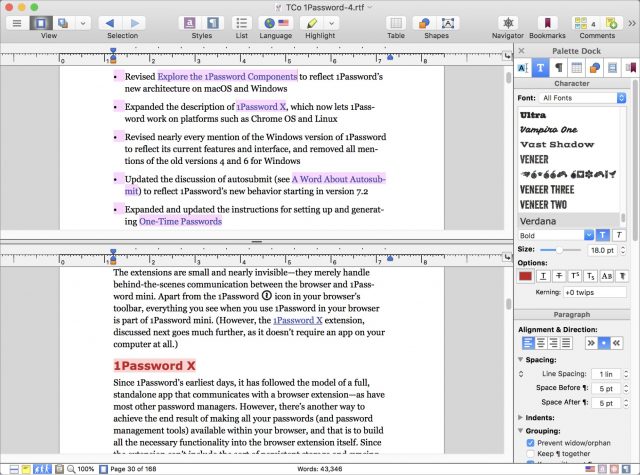
- Better Comments: Nisus Writer Pro now uses a “stacked” and threaded arrangement for comments, similar to what Word does. This makes it much easier for authors and editors to follow a conversation thread than in the previous comment interface.
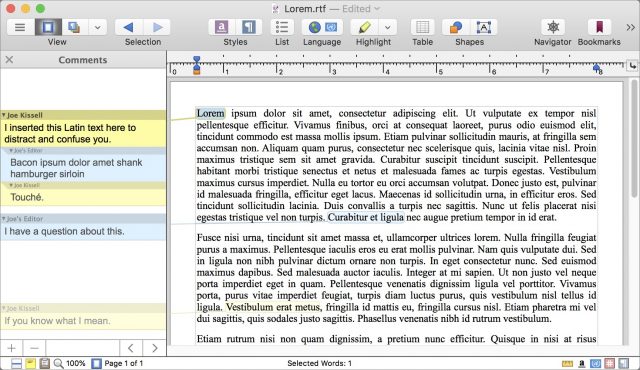
- Interface Improvements: The formatting controls that previously lived in a drawer attached to the side of the window now appear either in a sidebar or as floating palettes that you can position wherever you like. They’re arranged more sensibly, have lots of useful new controls, and are more customizable than before. One particularly nice touch is the new Formatting Examiner palette, which reveals hidden formatting and styles that would otherwise require lots of manual poking around to discover. The toolbar icons are also new and, finally, Retina-friendly. You can now select a line with a single click in the margin much like in Word, although in practice, it usually requires a click and a very slight drag. Oh, and you can now Command-click a plain-text URL to open it in your default browser, just as you can do in BBEdit.
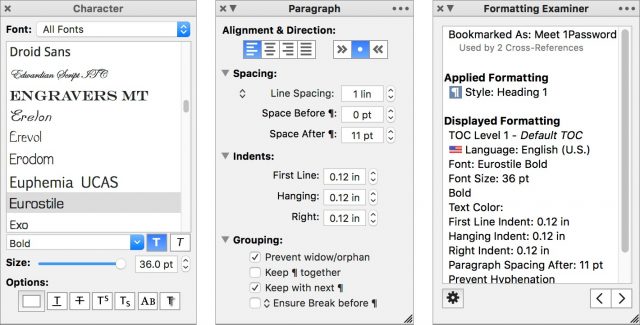
- Cloud Sync for Settings: Nisus Writer Pro can now sync most of its settings (including macros, style library, keyboard shortcuts, and other customizations) across Macs using either iCloud or Dropbox. If you use Nisus Writer Pro on multiple Macs, this saves effort and ensures consistency.
- Find Improvements: The industry’s best find-and-replace capability gets even better, as you can now search all open documents, and find-and-replace results can appear in a separate floating window.
- Synchronized Scrolling: A marvelous feature from the Classic version that has finally reappeared, Synchronized Scrolling lets you lock two windows together, so that as one scrolls, the other scrolls at the same speed. This makes it easy to compare similar documents visually. (You could already use a macro to highlight differences between two documents using change tracking, but that approach, by its very nature, screws up formatting and page breaks.)
- Ensure Break Before ¶: Another feature I requested in my 2011 review, this new paragraph-level style attribute forces a page break before any paragraph bearing that style, which is useful for things like chapter headings. This, again, saves lots of grief and manual effort when producing books.
- New Macro Commands: There are many new or enhanced commands in the macro language, some of which only a macro geek like me would likely appreciate. One of my favorites is a new Image.sourcePixelSize property, which lets me get the dimensions of an image in pixels (rather than bytes or points) programmatically.
- Bug Fixes: Among the long list of fixes were quite a few that plagued Take Control manuscripts. Most crashes and hangs have been eliminated; various weird behaviors with bookmarks, cross-references, and table-of-contents entries are gone; paragraph border, shading, and padding issues have been resolved; macros no longer misbehave if Nisus Writer Pro isn’t in the foreground; automatic hyphenation is less twitchy; and so on. And overall performance has gotten much, much faster.
As I say, this is merely a small sampling—and it includes only things I find relevant in my usage of the product. Hundreds of other improvements will please users of all stripes.
But I Still Have a Wish List
I’m tempted to say I couldn’t be happier with this release, but that would not be entirely true. I could still be just a bit happier.
One feature that I always loved in Word but Nisus Writer Pro still lacks is a way to show multiple pages side-by-side. In Word, I can expand a window to fill up my 27-inch display, click a Multiple Pages button on the View Ribbon, and see as many as eight pages simultaneously at a legible (if barely so) magnification. Although Split View can get me partway there, with a bit of fiddling, it’s not as simple or as elegant as what I can get effortlessly in Word.
Speaking of page views, even with the significant performance enhancements, Nisus Writer Pro spends a lot of time recalculating layouts in longer manuscripts (as evidenced by the frequently appearing “Typesetting Text” dialog), even when I’m doing things that don’t affect the layout at all—and especially often when I’m using Split View. My contact at Nisus Software tells me that this is a consequence of using Apple’s Cocoa text engine (compared to WebKit, which Pages uses, and Word’s custom text engine that apparently relies on Apple’s CoreText framework). Addressing this would require major architectural changes, and realistically, the payoff is unlikely ever to be worth the effort.
Although Nisus Writer Pro can create EPUB ebook files, their formatting is awful—nowhere near sufficient quality that I’d be willing to publish them. Nisus Software tells me they rely on Apple’s framework for exporting documents as EPUB, so they can’t control the details. That’s a pity, and also puzzling since Pages does quite a nice job of creating EPUBs. I can work around this with a complex macro that converts our books to Markdown, and then a local toolchain that converts the Markdown to EPUB, but it’s weird and annoying that I have to jump through all those extra hoops.
I’ve also been wishing for live syntax coloring in Nisus Writer Pro for many years—that’s one of a few reasons I still use BBEdit for editing Markdown, HTML, XML, CSS, PHP, Perl, and other such files.
Finally, a few annoying bugs remain. One of them, which I mentioned back in my review of version 2.0, is that changing the beginning of a bookmarked string of text behaves differently from changing the end, yielding unpredictable (but nearly always wrong) consequences for cross-references to that bookmark elsewhere in your document. Cross-references also break if I select an entire image caption and type over it, whereas they’re fine if I change everything except the first character. In addition, I’ve seen a behavior many times in which I delete a chunk of text that includes some type of heading, and then undo that deletion to find that the heading’s style has changed, and can’t be restored with any number of undos. (Frustratingly, for as many times as I’ve encountered this, I’ve never been able to reproduce it twice in a row on the same document, which makes it a tough bug to track down.)
Parting Details
Nisus Writer Pro 3.0 is available either directly from Nisus Software or from the Mac App Store, and it’s a 334 MB download. Also available is Nisus Writer Express, a version of the app with a much smaller feature set (and a lower price to match: $20). The current version of Nisus Writer Express, 3.5.10, is still based on the old Nisus Writer code base, so it does not share the interface improvements or new features of Nisus Writer Pro 3.0.
Finally, for those who will inevitably ask: sorry, but the likelihood that I’ll ever write a new book about Nisus Writer is close to zero. The Take Control Customer Survey we conducted a few months ago asked about interest in a book on Nisus Writer Pro, and it didn’t even make the top ten third-party apps. That, combined with a variety of other data points, tells me that my efforts would be better directed elsewhere, but if public interest in Nisus Writer Pro skyrockets thanks to version 3 (which of course it should!), perhaps I’ll revisit that decision.
Ridiculously excited by this.
Seriously. I love this application.
Love the new version. It just feels smoother. Their program is pragmatic yet so powerful (Greg searches, etc.) and though it takes time (remember the tables implementation) it is a robust and so workable when it is released .
Going to miss the old logo though. Now where is ResEdit?
That’s excellent news - it would be good to find Greg again. I’ve missed him.
Jeremy
Whoops. Greg changed his name to Grep. Got to love those auto spell checkers.
Thank you, Joe, for your informative review of the latest Nisus Writer update! As I recall, split view was available in the original (pre-OS X) version of Nisus Writer. I found it useful when editing long texts, and I’m glad to see it’s back at long last.
Your note about Nisus Writer Pro’s continued EPUB export limitations is also helpful. Although I love Nisus Writer and have typeset two books in it, I’ve had to switch to Pages for the purpose of EPUB generation. But Pages has other issues, like the lack of support for non-contiguous text selection.
In any event, you’ve convinced me to upgrade to NWP 3.0, and I look forward to the improvements.
I switched to Nisus back when Pages dropped bookmarks (now restored to Pages but…). I saw how much folks at TidBits loved the program. As a clergyman I needed a smooth, powerful word processor that would also allow me to keep a cumulative research file (I used the lectionary so every three years essentially the same texts are used). I found Nisus a God send (pun intended). It was so nice to have a WP that didn’t try to tell ME how I would work. I have loved every minute I’ve used it. The upgrade is great - adds several features I will find helpful. It continues the commitment to let people shape a program for their needs instead of a program force people to adapt to its whims!!
I only have one quibble - or wish for - frequently when I open the program I am requested to download the Osaka font - even though it is downloaded. The folks at Nisus say they have the same problem at times and aren’t sure of its source except it looks like it an Apple font situation. Would be nice to be rid of that.
I highly recommend this upgrade and always recommend the folks at Nisus!
And thank you for a great and informative review.
I’ve been getting that same Osaka font error in Excel for months, and sometimes in Word. Glad I’m not the only one!
To keep it relevant, I tried Nisus quite a few years ago but found Pages sufficient for my minimal typing needs at the time. I did however end up needing Excel as Numbers was not handling the formulas I needed for work, so now I have Word again. Nisus does have a great following though!
Diane
I get the Osaka error with IAWriter, which doesn’t use it. Bizarre issue, glad I’m not alone.
This is exactly what I love about it. Not only is it incredibly full featured but it also is really configurable.
I have been using Nisus Writer Pro since version1, alongside Mellel and like both programmes almost equally, Nisus for shorter sprints of writing, and Mellel for those long documents. I am hard-pressed to choose between the two, but increasingly I find myself reaching for Nisus, especially since the launch of version 3. Microsoft Word is no longer in the picture, and the crippled version of Pages is well just that, a crippled version of its former self. Now if Nisus had the same integration with Bookends that Mellel has, well I might just say Nisus all the way!
Grep got lost looking for Greg.