The Apple Watch was the surprise star of Apple’s September press event (see “Apple Watch Series 4: Bigger Screens, New Faces, and Enhanced Health Monitoring,” 12 September 2018), partly because of a health-monitoring feature no one saw coming: electrocardiogram (ECG) reading.
Apple announced that users of the new Apple Watch Series 4 would be able to use an ECG app along with electrodes built into the watch to determine if their hearts were beating normally or were showing signs of atrial fibrillation (AFib)—a condition that can lead to major health complications such as strokes. The company also unveiled a passive-monitoring feature to detect irregular heart rhythms and extended this capability to most older Apple Watch models.
These features were said to cement the Apple Watch’s preeminence in the smartwatch market, and help establish it as a leading health-monitoring device with a likelihood of saving lives (see Rich Mogull’s TidBITS article “I’m a Paramedic: Here’s How the Apple Watch Series 4 Will and Won’t Save Lives,” 3 October 2018).
However, the heart-monitoring features didn’t ship with the Apple Watch Series 4, and Apple promised them in a future update. That update is here in the form of watchOS 5.1.2. To install it, open the Watch app on your iPhone, go to My Watch > General > Software Update, and tap Download and Install. The update sizes vary—we saw 132 MB on an Apple Watch Series 2 and 176 MB on a Series 3. Installation may take longer than you think it should—we recommend updating while you sleep.

The ECG app and irregular heart rhythm detection are currently available only in the United States, Puerto Rico, Guam, and US Virgin Islands. Apple will have to apply for and receive approval from medical regulatory agencies in other countries before it can make the features more widely available.
Setting Up and Using the ECG App
Apple claims that the Apple Watch Series 4 along with the new ECG app in watchOS 5.1.2 marks “the first direct-to-consumer product” enabling average people to take an electrocardiogram entirely on their own. That’s patently untrue; AliveCor’s KardiaBand provided exactly these features a year ago—a family member of one of the TidBITS staff used it over the last year after undergoing heart valve repair surgery.
Regardless, electrodes built into the Apple Watch Series 4’s back crystal and Digital Crown work in tandem with the ECG app to provide a heart reading. When the user touches the Digital Crown with a fingertip, an electrical circuit is completed and heart signals are measured, which takes about 30 seconds.
Before you can use the ECG feature, you need to do a bit of preparation following the installation of watchOS 5.1.2. Press the Digital Crown to find the ECG app, which is mixed in with all the other watch apps, and tap it to open. It then prompts you to open the Health app on your iPhone.
The first step is entering your date of birth. Then, after a bit of a crash course on ECG readings, and a few warnings about what the ECG app can’t do—no heart-attack, blood-clot or stroke detection, for instance—you’re ready to take your first ECG.
For me, this worked without a hitch. As instructed, I made sure my watch fit snugly on my left wrist, rested my arms on a flat surface, and held my right index fingertip to the Digital Crown. The ECG app then counted down from 30.
According to the app, I checked out fine. My “sinus rhythm” indicated that the ECG didn’t show atrial fibrillation and that my heart was beating in a uniform pattern.
Results are stored in the iPhone’s Health app, and you can share the data with your doctor as a PDF document. On your iPhone, go to Health > Heart, and under This Week, tap Electrocardiogram (ECG). Tap the chart at the top. Then look for Export a PDF for Your Doctor, and use the standard Share function to email the PDF or send it out by other means.
Here’s what my exported PDF looks like: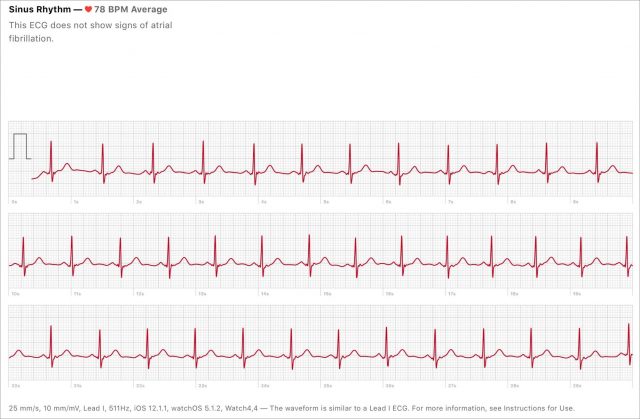
Is the ECG App Any Good?
I’m no judge of how well, in the medical sense, the ECG app works. My TidBITS colleague Rich Mogull is a paramedic, though, and has a bit more insight.
Rich tweeted a lot about the topic after installing the watchOS 5.1.2 update. Among his observations:
- Results contain more data for doctors than he expected. In fact, he thinks they could get insight into other kinds of heart arrhythmias, but Apple specifically says the ECG app is not designed to do that.
- He echoes Apple’s warning that the Apple Watch Series 4 is inadequate for detecting heart attacks, which requires more sophisticated equipment.
- He warns that all ECGs are prone to electrical interference from movement. “You definitely want your hands resting on something,” he said.
All that aside, the ECG app successfully detected a family member’s already-known case of AFib, so Rich can confirm that the feature works.
Irregular Heart Rhythm Monitoring
Separate from but related to watchOS 5.1.2’s newfound ECG support is its new capability to monitor for irregular heart rhythms. Unlike the ECG readings, irregular heart rhythm monitoring occurs in the background without the user having to do anything.
An alert from this feature would presumably nudge an Apple Watch Series 4 user into taking an ECG reading, which could point to AFib. According to Apple, a rhythm notification means the Apple Watch has “identified an irregular heart rhythm that may be AFib and confirmed it with multiple readings.”
Good news for those with older Apple Watch models: the irregular-rhythm monitoring is available on the Apple Series 1, 2, and 3. The original Apple Watch is left out, though.
To set up this feature, on your iPhone running iOS 12.1.1, go to Watch > Health > Heart and enable Irregular Rhythm Notifications.
Other Features of watchOS 5.1.2
The watchOS 5.1.2 update is largely focused on the ECG feature, but it has a handful of new features unrelated to health monitoring:
- Direct access to supported movie tickets, coupons, and rewards cards in Wallet when tapped to a contactless reader
- Notifications and animated celebrations when you achieve daily maximum points in a day during an Activity competition
- New Infograph complications for Find My Friends, Home, Mail, Maps, Messages, News, Phone, and Remote
- Lets you manage your availability for Walkie-Talkie conversations from Control Center—tap the new Walkie Talkie
 button
button - 12 security fixes
As is often the case with watchOS, we see no particular reason to delay the upgrade past the requisite several days to make sure it isn’t causing problems. The new features are welcome, have no apparent downsides, and enable the much-anticipated hardware capabilities Apple promised for the Apple Watch Series 4 and older models with watchOS 5’s initial release.

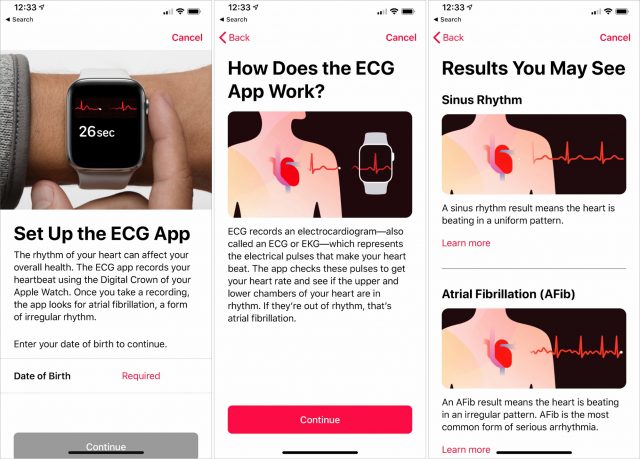
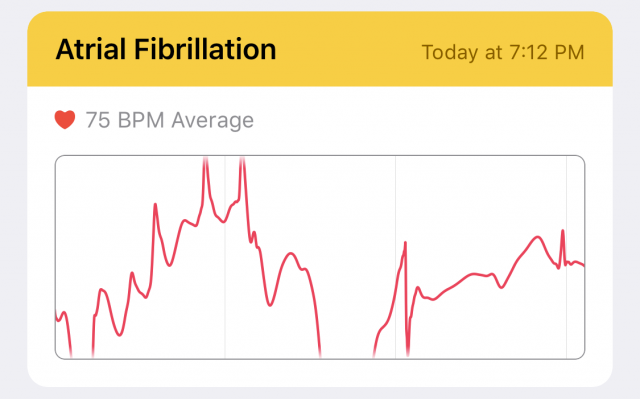
You might have mentioned in the article that the ECG feature is only available in the US, I spent some time looking for the app.
The Irregular Rhythm Notification also does not work in Canada yet. I guess regulatory approval is required. According to https://www.iphoneincanada.ca/watch/health-canada-apple-watch-ekg/
Apple has not yet applied for approval here.
Ach, sorry about failing to mention the US-only nature of these features! I’ll tweak the article to make that note.
Ironically, when Julio was writing this article, I was in Canada for hernia surgery, so if I hadn’t been recuperating, I might have thought about the international issue while editing.
It’s easy to see why these features are limited to the US, since medical regulations undoubtedly differ in every country, but at the same time, I expect to see users in other countries clamoring for them.
A good friend was getting “inconclusive” results about a third of the time, even after following the Apple guidance of what to do when experiencing multiple cases of that result. Well, OK, everything Apple suggests except going to see his Doc.
So then he had the idea that licking his finger before placing it on the crown might allow for better connectivity. And that, in fact, helped considerably but still didn’t yield a consistent sinus rhythm result.
Lastly, he wondered what would happen if he didn’t breath for the 30 seconds it takes to run the test. Result, he hasn’t had anything but sinus rhythm results since.
So, if any TidBITS reader is getting inconclusive results, try the Apple suggestions first and if that doesn’t work, give my friend’s solutions a whirl.
I don’t generally post personal information of this nature, but I’m in hospital right now because my Apple Watch picked up irregular rhythms within a few hours of installing the update.
I was already under observation for random, transient elevated heart rate/SVT/PSVT; but though a Holter monitor and later a 30 day monitor picked up some oddities, we could never get an EKG attached during any such events.
Apple Watch is going to change the world (even if the Apple wearable devices in future don’t actually look or behave as a watch).
Frederico, best of luck with that. As someone home just two days after having additional stents put in, the rollout of the ECG app is my main stimulus for getting an Apple Watch.
Mind yourself, at least you’re in the right place.
According to Apple, everything needs to be dry to get a good reading:
“Liquid-free contact is required for the ECG app to work properly. Use of the ECG app may be impacted if the Apple Watch and/or skin aren’t entirely dry. Make sure that your wrist and hands are thoroughly dry before attempting a reading. To ensure the best reading after swimming, showering, heavy perspiration, or washing your hands, clean and dry your Apple Watch. It may take up to one hour for your Apple Watch to completely dry.”
https://support.apple.com/en-us/HT208955
I tried it after licking my finger, and got my first inconclusive result. The baseline was amazingly wobbly, even worse than one I tried in bed with my watch arm unsupported.
No experience with Apple Watch, but many years experience with heart rate monitors. One of the first things you do when an HRM is acting up is wet it slightly (and most do it by licking it)
Diane
Re: “available only in the US” Does this apply Only to the ECG, feature or also to the “…passive-monitoring feature to detect irregular heart rhythms and extended this capability to most older Apple Watch models.”?
I fine point: if an updated Apple Watch originally bought in Canada is used in the US, would the feature become available?
Also: where could one find info. on this passive monitoring feature?
Adam
It’s my understanding that the a-fib monitoring using the heart rate sensor is US only for now and also required government approval, and probably will elsewhere.
And here is Apple’s support page with information about heart rate abnormal rhythm detection: https://support.apple.com/en-us/HT208931
That page confirms that it is US and US territories only for now. And I do not know what happens if you arrive in the US from another country. Perhaps call apple care to find out?
I have a US purchased watch, set to US region but I use the UK App Store primarily. I can download the app using my US App Store account but the health app doesn’t let me do the necessary configs.
Hope the Apple Watch ECG continues to be helpful!
My father had heart valve repair surgery in July 2017, and in January 2018 we got him a KardiaBand ECG band for the Apple Watch for exactly your reason. He was having some issues, but they never happened when he was at the doctor’s office. Being able to take an ECG and show the doctor was helpful, mostly for peace of mind, since I don’t think they ever revealed anything troubling. But at least he knew that, and the doctor could confirm it.
And good luck to you too, Tommy!
Keep wearing your Apple Watches, both of you! We can’t have two of our most valuable community members having problems that Apple technology can help with.
I only have an Apple Watch Series 2, but I just had an ECG experience. I had hernia surgery last week at Shouldice Hospital in Toronto (the world experts in hernias) and as part of my pre-op testing, I had to have an ECG at my doctor’s office. The extremely judgemental machine printed ABNORMAL in big letters at the top of my readout, and my doctor explained that it was because I have a slow heart rate and a slightly enlarged heart, both due to being a competitive runner. Shouldice wasn’t pleased about the fact that a cardiologist hadn’t reviewed my pre-op test, so they repeated it, but the doctor just looked at it and muttered, “You’re in shape.” and moved on. I did get bit by all this cardiology on the day after my surgery, when, every time I tried to stand up, I’d get dizzy and have to lie down again. I also have low blood pressure, and it was so low after the surgery (it climbed to 97 over 56 by the end of the day), that my brain wasn’t getting enough blood when I was sitting or standing. Luckily, the sedative had cleared from my system the next day and I’ve been OK since.
Tx for reply. Availability in US only is confirmed by Canadian sources. However a US bought V#4 watch apparently functions in Canada.
Cheers Adam We all have to watch ourselves at this point!
We all have to watch ourselves at this point!
Interesting that strong athletes have issues they can present too, I hadn’t considered that a sedative could have that effect. I’m a million miles off facing those issues. Shouldice were right to have a cardiologist review it, surgery being the trauma to the body it is.
Thank You, and good luck with your recovery.
To begin with, I absolutely hate wearing watches; except for periods of employment or athletics when it was necessary, I have always preferred clocks or pocket watches.
I think I posted on this elsewhere on this forum, but I only got a Series 3 in the spring because I was noticing the random elevated heart rate, but by the time I could get a pulse/ox meter on my finger, it was over. The very first day I wore the Series 3, I got seven notifications of elevated heart rate over 140bpm at rest. Okay, that was worth $300 (refurb) to find that out and get myself to a cardiologist.
But what I didn’t expect is how useful the damn thing is in so many other ways, especially using Siri and reminders/tasks, home control, and other automations.
And I’m an absolute sucker for gamification; I ended up being far more serious than I thought I already was about daily exercise; closing rings became a priority; and increasing ring goals became another. Lost a bunch of weight.
But the truth is, if not for health issues, I’d not be wearing this all the time; certainly not 23 hours a day (off only for charging during showers).
My cardiologist also wanted me to get a Kardia or an AliveCor; but, one, I didn’t want yet another thing that had to be on my person at all times so I could access and use it within 60 seconds (my episodes are typically very brief); and, two, the rumor mill was rife with bits about additional heart health options coming in the Fall. Since my heart otherwise checked out as being perfectly healthy, we agreed I could wait for Series 4, and I ordered day one (trade-in value was excellent for my pristine Series 3).
But we didn’t know it would take so long for the ECG to be activated; the docs were pusing me again to get at least spend the $130 on the AliveCor (with case), and it was in my Amazon cart when I saw the early AM rumor ECG would deploy that day. Glad I waited, because it is the fact it is on and automatically looking without manual testing that allowed me to then do the intentional EKG during an event.
I don’t think I would have been able to get the AliveCor out of its carrier in time to even catch the event.
LOL. I, too, have a “runner’s heart”, and have to advise nurses and such that my resting rate goes into the mid-30s, and I’m fine. I also have a heck of a time coming up from anesthesia or sedatives; a number of times I’ve been kept overnight for what were supposed to have been outpatient procedures (mostly because I live alone and they don’t want the liability of releasing me loopy or lightheaded).
I also had to tell Apple Watch/Health.app to stop alerting me just because I went under 50bpm.
My BP, however, which also used to be ~95/~55, has indeed increased dramatically along with this [whatever this is] condition; now I’m tracking around ~120/~80 at rest, but it will really shoot up with activity. Trouble is I’m already on so many meds with Parkinson’s syndrome, they could be causing it in the first place, and I’m never a fan of taking this med to deal with that med, which might mean another med to deal with this med or that med or the other med.
I’m really curious what the demographics is here on TidBits; are we all old enough we should all have Apple Watch? And how many of us have been reading TidBits since the early 90s? Pushing thirty years soon; crazy.
[@tommy started a new thread for this topic: Age and location of TidBITS Talkers? -Adam]
Cheers, All.
You guys are killing me. Also an athlete. I don’t wear watches because I tend to smash them. Nothing on my wrists or fingers. But I was having weird heart issues this fall, due to my thyroid being under-dosed. It was to the point where I’d wear my Garmin to bed and during the day to keep an eye on it.
$300? I think I have to wait for the $100 price point - way out of date by that time :-/
Diane
Yeah, I wasn’t intitially happy with the buy-in, either, but when the upgrade time came; I didn’t hesitate. As I said, not only did it help with cardiac issues, it has absolutely delivered that value and more by getting me working out more consistently again.
Beyond that, with my failing memory and failing dexterity, using it for speech-to-text and spoken automation commands, timers, alarms, reminders, creating all the aforementioned, messaging, phone calls, and much, much more, I’ve come to love what it does for my overall life now with failing and complicated health.
It is SOOOOO much more convenient than pulling my phone out of my pocket (especially when I’m wrangling my walker).
I just wish I didn’t still HATE wearing it.
I also destroyed numerous watches in a previous career; but we also wore our watches on the inside of the wrist (as does the military) to prevent both damage and unwanted reflections; and I’m still baffled and upset that it’s not an option. If you try to use it on the inside of the wrist, you have to turn off Raise to Wake and a couple other settings, and then you lose easily 50% of what it’s good for (for someone in my condition and use case).
I keep filing bug reports and feature requests; hopefully next Fall they will relent. I just don’t see how military and people who work with tools and machines could fully use one, otherwise.
It looks like Apple is continuing to go full speed ahead with upcoming Watch features:
https://www.cnbc.com/2018/12/12/apple-has-dozens-of-doctors-on-staff.html
I’m particularly impressed by this: “The number of doctors on staff is an indication that Apple is serious about helping customers manage disease, and not just wellness or fitness.”
For anyone wanting more details about what apple is doing with ECG and arrhythmia notifications, there’s a nice pdf:
Learn more about arrhythmia detection (PDF)
https://www.apple.com/healthcare/site/docs/Apple_Watch_Arrhythmia_Detection.pdf
Meanwhile, I finally caught an ectopic beat in the act! It looks just like it feels (beat beat nobeat THUMP beat beat). These are normal–almost everyone gets them and most don’t notice. But once you do notice, you can’t unnotice them (at least I can’t) and it’s pretty annoying. I’m hoping that by hunting them down I can get bored enough to stop noticing again.
For those intrigued, or even still unconvinced (@dianed143?) of the value of Apple Watch (or probable future value for pretty much everyone), I have an (amusing, embarrassing, on-point) anecdote for you over here: Apple Watch and Fall Detection -- It Really Works!