
Photo by Apple
Apple Releases iOS 12.1.3, macOS 10.14.3, watchOS 5.1.3, and tvOS 12.1.2 with Bug Fixes
Apple has released iOS 12.1.3, macOS 10.14.3, watchOS 5.1.3, and tvOS 12.1.2. What’s in them? Apart from security fixes, not much, if you go by Apple’s release notes.
As always, we encourage waiting a few days to install these updates, in case any issues crop up.
iOS 12.1.3
Don’t expect any fireworks or new features from the iOS 12.1.3 update, just a collection of minor bug fixes.
The update:
- Fixes a bug in Messages that could impact scrolling through photos in the Details view
- Addresses a bug where photos could have striped artifacts after being sent from the Share Sheet
- Resolves a bug that could cause audio distortion when using external audio input devices on a 2018 iPad Pro
- Fixes a bug that could cause certain CarPlay systems to disconnect from the iPhone XR, iPhone XS, and iPhone XS Max
- Includes 23 security fixes
The iOS 12.1.3 update is 228.1 MB on the 10.5-inch iPad Pro and 300.6 MB on the iPhone X, and you can obtain it in Settings > General > Software Update or install it through iTunes.
It also fixes a couple of HomePod bugs that:
- Could cause the HomePod to restart
- Could cause Siri to stop listening
By default, the HomePod will install iOS 12.1.3 automatically, but you can disable automatic updates and install manually if you prefer. In the Home app on the iPhone, tap the house button in the upper-left corner, and under Speakers, tap Software Update.
macOS 10.14.3
The macOS Mojave 10.14.3 update is even more of a nothingburger than iOS 12.1.3.
Apple does provide a little more information on its support site. Here are the entire release notes, verbatim:
This update improves the security, stability, and compatibility of your Mac and includes the following enterprise content: When making a file-sharing connection that uses a valid Kerberos TGT to authenticate, users are no longer prompted to enter credentials.
Despite the lack of notable new features, the update is still 1.97 GB, and you can install it from the Software Update pane of System Preferences. Alternatively, Apple offers combo (2.49 GB) and delta (1.99 GB) stand-alone updaters, but as reader Al Varnell pointed out in the comments, the combo update has an error that prevents it from installing. Stick to Software Update or the delta updater.
The macOS 10.14.3 update includes 20 security fixes.
watchOS 5.1.3
watchOS 5.1.3 takes the award for the shortest release notes of this batch of updates with a grand total of seven words: “This update includes improvements and bug fixes.” The update also includes 13 security fixes.
You can install the 62.3 MB watchOS 5.1.3 update using the iPhone’s Watch app (go to Watch > General > Software Update).
tvOS 12.1.2
The slackers in charge of the release notes for tvOS 12.1.2 clearly just phoned in their work, sticking with the traditional eight words: “This update includes general performance and stability improvements.” The update also offers 17 security fixes. If automatic updates aren’t on, you can update your fourth-generation Apple TV or Apple TV 4K by going to Settings > System > Software Updates.


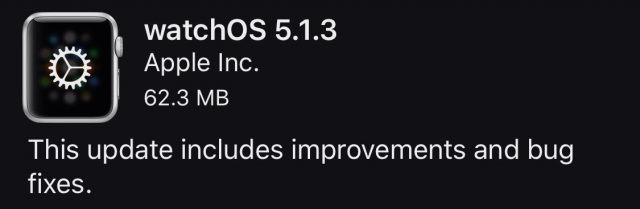
FYI; For Sierra users there is a Security Update 2019-001 for 10.12.6
and a Safari update 12.0.3
I know we should do security updates, but the last two iOS updates only mentioned fixing issues with the new phones, so I didn’t do them. I have an SE. I’m always afraid of it slowing down or losing battery life from an update.
Diane
I’ve not heard of that being a concern for point releases, only major releases. iOS 12.1.2 didn’t have one but 12.1.3 has a lengthy list of security content, including multiple vulnerabilities exploitable through a browser and in the kernel.
Thanks, I don’t think it’s shown up in my phone yet (the update) so I haven’t read the list. And you’re right, it does seem to be the major releases that cause problems. The older my phone gets, the more worried I get about upgrades!
Diane
I have that same concern. And even if we believe point updates don’t introduce slow down, we know that they every once in a while raise havoc by introducing new bugs despite Apple’s testing and all the betas and public betas and yada yada. I’m very reluctant with these updates. As Curtis points out, this one does offer security fixes and I want to take that seriously. But I’ll wait at least a week or two so that if it’s a buggy update I won’t be affected. Bottom line, I have lost (at least some) faith in Apple’s QA/QC.
So, the article says that this update:
• Fixes a bug in Messages that could impact scrolling through photos in the Details view
• Addresses a bug where photos could have striped artifacts after being sent from the Share Sheet
• Resolves a bug that could cause audio distortion when using external audio input devices on a 2018 iPad Pro
“Fixes”… “Addresses”… “Resolves”… Is there any special significance to the rotating terms used here? “Fixes” and “resolves” sound like bugs are being definitely
fixed, but “addresses” sounds to me like “we think this will help, but it may not be the whole cure.”
Cheers,
Allen
Classification: PROTECTED
No, just trying to avoid repeating one word over and over again.