
Photo by Jackie Ramirez
#DeathToAutoPlay—No More Audio and Video That Plays Automatically!
Most technology annoyances fall into the category of “death by a thousand cuts.” Tiny text on dark backgrounds, controls that appear only when you mouse over an otherwise unremarkable spot, links that don’t stand out from surrounding text, and so on. We won’t even get into all the crud that happens silently in the background, with companies tracking your every move and monetizing every bit of personal information you disclose, knowingly or unknowingly. It’s no longer the Internet I signed up for.
But there’s one trend that’s so blatant, so patently offensive, so callously disrespectful of our time and attention, that we can no longer sit by and suffer. I am of course speaking of the dreaded auto-play videos. There is little more surprising—or even alarming—than having audio start blasting from your speakers while something starts moving before your eyes. It triggers all sorts of fight-or-flight reactions buried deep in our brainstems, wakes the kids, and scares the pets.
Over at the New York Times, Brian X. Chen penned a thoroughly reasonable column explaining why advertisers use auto-play videos and some of the technical solutions for reducing their impact. Google Chrome tries to prevent them from playing based on your behavior, and Safari on the Mac, which Chen doesn’t mention, can also block them, either for a particular site or for all sites. And Firefox 66, due in March 2019, will mute all auto-playing videos.
But I’m not feeling reasonable. I’m as mad as hell, and I’m not going to take this anymore! (To quote the 1976 movie Network.)
The auto-play offense that has pushed me over the edge is Netflix’s Apple TV app, which auto-plays previews for movies and TV shows as you browse through Netflix’s library. Within 3 seconds of when you navigate to a show’s icon, it starts playing a preview for the show, complete with audio. It’s difficult even to read the show’s description in that amount of time, much less reflect on whether you might want to watch the show. As soon as the audio starts, it interrupts whatever thoughts might be going through your head (Josh Centers made this example video; it shows what he hears as his 5-year-old browses).
Worse, sometimes the audio is wildly inappropriate for children who might be listening. While I was writing this article, Sarah Perez of TechCrunch tweeted about the obscenity-laden preview of the Netflix show Russian Doll, and the preview of another Netflix show, Sex Education, leads with “I’ve noticed you’re pretending to masturbate and I was wondering if you wanted to talk about it.” Looking forward to that conversation with your 9-year-old?
(This is different from Netflix’s Post-Play “feature” that automatically starts the next episode in a TV series if you don’t navigate away from the credits screen as one episode ends. Some devices will even automatically play related titles after you finish the last episode in a series or a movie. Personally, I consider this behavior nearly as offensive as the auto-play previews, but at least Netflix lets you turn Post-Play off.)
Netflix is far from alone here. The most egregious offender in the Apple world for years was the Macworld Web site, which still auto-plays videos on many of its pages but now appears to default to muting the audio. (I gave up on Macworld long ago in protest of this behavior, in large part because the management also ignored the complaints of the writers over whose articles the videos played.) On a quick spin through the Web, CNN now seems to be among the worst when it comes to forcing you to listen to some video’s audio while you attempt to read a news article.
Auto-play videos are horrible for usability. As Amy Schade of the Nielsen Norman Group says,
When users arrive at a webpage, they don’t appreciate being surprised by video or audio content that begins playing without their consent. Video, and the accompanying audio, can confuse or distract users, and can interfere with their consumption of content on the page.
Those users who do not want to watch the video must devote cognitive resources and extra effort to figure out how to turn the audio off or pause the video, rather than focusing on their goals and information needs. Any movement on the page can be a distraction.
I’d go further and suggest that auto-play videos are an assault on our autonomy as human beings. They’re an insidious effort to eliminate our free will and compel us to behave in a particular way: “Don’t read that. Watch this instead.” (Best read in an Obi-Wan Kenobi “These aren’t the droids you’re looking for” voice.)
Sure, it’s just a small encroachment on free will now, but auto-play videos exist because they are supposedly more effective for advertising and stickiness. And at least on Netflix, we’re paying for the privilege of being manipulated! Just because something is effective doesn’t mean it’s acceptable. If we sit idly by now, who knows what companies will try next to get us to watch, click, like, or buy.
So let’s fight back. If these companies shoving these videos in our faces aren’t willing to at least provide options to turn them off, let’s exercise our right to be annoying right back with a little constructive—and hopefully costly—criticism. Perhaps auto-play videos are effective in some ways, but they’re offensive in many others. We don’t have to sit and take it like couch potatoes, especially when we’re paying customers!
Since Netflix is what’s making me crazy right now, I called the company’s customer support line at 866-579-7172 and asked how to turn off the auto-play previews in the Apple TV app, knowing full well that it wasn’t possible. I had to clarify a few times that I wasn’t talking about the Post-Play feature, and I made it clear that I found the auto-play previews so annoying that they were causing me to avoid Netflix.
Eventually, after checking with higher-level support a few times, my rep came back and admitted that what I wanted couldn’t be done. He said he would pass my feedback along to his supervisor though, and when I noted that I knew others who were equally as perturbed, he encouraged me to spread the word, saying, “The feature will be gone as soon as enough people tell us that they don’t like it, so please have anyone else you know who’s experiencing this get in touch.” Now that’s what I like to hear.
That call took 13 minutes (in my AirPods, while I was writing and editing this article, so it was only a couple of minutes of my time). A few sources on the Internet suggest that it costs about $1 per minute for an average call center to service a call. So my call cost Netflix $13, meaning that the company lost money on me for the month. How about we scale that up? While we’re at it, let’s throw a spotlight on Netflix’s behavior on Twitter too.
To make our rebellion more high-tech, I’ve created a simple shortcut in iOS 12’s Shortcuts app to simplify contacting Netflix. It assumes that you have two apps installed on your iPhone: Shortcuts and Twitter, but if you don’t use Twitter at all, you can delete those steps in the shortcut. After you’ve downloaded those apps, on your iPhone, add this shortcut to your Shortcuts app and then switch to the Library view to access it. You may need to allow the Call action access to your contacts, but it works purely from entered text.
When you invoke the shortcut, it does two things:
- First, it posts a tweet to @Netflixhelps asking if Netflix has come up with a way to turn off auto-play previews yet. The shortcut has some suggested text for your tweet, but I encourage you to customize as you like—just leave the #DeathToAutoPlay hashtag so the tweets pile up in Twitter.
- Second, it calls Netflix support, where I encourage you to ask if such an option exists, and when you’re told that it doesn’t, ask that the support rep pass the feedback along to management. Stay civil—it’s not the support rep’s fault—and remember that the goal is to cost Netflix money and ratchet up those feedback requests. Call just once in a month, and Netflix will lose money on you for the month. Call more frequently and the company’s support costs will skyrocket.
To invoke the shortcut, I recommend recording a phrase you can use with Siri. Tap the toggle-switch icon at the top right of the shortcut, tap Add To Siri (it changes to Siri Phrase once you’ve recorded), and then record your phrase. I recommend “Death to auto-play!” because it’s fun to say.
Then, whenever you’re browsing through Netflix and being harassed by the auto-play previews, pull out your iPhone, invoke Siri, and say “Death to auto-play!” The shortcut will queue up a tweet that you can edit or just post by tapping the Tweet link (you may have to tap the hashtag to dismiss it first). Then it will dial Netflix support so you can have a costly conversation with a nice support rep.
Now I don’t want to pick on Netflix. Wait, yes, I do! But we shouldn’t forget that CNN and other companies deserve similar treatment (wikiHow has a How to Contact CNN article for Twitter handles and phone numbers). Feel free to repurpose my little shortcut for whatever company is trying to take over your brain with auto-play videos. Let’s get that #DeathToAutoPlay hashtag trending!

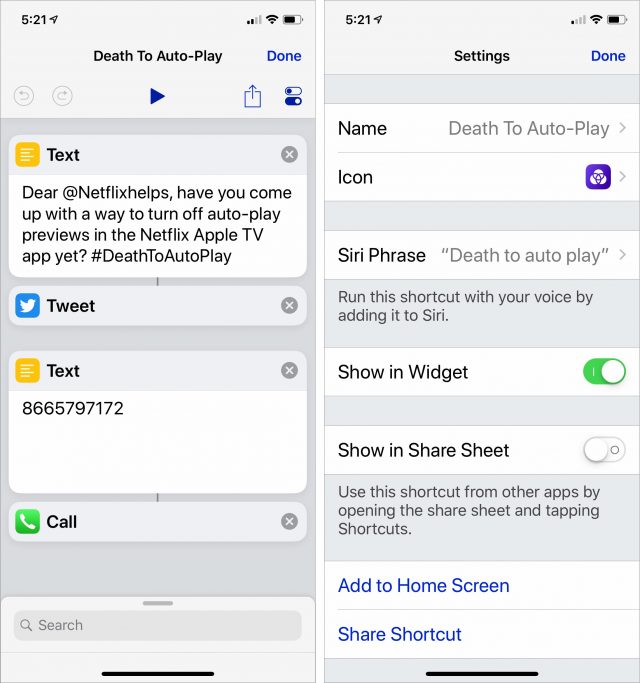
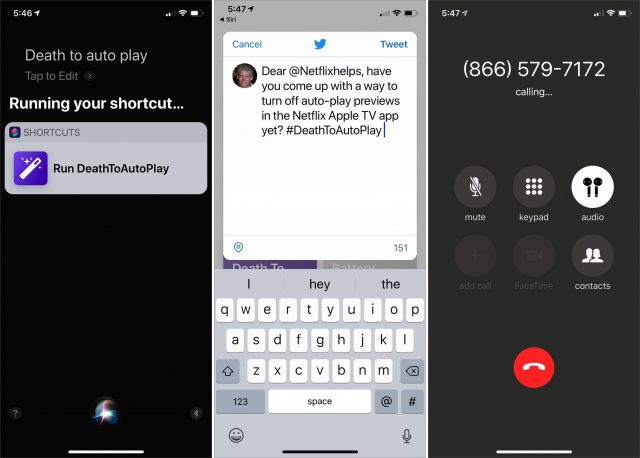
Although you can turn post play off, Netflix still shrinks the credit screen to microscopic levels to display buttons to manually go to the next episode. I NEVER want to do that.l I DO want to see the credits for the supporting actors. At least when similar things happen in Prime Video, you can rewind a few seconds and you don’t get the shrinking behavior. No such luck with Netflix.
Video providers–you’re already getting my money. Let me watch ads the creators intended.
Ooo, yeah, I hate that too with movies, where I also like to see the credits. I think you can swipe up to select that thumbnail and then tap the touchpad to expand it. But I’d need to try it to be sure (and it’s relatively fussy to do).
When I click on the reduced play window in Netflix, it gets big again and stays so until the end.
Admittedly, I haven’t tried this in their newest software.
Robert
The problem is that the swipe up takes a few seconds and you miss part of the sequence. For a recent series I watched it was the last few main cast members and some of the supporting cast. As I said, on Amazon, you can see those by backing up, but Netflix simply repeats the shrink down at the same place.
Amen to that!
Abused is more to the point.
The industries using these tactics are taking assault up to aggravated assault.
-ccs
And we need to do something about it. As an early reviewer of that article said:
So yeah, let’s call Netflix, and keep calling them. Every call costs them money.
And Netflix on the AppleTV always starts up with a loud, reverberating “BONG!” That is always startling. Hate that
That’s pretty new (along with the left-hand sidebar that I can never quite get out of), and I agree, it’s jarring and unnecessary.
Maybe we need to lobby for an amendment to the CALM Act.
Adam, I have been reading TidBITS since the HyperCard days, and you are invariably a voice of reason—until now. It is worse than you make it out to be!
Seriously, once a web site starts making noise at me without my asking, I close that tab. Period. As far as I know, there is nothing that any web site will offer me that I want badly enough to listen to anything that starts automatically.
Man, even when I go all out with calling auto-play videos “so blatant, so patently offensive, so callously disrespectful of our time and attention” it’s not enough!
I’m all for the technical solutions in the browsers, but I think we need to make it clear to the companies doing this stuff that we’re not just going to ignore them anymore. Get that shortcut working for any company you see doing this and let’s make them rack up support costs dealing with our outrage.
Credits can be found on IMDB.com. I quite often have it open when I am watching a show or movie. Unfortunately, they now have autoplay videos which are so bad they force the page to reset and reload on my iPhone.
Netflix spent two years of research and mega bucks on developing their new intro logo, and decided to keep the bong:
https://www.fastcompany.com/90299526/heres-the-new-netflix-intro-two-years-in-the-making
I just killed netflix. I usually subscribe for the four or five dark months, but this year they were autoplaying at me in the web interface. I had to click very carefully to not trigger random things to start, so I bailed in the first week. If I’d known what customer service calls cost, I’d have done that!
I’ve also discovered that our public library has not one but three video streaming services, all of which have much better content (for me) than netflix. Access (mostly educational), Hoopla and Kanopy. Genuine old movies instead of remakes, lots of PBS and BBC.
I like Safari’s universal kill autoplay, but it doesn’t go far enough. Things don’t play, but they do keep loading, tying up my miserable DSL throughput. Naturally it’s the obnoxious ones that want to fill huge buffers. If I can’t completely kill videos on a site with 1Blocker or little snitch, I don’t go there any more.
Thank you for a great article and discussion. Very informative and helpful. I like MacWorld, having subscribed for years, but find the intrusion of the stupid videos distracting and disrespectful. So I check it quickly and have not resubscribed because of it.
Thanks again. Calling Netflix Customer support makes a lot of sense - we are asking their support to remove an annoyance, right?!
I don’t know if it works on Netflix auto-play previews, but in many places the space bar acts as a pause/play toggle.
(The reason I don’t know is because I usually watch on my iPhone, which does not auto-play. I also limit my live viewing to 1/2 hr shows.)
In fact, Netflix’s iOS apps are the nicest to use because of the lack of auto-play. I’m talking about the Apple TV app here.
Netflix has absolutely the worst UI I have ever seen. OK, almost the worst UI, my employer’s internal system cannot be beat, by anything.
I too dislike the auto-playing videos. I dislike the totally disorganized display of tiles. I always have a hard time finding my list and continue watching titles.
The most irritating, and completely worthless, interface is search. It never finds the movie I’m looking for, instead displaying titles that have absolute nothing to do with what I searched for.
I’m talking about the Apple TV app here too.
I’m hoping Apple’s streaming service to be will be better. Can’t be that hard.
So, I’m not the only one raging at Netflix. I’m using it through my Roku box, but it’s the same behavior.
What kind of rodent have I become?—trying to browse through a set of thumbnails in my watchlist, stopping on a spot and then hurrying along again so I don’t trigger the autoplay preview. What’s worse for me, is that clicking on a thumbnail to view the current episode’s description starts autoplaying the episode itself. That’s just freakin’ obnoxious.
Hate it, hate it, hate it.
I will install the apps you mentioned, @ace, I will call Customer Service and burn their receipt of my monthly fee. I will Tweet at them, even though I seldom look at or use my Twitter account.
(Though it’s worth mentioning: the Netflix app on my TiVo client box doesn’t have autoplay previews.)
Well said! I noted this in a reply to another TidBITS reader on Twitter, but it seems like more and more, the big tech companies are treating users like lab rats. If they give us just enough food and keep moving the maze walls around, we’ll never figure out how to settle down.
Let’s keep calling Netflix and telling them that we don’t want to be forced into jittery interfaces that are constantly yelling at us and shifting underfoot.
It’s not just the AppleTV app. My Samsung Smart TV also plays previews, actually starting episodes while I’m browsing. It’s completely obnoxious that there’s no way to turn it off.
Yes, Adam! Yes! I managed to disable most auto-plays in the Firefox browser, including Netflix thankfully. But the Netflix app on our LG smart TV does all the crappy stuff mentioned above, including auto-play that seems to have a mind of its own. And very unintuitive; I had to search out how to remove unwanted shows from the “continue watching” list (it’s buried in the personal settings but at least it’s possible).
And thank you for calling out the other UI irritations mentioned at the beginning of your piece! I have to wonder how many are due to a specific effort to manipulate users, and how many are just plain BAD DESIGN? Programmers who are too young or clueless to understand why these behaviors suck… People who want to “fancy up” a website and end up making it hard to use… Everybody copying everybody else’s stupid ideas… And, also, website templates that many people use, designed by those same kinds of programmers.
I have a hope that perhaps website design is going through the same kind of evolution as so much of technology, and that eventually many of the bad ideas will be culled out by “natural selection.” So your campaign to fix Netflix is a Darwinian movement!
For an example of a really pretty nice UI (on a website that provides a useful service) see reelgood.com.
Whoa, Reelgood is a fabulous database of movies and TV shows aimed at helping you figure out what you might want to watch on the services you subscribe to.
And this is a good point—I’ve now heard from people using Netflix apps on a variety of platforms, and they’re all spitting mad. Samsung, Roku, you name it. The Netflix iOS apps seem to be the best at NOT harassing us.
Thanks for this discussion, auto play on Netflix is a bother!
All points made here are excellent. To expand on the annoying and distracting- add loud music in retail stores to the peeves of modern life!
I will definitely be calling Netflix support thank you, I recommend calling out the “loud music in retail stores” on social media too.
Jim B
I think I resent even more their wasting my bandwidth with megabytes of crap that I do not want—That is not playing nice on our internet!
Just phoned NF, they cut me off twice in the process of asking/complaining.
(I used the story of: the rude quotes on previews disturbing my kid!)
They tried to send me to Playback Settings of course, then had to ask for second-line tech. They then say, ‘managers monitor calls for trends in complaints’ (per the article). Doesn’t leave you feeling very convinced this’ll change anytime soon, TBH.
Not bothering again, these types of ‘complain to achieve nothing immediately substantial’ calls, are too much work, especially dealing the staff who are clueless, unfortunately. As “Computer says no”.
https://www.youtube.com/watch?v=_lu1xyYx3EoI came upon this article while searching for news sites that don’t use autoplay and have to say that this is an excellent article. Unfortunately it seems no news websites exist that don’t use autoplay videos. I think it is rude to autoplay videos since 1) I believe users should have the right to decide for themselves what their bandwidth is being used for, 2) Many avoid autoplay videos since there is the risk of drive by download attacks and there are some reputable sites out there who have infected visitors to their websites, 3) Many people don’t have fast internet speeds or have limited data which results in slower web speeds or overage charges. I think that we should report on sites that don’t use autoplay videos so that users can choose sites that choose to respect users rights and their bandwidth. Perhaps a website dedicated to listing websites that don’t use autoplay so that other users who don’t like autoplay can choose websites that choose to respect their wishes. Many advertisers are constantly finding ways to stop their videos from being blocked by blockers and don’t seem to understand that some users dislike autoplay videos and will even avoid a site that has autoplay especially if the autoplay video somehow gets past video blocking software. I think this is just as ignorant as creating a website that automatically determines if a visitor has a printer. If they do, the site automatically prints a 15 page brochure for them to read. If someone wanted to print a brochure they would do so themselves just like if someone wanted to watch a video they would watch it themselves. In fact, I’m certain that most people have no idea what is being sold by a video when they quickly leave the website or try to stop the video from playing. They are focusing on stopping the video or leaving the website, not viewing the advertisement. Some people have gone over their data limits because they left a tab open that had autoplay (such as muted videos or they turned down the sound to not hear the audio) that kept gobbling up data.
Just a quick note that there has only been one instance of such a driveby attack on Mac users in modern times. That was a variant of the Flashback malware back in 2011 caused by a Java Plugin vulnerability. Still a low probability that a means of something similar related to a video could be found in the future.
Also, I am not aware of there ever being an instance of a site sending an unwanted brochure (or any other document) over the Internet to a Mac connected printer.
Finally, to address your suggestion here, I’m equally annoyed by auto-plays, but would appreciate some details on your proposed method of reporting. Are you suggesting we list such sites here or is there some agency or group that you would be willing to accept and do something with these?
I mainly referred to PC’s when referring to drive by download attacks. Just because there has only been one instance of such an attack on Mac systems doesn’t mean that it will never happen. I prefer to take evasive actions to prevent it even if there is only one instance where it happened. In the printer example I didn’t intend to suggest that someone has figured a way to force a printer to print without user permission. I understand that this is impossible. I was only using it as an example of advertisers automatically playing video and audio and suggesting users just mute the volume and turn off the video if they don’t wish to watch videos. If they did find a way to print to printers this would be like them printing a brochure and telling users that if they don’t with to have their printer print a brochure, to turn off the printer or disconnect it. As for the site listing of sites that don’t use autoplay my suggestion would be an organization of some kind that certifies sites that don’t use autoplay on their site. Users can visit this site to learn of sites that don’t use autoplay.
Pssst: wake up, little thread!
It looks like Netflix has partially, sort-of retreated from mandatory auto-play, at least on their Roku app.
The latest version of the Netflix app still plays a very annoying preview whenever you rest on any thumbnail for more than 1 second. And, in a retrograde move, this now happens for the program you just watched when you go back to the selection portal. (Previously, it did not.)
The retreat is this: when a program reaches the closing credits, you are returned to the program description panel. Your cursor is now in the lower-right, where buttons labeled “Watch Credits” and “Play Next Episode” are located. The cursor lands on the “Play Next Episode” button, of course, but does not automatically play it.
In my opinion, this is only a tiny increment better than the previous behavior. You are no longer being catapulted into the next episode, whether you wanted it or not. So that’s good. And, you’d think Netflix is doing you a favor by backing you out before the boring ol’ credits play.
Except…many of the “Golden Era” shows that we watch have unique closing theme music, and sometimes the action continues to run out under the credits. So, Netflix is actually interrupting the flow of the program. Worse, to get back to that flow, you have to cursor left to the “Watch Credits” button, tap “Enter”, then wait while the episode buffers back in again at the index mark where you got dumped out.
So, we’re still being subjected to Netflix’s presumption that we want to binge-watch a single series, only without actually launching the next episode for us. Teeny, tiny increment.
There’s still no preference simply to turn off autoplay, or an autoplay-like behavior. Reading an episode description still autoplays the episode until you find the back button on your remote.
So, @DeathToAutoPlay -like behaviors!
Exactly 1 year later, Netflix finally lets us turn off autoplay!
https://help.netflix.com/en/node/2102