
Seek and Ye Shall Find Things in the Dark with an iPhone Thermal Camera
I’ve had my eye on thermal imaging cameras for a long time. Not because I needed one, or because I need to hunt prey like a viper, but because they just seemed so cool. The idea of viewing one of those 2D colorful infrared images of things in and around my home or “seeing” temperature was just such a fun concept for a geek like me. But given prices of over $400 for even consumer-grade models, a thermal imaging camera was a novelty I couldn’t justify.
Then I spotted the Seek Thermal Compact Imager by Seek Thermal at Amazon for about $220—it’s an infrared camera that cuts costs by using your iPhone’s screen, power supply, and storage. When I combined that with the fact that a builder is actively insulating an addition to our home in sub-zero weather and I wanted to make sure that cold air wasn’t leaking in, I finally had an excuse to buy one.
The Compact is available for both iOS and Android, and Seek Thermal makes two more advanced (and expensive) models, the CompactXR and the Compact Pro, that add range and resolution for an additional $50 or $200, respectively.
Hands-On With My New Eyes
Despite its name, the Compact, which comes with a nifty waterproof carrying and storage case, is smaller than I expected.
All you have to do on the hardware side is plug it into a Lightning port and adjust the focus ring. I was a bit disappointed that I needed to remove my iPhone 8 Plus from its protective case for the Lightning plug to seat properly, but that’s a minor inconvenience.
Right away, I was impressed. As soon as I plugged the Compact into my iPhone, it prompted me to download the free Seek Thermal app from the App Store. After skipping the pleasantries of the welcome screens, I was able to start evaluating my surroundings in infrared.
Going On The Prowl
Exploring the house searching for air leaks is, of course, one of the main uses and cost benefits of the Compact. Some leaks, like the cold air emerging from beneath my fireplace, I expected. Others were a bit more of a surprise.
A thin temperature legend appears down the left edge of photographs. It shows the high and low temperatures as they correspond to the range of colors from white (hot) to black (cold). To keep the images “pretty” with a wide dynamic color range, the Seek Thermal app doesn’t map colors to absolute temperatures. Instead, it reassigns the colors in real-time to the hottest and coldest temperatures in the given frame.
Captures from the Compact are saved directly to your Camera Roll, making them a breeze to share. I captured a few photos of my addition and sent them to my builder so he could address the issues before hanging the drywall.
The Compact Imager can also capture video, which might be useful for seeing what wildlife is nearby at night. And, it turns out that teenagers love watching the videos to relive hide-and-seek games in a dark basement.
With the Compact mounted on the bottom of the iPhone, it’s easy for your hand to get in the way of the camera. Fortunately, the Seek Thermal app can flip orientations so that you can spot cold corners of the dining room with the phone sideways or even upside-down.
The Compact has uses besides weather-proofing your home. For instance, it can help you find your cat when it’s trying to avoid a trip to the vet.
And if you want to take a thermal selfie, simply remove the Compact from the Lightning port, insert it the other way, and say cheese.
A Clear Choice
If you want a clearer picture, note that the focus ring can sometimes improve clarity. But the Compact’s sensor is just 206 by 156 pixels, so there’s only so much that focusing can do. Seek Thermal’s CompactXR model has the same sensor but a different lens that provides nearly double the viewing distance. The Compact Pro has the longer viewing distance and a larger sensor—320 by 240 pixels—but it’s also a lot more expensive. I don’t think most people will see enough benefit from the upgrades, but your use cases may vary from mine.
Comments on the product’s page at Amazon suggest that the matching of color to temperature is not all that accurate. That’s probably true, but generally irrelevant. When I see “blue” around my electric outlet, I know cold air is entering the room and I should insulate it. The exact temperature around the outlet is immaterial in that context.
There’s one, clear downside to the accessory design of the Seek Thermal Compact Imager: I can’t lend it to my Android-using friends as I could with a standalone thermal imager. But this minor downside is outweighed by the device’s advantages: no batteries to change, zero effort to transfer images off the device for sharing, extreme portability, a large screen, and a rock-bottom price that finally puts thermal imaging within reach for geeks like you and me.

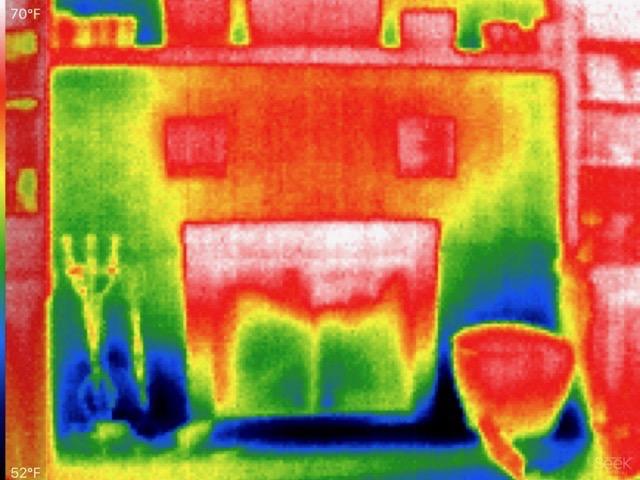
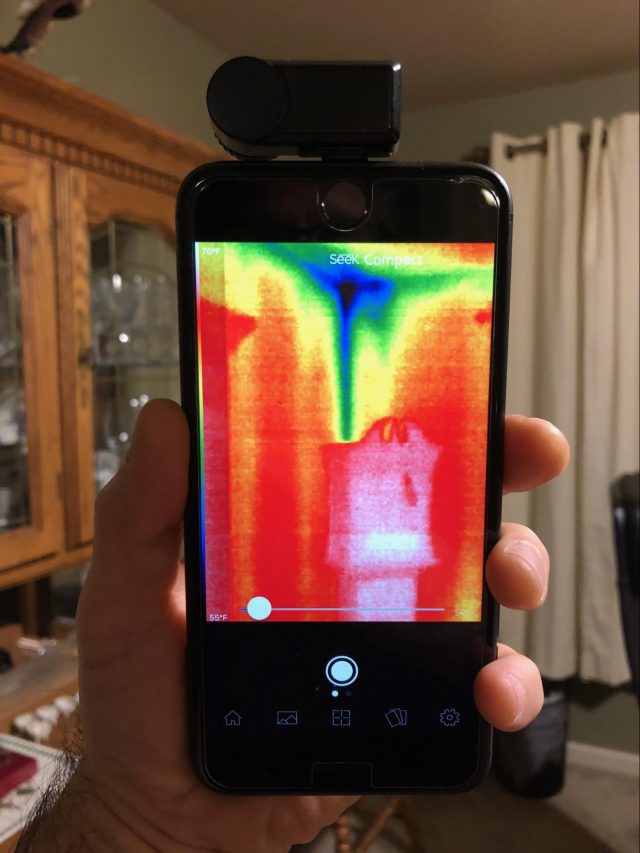
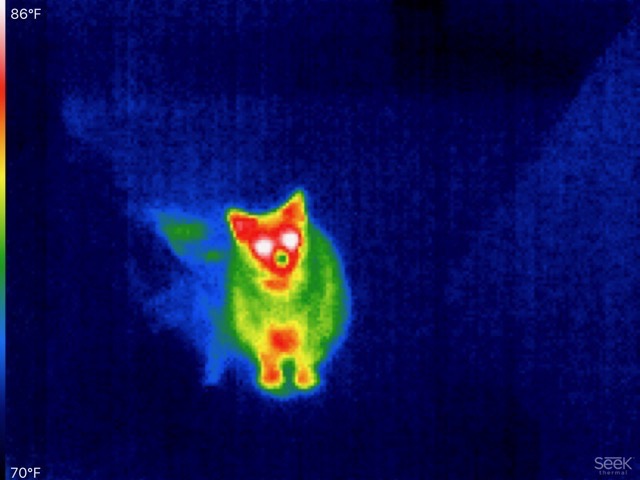
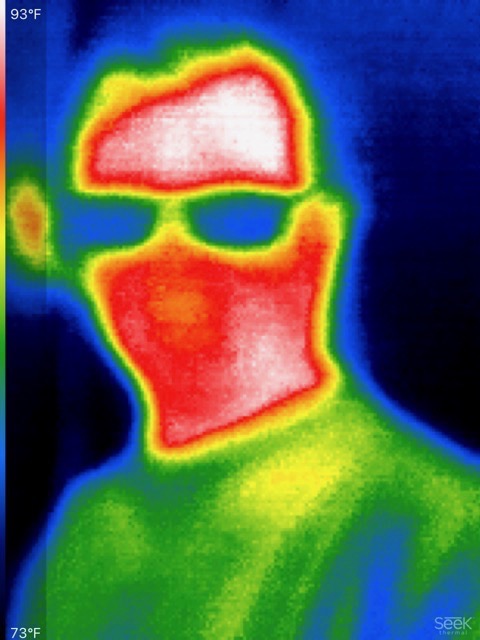
Does it work with an iPad? iPad Pro specifically? And is there a lightning connector extender available in general, to avoid disrobing your device?
Which one :)
https://www.amazon.com/NIUBEE-Lightning-Lifeproof-Extension-Connector/dp/B01K9U3G3S/
When I followed the link to the Amazon page, this was the top review shown. (It’s dated 2016, so apparently it’s been around for while.)
It does sound like overreach by the manufacturer.
Hi Peter!
I don’t have an iPad Pro handy, but my 5th generation iPad works fine with the thermal imager and its Seek Thermal app.
Here is a complete compatibility list:
And the Lightning port extender posted by Fearghas looks like something I might have to try out!
The 2018 iPad Pros don’t have a Lightning port; they have a USB-C port. So unless there is a USB-C Male to Lightning female adapter, I think there is a fundamental problem.
Hmm, that sounds odd.
I’m running the latest (as of this moment) iOS (12.1.4) on both my iPhone and iPad and also the latest version of the Seek Thermal app (2.1.7.18).
When it launches, it encourages registering by offering the “Benefits of Registration”. It then says “By creating an account, you agree to the Terms of Use and Data Policy” which you can click and read if you are a masochist. Or, like me, you can tap “Opt-out”, which then lets you in and never bothers you again.
And to be clear, you (of course) have to grant the app access to the Location (for geotagging), Photos, Microphone, Camera Roll. And even if you opt-out of all these permission, it will still function as a thermal imager. You just can’t save photos & videos.
Thanks for that update, Dave; it makes more sense than the review at Amazon.
You’re welcome! This is lots of “half information” out there, and hopefully I can help cut through some of that thatch
Can you alternate a thermal and a visible-light image, tomake it easier to know for sure just what the thermal image is framing?
Hank, this is a great question.
They have a feature that lets you split the view so that normal camera is on the left and thermal on the right. The annoying problem is that the left side is showing the left half of the object and the right side is showing the right half of the object. The software doesn’t offer the feature you intuitively expect: to be able to see the same object through two different cameras.
If we’re lucky, they’ll read this post and a software update will be able to give us the feature we both want!
I think that not mapping colors to absolute temperatures is a poor design choice, and there are a couple disadvantages I can see right away. Without this, you will not be able to compare different photos accurately. eg, if you have a thermal image of your dog, and one of your cat, you will not be able to say that the dog’s body temp is hotter/cooler than that of the cat. You can only do so if they’re both in the same photo. Also, suppose your fireplace is actually very well insulated, and the temperature difference is only 1 degree between hottest and coldest, the camera will still try to exaggerate that difference by showing the full spectrum of white to black, which could be misleading unless you also read the temperature legend. Call me a pessimist, but I could see someone trying to scam homeowners into having unnecessary work done when they are shown these ‘fancy high tech’ images without knowing how to interpret them.
One of the best IR cam IMO is the FLIR ONE:
Thanks for your note, ptran8.
It took me a while to respond because I understand and somewhat agree with your comments. But there are advantages to the current relative coloring approach which allows for a flexible dynamic range.
Ideally, the software would give us the choice of absolute or relative color scales. It would be a fairly simple software change, so perhaps the manufacturer will read this and consider an update to their app!
Claude, thanks for the note. Have you tried the FLIR ONE yourself? What do you like about it? Do you think it compares favorably to the Seek?
After following the Amazon link in the article, I ended up buying a much cheaper ($118) version of the camera that seems to be pretty much the same thing except made for Otterbox cases. It might not quite be as high resolution, but none of them are and that doesn’t interfere with the use case for these things. The otterbox aspect is irrelevant— it’s just an adapter you remove and don’t use unless you have an otterbox case.
After getting the camera, I have two observations.
1: it didn’t work through my iPhone battery case (no camera detected by the app). It’s a cheap third-party case and though it has a lightning connector pass through on it, it apparently does not pass through camera data. When I took the case off and plugged camera directly into phone it worked fine.
(Since taking the phone out of the case every time I want to use the Seek Thermal camera is annoying, I use it on my caseless 2018 iPad 9.7” and it works great.)
2: camera does not work through windows. This makes sense when you think about it (infrared reflects off the window), but it was disappointing as I’d hoped it might show me if animals are outside without me having to actually go outside. I think the distance range on this cheap model is more limited, too, but I haven’t really tested it.
But for my minimal needs and the cheap price of this, I’m happy with it. It’s a handy gadget.
Nice follow up review!! The only thing missing is the name of the product and a link! Do you mind sharing?
And yes, it’s not the camera’s fault it can’t see through glass. It’s the fault of physics. The Seek Thermal has the same limitation. Although what this means is that you can take a thermal reflection selfie


Sure. It’s Seek LW-AAO Compact 36° Thermal Imagers for Otterbox uniVERSE case system:
https://www.amazon.com/gp/product/B01F1Z2PTC/
Basically it is a slightly different/older model than the one in the original review, but much cheaper. I can only think it’s on closeout or something. The Otterbox attachment is optional, leaving you with a tiny camera with a lightning connector. Amazon shows it is still stock for $118.99 with free (non-prime) shipping.
Here’s a thermal picture of my cat, Minx:
The cheap one $118 on Amazon, which is the Seek LW-AAO, is an older version that doesn’t have manual focus adjustment. Instead, it has a fixed focus. This apparently causes an issue if you are too far away or too close to what you are looking at and there are complaints about blurry pictures. If you want to look at circuit boards, you’ll want the newer one with manual focus based on other reviews I’ve read. It’s hard to tell how much of an issue this is for the casual home owner that wants to check for bad insulation, water leaks, and other misc household uses. For these applications, the old one may be ok. If you want to be more adventurous in your use, you may want to consider the newer one.
Dave – Do you find yourself using the focus ring adjustment very much when you’ve tested it out and used it?
Edit: I just ordered one for the $118 price for work; so I’ll find out how much the focus ring is missed
Thanks for your post and your question!
The ring doesn’t turn much anyway. And sometimes I can see it help; other times the difference is not noticeable.
I’d say it could be handy for getting the crispest photograph in some cases. In other cases, or for non-photos, it really doesn’t make much difference in helping identify temperature differences.
That was my thinking when I bought the older, cheaper model — the resolution of these thermal cameras is so low I figured the focus wouldn’t make any difference.