In 2017, I bought several Google Home smart speakers for my house, and they worked well as Bluetooth speakers until a few months ago. For unknown reasons, our iPhones started disconnecting from the speakers while playing audio just a few minutes after starting playback. A Google search reveals that the problem isn’t uncommon.
Google’s support forums didn’t reveal much, and we grew increasingly frustrated. Imagine that you start playback of an audiobook and hop in the shower only to have the audio from your iPhone stop playing through the Google Home speaker and fall back on the weak iPhone speakers that you can’t hear over the shower. So you can either get out of the shower, dripping wet, to deal with it, or you can let it keep playing and try to return to the right place later. In either case, it’s super irritating.
Thankfully, I eventually stumbled on a Reddit thread with a tip from user GoNmanne11 that suggested addressing the problem by removing everything from the Paired Bluetooth Devices list in the Google Home app and re-pairing the Google Home speaker. That post didn’t offer detailed instructions, so here they are:
- Open the Google Home app on your iPhone.
- While in the Home tab (the first tab), scroll down until you find the icon for the troublesome device. Tap the device icon.
- Tap the gear icon.
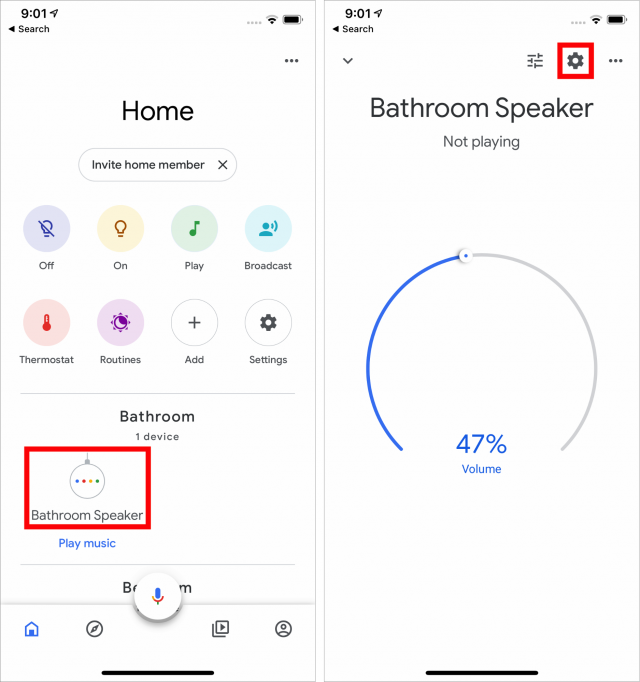
- Scroll down to Paired Bluetooth Devices and tap that.
- Tap the X next to any paired iPhones and then Unpair. (While you’re here, note Enable Pairing Mode in the bottom-right corner, since we’ll be coming back to tap that.)
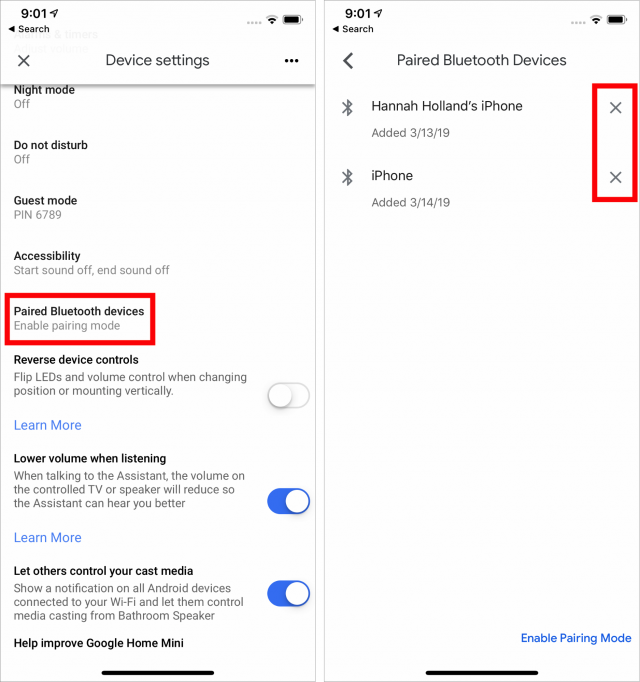
- Switch to the Settings app and tap Bluetooth.
- Tap the i icon associated with the device you’re working with.
- Tap Forget This Device and then Forget Device when prompted.
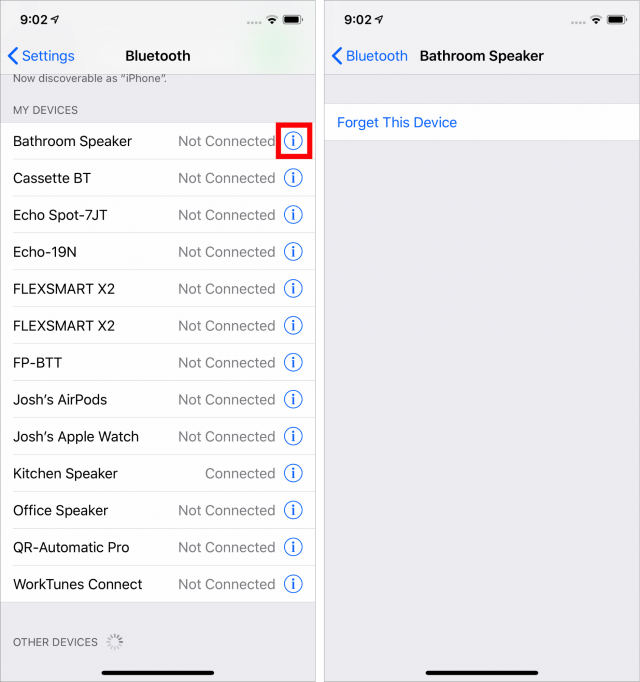
- Switch back to the Google Home app and tap Enable Pairing Mode.
- Switch back to the Settings app and tap the speaker when it appears under Other Devices.
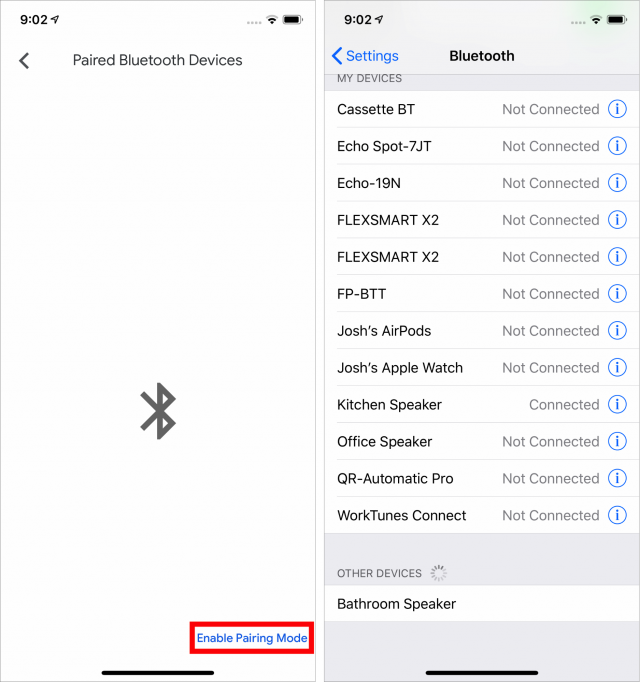
Unfortunately, this fix may not last forever. After a few months of working swimmingly, our bathroom speaker once again started disconnecting while playing audio from my wife’s iPhone. Running through these steps fixed it again, but we hope Google addresses the underlying bug.

Was ecstatic to find this article, as I have the same issue on all Google Home mini devices I connect to. Unfortunately, this didn’t work for me. Anyone else out there have other solutions.
This did not work for me at all. I have 2 minis and 2 regular google homes. The Minis do not seem to have the issues that the regular google homes have. Both of my regular google homes do not stay connected for a full song no matter who’s iphone connects to them. Still hoping to find a solution some day. I have invested a lot into technology that does not work for the sole purpose I purchased it for.
thanks a lot!

this workaround works for me:
google home mini + iphone 7 - ios 13.4.1
Google has had this issue open for 2 years and show no sign of actually doing anything about it. I’ve changed all devices over to Amazon Echos. So far, much better experience. Would recommend to others that with the above issue, if this was a key function to you.