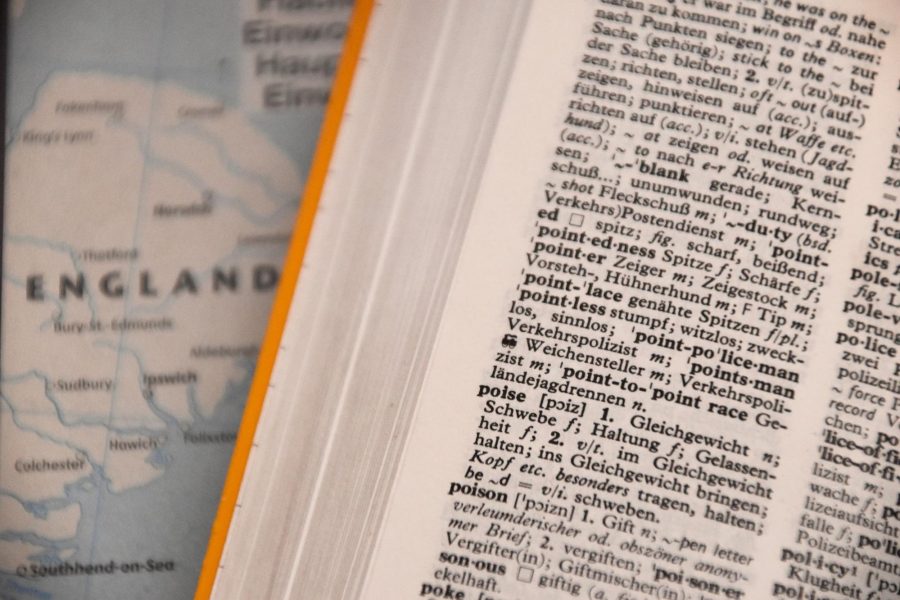
Photo by Waldemar Brandt on Unsplash
Terminology: Where Word Explorations Begin
When I hear a term that’s new to me or I’m struggling to find the perfect word for a sentence, I turn to the free Terminology. It’s a powerful utility app for iPhone and iPad from Agile Tortoise, the creator of Drafts.
In much the same way that Drafts gives you a place to start writing, Terminology gives you a launchpad for your word explorations, and its extensible actions are powerful enough that you will usually find what you need.
Terminology Basics
Terminology is, first and foremost, an offline dictionary and thesaurus. After tapping through a quick first-launch guide and searching for a word, it will present you with instantaneous results containing definitions, synonyms, and antonyms.
On top of this, Terminology’s thesaurus results show more- and less-specific words. For example, with the term “dive,” a less-specific word result is “swim,” and more-specific word results include “belly flop,” “jackknife,” and “swan dive.”
Terminology makes it simple to tap into any related words to view their results, arrow back and forth through your history, and, most importantly for me, follow the skein of terms wherever it leads. With the speaker, pencil, and heart icons in the upper right, you can have any word pronounced out loud, add notes to it, and favorite terms you want to revisit later. I find myself mostly relying on my search history in lieu of favorites. Your notes, favorites, history, and settings all sync between your devices using iCloud, so there is no need for an account.
Opening the app, tapping the magnifying glass icon, and typing in the search box isn’t necessarily where you always want to start your word searches. You can jump into the app from its widget (which also serves as a Word of the Day tool) or select a word or phrase in another app, tap Share in the popover to open the share sheet, and use Terminology’s share sheet extension in the top row to jump to the search results. You will need to enable Terminology in the share sheet the first time.
I’ve found this helpful when writing in iOS. If a word or phrase I’ve written doesn’t sound quite right, I can select it, open Terminology from the share sheet, tap around until I find an alternative, copy it to the clipboard with a tap, and paste it into my writing app.
Terminology Actions
All of these features are good, but they’re not quite enough to set Terminology apart from your typical dictionary and thesaurus app from the big names like Merriam-Webster, Dictionary.com or Oxford. Actions are where Terminology really shines, showing itself to be a uniquely powerful tool for writers and word nerds. Actions may seem like a relatively small feature, but for me at least, they’re a game changer for real-life use.
When the dictionary and thesaurus results in Terminology don’t provide what you need, you can tap an action and get immediate results from another source without having to open another app or retype your query. Actions can appear at both the top of the screen (as buttons) and the bottom of a word’s entry (as text links), and you can customize which actions show where.
The free version of Terminology comes with the following actions that all open inline: Look Up (for the built-in system dictionary), Wikipedia, Google, Etymonline (for word history information), IMDb, and Wolfram Alpha. The last one is perhaps the most interesting, since it provides hyphenation rules, first known usage and other etymology information, a word frequency graph, rhymes, lexically close words, anagrams, translations, Internet domains, crossword puzzle clues, the word’s Scrabble score, and the word’s associated telephone keypad digits. Some words even get domain-specific information—try looking up a musical instrument.
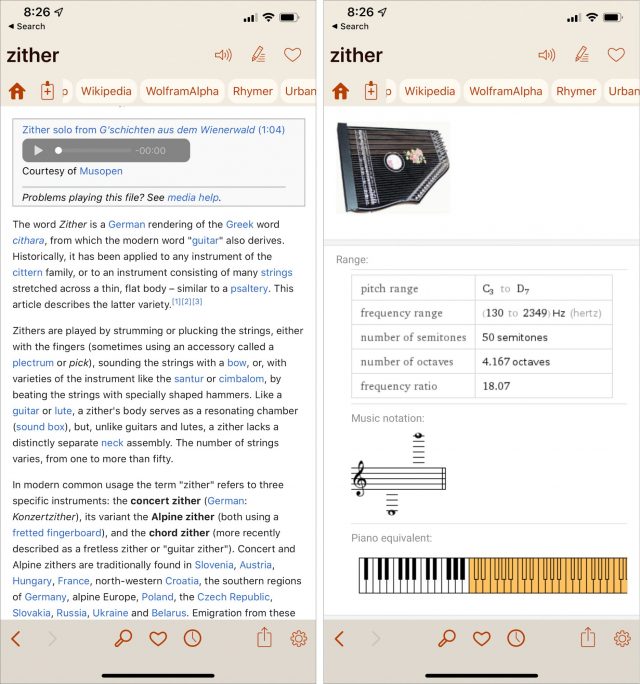
Terminology’s Pro Features
Agile Tortoise offers a one-time purchase of Pro features for $1.99. The upgrade unlocks a few things you expect from a simple “support the developer” in-app purchase—a dark mode, the capability to have the app automatically switch between dark and light modes based on lighting conditions, and two alternate app icon options.
Much as the built-in actions differentiate the free version of Terminology from the competition, custom actions are what really make the Pro upgrade worthwhile. You can add new actions with a tap from the action library or build your own from scratch. I’ve never had the need to build my own, but I do use several of the pre-built actions that provide one-tap access to additional data sources like Urban Dictionary and Rhymer. Also, if you, like me, use iOS apps for some of the data sources, such as V for Wikipedia or the WolframAlpha app, Terminology’s custom actions can open results directly in those apps.
Here’s the full list of pre-built actions that Terminology currently offers (free actions are in italics):
- Dictionary
- Look Up (for the system dictionary)
- Wordnik
- Dictionary.com
- Wiktionary
- Merriam-Webster
- Oxford English
- Websters (1913)
- Urban Dictionary
- Free Dictionary
- Thesaurus
- Reference
- Search
- Other
- Rhymer (for rhymes)
- RhymeZone
- Giphy
- Google Translate
- TV Tropes
- Snopes
- Emojipedia
- Apps
- Drafts (sends the term to Drafts)
- Drafts Definition (sends the definition to Drafts)
- WolframAlpha app
- V for Wikipedia
- Wikipedia App
Terminology for macOS
Although Agile Tortoise makes a version of Terminology for macOS, it’s not an app per se. What the company has done instead is make their Terminology dictionary and thesaurus available to add as a search option in Apple’s bundled Dictionary app. This is nice to have, especially for a free download. But you don’t get most of the features of the iOS version of Terminology, and I don’t find myself using it much.
If you do decide to try the macOS version, note that it requires a slightly complicated installation process that involves moving the Terminology.dictionary file to the appropriate folder and then activating Terminology within the Dictionary app’s preferences. Agile Tortoise provides a clear installation guide.
So give the Mac version a try if you like, but I highly recommend Terminology for iOS. It’s free to download from the App Store with an in-app purchase option to unlock the Pro features for $1.99.
Timothy Buck is a product manager, podcaster, and writer in San Francisco. He hosts and produces two podcasts, UNCO and Accessible. Follow his work at timothybuck.me.

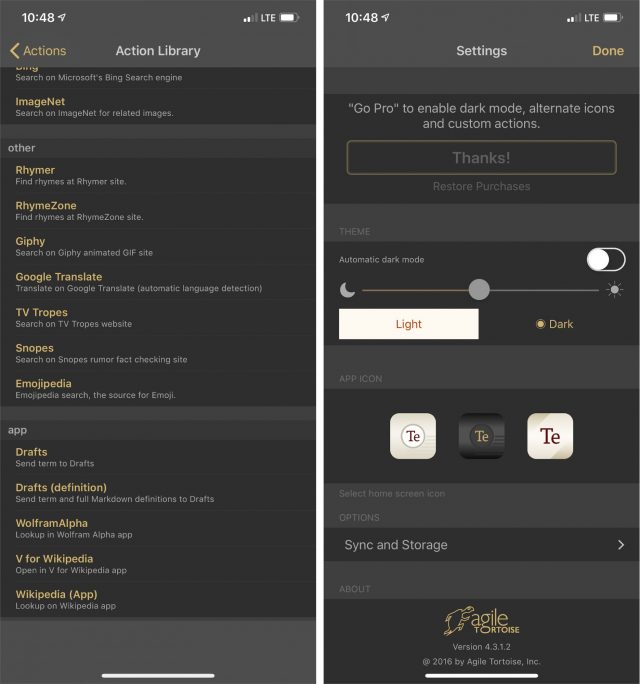
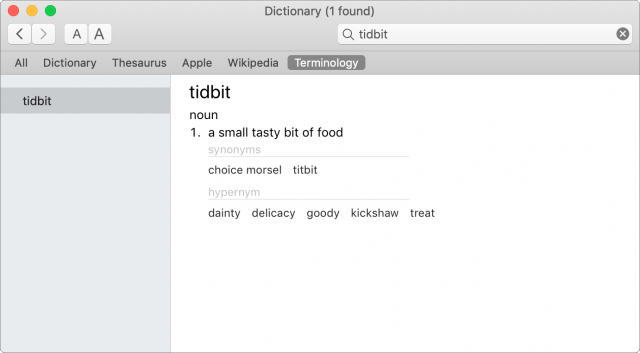
This sounds like a program that’s precisely what I need–unfortunately, 98 percent of my writing is done in the Mac OS…I’ll download the iOS version and buy the Pro upgrade to support the developer, but I’d love the feature-rich version for Mac OS…
The regular macOS Dictionary has a quite usable thesaurus.
I’d love to see the full version on the Mac too. Maybe with the advent of Catalyst and Swift UI, Agile Tortoise will bring it to the Mac?
Just one data point. I came across the word “cougar” in a novel. WordWeb has “a middle-aged woman who seeks the (often sexual) companionship of younger men”, which was the sense meant in the book, as a second definition. Terminology has only the animal.
The question is, can you add WordWeb as a source to Terminology if you have the pro version.
Wordweb is an app rather than a web service. Terminology does offer custom actions in the Pro version but I don’t think WordWeb, primarily a Windows application, implemented a x-callback URL.