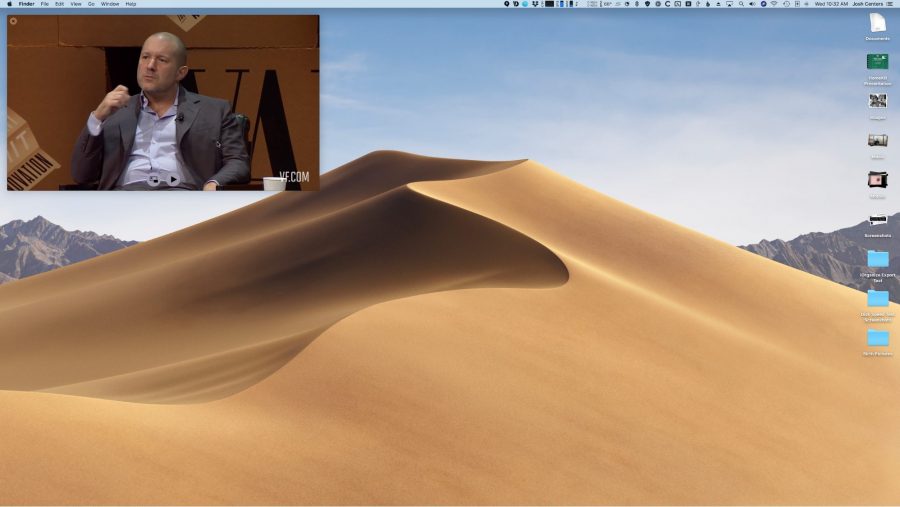
Screenshot by Josh Centers
TipBITS: Watch YouTube Videos in Picture in Picture
The Picture in Picture (PiP) feature on the Mac and iPad is a handy way to watch videos, letting you pin a video in the corner of your screen where other windows can’t obscure it. But by default, Picture in Picture doesn’t appear to be available for videos from YouTube, which hides the PiP feature in macOS and avoids enabling it in the iOS YouTube app. Presumably, YouTube doesn’t want you shrinking its window to reduce your exposure to its ads.
Luckily, PiP is available for YouTube videos on both the Mac and the iPad, if you know where to look.
YouTube Picture in Picture on the Mac
In macOS, you ordinarily see an Enter Picture in Picture option when you Control-click a video in Safari. However, when you Control-click a YouTube video, you see YouTube’s custom contextual menu instead.
Luckily, you can easily work around this limitation with a simple trick: Control-click the video a second time to reveal Safari’s native contextual menu. Choose Enter Picture in Picture and Safari displays the video in a window pinned to the corner of your screen. (Note that Picture in Picture is available only in Safari, not in other Web browsers.)
YouTube Picture in Picture on the iPad
There are some paid utilities for iOS that put YouTube videos in Picture-in-Picture, but you should save your money. All you need to know is that YouTube in Safari doesn’t display the PiP button by default. To reveal it:
- Tap the full-screen button in the lower-right corner. Once the video has taken over the screen, the PiP button appears in the upper-left corner. (Reader Robert Morrison notes that you can also pinch out with two fingers on the video to make it full screen.)
- Tap the PiP button to shrink the video down to a thumbnail.
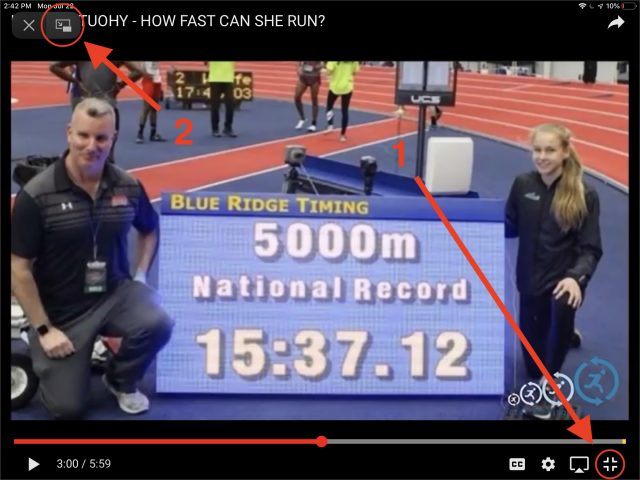
Note that this trick doesn’t work in the YouTube app.
Now you can enjoy YouTube videos in Picture on Picture on your Mac and iPad!
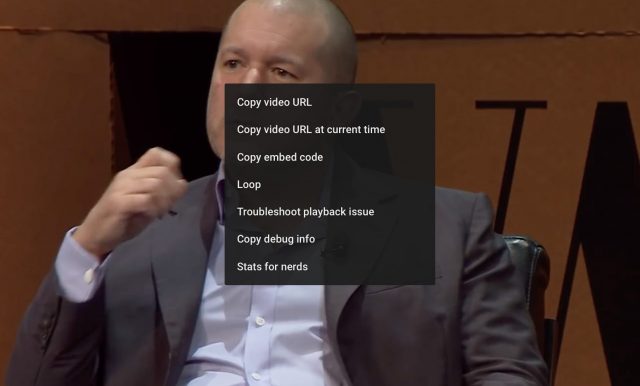
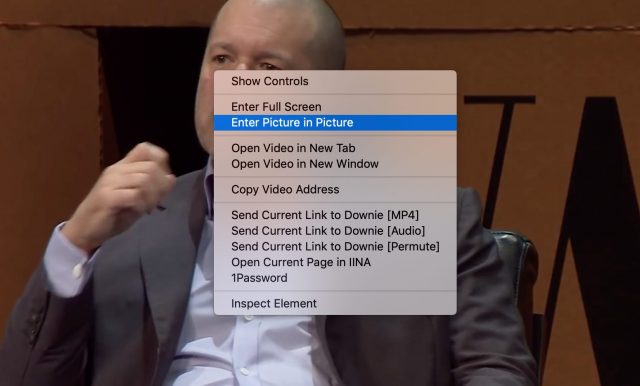
Great tip! Works fine in Chrome 75 and Mojave too.
It requires more manual dexterity and some practice to do, but I find the two-finger zoom (the opposite of the pinch) into full screen move works pretty reliably on iPad if you use the desktop site. From there you have native video controls, including pip. Now if I could just get it to send full resolution by default.
I didn’t know you could do that! Clever.