
Image by Gerd Altmann from Pixabay
TipBITS: Switch between Multiple Accounts in Twitter’s Redesign
Twitter has redesigned its Web interface, and as is always the case with such radical redesigns, many people aren’t happy. If you dislike the new look, you can use the GoodTwitter extension for Chrome and Firefox to bring back a facsimile of the old interface (though I find that the fonts look wonky). Unfortunately, it’s usually best to accept the new reality and make the best of it.
On the plus side, Twitter’s redesign now makes it possible to switch between multiple accounts. If that’s something you’ve struggled with—as I do in managing both my personal account and the TidBITS account—here’s how to use this new feature:
- Click More in the sidebar.
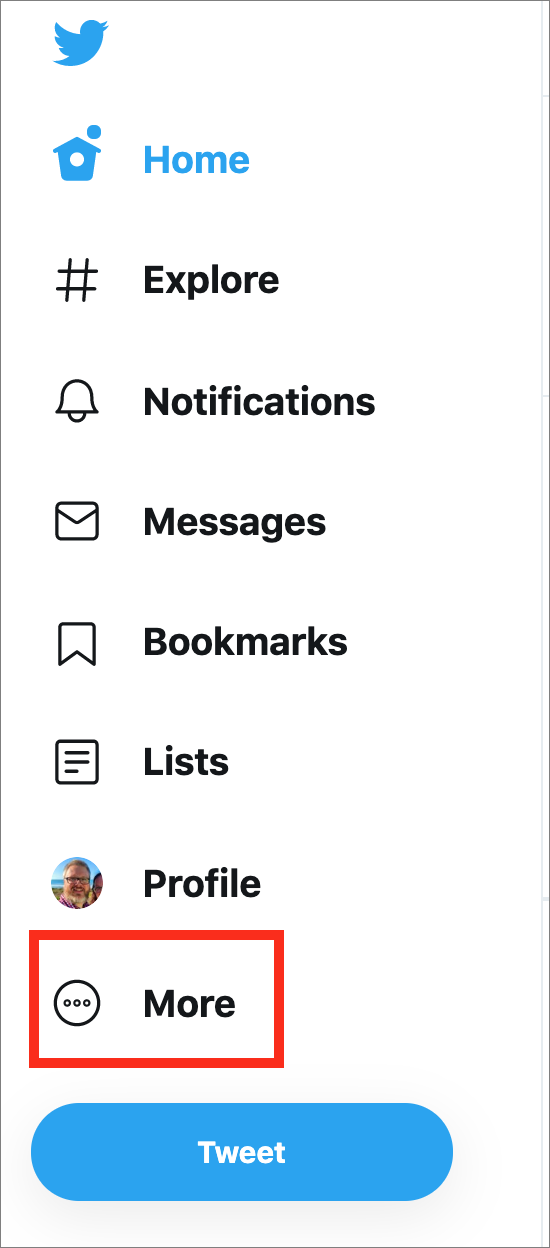
- Click the + button in the upper-right corner of the popover.

- Click Add an Existing Account.
- Enter the login credentials for the second account and click Log In.
You can add up to five accounts. To add additional accounts after the second one, follow the instructions above, but instead of a + button, there’s a ••• button instead.
To switch between accounts:
- Click More in the sidebar.
- Click the profile picture for the account you want to switch to in the upper-right.
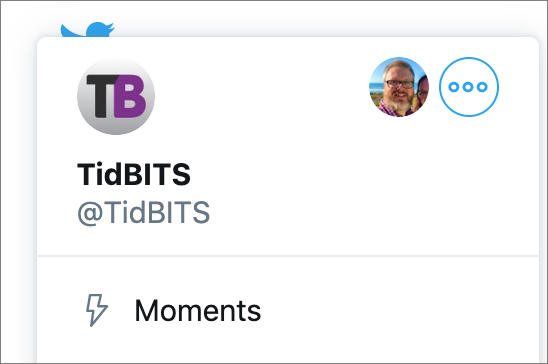
Of course, alternative clients like TweetDeck offer this functionality as well, but if they’re overkill for your needs, this new multiple-account support should be welcome.
Start the discussion in the TidBITS Discourse forum