Our friends who continue to carry the Take Control torch have been hard at work over the past two months learning everything they can about the betas of macOS 10.15 Catalina, iOS 13, and iPadOS 13. We’ll likely learn when those operating systems will ship during Apple’s September 10th announcements, but it will be soon. Even if you haven’t been playing with the public betas, you can get a sense of what to expect and learn how to prepare for your upgrades with three new Take Control books: Take Control of Upgrading to Catalina, Take Control of Catalina, and Take Control of iOS 13 and iPadOS 13. They’re available separately or for 40% off in a three-book bundle.
Take Control of Upgrading to Catalina
Back in 2003, when Tonya and I started Take Control, Joe Kissell’s Take Control of Upgrading to Panther was the book that launched the series. Joe is of course the publishing poobah of Take Control now, but he’s still updating this essential book every year, and the 1.0 version of Take Control of Upgrading to Catalina is now available for $12.99.
Joe has once again covered what you need to know to upgrade from a previous version of macOS. But with Catalina, there are some special gotchas if you’re running a much older version of macOS or relying on certain types of software that are no longer supported, including 32-bit apps and third-party kernel extensions (or KEXTs). He also explains what’s new in System Preferences, how to deal with the vast number of permissions requests that apps will be making in Catalina, and how Catalina affects your bootable duplicates, among much else.
Take Control of Catalina
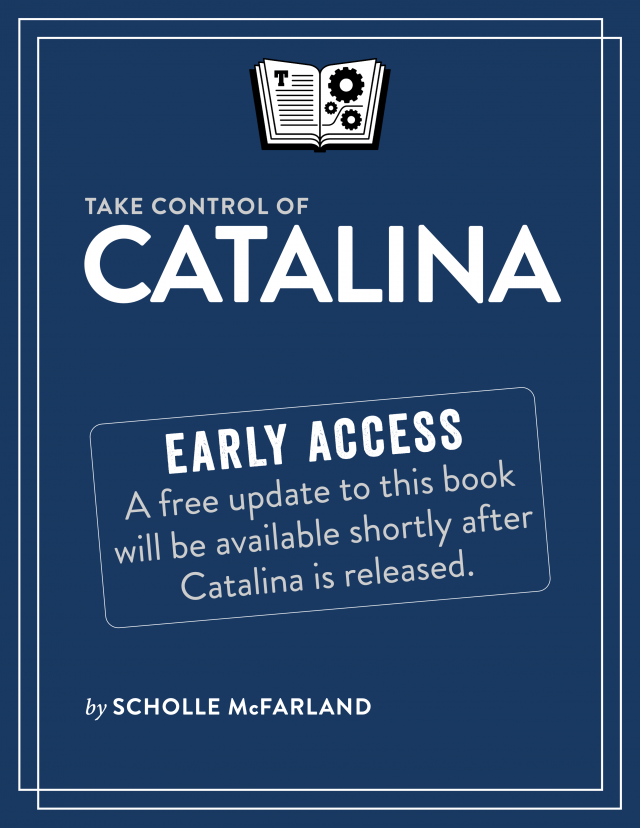 Joe focuses on the act of upgrading, but once you’ve finished his post-installation tune-up, it’s time to explore all that Catalina has to offer. That’s where Scholle McFarland once again parlays her experience as a Macworld editor into helpful documentation of syncing iOS devices in the Finder, understanding Catalina’s new privacy and security features, learning all about the new Reminders and the updated Notes apps, using your iPad as an external display for your Mac, and more. The 1.0 version of Take Control of Catalina costs $14.99.
Joe focuses on the act of upgrading, but once you’ve finished his post-installation tune-up, it’s time to explore all that Catalina has to offer. That’s where Scholle McFarland once again parlays her experience as a Macworld editor into helpful documentation of syncing iOS devices in the Finder, understanding Catalina’s new privacy and security features, learning all about the new Reminders and the updated Notes apps, using your iPad as an external display for your Mac, and more. The 1.0 version of Take Control of Catalina costs $14.99.
The 144-page book covers the Catalina beta. Soon after macOS ships in its final form, a free 1.1 edition of the book will add details about the iTunes replacement apps, controlling your Mac with the new Voice Control, using Screen Time to manage your kids’ use of the Mac, and lots of little enhancements.
Take Control of iOS 13 and iPadOS 13
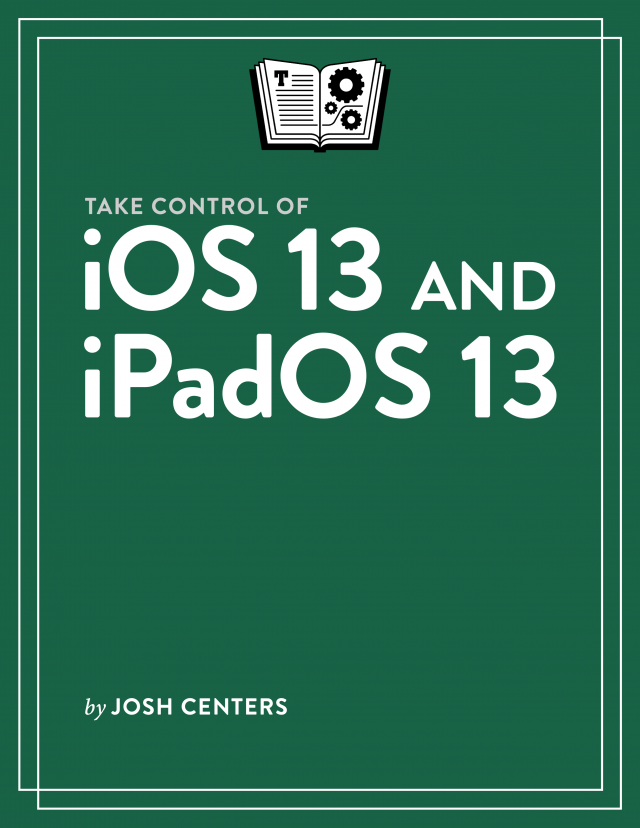 Apple has split iOS into two operating systems—iOS and iPadOS, reflecting the iPad’s unique features—which has both increased the number of pages in Josh Centers’s book about iOS and lengthened the title. The 202-page Take Control of iOS 13 and iPadOS 13 builds on previous versions of the book to ensure that essential features remain documented while adding coverage of iOS 13’s new activity views, Dark mode, and Find My app. Josh also looks at the significant accessibility improvements in iOS 13, examines what’s new in major apps like Reminders and Files, and walks you through the new text editing tools.
Apple has split iOS into two operating systems—iOS and iPadOS, reflecting the iPad’s unique features—which has both increased the number of pages in Josh Centers’s book about iOS and lengthened the title. The 202-page Take Control of iOS 13 and iPadOS 13 builds on previous versions of the book to ensure that essential features remain documented while adding coverage of iOS 13’s new activity views, Dark mode, and Find My app. Josh also looks at the significant accessibility improvements in iOS 13, examines what’s new in major apps like Reminders and Files, and walks you through the new text editing tools.
On the iPadOS side of things, the book explains how to work with the new Home screen, Dock, and onscreen keyboard before delving into the iPad’s improved multitasking capabilities, the new desktop-class version of Safari, and the massively updated Camera and Photos apps.
As with the other two, Take Control of iOS 13 and iPadOS 13 is available on its own for $14.99, but it makes a lot more sense to pick up all three books for the 40%-off bundle discount, which drops the combined price to $25.80.
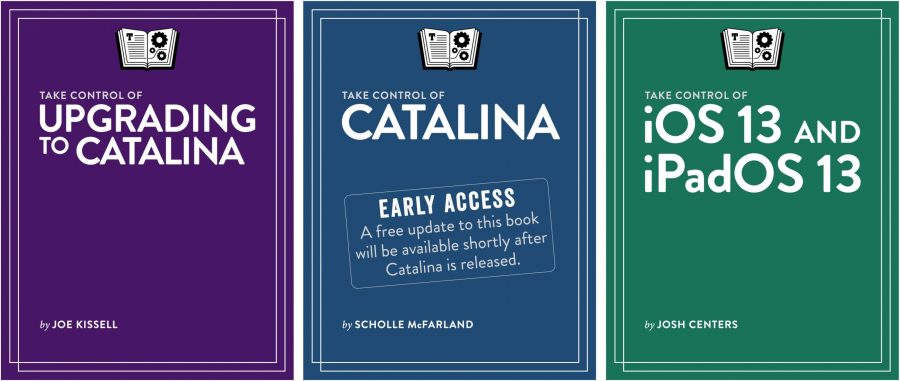
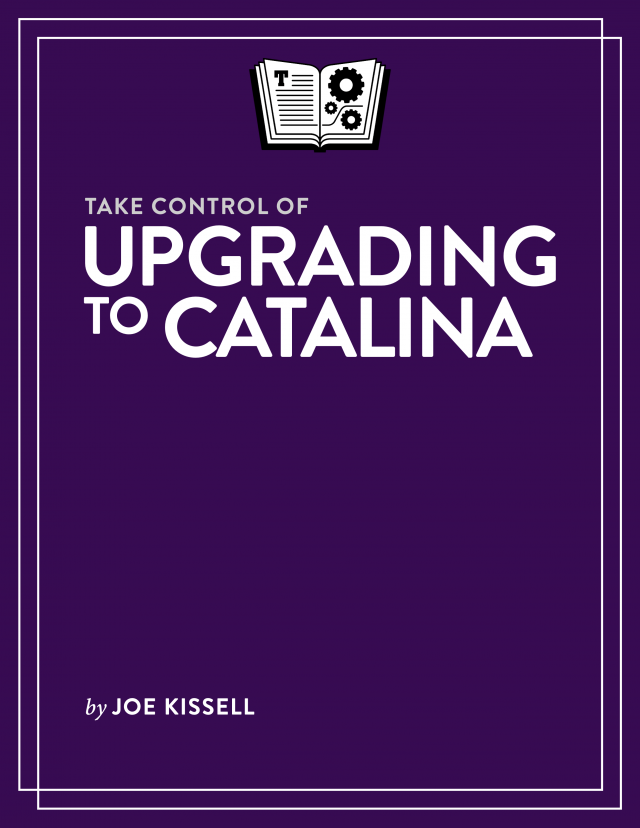
Take Control is going to be very useful for getting used to iPadOS - thank you.
Update: I see you have effectively answered this question in another post (TV app probably won’t work as I had hoped) but I will leave it here for reference
Happy holiday over there…
This is something I want to keep an eye on after iOS 13’s release. As of right now, I don’t know of any media player that can directly access content from the Files app. For instance, this OSXDaily article suggests copying media files from Files to VLC to play them back. Maybe iOS 13 provides a way to do that, but I’m not aware of it.
Shouldn’t it be “iPhoneOS” & “iPadOS”? When the iPad was released, “iPhoneOS” dropped the iPhone part since the same OS was supposed to be used on both iDevices. When the TV and Watch came out, Apple renamed their subsets of iOS to reflect each device, so with the iPad subset of iOS removed and named after that device, iOS should revert back to iPhoneOS. Or does iOS still retain the iPad subset?
Apple gets to say what its products are called, and that’s iOS and iPadOS.
Since iOS runs on both the iPhone and iPod touch, it doesn’t make sense to call it iPhoneOS again, not to mention the fact that it’s an awkward name.
iPadOS is an awkward name too, but Apple is trying to separate the iPad from the iPhone in both technical and marketing ways. The main confusion for those of us who write about Apple products is that iPadOS is a mostly a superset of iOS, so if you want to talk about a common feature, it makes sense to just say “iOS.”
Even that’s not perfect, since there are iOS features, like the Watch app, that exist only on the iPhone and not on either the iPad or the iPod touch.
I thought the iPod line was totally dead; who would waste money one when there are a ton of cheap older iPhones that work just fine as an “iPod”. I know because I used my old iPhone 3GS to replace my iPod 5G.
Apple released an update to the iPod Touch this past spring.
We covered this just a few months ago.