iOS 13.1.3, iPadOS 13.1.3, and Catalina Supplemental Update Tackle Bugs
Apple has released iOS 13.1.3, iPadOS 13.1.3, and macOS Catalina 10.15 Supplemental Update to address a wide range of bugs that have plagued the new operating systems. These are purely bug-fix releases without any new features or even CVE entries.
iOS 13.1.3
The iOS 13.1.3 update offers fixes for:
- iPhones not ringing or vibrating when receiving a call
- Not being able to open meeting invitations in Mail
- Incorrect information being displayed in the Health app after clocks adjust for daylight saving time
- Apps and Voice Memo recordings not downloading after restoring from an iCloud backup
- Apple Watches not pairing successfully or failing to receive notifications
- Bluetooth unexpectedly disconnecting on some vehicles
- Connection problems for Bluetooth headsets and hearing aids
- Launch performance problems with Game Center apps
You can get the update, which weighs in at 110 MB on an iPhone X, in Settings > General > Software Update, through iTunes in macOS prior to 10.15 Catalina, or in the Catalina Finder.
iPadOS 13.1.3
The iPadOS 13.1.3 update features a subset of the iOS 13.1.3 fixes:
- Meeting invitations should open in Mail more reliably
- Apps and Voice Memo recordings now download properly after restoring from an iCloud backup
- Improved Bluetooth headset and hearing aid reliability
- Faster launch performance for Game Center apps
You can get the update, which is a 73.9 MB download on a 10.5-inch iPad Pro, in Settings > General > Software Update, through iTunes in macOS prior to 10.15 Catalina, or in the Catalina Finder.
macOS Catalina Supplemental Update
The macOS Catalina Supplemental Update also addresses a handful of notable problems. It provides:
- Improved installation reliability when installing Catalina on a Mac with low disk space
- A fix for an issue that prevented Setup Assistant from completing—quite a few people ran into this bug
- A fix for an iCloud bug that prevented you from accepting the Terms and Conditions when multiple accounts were logged in
- Enhanced reliability of saving Game Center data when playing Apple Arcade games offline.
You can install the 985.4 MB update from System Preferences > Software Update. If you’re still running 10.14 Mojave or an earlier version, we’re standing by our recommendation that you hold off upgrading to Catalina for now.

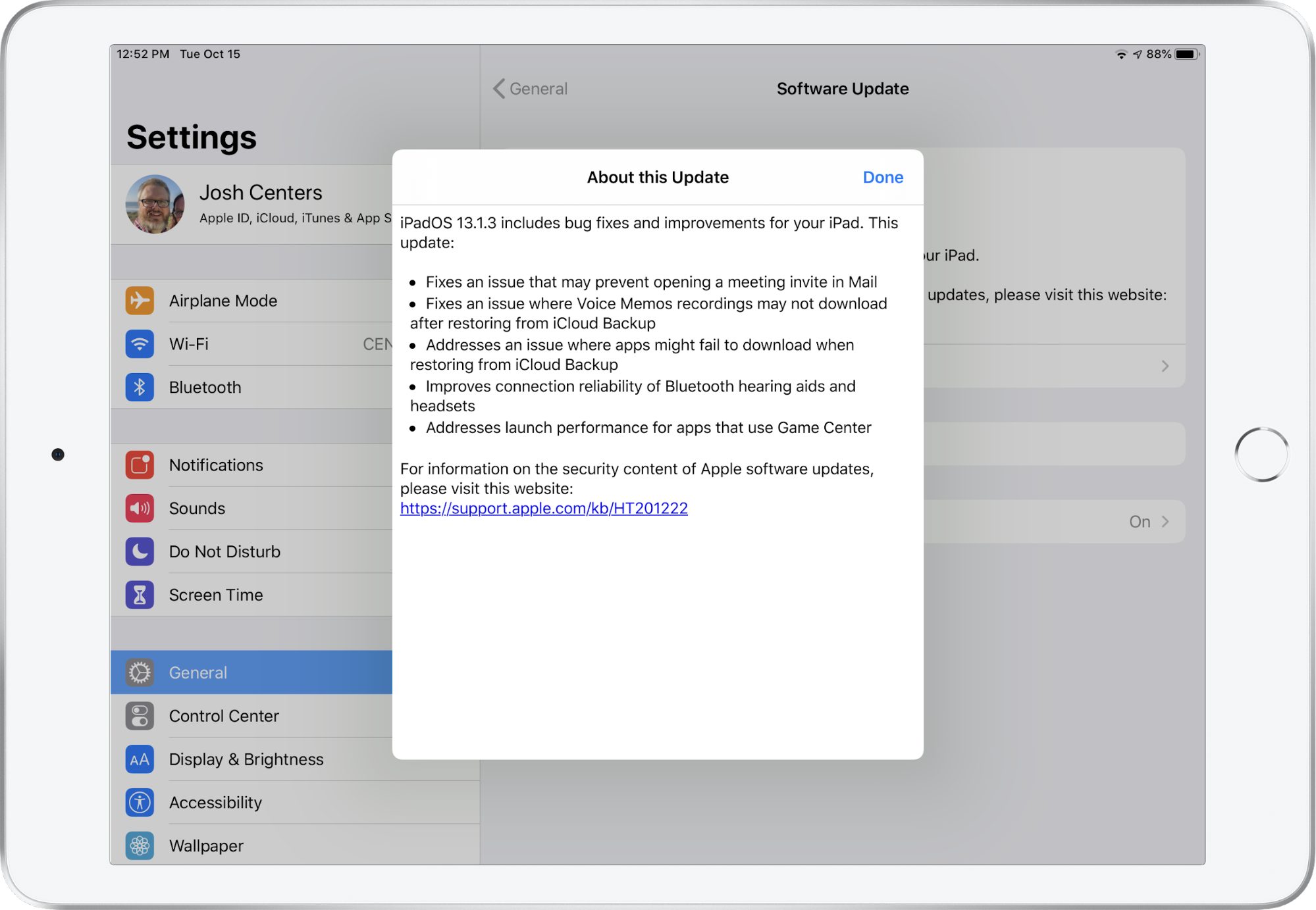
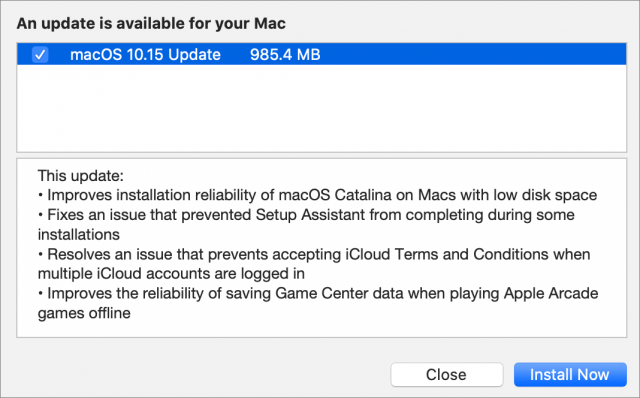
One bug not yet squashed: Apple says it is aware of the issue I’m experiencing, in which a playlist folder (i.e. containing multiple playlists) created on my desktop displays incorrect artwork on an iPhone by reusing the first handful of album covers repeatedly. Clicking on an individual album brings up the correct cover. No workaround available so far, and 13.1.3 hasn’t fixed the problem.
On my iPad Pro I can no longer print mail messages? Am I missing something?
The 13.1.3 update did not fix the bug where iTunes wifi sync panel has simply disappeared from Settings.
Major bug still not squashed - hotspot is broken. Not working consistently, drops and/or forgets connections, even renames device. Support forum full of complaints, and only Apple replies, so far, are boilerplate how-to’s. This is huge problem for folks in remote areas where standard internet not readily available.
Please let us know when they fix Apple Mail on Catalina. It seems risky to upgrade before we have some assurance that the problems are solved.