2019 Mac Pro and Pro Display XDR: Big Iron for Big Bucks
Apple has been teasing the latest iteration to the Mac Pro since 2017, and the company formally announced it in June 2019, promising that it would ship by the end of the year. With 21 days left in 2019, Apple hit its mark—the new Mac Pro and the Pro Display XDR are now available to order and will ship before the end of the year in most configurations.
That’s a smart move on Apple’s part, since those with annual hardware budgets can get their orders in before the end of the year. Make no mistake, though, the new Mac Pro and Pro Display XDR are only for serious pros whose work requires the ultimate in performance. The starting price for the Mac Pro is $5999, and fully maxed out, it’s nearly $53,000. (That’s not even accounting for the rack-mount version coming soon that costs $500 more or the 8 TB SSD option that’s not available yet.) The Pro Display XDR starts at $4999, but with nano-texture glass and a Pro Stand, it’s almost $7000. So yes, a loaded Mac Pro system is comparable in price to a loaded Tesla Model 3—we’ll have to wait for the benchmarks and track tests to see which is faster.
Let’s take a look at Apple’s new professional Mac and monitor to see where all that money goes.
2019 Mac Pro
Apple completely redesigned the Mac Pro in consultation with pro users in a variety of industries. Gone is the circular “trash can” design. The new machine features a stainless steel frame more closely resembling the old “cheese grater” Mac Pros, thanks to large cooling vents in the slip-off aluminum shell. Removing the shell provides access to all sides of the Mac Pro, with the processor, graphics, and expansion slots on one side, and storage and memory on the other. Finally, optional wheels make it easy to move the Mac Pro around a set, stage, or studio—Apple must have reinvented the wheel in constructing them, given that they add $400 to the cost. Getting the wheels will also delay delivery until the end of January 2020.
Massive computing power requires lots of electrical power, so Apple has outfitted the Mac Pro with a 1.4-kilowatt power supply. It will generate a lot of heat as well, so the design facilitates good cooling, with heat pipes directing hot air away from the CPU and dispersing it along aluminum fin stacks. Three impeller fans keep cool air moving across the CPU and GPUs, while a blower on the other side pulls air across the memory, storage, and power supply.
The Mac Pro comes with a black USB-C to Lightning cable, a silver-and-black Magic Mouse 2, and a silver-and-black Magic Keyboard with Numeric Keypad. You can swap the Magic Mouse 2 out for a silver-and-black Magic Trackpad 2 for $50 or get both for $149.
CPU
The base-level Mac Pro comes with an 8-core 3.5 GHz Intel Xeon W processor, and if that sounds beefy, just wait. You can instead upgrade to a Xeon W with 12 ($1000), 16 ($2000), 24 ($6000), or 28 ($7000) cores. Base clock speeds vary with the number of cores, but all except the 8-core model support Turbo Boost to 4.4 GHz (the 8-core model only spikes to 4.0 GHz).
How much more performance can you expect? Apple claims that the 28-core configuration is 300% to 650% faster than the previous-generation 12-core Mac Pro for activities like Photoshop filters, Xcode builds, Final Cut Pro transcoding, and Matlab simulations. If time is money in your world, that 28-core processor might pay for itself quickly.
RAM
Although the base-model Mac Pro includes 32 GB of RAM, it’s almost inconceivable that anyone buying this machine will leave it there. The Mac Pro features 12 user-accessible DIMM slots, and Apple will let you upgrade to 48 GB ($300), 96 GB ($1000), 192 GB ($3000), 384 GB ($6000), 768 GB ($14,000), or a whopping 1.5 TB ($25,000).
Two important notes. First, only the 24- and 28-core configurations support 1.5 TB of RAM. Second, the 8-core model operates memory at 2666 MHz, whereas the remaining models run memory at 2933 MHz for increased performance.
It seems likely that third-party RAM will be cheaper, though 1.5 TB of ECC RAM won’t be inexpensive anywhere. Look for DDR4 ECC memory running at 2933 MHz.
GPU
In today’s computationally intensive tasks—3D animation, 8K video compositing, and building lifelike gaming environments, along with pure number-crunching—much of the necessary performance comes from dedicated GPUs. To hold the Mac Pro’s GPUs, Apple has created the Mac Pro Expansion Module, or MPX Module, and the Mac Pro has room for two of them.
Each MPX Module can contain one of four AMD Radeon GPUs:
- AMD Radeon Pro 580X (the base option): This option includes 36 compute units and 8 GB of GDDR5 memory, provides two HDMI 2.0 ports and four internally routed DisplayPort connections, and supports up to six 4K displays, two 5K displays, or two Pro Display XDRs.
- AMD Radeon Pro W5700X (coming soon): This one includes 40 compute units and 16 GB of GDDR6 memory, provides four Thunderbolt 3 ports and one HDMI 2.0 port along with two internally routed DisplayPort connections, and supports up to six 4K displays, three 5K displays, or three Pro Display XDRs.
- AMD Radeon Pro Vega II ($2400 for one, $5200 for two): Moving up, this choice includes 64 compute units and 32 GB of HBM2 memory, provides four Thunderbolt 3 ports and one HDMI 2.0 port along with two internally routed DisplayPort connections, and supports up to six 4K displays, three 5K displays, or two Pro Display XDRs. You can also connect two Vega II GPUs via an Infinity Fabric Link connection.
- AMD Radeon Pro Vega II Duo ($5200 for one, $10,800 for two): This top-of-the-line option puts two Vega II CPUs into a single MPX Module, doubling the specs of a single AMD Radeon Pro Vega II, apart from the number of external Thunderbolt and HDMI ports. It supports up to eight 4K displays, four 5K displays, or four Pro Display XDRs.
Expansion and Connectivity
The MPX Modules aren’t the only way to expand a Mac Pro, but they do affect what other PCI Express cards you can install. That’s because MPX bay 1 can support one full-length, double-wide x16 gen 3 slot and one full-length, double-wide x8 gen 3 slot, and MPX bay 2 can support two full-length, double-wide x16 gen 3 slots.
Even with a pair of MPX Modules installed in the four double-wide slots, you’ll still have three single-wide slots and one half-length slot preconfigured with an Apple I/O card.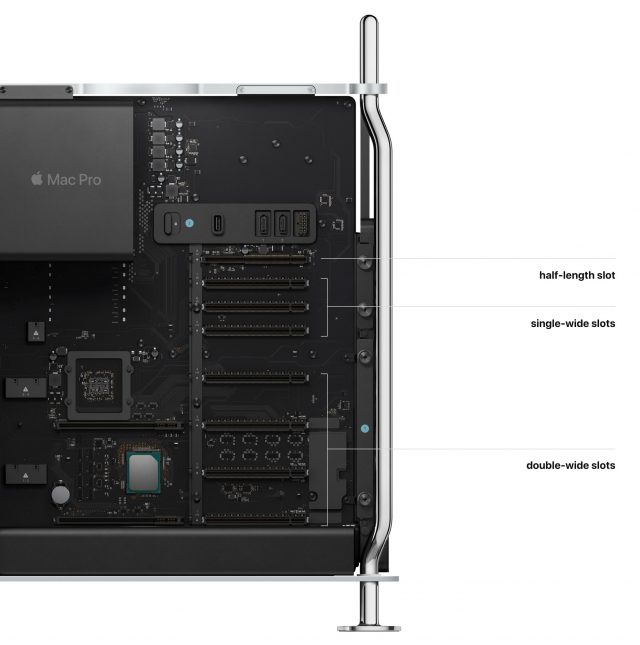
For another $2000, Apple also offers the Afterburner PCI Express card, which accelerates ProRes and ProRes RAW codecs in Final Cut Pro X, QuickTime Player X, and supported third-party apps. It isn’t sold separately.
That Apple I/O card provides two USB 3 ports using the USB-A connector, two Thunderbolt 3 ports, and two 10-gigabit Ethernet ports. The top of the Mac Pro case (shown below) provides another two Thunderbolt 3 ports, as does the front of the rack-mount enclosure. Of course, 802.11ac Wi-Fi and Bluetooth 5.0 are built-in, and there’s a speaker and 3.5 mm headphone jack as well.
Storage
In some ways, storage may not be terribly relevant to Mac Pro users, many of whom likely rely on high-end network-attached storage instead of onboard storage. That explains the base-level 256 GB SSD storage module, but you can upgrade to 1 ($400), 2 ($800), 4 ($1400), or 8 TB (coming soon) SSDs, and Apple’s T2 security chip automatically encrypts all onboard storage.
Pro Display XDR
Not all Mac Pro purchasers will be interested in Apple’s new Pro Display XDR monitor—it’s not likely to be worthwhile for a high-end software developer or scientist interested in crunching numbers—this is not a monitor for the rest of us. But if you spend your days working with video or graphics, you may want to consider adding one, and when you configure a Mac Pro on Apple’s online store, it suggests the Pro Display XDR when you check out.
The Pro Display XDR is a 32-inch 6K Retina display, which provides nearly 40% more screen real estate than a 5K display. It runs at 6016-by-3384 pixels at 218 pixels per inch. For those working with 4K video, that means you can see your video and have room for your tools, all on one screen.
It’s likely the best-looking display you’ve ever encountered. It features 1000 nits of sustained brightness, and peaks at 1600 nits—most typical desktop monitors provide only 350 nits of brightness. That results in a 1,000,000:1 contrast ratio. It also supports a P3 wide color gamut and true 10-bit color, enabling it to produce more than 1 billion colors accurately.
For video professionals in particular, the Pro Display XDR offers reference modes that enable you to match its output—color space, white point, gamma, and brightness—to the requirements for HDR, HD, SD video, and digital cinema. Other reference modes—general photography, design, and print—would be appropriate for photographers and graphic designers. If none of the available reference modes match what you need, you can create custom ones.
Apple put significant effort into the glass in front of the screen. Most displays suffer if you’re not looking straight at them, but thanks to new polarizing technology, the Pro Display XDR boasts a wide viewing angle that provides up to 25 times better off-axis contrast than a typical LCD screen. Apple also engineered it for low reflectivity, and for the ultimate in matte screens, you can pay $1000 more for the nano-texture glass that cuts reflections even further.
You’ll need to put some thought into where you’re going to position the Pro Display XDR. It’s big and heavy—23.8 inches (71.8 cm) wide, 16.2 inches (41.2 cm) high, and 1.1 (2.7 cm) inches deep, and it tips the scales at 16.5 pounds (7.5 kg). But by default, it doesn’t include a stand of any sort. You can choose between Apple’s Pro Stand for $999 or the $199 VESA Mount Adapter, which lets you put the Pro Display XDR on an arm attached to a desk or wall.
The beefy Pro Stand, which weighs in at 9.5 pounds (4.3 kg), offers a total height adjustment of 12 cm and can tilt from -5º to +25º. When using the Pro Stand, you can also rotate the Pro Display XDR from landscape to portrait to choose the orientation that you prefer. The Pro Display XDR attaches to the Pro Stand with a magnetic connector; latches securely lock the stand to the display. The VESA Mount Adapter also uses a magnetic connector; you secure the Pro Display XDR to it with an Apple-designed lock key.
On the back, you’ll find one Thunderbolt 3 port for connecting to a Mac, along with three USB-C ports for charging and syncing. The use of USB-C rather than Thunderbolt 3 feels odd, given that Thunderbolt 3 supports daisy-chaining of devices, but the current iPad Pro models have USB-C ports, and the iPhone 11 Pro models come with a USB-C to Lightning charging cable.
The Pro Display XDR is not limited to use with the Mac Pro, but don’t assume you can use it with just anything, given the number of pixels the Mac needs to drive. It is also compatible with the 2018 15-inch MacBook Pro, the 16-inch MacBook Pro, and the 2019 versions of the 21.5-inch and 27-inch iMac (but not the iMac Pro). It can also work with any Mac that has Thunderbolt 3 ports paired with a Blackmagic eGPU.

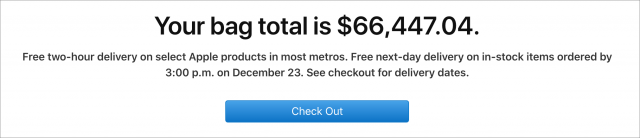


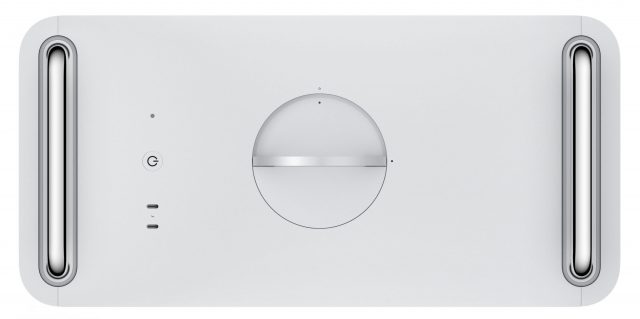
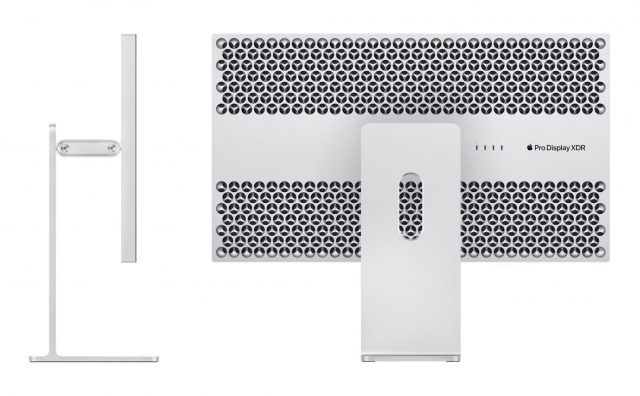

To me that doesn’t make any sense. TB3 supports USB-C charging just fine so had all ports been TB3 iPads and iPhone 11 Pro would have charged the same.
Choosing USB-C over TB3 for the extra ports is of no advantage to users. Quite the opposite. A pair of TB3 (or even TB3 for all 4) would have added a lot of extra flexibility. At the price Apple’s charging for this display, there was zero reason to skimp on any connectivity specs.
That was my sense as well—I can’t really understand why Apple would change ports in the same piece of hardware. USB-C just doesn’t have any advantage over Thunderbolt 3 as far as I know.
As I understand it you can’t just take a TB3 port and break it out into 3 more TB3 ports. The usual arrangement is to have a TB3 passthrough (single TB3 in, single out) or just have a single TB3 for upstream connection. Is there such a thing as a TB3 -> multiple TB3?
Good question, and I don’t know the answer. I’m mostly surprised that there isn’t one Thunderbolt 3 port done as a passthrough/daisy chain—that should be possible, regardless. And if Apple was clever, there could be three more Thunderbolt 3 ports, but the Pro Display XDR would support only one Thunderbolt 3 device at a time, forcing the other two ports to fall back to USB-C. But maybe that’s just fantasy.
This isn’t rocket science. Apple’s old TB display connected through Thunderbolt upstream and still offered an additional TB port for downstream. This new screen has one TB port for the upstream connection and nothing left for downstream but USB-C. Welcome to pre-2011.
The only technical issue I could imagine right now is that the display data itself requires so much of the TB3 bandwidth, there is simply nothing left for passthrough to a downstream port. I have, however, not read anything to that effect so far. And the three USB-C downstream ports seem to indicate there is ample bandwidth left (3x ~10 Gbps).
Not that I’ve ever come across. The same has been true since TB1, allowing only pass-through daisy-chaining.