Front and Center Brings Back Classic Mac Window Management
In the classic versions of Mac OS, if you clicked one application window, that click would bring all of that application’s windows to the front. Apple abandoned that behavior in Mac OS X, changing things so clicking an app’s window would bring only that window to the front. If you want all of an app’s windows to come forward, you have to click the app’s Dock icon. Some utilities, like DragThing, could restore the old behavior, but the advent of macOS 10.15 Catalina and Apple’s elimination of support for 32-bit apps killed them all off.
In response, Lee Fyock and John Siracusa created Front and Center to solve the problem. It’s available from the Mac App Store for $2.99.
In Front and Center’s Classic mode, which is the default, a click on one window in an app brings all of that app’s windows to the front. The utility also offers a Modern mode, which provides the default macOS behavior, but invokes the Classic behavior if you hold down the Shift key while clicking a window. Front and Center has optional Dock and menu bar icons, which are on by default.
That’s it! Front and Center is utterly simple, and if it provides the window management behavior you want, it’s well worth the $2.99 price.
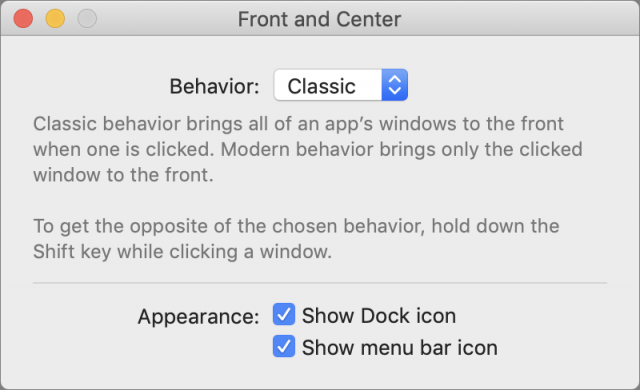
Thank you for making me aware of this! Did an immediate trip to the App Store and a “BUY” click.
Chuck’s not alone — I went straight to the App Store too!
Thanks Josh!
What is the difference (for the example in the article) from Mission Control Application Windows? F2 in my world
Maybe there are other examples that weren’t mentioned
Jerry
What’s hilarious is I just heard John Siracusa talk about this on the ATP podcast.
I prefer the Exposé Trackpad gesture “App Exposé” over an App to change the behavior.
But then again, I came to Macs with Mac OS X and probably would have never used classic Mac OS.
The difference is that you don’t have to press a button and show every window, you just click one application window and they all come forward.
If you didn’t use classic Mac OS much, or at all, you likely won’t have any interest in this app, because you’re used to clicking the Dock icon or using Exposé.
Hi Josh,
I’m still running Mojave, and what I miss is the ability to click an icon in a window and haved that open in a new window. The “new” default behavior is to have the icon contents commandeer the window that was previously selected.
The way I use my “icon view” windows, the “new” behavior is MOST unwelcome. Yeah, I can hit “control” when “opening” and then get that choice, but two procedires to accomplish what one did before I have a hard time considering “progress”.
Best!~
WRB
–
I’m running High Sierra and I am still able to use DragThing, so I have some of the functionality of “Front and Center.” However, I would like new windows to open in the center of the desktop instead of on the left side. Does this new app offer that capability?
Every. Damn. Day.
Instant buy.
Honestly I can’t imagine why anyone would miss this; I was ecstatic when it changed to current behavior – especially on a laptop with limited real estate, being able to arrange windows so I can view one app while working in another is priceless. (I remember scratching my head when a TidBits article came out grieving the change at the time). I guess everyone gets used to their workflow (when I want all of an app’s windows I command-tab my way there and I’d be pretty upset if that went away). Glad there are options for those who prefer it the old way.
I’m with Josh, I really don’t miss the behavior that much. If I want all the windows, I just command-tab to the app. But I am often working in multiple apps so being able to have two different app windows open at a time is priceless.
Diane
I’m guessing that you’re talking about double-clicking a folder in a Finder window. If that’s the case, try holding down Command when you double-click it to open it in a new window.