Black Ink Lets You Do Crossword Puzzles on Your Mac
Black Ink is a Mac-based crossword puzzle app from Red Sweater Software. It gives you access to any crossword puzzle using the Across Lite format, which typically has a .puz extension. The default sources it offers include the Wall Street Journal crossword, Chronicle of Higher Education, New York Times Premium Crossword, and American Values Club.
The last two choices require a subscription: $6.95 per month for the New York Times and $20 per year for American Values Club. Red Sweater offers clear instructions on how to obtain additional puzzles (File > Open Web Puzzle > Get More Puzzles) and tells you whether or not there is a paywall. There is also an option to open Across Lite puzzle files that you downloaded from the Web or received through email.
Black Ink offers many useful features for the crossword aficionado. The first of these is the capability to check a puzzle clue answer at the letter, word, or puzzle level (look in Solution > Check). I tend to run through the across clues, check the puzzle to identify wrong answers, and then either delete or change my answers. Wrong answers are indicated by a red “x” in the letter box.
In Black Ink, the puzzle remembers which words you have checked. So, even though you may have eliminated a wrong answer, when you enter another letter into a box that was checked previously, it will recheck that letter. If correct, it will put a green checkmark in the box. This might be disconcerting at first because boxes that originally had no letters in them when checked do not display either a red X or a green checkmark, whether or not the letter in that box is correct. In other words, you can end up with an incorrect down answer with one letter with a green checkmark because that letter is correct, but the remainder of the word hasn’t been checked. Once you realize this is how Black Ink works, it isn’t a problem.
The second notably helpful feature is Reveal (Solution > Reveal). I love using this option when I get stuck, particularly when the clue has to do with a person who is popular in an area I’m not familiar with, such as a particular movie or music genre. It saves me from having to resort to one of the many crossword puzzle answer Web sites.
Some may call this cheating, but I solve crossword puzzles for entertainment, not for competition. Sometimes you just can’t work through enough other clues to find the answer to the clue you are stuck on. A nice part of Black Ink’s Reveal feature is that it tags the letters that it filled in with a blue eye symbol in the box. That lets you know how much of the puzzle, if any, you needed help with. To me, this is an incentive to use the option only as a last resort.
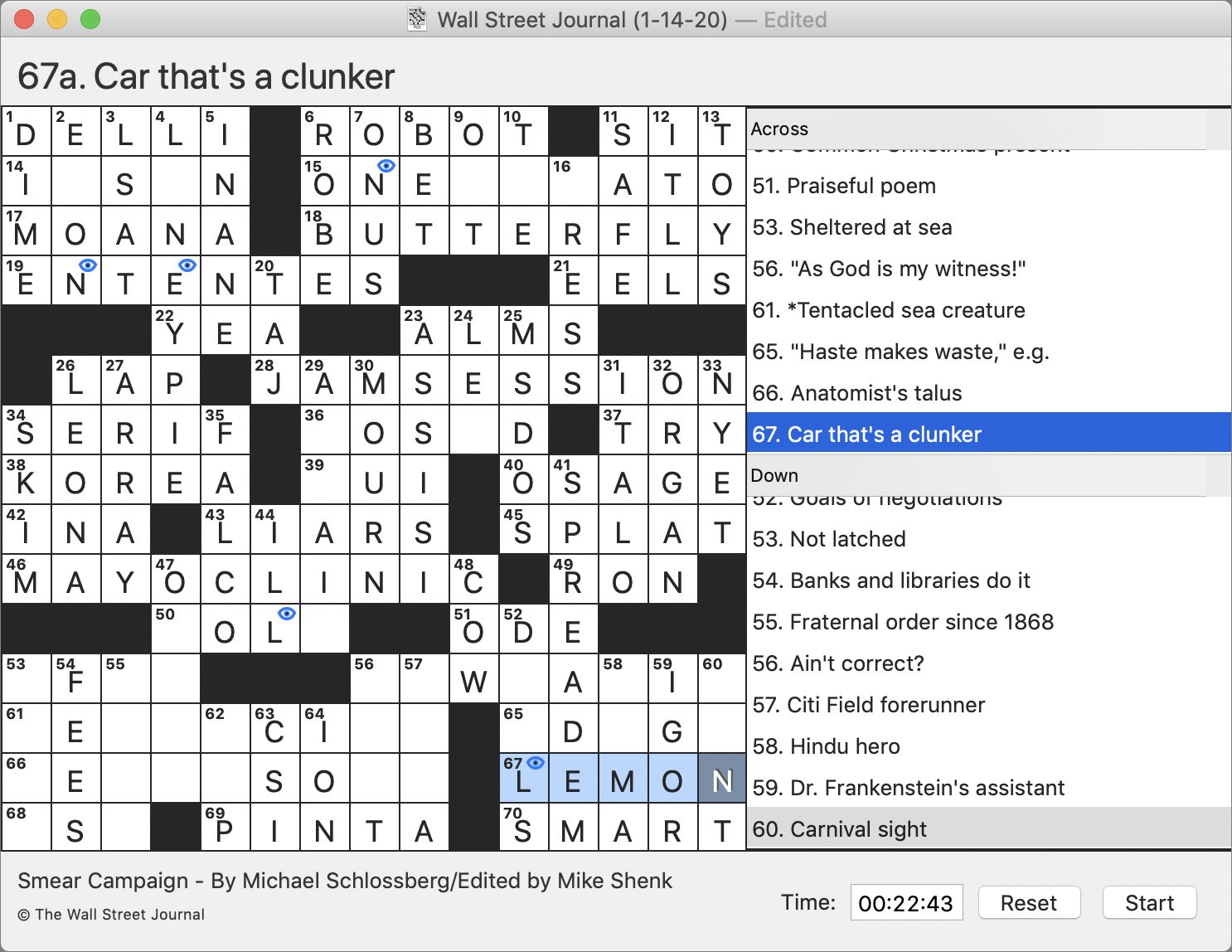
For those more serious than I about their crossword puzzle solving, Black Ink can time how long you take to solve the puzzle. The timer appears at the bottom of the window, and it’s easy to pause or reset it as needed.
Something to note is that when you open a puzzle source, you get the puzzle for that day. But later on, if you open a puzzle from the same source, you get the previous day’s puzzle. This feature lets you open an earlier puzzle if you missed a day. Both the New York Times and Wall Street Journal crosswords are set up so Monday’s puzzle is very easy, but the puzzles get progressively harder through the week until Saturday. So, if you only occasionally do puzzles and want easy ones, it might be best to aim for Mondays. You can select the puzzle source (the Red Sweater Web site offers a nice guide to other options) to optimize the difficulty level, or just work your way through the week from easy to more difficult.
Overall, Black Ink is easy to use and a good fit for any puzzler from beginner to advanced, thanks in large part to its Reveal feature. If you already have a New York Times subscription, it’s a nice way to do the crossword puzzle digitally on your Mac.
Black Ink is free to use with all features for 14 days, after which it costs $29.95 to unlock all features. The price feels reasonable if you will be using it regularly, given its advanced features. As a regular crossword puzzler, I’m a fan.
Connie Laubenthal is a retired Medical Laboratory Scientist. She is the former Director of the Medical Laboratory Evaluation program of the American College of Physicians and the former Executive Vice President of ACP Services. She enjoys crossword puzzles as a hobby.
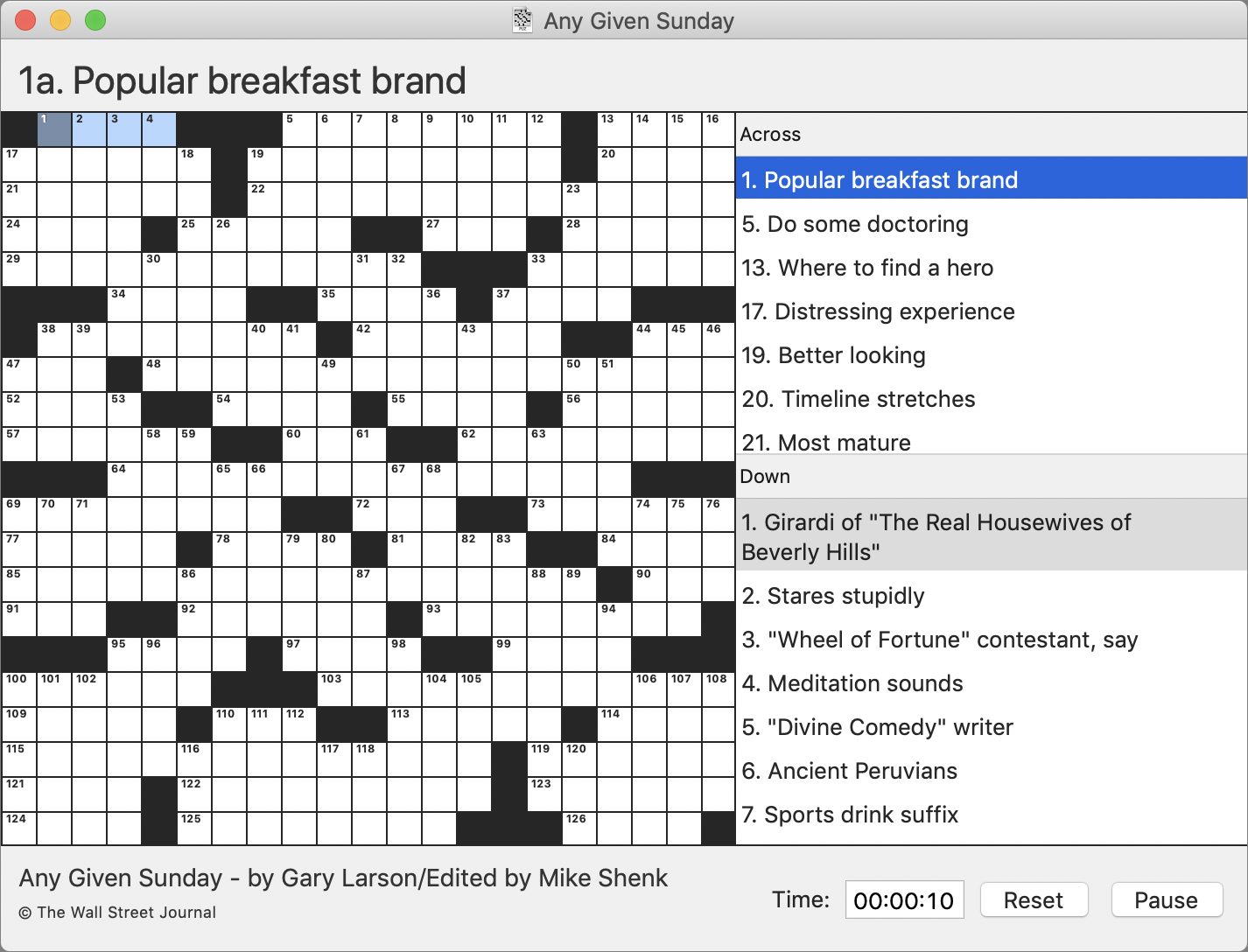
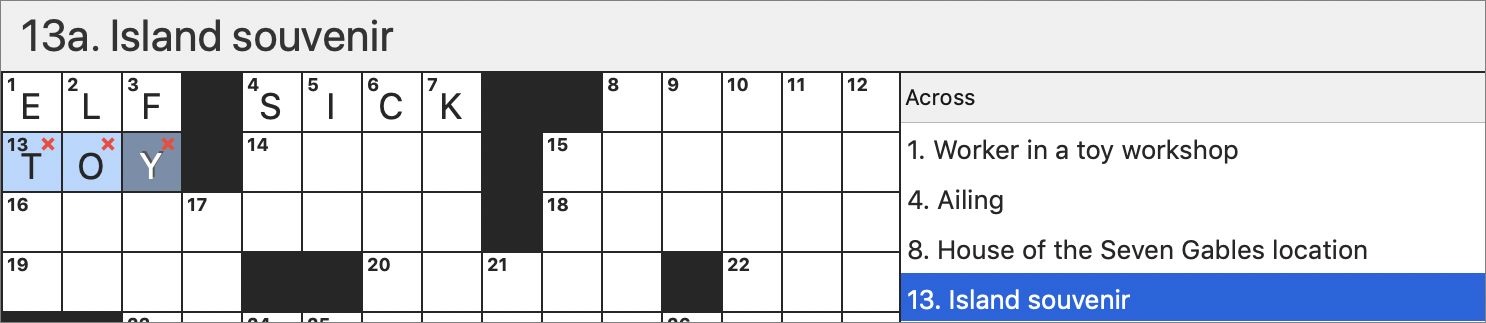
Another fun series of crossword apps is from Stand Alone, Inc. https://apps.apple.com/us/developer/stand-alone-inc/id284036527. They make Mac and iOS versions.
I use the Crosswords Classic on my phone. Cost is $10, but in my case it was free (via a promo code distributed by Starbucks at the time). They also have free versions, which I assume show ads.
They provide daily puzzles from a wide variety of US and international sources. You can also (via in-app purchase) subscribe to additional sources if you like.
I used Stand Alone’s crossword app starting with my Samsung flip phone and then bought it again when I got an iPhone. It was probably my most used application, until they dropped support for auto-downloading New York Times puzzles. Now I hardly ever use it, but it’s still a nice app for doing crosswords on iOS.
Black Ink looks like a great program and Red Sweater is definitely an indie developer worth supporting. But it’s hard to picture myself sitting in front of a Mac to do a crossword puzzle. I guess it would make more sense with a MacBook, but I don’t have one anymore. I have an iMac at home and use an iPad on the road. This would be great on an iPad, especially with the floating keyboard.
I love using Black Ink on my MacBook Pro and solve one or two crosswords each day. The key commands are intuitive and I love that I can use autocheck to let me know when I’ve got it wrong. Today I even accidentally discovered yet another way to jump to a particular clue which will suit my style of solving very well indeed. I used to do a jigsaw a day, but for the last few months I’ve replaced that with a crossword a day. I know the developer’s working on bringing BI to iOS, but for now, it’s a must-have on my Mac.
Yes, but… When it comes to NYTimes Xwords, puzzle solving at the Web site, https://www.nytimes.com/crosswords works well, allowing rebus inputs. Most important for some solvers is that you can compete with yourself on streaks (solves with no reveals allowed). Until a week ago I had a streak of 360 going until after a long weekend night I forgot to solve the next day. What benefit do these apps have over the Times Xword site? And do their unassisted solves count towards streaks?
The title just got an image in my head of a person using a slim permeant black ink pen doing the crossword by writing on the screen. Sort like the secretary using white out on her screen years ago. Actually how about just a piece of clear plastic over the screen to do the crossword puzzle?
If your screen is glass, you could use a dry-erase marker. But don’t try that if your display is plastic!
Still using old( v 2.3.1, 2014, 64-bit) Across Lite on my wife’s MacBook Air, on Mojave, mostly to print the NYT Xwords, so as to solve them the old-fashioned way. Other than that Across Lite seems to have vanished, just wondering how/why is Black Ink different or better, especially at its price?
I’d buy this app if it was on the iPad, but I’ve never yet done crosswords on my desktop and I can’t imagine I ever will.
The Puzzle Society (www.puzzlesociety.com) is the best option for many crossword puzzles and other games. While NY Times isn’t on this site, the LA Times is, plus others. For $19.95 a year.
That was Connie’s thought too…although I don’t think she put it in the review. The program itself was pretty good but she uses her iPad for just about everything and her 2013(?) MBA gets used maybe once a week.