Hell Freezes Over: Apple’s New iPad Pro Supports Trackpads
Is reality melting along with the polar ice caps? It sure feels like it. As if things weren’t strange enough due to coronavirus-related social distancing, Apple has surprised the world by announcing a new iPad Pro that will be compatible with a new Magic Keyboard featuring—get this—a trackpad.
Other enhancements in the new iPad Pro include a LiDAR scanner to improve AR capabilities, more capable cameras and microphones, and a faster A12Z Bionic processor. Physically, the dimensions of both the 11-inch and 12.9-inch iPad Pro models are identical to the previous models, apart from slight weight changes, and silver and space gray remain the only available colors.
Magic Keyboard
Rumors have been flying for a while about an iPad with a trackpad, but no one had any idea Apple was this close to shipping it. iOS 13 shipped with crude trackpad support, labeled as an accessibility feature, but Apple says that iPadOS 13.4, due 24 March 2020, will overhaul that for both the Magic Keyboard and other trackpads:
With iPadOS 13.4, Apple brings trackpad support to iPad, giving customers an all-new way to interact with their iPad. Rather than copying the experience from macOS, trackpad support has been completely reimagined for iPad. As users move their finger across the trackpad, the pointer elegantly transforms to highlight user interface elements. Multi-Touch gestures on the trackpad make it fast and easy to navigate the entire system without users ever lifting their hand.
The Verge has a video of Apple’s Craig Federighi demoing the trackpad support, but you’re going to have to wait to try it on your own Magic Keyboard. While the new iPad Pro ships this week, the Magic Keyboard won’t ship until May. It will cost a whopping $299 for the 11-inch iPad Pro and $349 for the 12.9-inch model. The Magic Keyboard will be compatible with the first- and second-generation 11-inch iPad Pro and the third- and fourth-generation 12.9-inch iPad Pro.
If you don’t care about the trackpad or don’t want to spend so much, Apple has what it claims is a new Smart Keyboard Folio that works with both the new iPad Pro and the previous model. The new iPad Pro also remains compatible with the second-generation Apple Pencil.
LiDAR
Just as shocking as the trackpad was the fact that the new iPad Pro will feature a LiDAR scanner. LiDAR (short for Light Detection and Ranging) is a feature usually found in cars with some sort of autonomous driving capability because it can quickly and accurately measure the distance from nearby objects. Let the rumors commence!
Apple is marketing the iPad’s LiDAR Scanner, which can measure the distance to objects up to 5 meters away, as an enhancement for augmented reality applications. It promises to enable instant placement of AR objects (as opposed to having to sweep the camera around a surface), improved motion capture, and better people occlusion. As a demonstration, Apple will enhance the Measure app to calculate people’s heights and offer a more granular Ruler View.
Why is Apple putting LiDAR in an iPad first, instead of an iPhone? There are two likely reasons. First, the technology is likely both expensive and in short supply, so introducing it in the lower-volume iPad Pro gives Apple some time to ramp up production and reduce costs. Second, the LiDAR Scanner hardware components may require the larger size of the iPad. But we bet this technology will migrate to the iPhone sooner or later.
Pro Cameras and Audio

Like the iPhone 11, the iPad Pro now features dual camera sensors: a 12-megapixel wide camera and a 10-megapixel ultra-wide camera for zoomed-out shots for up to 2x. The wide lens has an aperture of f/1.8, and the ultra-wide lens has an aperture of f/2.4 with a 125-degree field of vision.
Apple has also upgraded the iPad Pro’s audio. The new models feature five “studio-quality” microphones that promise cleaner audio capture.
Performance
The new iPad Pro relies on a new processor, Apple’s A12Z Bionic chip. We haven’t seen the Z designation before; it’s unclear why Apple developed this A12 variant rather than using the A13 Bionic from the iPhone 11 series.
The A12Z features an eight-core CPU and a Neural Engine along with a new thermal architecture that should hopefully squeeze more performance from the chip. Apple claims that battery life will be typical for an iPad at up to 10 hours.
Pricing
If the Magic Keyboard pricing made you dizzy, the good news is that the price of the iPad Pro itself hasn’t changed from what we’ve seen in previous years. The 11-inch model starts at $799, and the 12.9-inch model starts at $999. Both come with 128 GB of flash storage, up from 64 GB in the previous models, and you can opt for more storage: 256 GB (add $100), 512 GB ($300), or 1 TB ($500). Add an extra $150 for cellular connectivity in addition to Wi-Fi. A fully configured iPad Pro can easily cost more than a MacBook Air or MacBook Pro, but the specs back up the pricing.
Given that Apple retail stores will be closed indefinitely, your best bet is to order online.

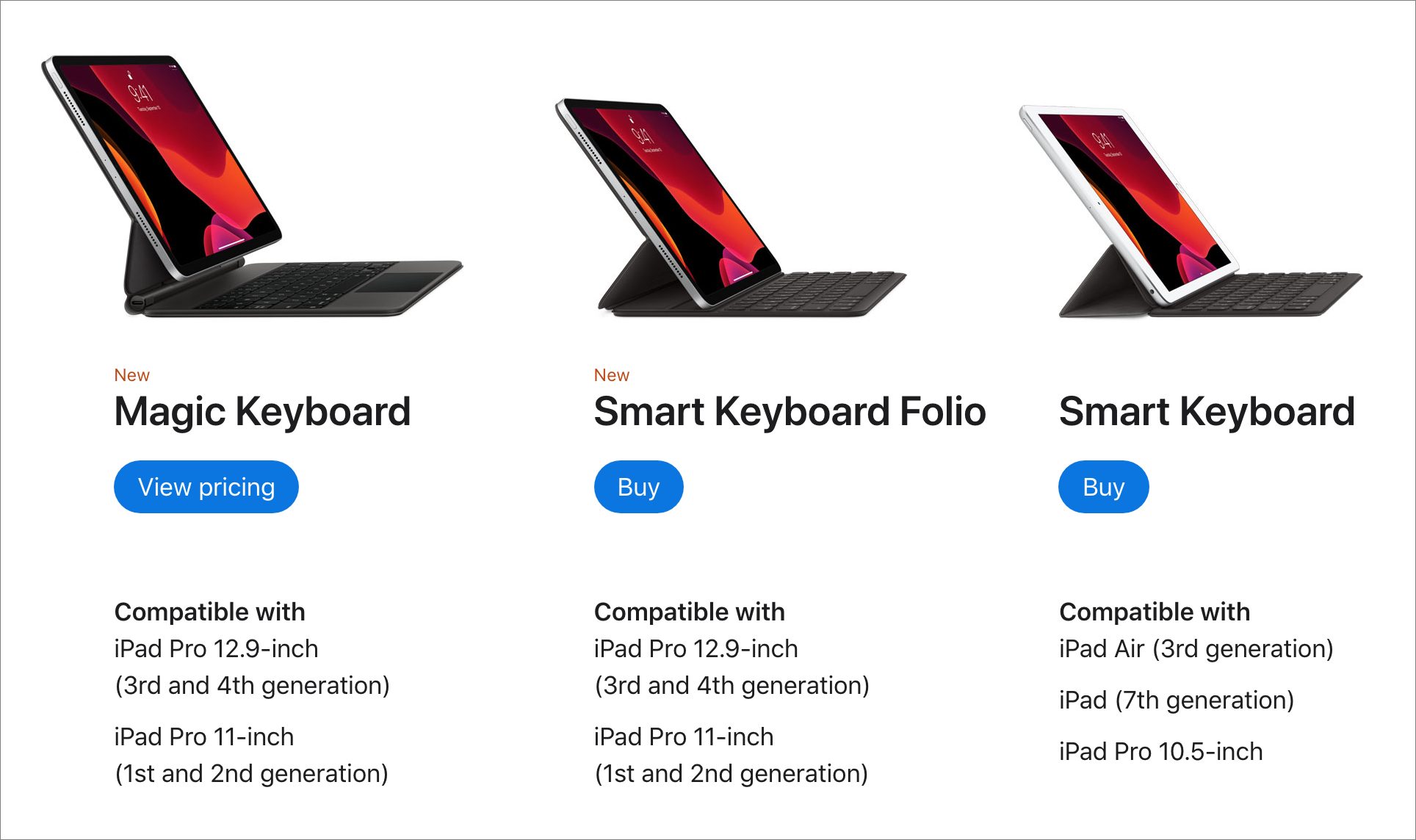

So, new MacBook Air/Pro or iPad Pro, that is the question. Which is now even harder to answer I think.
Are you sure? Couldn’t it be as simple as, do I prefer working with iOS apps or with macOS apps? Price and performance-wise they’re quite similar now. It seems it really just comes down to your preferred workflow.
To me, that’s no question as 3/4 of the work I do happens in apps that don’t even exist (and have no counterpart) in the iOS world. While I definitely like my iPhone, when it comes to real work, I’d be screwed without my Mac (or at the very least some kind of Linux box).
I’m with @Simon on this one. It all comes down to apps. We have impressive hardware for both the MacBook Air/Pro and iPad Pro lines, but the question is if you can get your work done.
I do the vast majority of my work on a 27-inch Retina iMac with a 27-inch Thunderbolt Display. Given the proven productivity gains of increased screen real estate, I can’t see using an iPad for the bulk of my work until it can run a big monitor and have a full separated keyboard and trackpad for decent ergonomics. (The ergonomics of typing on a laptop are bad enough; an iPad is even worse.)
Props to Joy of Tech for today’s comic!
As nice as the new iPad Pro is, you can’t beat the value of that MacBook Air. Upgrade it to 16 GB of RAM and you’ll have a sweet machine for less than a decked-out iPad Pro. macOS is still more capable than iPadOS for most things. And I just don’t ever see myself being able to drop $300 on a keyboard.
Personally, I’m in the same camp as you, Josh. If I spec out a 13" iPad Pro with the new trackpad KB so that I could attempt to use it for my work, I’d be spending close to as much as I’d spend on a new 13" MBP and yet I still wouldn’t be able to get my work done on iOS.
That said, I guess if somebody has a workflow that’s just fine in the iOS world and they value the simplicity of iOS over the configurability of macOS, or the fact that they can combine their work machine with their leisure iPad so they have only one device to worry about, then to those I guess there’s actual added value here. Heck, for some pros I’d imagine the iPad could even be the better tool. Perhaps somebody who illustrates with Apple Pencil and prefers that to a Wacom tablet on a Mac?
Regardless of which camp you’re in, I find it amazing that Apple now has an iPad that offers this kind of juice and versatility. It’s not my device, but I still find it rather impressive. (and I’m not saying that because I want an A-series Mac)
It probably is a personal preference and different needs for desktop and mobile use.
I use a Mac mainly for photography (Lightroom and occasionally Photoshop) for which I have a mini and a calibrated Eizo screen in my workroom with (mostly) controlled lighting. For my photo editing needs I require a Mac desktop with a calibrated screen. I do own a MacBook pro 2011, but I hardly use it anymore as I don’t do any photo editing on the move. But there are a few occasions I do need it because my iPad Air 2 is just not as handy as a MacBook.
On the move I mostly use my iPad for web browsing, e-mailing and light word processing and spreadsheet work. The iPad is so much easier to use on the go.
I am thinking about replacing my MacBook or iPad this year. I don’t have the funds to do both. With the iPad becoming more like a MacBook, I find the choice more difficult than ever.
Jason Snell has reviewed the new iPad Pro at Six Colors:
Two things I took away: