iOS 13.4.1 and iPadOS 13.4.1 Fix FaceTime Bug
Apple has released iOS 13.4.1 and iPadOS 13.4.1 to fix FaceTime and Bluetooth bugs introduced in the 13.4 releases:
- Devices could not engage in FaceTime calls with devices running older operating systems, specifically iOS 9.3.6 or OS X 10.11.6 El Capitan and earlier.
- Touching and holding the Settings icon and choosing Bluetooth from the quick actions menu could fail.
iPadOS 13.4.1 also addresses a bug that prevented the flashlight buttons on the Lock screen and in Control Center from working on the 4th-generation iPad Pro 12.9-inch and the 2nd-generation iPad Pro 11-inch. Neither update has any published CVE security entries.
You can install the updates—95.4 MB on an iPhone 11 Pro and 52.2 MB on a 10.5-inch iPad Pro—in Settings > General > Software Update, using the Finder in macOS 10.15 Catalina, or using iTunes in earlier versions of macOS.
Apple undoubtedly pushed out these updates because of the increased use of FaceTime during these stay-at-home days. If you’re not communicating with any FaceTime users on older devices, there’s no reason to install these updates right away. If that is the case, wait a week or so to make sure they don’t cause unanticipated grief.
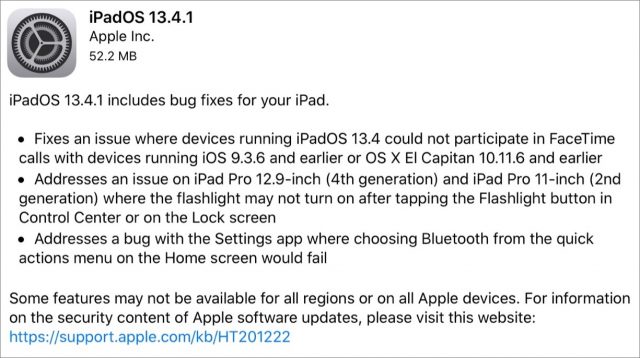
A user on another forum has found that the Home app is misbehaving on his iPad after the update. He uses the iPad as a Home Hub.
I use an Apple TV as a Home Hub and the Home app seems to be OK except that sometimes the device icons state “No response”. However if I tap the icon it becomes responsive and the warning vanishes.
No security fixes specially mentioned, but my Fing app displayed this message:
Actually, if you check Apple security releases - Apple Support you will see the words “This update has no published CVE entries” which would indicate there were no security fixes, but there have been occasions for their to be a lag in publishing a few of such things before. I personally don’t believe they had time to integrate and test anything other than the faults identified, which were judged serious enough to rush bug fixes out.
Yesterday, my iPhone SE lost its WiFi capability. It has been a bit intermittent probably since the upgrade reached iOS 13, requiring frequent restarting of the iPhone and the router. For ages I thought the problem was the router or the signal from the telco mast, but now I realise everything else (MacBook, iPad, AppleTV) is working fine with the router.