Be Careful When Scheduling Events Using Siri
I just made an embarrassing technical mistake that required an apology for wasting someone’s time. My error? Using Siri to schedule a Zoom call with two colleagues on the board of the Finger Lakes Runners Club while relying on Google Calendar as my default calendar service. Here’s what happened.
We coordinated the time for the meeting in email at the end of the day, but I was in a hurry to finish and forgot to add it to my calendar right away. Instead, as is often the case, I remembered when I was making breakfast the next morning. Since the meeting was for just a few hours later, I didn’t trust myself to remember to start the Zoom call without it appearing on my calendar, with a reminder popping up at the right time. Pressing the Apple Watch’s digital crown, I instructed Siri, “Schedule a call with Mickie and Gary for today at noon.”
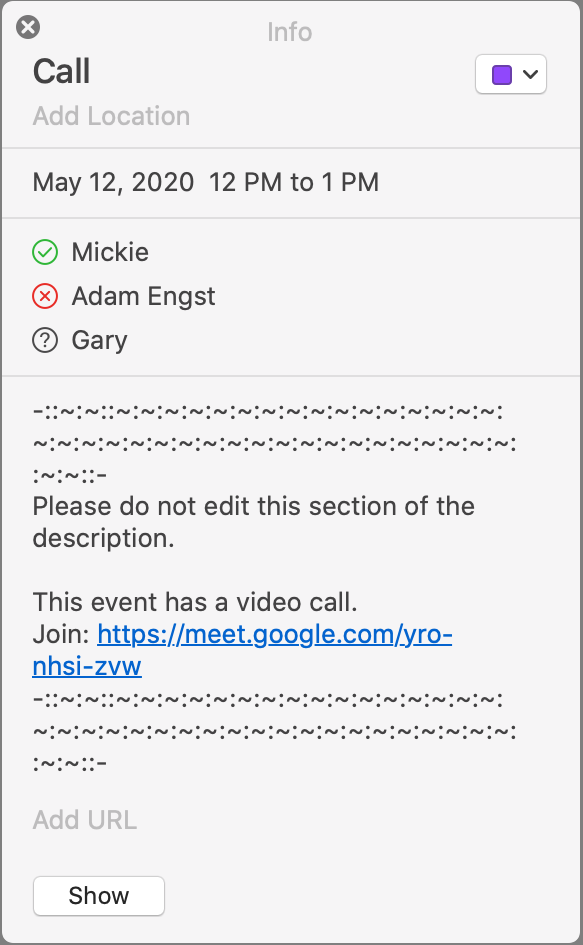 Siri on the Apple Watch understood me correctly, but I should have thought more about the fact that it asked me which Gary I meant—I know a number of people named “Gary” or “Garry.” I tapped the option corresponding with the correct Gary, noticed with some irritation that Siri had created an event merely titled “Call,” and went back to making breakfast. I figured that I’d know what “Call” meant when the reminder came up, even though I wanted it to read “Call with Mickie and Gary.” After breakfast, I sent the Zoom meeting details to Mickie and Gary in email.
Siri on the Apple Watch understood me correctly, but I should have thought more about the fact that it asked me which Gary I meant—I know a number of people named “Gary” or “Garry.” I tapped the option corresponding with the correct Gary, noticed with some irritation that Siri had created an event merely titled “Call,” and went back to making breakfast. I figured that I’d know what “Call” meant when the reminder came up, even though I wanted it to read “Call with Mickie and Gary.” After breakfast, I sent the Zoom meeting details to Mickie and Gary in email.
At noon, I started the call, and Mickie joined a minute later. We chatted for a while before wondering where Gary was. A few text messages later, and he came on, irritated, asking why he had been sitting in Google Hangouts by himself for 10 minutes. Google Hangouts? Why was he in Google… suddenly, it all became clear, and I immediately apologized for wasting his time and explained the situation.
When I used Siri to create the calendar event for the call, because I specified Mickie and Gary by name, Siri tried to be smart and invited them to the event without telling me. I didn’t want that to happen—the event was for my reference, not because I wanted to put it on their calendars.
(This is a general complaint. Speaking as someone who doesn’t work in a large organization, calendar invitations make me uncomfortable. I never quite know when they’re being sent, or in what manner, or how the recipient will respond. As a writer, if I’m going to invite someone to an event, I want to do so using language I control. Plus, when I receive invitations, I don’t know what will happen if I accept, reject, or ignore the invitation. I’m sure invitations work better in groups that rely on shared calendars for frequent meetings, but I’d love a switch to disable them entirely.)
In retrospect, there were two hints that Siri had issued invitations to the event: its query about which “Gary” I wanted and the fact that the event was titled “Call.” Had I said, “Schedule a call with FLRC colleagues for today at noon,” Siri wouldn’t have been able to issue any invitations (since I have no contacts named “FLRC colleagues”) and would have titled the event “Call with FLRC colleagues.”
The second part of the problem stemmed from the fact that I use Google Calendar for my main shared calendars. That’s because, when he was in high school, Tristan’s main computer was a Chromebook Pixel, so we standardized on Google Calendar for our shared calendars. I also sometimes appreciate the fact that Gmail can automatically add events to my calendar, although it can get wacky with airplane flights, particularly those that cross time zones. Now that he’s at Cornell (and thus much less in our calendar) and using a MacBook Pro, we could switch back to iCloud.
As a result, when I scheduled the call using Siri, it created the associated event on a calendar in Google Calendar. In itself, that wouldn’t have been a problem except that, by default, Google Calendar automatically adds video calls to events I create with other attendees. Oops! You can disable this default in Google Calendar’s General settings; while viewing Google Calendar in a Web browser, click the gear icon in the upper-right corner, choose Settings, and click Event Settings.
So as soon as Gary said he had been waiting in Google Hangouts, I realized that he had, for whatever reason, seen the event invitation and its associated link, rather than the email I’d sent. Mickie had seen (and accepted, not that I realized that until I was writing this article—add that to my invitation complaints) the event invitation too, but since she also read the email, she knew to use Zoom.
It all makes sense, and I can see why programmers working in large companies like Apple and Google would assume that everyone would want event invitations—their days undoubtedly involve a continual flurry of invitations to accept and reject. And the Google Calendar team probably thought they were doing everyone a favor by providing single-click access to a video call right within the invitation. At least they provided an option to disable it.
If you’re like me, however, and see your calendar as essentially private, all I can suggest is that you either avoid using Siri to create events, which would be a loss, or train yourself never to mention a contact’s name when creating an event. That’s what I’ll be doing from now on. Live and learn!
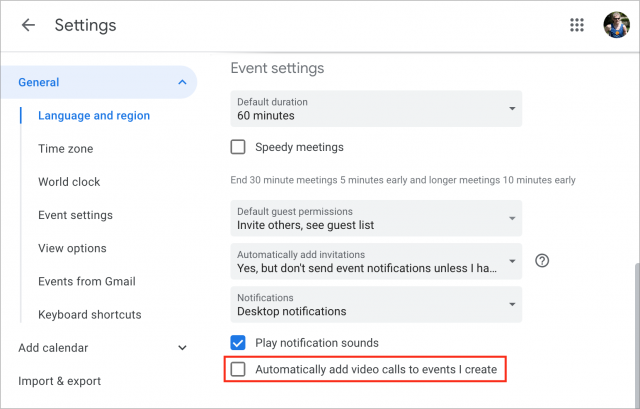
It sounds like what you were really after was a reminder rather than a calendar event? “Remind me to Zoom with Mickie and Gary at noon today” would probably have done what you wanted without the problems.
Yeah, I learned this the hard way too. Sending calendar invitations without Siri telling you it will do that is bad. If it’s asking you to choose people it should tell you it will send them an invite as well.
Using a reminder doesn’t block the time in a calendar so it’s not quite the same thing.
Yes, a reminder would have posted a notification at the right time and would have worked fine in this case, but as @osric notes, it wouldn’t then appear on my calendar, which I share with Tonya. I do use Siri to create reminders heavily for things that Tonya doesn’t need to see that I’m doing.
Speaking as someone who did work in a large organization, calendar events made me uncomfortable, especially after I did something that caused an Accept to be sent. I don’t recall what I did, but I promise you that it wasn’t click on anything that said anything like Accept—and I don’t know what happened after the program assumed I meant to accept the invitation.
Not only does some programmer think that I will want to respond the way he or she expects, the programmer also assumes that the choice is so obvious that it needs no explanation or warning.
Same here. I get it that in large organizations like mine this is a great tool. But I’d still like to maintain more granular control on my end every nice in a while.
I noticed a while back that I cannot remove an event from my Calendar.app without that being relayed to Google as a decline. Now while that might correct in 95% of the cases, in this one it clearly wasn’t. Some of us have meetings we attend basically automatically (especially recurring ones that take place in locations we’ll be at anyway) but we prefer to keep our calendars uncluttered. I would appreciate more options here. Hidden ‘pro’ options a la set defaults via CLI are fine.
I’d also like to be able to ‘hide’ events irrespective of attendance. A calendar is as much about overview of my time as it is a tool to say yes or no to others to their invitation.
Oh yeah, I’m very uncomfortable when deleting an event I didn’t create results in a decline. Often it’s just because it ended up on the wrong calendar and won’t let me move. I don’t want it and the event I’d create on the right calendar to both be there (duplication nags at me, even if it’s not functionally problematic), but I’m nervous about deleting the unnecessary (for me) event because I don’t know how that will be communicated to the person who created the meeting.
Is there alternative syntax for Siri? Perhaps ‘add appointment with Joe at 4 pm to calendar’ might be different than ‘schedule appointment with Joe at 4 pm’. Siri can’t understand me when I say ‘schedule’ anyway. What does she want, “sked jewel” or “shed jull”?
There are definitely a few different syntax options, like “add appointment” but I think they’ll all invite people if you specify names.
I used “sked jewel,” being American, but “shed jule” worked fine too, even without switching to British English.
Simple question: is there any way to stop siri from sending invites?
Not that I’ve found, but I’m all ears if others have.
I used to think putting the name in quotes would avoid it, but even that did not work just now.
I found it quite convenient how it automatically added to Google Meet links.
I could use siri to quickly create an invite, invite the relevant person from my contacts, and send them an invite with a google meet link.
However it seems over the past week, the google meet link is not longer being generated, is anyone else facing this same issue?
My Google Calendar settings are still set to automatically generate the link, and it still automatically generates if I create events in Google calendar app, just not through Siri linked with Calendar app.