Eggtronic’s Power Bar Charges All Your Apple Devices
Whether at home or on the go, juggling multiple chargers for a MacBook, iPhone, iPad, and Apple Watch is a hassle. It’s better to have one charger for multiple devices. This often takes the form of a power bank—basically a large portable battery with ports for plugging in Apple gear. And if that power bank is also a wireless charging pad, so much the better!
I’ve been testing one such multi-device charger, Eggtronic’s new Power Bar, which supports all your Apple mobile gear. The white brick works as a power bank to charge a MacBook or iPad via a power cord. It doubles as a wireless Qi charging station with two spots for iPhones or Qi-ready AirPod battery cases. Finally, it provides a spot to charge an Apple Watch.
The Power Bar aims high but, at a steep $150, it falls a bit short with missing features and awkward aspects. I generally like it, though.
Wired Charging
At one end, the Power Bar has an all-purpose USB-C port with 30W Power Delivery to charge your laptop or any other device, provided you have the right kind of cord. Included in the box is a USB-C to USB-C cable for charging a MacBook or recent iPad Pro, along with a USB-C to Lightning cable to charge an iPhone, iPod Touch, or older iPad.
A row of three tiny blue lights to the left of the USB-C port indicates how much power the battery has left. There’s a power button just to the right of the port, but it does not appear to be required to initiate a wired charging session.
The Power Bar’s 10,000 mAh battery will get you only so far. In my testing (with each device starting from empty), it charged a 2020 MacBook Air to 55%, a 2020 12.9-inch iPad Pro to 74%, and a 2018 11-inch iPad Pro to 96%. It will charge an iPhone at least two or three times.
A single port is limiting, as is making it USB-C. Power banks typically have some combination of USB-C and USB-A ports.
The Power Bar itself charges pretty quickly, courtesy of Power Delivery tech, provided you’re using a hefty-enough adapter. Annoyingly, one is not bundled. Eggtronic apparently assumes you’ll use the adapter that came with your Apple gear—30W or higher is recommended—or get its own 30W charger for an added $29.99.
Wireless Charging
The Power Bar is far from the only power bank with integrated wireless charging capabilities, but despite minor oddities, it’s the best I’ve seen.
Two spots on top of the Power Bar for iPhone or AirPod-case charging are indicated with gray Qi logos that assist in device alignment. You do need to press the aforementioned power button to begin a wireless charging session—give it a quick tap instead of holding it down. Two tiny green lights alongside the blue battery lights blink when charging begins.
The two Qi pads work at 7.5W for the fastest possible wireless charging of an iPhone. Eggtronic documentation cautions, though, that “we do not guarantee the charging of two Pro models simultaneously,” in an apparent reference to iPhone 11 Pro phones.
Qi-charging capability means the Power Bar is not just a mobile product but also can be used for charging devices at home, like any other Qi pad. Just plug it into a wall outlet so you don’t run down its battery. Such a scenario precludes MacBook charging, though, in the absence of a second pass-through USB-C port.
Watch Charging
The third spot on top of the Power Bar is reserved for a standard Apple Watch charging puck. Because some bands might physically obstruct the Apple Watch from achieving a solid magnetic link to the puck, Eggtronic provides a clunky workaround—you have to dig your fingernail under the edge of the puck to pry it upward. It snaps into that raised position to accommodate an Apple Watch with any band. (My Apple Watch Series 4 with a Nike Sports Band charged just fine with the puck in the lowered position.)
You may need to tap the power button to initiate a watch-charging session, if it does not happen automatically. I found the Power Bar’s behavior to be a bit inconsistent and confusing in this respect.
The Upshot
The Power Bar is something of a compromise product. Though it can give a MacBook or iPad Pro a battery boost, it is not powerful enough to be positioned as a full, notebook-grade power bank. Eggtronic’s Laptop Universal Power Bank is better suited for that task; it has extra ports, too, and costs only $89.90.
The Power Bar redeems itself with its capability to charge a variety of other Apple gadgets using both wired and wireless connections, making it a versatile companion for both home and travel usage, with partial laptop charging as a bonus, if you need it in a pinch.
I wish the Power Bar had a second USB-C or USB-A port, along with a push button to raise its Apple Watch charging puck, but I like the product enough to recommend it. It’s quirky and a bit pricey, but delivers solid functionality.


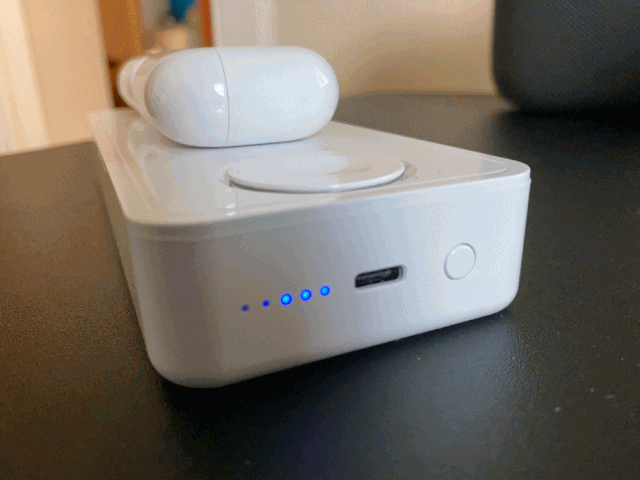


I’d like to see a good product like this but sans the wireless charging. I’d want a decent integrated battery, USB-C and -A ports for charging as well as built-in duckbill for direct wall charging. I have an awesome little charger like that ($30), but it doesn’t have USB-C (sure there’s a $5 adapter for that, but there’s still charging speed) and its battery is not good enough to charge Macs (for more than an emergency).
https://www.amazon.com/gp/product/B01K702S66/
I saw this interesting model a while back, but it’s no longer shipping and the battery is again a bit too stingy for a Mac.
https://www.amazon.com/dp/B07J59J3XS/
Any advice on something like that?
I assume there is a typo and the Qi pad charges at 7.5, not 75W.
Thanks for spotting that, it’s fixed.
I don’t really understand the appeal of a wireless charging mat. If wireless charging was built into every desk or table and you could just put your phone down anywhere, I think it would be useful, but if you need to place a device on a mat at a specific place you can just as easily plug in a cable. But each his own.
As for this device, apart from the Watch which cannot be charged by wire, using wireless will certainly result in loss of capacity? So it seems a bit of a gimmick to me. I would prefer more wired ports.
Just curious, did you compare charging a phone wirelessly and by wire and note the difference in energy efficiency between the two?
Wireless charging also means you can’t (practically) use the device while it’s charging.
I frequently have a charge-cable attached to my phone or iPod Touch when I’m playing games in order to avoid running the batteries down over the course of an extended gaming session. This would be impractical (at best) if I had to use a wireless charging mat.
Now, for other kinds of devices, it might not be a problem. For instance, I used an inductive-charging battery pack on my Nintendo Wii controllers for years (to avoid needing to buy lots of AA batteries). In this case, there is really no way to play the games while charging the controller, whether wired or not, and it is convenient to be able to just drop the controller on the charging pad between sessions.