macOS 10.15.5 Update Adds Battery Health Management
Apple has released macOS 10.15.5 Catalina, adding battery health management for recent Mac laptops, eliminating the bouncing tiles in Group FaceTime, providing controls for fine-tuning the color calibration of the Pro Display XDR, and fixing a variety of bugs. It’s a 2.98 GB download via Software Update; the combo update clocks in at 4.8 GB.
Battery Health Management
I always feel irrationally disappointed when batteries in my electronics start to show significantly reduced charge life. It makes scientific sense that batteries age chemically, but intuitively, it’s hard to accept that charging today doesn’t have the same effect as charging several years ago.
Apple designed macOS 10.15.5’s new battery health management capabilities to reduce the rate at which batteries chemically age. It works by monitoring your battery’s temperature history and charging patterns to adjust the maximum level to which it will charge the battery.
Unfortunately, prolonging the overall lifespan of the battery comes with a tradeoff—a reduction in the amount of time your Mac will run on battery before needing to be plugged in. Since you may—either generally or at specific times—wish to maximize runtime, you can disable battery health management in System Preferences > Energy Saver. Click the Battery Health button, deselect Battery Health Management, and click Turn Off when prompted.
Finally, Apple notes that the limited maximum capacity may cause your battery status menu to indicate that you need to replace your battery.
The Battery Health button doesn’t appear in Energy Saver for my 2012 MacBook Air, which threw me initially but was explained by nbeadman on TidBITS Talk. He pointed out that, in a Six Colors post from 16 April 2020, Jason Snell noted that this feature was limited to Mac laptops with Thunderbolt 3 ports. That equates to all MacBook Pro models released since late 2016 and the Retina-capable MacBook Air models released since 2018. There’s no connection between Thunderbolt 3 and this feature—Apple is merely using the common denominator of Thunderbolt 3 support as a way of specifying which models are new enough to have the necessary internal hardware support.
Other New Features
The 10.15.5 update offers two additional new features:
- As with iOS 13.5 and iPadOS 13.5 (see “Apple Tailors iOS 13.5 and iPadOS 13.5 to a COVID-19 World,” 20 May 2020), Apple has added an option to Group FaceTime (in FaceTime > Preferences > Settings) to prevent video tiles from changing size when a person on the call speaks. That will make Group FaceTime easier to stomach, though the experience still leaves much to be desired (see “Videoconferencing Options in the Age of Pandemic,” 2 April 2020).
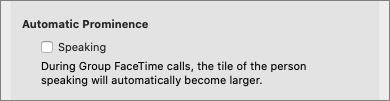
- If you have a Pro Display XDR, 10.15.5 reportedly adds controls to fine-tune the built-in calibration by adjusting the white point and luminance to your own display calibration target. For a monitor that costs $6000, you should be able to tweak individual pixels.
Bug Fixes
The list of bugs fixed in 10.15.5 includes some that have been annoying. In particular, the update:
- Fixes a bug that could prevent Reminders from sending notifications for recurring reminders
- Addresses a bug that could prevent password entry on the login screen
- Fixes a bug that caused System Preferences to show a notification badge even after installing an update (this was just discussed on TidBITS Talk)
- Resolves a bug that prevented the built-in camera from being detected when trying to use it after using a video conferencing app
- Addresses a bug with Macs with the T2 security chip that may prevent internal speakers from appearing as a sound output device in Sound preferences
- Fixes a stability problem with uploading and downloading media files from iCloud Photos while your Mac is asleep
- Resolves a stability bug when transferring large amounts of data to RAID volumes
- Fixes a bug that prevented the Reduce Motion Accessibility preference from reducing the speed of animations in a FaceTime group call
Sadly, no mention was made of the problems that some Mail users have had with data loss after upgrading to Catalina. We’ll have to wait for Michael Tsai’s users to weigh in with the results of their testing (scroll to the bottom of the comments).
And as expected, macOS 10.15.5 comes with fixes for 45 security vulnerabilities.
Should You Update? Should You Upgrade?
I wish I could change our general recommendations, but until we know more about the Mail bugs, I can’t. So, if you’re already running Catalina, either because you’ve upgraded or purchased a new Mac, let this update settle for a few days to see if it causes any troubles. It’s better to let others discover such problems and report back. Then install the update—the new features and bug fixes are all welcome.
We’re particularly intrigued to see how the battery health management feature works, but that’s going to be a long-term play. It will be difficult to assess how much it helps because no one outside Apple likely has a sufficient test suite of Macs to run for months.
Whether to upgrade from 10.14 Mojave (or earlier) is another question. We’re probably within one or two more bug fix updates for Catalina before Apple moves on to the next major version of macOS.
Assuming, that is, that Apple sticks to its usual schedule during these uncertain times and with engineers working from home. It’s conceivable that Apple could delay the next version of macOS for as much as a year. Alternatively, the company could move on to a newly named version to escape the somewhat cursed Catalina moniker but focus on cleaning up the problems in Catalina. (When it comes to new names, I’m voting for “Avalon,” which is the only city on Catalina Island and part of Arthurian legend.)
Regardless, if you haven’t yet upgraded to Catalina, my recommendation now is that you should wait until the end of June, after Apple’s Worldwide Developers Conference, which starts on 22 June 2020. The news that comes out of WWDC should provide some updated guidance.

My MacBook Air does not show the Battery Management option. Here’s the details of the Mac:
Hardware Overview:
Model Name: MacBook Air
Model Identifier: MacBookAir6,2
Processor Name: Dual-Core Intel Core i7
Processor Speed: 1.7 GHz
Number of Processors: 1
Total Number of Cores: 2
L2 Cache (per Core): 256 KB
L3 Cache: 4 MB
Hyper-Threading Technology: Enabled
Memory: 8 GB
Boot ROM Version: 118.0.0.0.0
SMC Version (system): 2.13f15
Serial Number (system): C02MM10PF6T6
Hardware UUID: FF74997E-448B-522C-80D8-6E8B877C630E
According to Six Colors, battery health management requires a Mac with Thunderbolt 3 ports
Color me bummed too. My early 2015 MacBook Air is ineligible for the Battery Health Management feature. That’s a useful feature we owners of older hardware could really use.
It isn’t available on my MacBook 12 2017, disappointing, wonder why?
Apparently the minimum requirement includes having a Thunderbolt 3 port. You MacBook has only a USB-C port (yes, they do look the same).
Thanks Alan, I am wondering why the Thunderbolt 3 issue affects battery monitoring?
It probably doesn’t. Apple frequently makes statements like that in order to make it easy for consumers to understand what models a feature does or does not support.
You might recall back in the early days of Mac OS X, that some releases were advertised as only being compatible with Macs that have FireWire ports. The OS kernel revision certainly didn’t require FireWire, and adding a FireWire PCI card wouldn’t make an old Mac compatible with the new release. But saying “only Macs with FW ports” is easier than saying “only Macs originally released with motherboard designs newer than xyz”, which would require a list of specific models.
I’m sure we’re seeing the same thing here. There’s probably a particular chip on the motherboard (probably part of the battery power management circuit, or an SMC feature) that is required and all Macs with Thunderbolt 3 ports have this chip. There might be one or two models that have the chip but not Thunderbolt 3, but that would make the compatibility statement more complicated for customers to understand.
So if somebody considers batteries consumables that simply need to be replaced every third year or so, is there any disadvantage to not using this? It sounds as if using it could lead to situations where your battery isn’t fully charged when plugged in or not charged at full speed. If I’m perfectly ok with paying to have my battery swapped every third year, should I not want my battery always fully charged to its max?
This is a little distressing. It seems that 10.15.5 prevents Carbon Copy Cloner from making an initial bootable duplicate. You’ll need a new version of CCC to make such a backup.
https://bombich.com/blog/2020/05/27/bug-in-macos-10.15.5-impacts-bootable-backups-weve-got-you-covered
Same here. I’m still on my 2013 MB Pro. I don’t think this Battery Health Management feature is compatible with it.
The weirdest thing happened with this update for me on my new 2020 13" MBP.
After applying the update my previous relocated items folder somehow became “previously relocated items” and instead a new relocated items folder appeared with more stuff in it. Broke some of my tools because I had symlinked to the initial relocated items folder and Apple somehow busted that symlink. With the rename of the folder I guess. So instead of Apple clearing out 3rd party stuff from areas it no longer wants 3rd party stuff in during the initial Catalina install, it appears it is now doing this piecemeal? Can we expect this shuffling to happen on every single install bow? Would be great if we just do it once for all “offending material” and be done with it. Also, the +1 badge on my Apple TV app is back again. And still no clear way of understanding what it’s trying to alert me to or how to get rid of it. Argh!
Also, the +1 badge on my Apple TV app is back again. And still no clear way of understanding what it’s trying to alert me to or how to get rid of it. Argh! 
SuperDuper still needs an update for 10.5.5
So far, my battery on my early-2015 MBP seems OK, and when I’ve looked into what it would cost for a battery replacement when needed; it looks like it might be a good investment to keep the machine going, as when I added an SSD to my 2005 or whatever it was, back in those days when we could add storage.
Maybe I’m just ignorant about how this works, but couldn’t someone write a utility or hack to provide battery management in older MacBooks? Or maybe someone already has?
The 10.15.5 update fixed a Finder bug that was extremely annoying to me. On my iMac Retina 5K, 27-inch, Late 2015, the 10.15.4 update introduced a command+F bug that opened the “Searching ‘This Mac’” window with a missing “Search for:” box. The 10.15.5 update repaired Finder such that command+F now works correctly again.
Yep. Looks like they hit the same problem as Carbon Copy Cloner. You can keep making existing backups with Super Duper, but you can’t make new ones.
https://www.shirtpocket.com/blog/index.php/shadedgrey/comments/black_boxes_and_bugs/
The way Apple talks about the battery health management feature makes it sound like it depends on various bits of hardware, including temperature sensors, that likely aren’t available on older Macs.
So aside from all the technical implications, I’m surprised no one has commented on the most important point raised in the article: The name of the next release of macOS
I agree Avalon would be very cool, and somewhat ironically apropos, as Adam points out. I’m fortunate enough to live where on a very clear day I can see Catalina, so keeping it front-and-center in the Mac world for another year would be gratifying.
I have a MacBook Air early 2015 and after this 10.15.5 update everything seemed to work well except when powering off (selecting “Shut Down”) it won’t restart. I’ve tried all start up combinations of key commands, resetting different things but to no avail. The only thing that works is unplugging and re plugging in the battery and then powering on only works if I use the power cable connected. It will “Restart” no problem though unplugged or plugged into power, just not from a shut down. Any body else have this issue? Is there a better fix?
In fact, yes, I have exchanged email with a TidBITS reader who was experiencing this problem, although for him it started when he first installed Catalina and persisted through 10.15.5.
The solution that I suggested and that worked for him was to reinstall Catalina. Boot into Recovery (by holding Cmd-R at startup) and reinstall from there. Make sure you have a backup first, as always!
Is this nothing an SMC reset could help with?
It’s certainly worth a try first! It hadn’t helped the other guy who wrote to me.
Hi, as I stated earlier when i tried alI key commands. I tried first the SMC reset. My Battery indicator now says Service recommended, whereas before it said something else (replace soon) Ok I know it’s five years old, but I believe the new update has a bug that tells the boot bios my battery isn’t sufficient enough to power on because it’s too old. Any Ideas?
I doubt that the the batter indicator relies on battery age alone to make its recommendations. I have heard from a few others that new new change in 10.15.5 gave them a different status, but I think it’s far more likely that this was a refinement in the diagnostic process rather than a bug. In any case, what you need to do is take it to an Apple service location (if you can find one that’s open these days) and have them use their testing facility to properly diagnose the problem. They’ll give you an estimate if repairs are indicated and you can then decide what to do next.
Al Varnell, most likely a new battery replacement. I’m not a fan of the genius bar apple engineers though. Thanks for your well considered reply. Last night the battery level was around 23% I closed the lid, putting it into sleep mode unplugged and this morning no power. I again opened the back, unplugged the battery and re-plugged it, replaced the back and screws, turned it over held the power with power cord attached ( I tried without the power cord and it doesn’t power on) and it restarted showing 19% power in the battery. I will not let it sit overnight again without a power cord attached, until I replace the battery and hopefully fix this issue.