Kudoboard Offers a Virtual Alternative for Special Occasions
Longtime TidBITS contributor and friend Jeff Carlson recently celebrated his 50th birthday, something that in more normal times might have involved a blowout party with numerous guests. (Happy birthday, Jeff!) Needless to say, the COVID-19 pandemic has squelched such events, whether they’re for birthdays, graduations, promotions, retirements, baby showers, or the like.
To mark the occasion, Jeff’s wife Kim asked his family and friends to contribute to an online collection of felicitations using a Web-based service called Kudoboard. It was the first time I’d run across Kudoboard or a similar site, and I thought it was a lovely solution to the problem of celebrations during a time of physical distancing. The company describes the service as a multimedia replacement for the greeting card that gets passed around and signed.
Jeff’s board is private—and it wouldn’t make much sense to anyone who doesn’t know him—but it ended up being a marvelous mass of photos and movies of Jeff throughout the years, along with animated GIFs for those who wanted to bring some cultural dynamism to their congratulatory sentiments. You can get a sense of what it might look like from this sample page—there are other samples that give you a sense of how it works in different situations.
I spent some time in Photos marking pictures of Jeff so the facial recognition in Photos could find more pictures of him. Then I chose a movie (not automatically identified by Photos, but next to a photo that was) of Jeff and his daughter riding the carousel at the Children’s Creativity Museum above Moscone Center, where we were gathered for Macworld Expo. Tonya chose another image of the three of us—similar to the one below that’s more understandable here—working on a couch at a Macworld Expo.
Obviously, we’re friends with Jeff in a particular context, and we’ve never met his extended family or college friends, so we mostly enjoyed scanning through the photos and movies from people we do know in his life. But even the contributions from people we didn’t know were interesting for what they revealed about him—and what those closest to him thought of him. Apparently, we’re not alone in thinking he’s a great guy. And most important, Jeff appreciated the effort his wife, friends, and family went to, saying:
I have to admit, the board was a surprise and was unexpectedly touching. Part of it, I think, is because as the Photographer Guy, I’m always the one behind the camera. So to see photos of me with everyone was rather nice.
Kudoboard has a free option that’s limited to 10 posts, but the company offers two options for more intensive uses. The $5.99 Premium plan increases the number of posts to 100, and the $19.99 Milestone board provides unlimited posts and can play all the posts as an online slideshow, which would be suitable for projecting at an event, once those are possible again. Both of those plans are one-time fees for that particular board. For those who want to use Kudoboard repeatedly or who want to leverage them within a business, the company offers a $149-per-year Starter Plan and a $299-per-year Business Plan.
Using Kudoboard is simple. Once you create a Kudoboard and add some starter content, you invite others to contribute content. That’s actually the hardest part, particularly if you want to keep the Kudoboard secret from the recipient while people are populating it. After everyone has posted, the recipient can view the result online, or you can deliver it as a slideshow (with the Milestone plan) or printed poster.
To print a Kudoboard, you can choose from 3-, 6-, and 12-column layouts, and get either a digital download or a rolled poster. The 3-column layout prints at 12 inches wide (30 cm), the 6-column layout runs 24 inches wide (61 cm), and the 12-column layout is 48 inches wide (122 cm). The price is $30 plus $4 per square foot (30 cm square), and shipping is built into the cost. You can also get a digital download as a 200 dpi JPEG for free, and Kudoboard suggests that using a local print shop with a large format roll printer will probably cost $7–$10 per square foot.
I particularly like the fact that Kudoboard is a great way to share old photos of friends and colleagues with a focused group of people outside of the privacy-abusing forms of social media. A special occasion shouldn’t mean that Facebook gets more of our personal data for its sausage factory. Kudoboard’s privacy notice says, “Kudoboard is not in the business of selling your information. We consider this information to be a vital part of our relationship with you.”
That said, you shouldn’t upload anything private or confidential to a Kudoboard. Boards are protected only with obscurity, so anyone with the randomly generated link can see the board, although the company seems to do a good job keeping search engines out.
Even after we can once again gather freely for special occasions, I can see plenty of uses for Kudoboard. Many of us have people in our lives who are far-flung geographically, or who simply have a scheduling conflict with a celebration. Give it a try and let us know in the comments how it worked for you.
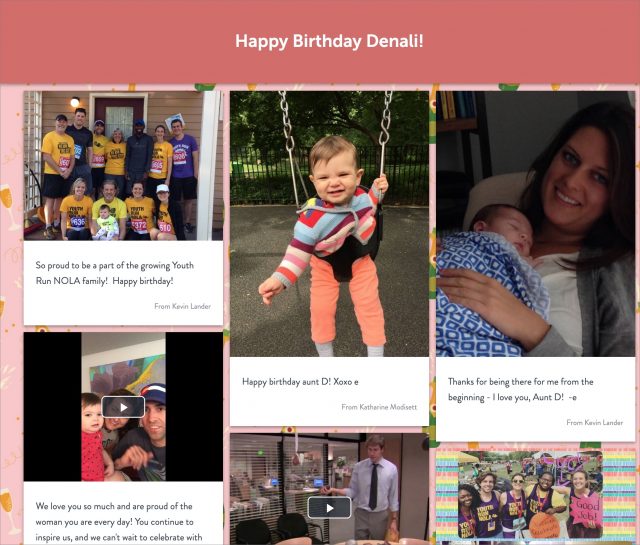

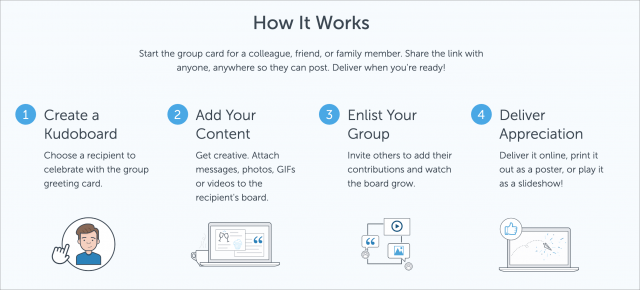
My wife just used these for a couple of virtual retirement celebrations. It worked quite simply and the recipients were pleased with the results.
Okay, I’m going to be that guy: “Kudo” is not the singular for “kudos”. Okay, I feel better now
You have a little red eye in that photo, Adam!
Weirdly, there’s something about that image that throws Photos for a loop—I’ve never seen this before. When I try to use the red-eye tool to fix my left eye, I get this freaky artifact some of the time. Other times it just puts a black dot on my nose or does nothing at all.
That is weird! Maybe PhotoShop or PhotoShop Elements might be able to fix it?
Thank you. You’ve made me feel better, too.
Very likely, though I honestly don’t care enough to test. :-) I seldom put much, or really any, effort into editing photos. This one was cropped and enhanced slightly with the magic wand in Photos, but I didn’t want to spend the time to track down the red-eye problem unless it was going to have a general solution that I could share.