watchOS 7 Introduces Sleep Tracking, Handwashing Detection, and More
During the WWDC keynote, Apple unveiled a spate of substantive (if not groundbreaking) updates for watchOS 7 that include long-anticipated upgrades (sleep tracking, better watch-face customization), other helpful features (bike directions, Siri language translation) and a couple of surprises (“dance” workouts and handwashing detection suitable for the coronavirus age).
watchOS 7’s focus, not surprisingly, was on fitness and wellness, which has been Apple’s emphasis for the Apple Watch for a while. Appropriately, Apple filmed the watchOS portion of the keynote in the company’s snazzy fitness center.
Watch Face Customization and Sharing
Apple Watch fans have long groused that watch face customization is limited and didn’t allow for faces designed from scratch by third parties. watchOS 7 still does not permit third-party faces, but it has otherwise loosened up considerably in the face department.
For instance, more than one complication from a particular watch app can now appear on a single face. Apple gave examples: a Glow Baby face can display multiple complications that help new parents track bottle feeding, breastfeeding, pumping statistics, and nap times, while Dawn Patrol can give surfers tide, wind speed, and water temperature data from a surf spot.
You can now share customizations, too, through all the usual methods. If those receiving a face recommendation don’t have all the relevant apps, they’re prompted to download them.
Apple has streamlined its face builder and made it more attractive, while unveiling a few faces of its own. These include a Photo face that now incorporates color filters; an X-Large face with an option to add a single, prominent rich complication; and a Chronograph Pro face with a tachymeter to gauge speed based on time traveled over a fixed distance.
New Apple-specific complications include Camera Remote, Sleep, and Shortcuts.
Sleep Tracking
Sleep tracking has seemed like a no-brainer for years, given the variety of third-party sleep-tracking apps, and had (incorrectly) been anticipated for watchOS 6. Apple says this is its most-requested feature. Well, it’s finally here.
Sleep tracking involves detection of “micro-movements” via the Apple Watch’s accelerometer, allowing analysis of respiration. As a result, the Apple Watch knows when and how much you sleep each night. In the morning, it presents a visualization of the previous night, including periods of wake and sleep. Additionally, a chart shows your weekly sleep trends.
The Apple Watch preps you for a good night’s sleep, as well. A customizable Wind Down routine, configured on your iPhone, can include a relaxing Home app scene, a soothing soundscape, and a dive into a preferred meditation app while turning on Do Not Disturb. Once you’ve dozed off, the Apple Watch goes into Sleep Mode, darkening its screen and showing only a dim time display if you tap it.
When it’s wakeup time, the Apple Watch can trigger either a silent haptic alarm or gentle sounds while displaying a wakeup screen with the battery level (since, in many cases, it will need a prompt recharge). If your Apple Watch doesn’t have enough power for the night, it will prompt you for a quick pre-bedtime charging session.
In a nod to privacy, Apple says sleep data is encrypted on the device or in iCloud with iCloud sync and is always in the user’s control. Wouldn’t want the monsters under the bed to know you’re faking it.
Fitness and Health
The Workout app is one of the most popular Apple Watch apps, so Apple continually lavishes attention on it. This year is no exception, bringing four new workout modes: Core Training, Dance, Functional Strength Training, and Cooldown.
Perhaps the most interesting of these, Dance, lets users engage in Bollywood, cardio dance, hip-hop, or Latin sessions that the watch tracks with the heart-rate sensor, accelerometer, and gyroscope to detect arm and lower-body motions unique to the various dance forms. Everyone mambo!
Apple also has done some work on the Activity app (the one showing these three concentric activity circles), which is now called Fitness. It serves a streamlined fitness data dashboard that shows daily activity, workouts, awards, and activity trends in one tab. Another tab displays communal exertion, including activity sharing and competitions.
The Health app got some love, too, though in a way mostly relevant to medical professionals. New Mobility Metrics include low-range cardio fitness, walking speed, stair-descent speed, stair-ascent speed, six-minute walk distance, double support time, step length, and asymmetry. Typically only tracked in a lab setting, these metrics can be uniquely measured by Apple Watch and iPhone, and used in the development of medical apps. Alas, there was no mention of blood oxygen level detection, which could be of use in detecting COVID-19 infections, but which reportedly is waiting on FDA approval (see “Wearables Like the Apple Watch Show Promise in Detecting COVID-19 Infections,” 3 June 2020).
Automatic Handwashing Detection
We’ve long known that vigorous hand washing lasting at least 20 seconds can eliminate disease-causing bacteria and viruses. This is all the more important during the COVID-19 pandemic—and the Apple Watch is here to help.
In what Apple describes as “a first-of-its-kind innovation for a wearable,” watchOS 7 harnesses the Apple Watch’s motion sensors and microphone along with on-device machine learning to detect the telltale signs of a handwashing session. A 20-second countdown timer starts, with haptics and sound, and if the user stops too soon, the Apple Watch issues a prompt to continue.
Also, you can configure watchOS 7 to remind you that a handwashing session is advisable upon arriving home.
Over on the iPhone, the Health app shows the frequency and duration of your handwashing sessions, as well as information on the importance of handwashing as it relates to overall health. Sounds used to detect handwashing are not automatically recorded or saved by the Health app or Apple Watch, so you don’t have to worry about anyone hearing your little handwashing songs.
Hearing
Hearing is another key health metric for iPhone and Apple Watch users. watchOS 6 saw the introduction of the Noise app to detect ambient sound levels and duration exposure, which help safeguard delicate ear structures.
watchOS 7 builds on this trend with a feature called “headphone audio notifications.” It can tell you how loudly you are listening to music and podcasts through headphones, and when such levels could potentially cause harm. When total listening has reached 100% of the safe weekly listening amount, the Apple Watch alerts you.
This feature is also accessible on an iPhone or iPod touch. You can consult the Health app to see how long you have been exposed to high decibel levels each week. Again, Apple is clear that no audio is recorded or saved by the Apple Watch or Health app.
Bicycling Directions
As an offshoot of a Maps upgrade on other Apple devices, watchOS 7 lets you plan and execute bike rides with large, easy-to-read prompts. You’re told when to dismount and walk bikes, where to find stairs to save time, what routes skirt hills, where to find bike shops, and how to reach a destination the most quickly or by the most direct route.
As an avid cyclist, I’m pretty excited about this feature. The hard part of using the Apple Watch while riding is seeing and interacting with the screen, so I’m curious to see how well Apple has addressed those issues. It might be a while before I can use bike directions in Minneapolis-St. Paul, though, since my metro area isn’t on the short list of those getting the capability initially.
Siri Improvements
The Universal Communicator of Star Trek fame remains a sci-fi pipe dream, but with watchOS 7, the Apple Watch inches a bit closer. Now you can get spoken translations from Siri in a number of languages by raising your wrist and asking, for instance, “How do you say hello in Japanese?” The assistant provides a tap-to-play translation, and also shows it as text.
Siri can also now announce incoming messages.
A Worthy Upgrade?
Once Apple got past the teething pains of the first few versions of watchOS, the company has concentrated on refining the capabilities made possible by the Apple Watch’s sensors and proximity to your body. watchOS 7 continues that trend with a collection of features that, while not groundbreaking, make an Apple Watch an ever more welcome life accessory.
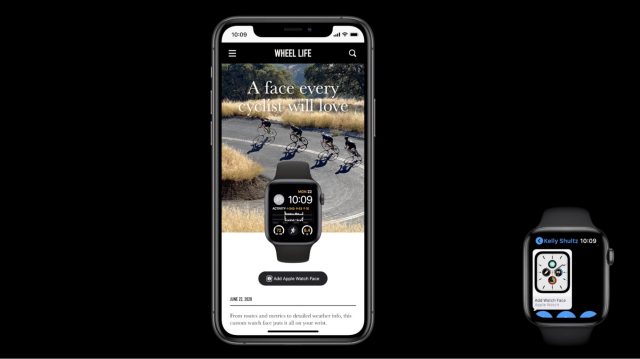
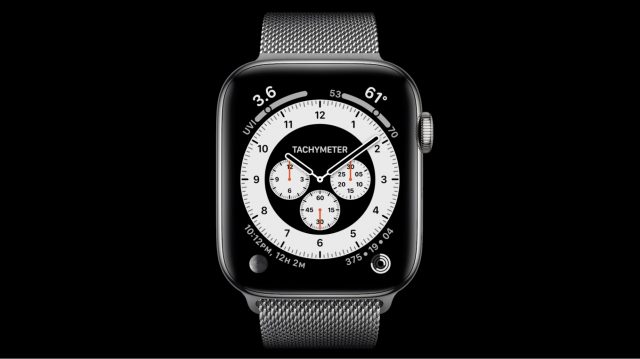




Thanks for the update!
One thing that’s a bummer about watchOS is that once your watch doesn’t support it, you effectively can no longer use the watch hardware at all, unless you also want to hold back upgrading iOS on your iPhone. With a Mac, iPhone, iPad, iPod Touch, or Apple TV running an outdated OS, you can eke out utility from it for as long as it remains usable. They don’t just outright stop working, as the watch does.
Based on Series 0 not running watchOS 5 two years after its discontinuation and three years after its introduction, and Series 1 not running watchOS 7 two years after its discontinuation and four years after its introduction, it looks like Apple feels that as little as two years, and no more than four, is an acceptable lifespan for a watch bought new. That’s pretty bad.
Given this genuinely forced obsolescene, If there were ever a product that would benefit from being sold on the iPhone “subscription” model (lay away at 0% over two years, but remaining balance forgiven if you upgrade it after a year), it would be Apple Watch, but they don’t sell it that way. Trade-in helps, but not enough.
This is not true. iOS 12 and iOS 13 continues to support watchOS 4 on the original Apple Watch. It’s the opposite that is true; you cannot activate a new Series 3 or Series 5 with watchOS 6 unless you have iOS 13. Some people are still using S0 with iOS 13 today.
Ah, that makes me feel much better about it — thank you for the correction.
I agree that a subscription plan would be great for the watch. I upgrade myself every three years (or that’s what I’ve done and is my plan for the next time) but I know people who buy one every year or two.
Ouch! Sounds like the biking directions may need quite a bit more work.
Was anyone else as disappointed as I that they didn’t announce support for pulse oximetry? From what I’ve read, the hardware that monitors our pulse could also read oxygen levels, but they don’t want to have to go through the FDA approval process to bring the feature forward. I obviously don’t have as much insider knowledge as many of you, but I was really hopeful that they would make the leap, given how important such statistics are these days.
Thoughts?
Pulse Oximetry was built into the first, and every subsequent model of Apple Watch, but the FDA has yet to approve it. Samsung did have this feature in its early Smartwatch edition, but the FDA made them disable it:
Apple is working to get the appropriate clearances for this feature, which will hopefully happen soon.
So if I wear the watch at night for sleep tracking and during the day for multiple reasons when do I charge it? Is this a ploy to get people to buy 2 watches?
When you are showering
When you sitting at your desk or watching TV
Basically, when ever you know you’ll be pretty static for a period of time and don’t need to consult anything on the watch. For example, my charger is on my desk behind my iMac.
Thanks, that’s really helpful. Fingers crossed!!
I pretty much wear my watch all the time, and even as a obsessive “ring-closer”, I find that I can charge the watch for an hour here and there, and am able to wear it the rest of the day/night. No need for two watches at all!
[Edit: I have chargers all over as well: in the car, by my desk, next to the bed, etc.]
So the Maps feature will send cyclists up long hills! Maybe Apple is working an electric bike and this will help sell it?
That’s actually not that unusual. When Strava’s new route building software (give it a distance you want to travel and let it find a route) came out, I tried a few routes from home. There’s a cross-Pennsylvania (north to south) trail, foot traffic only, called the Mid-State trail which is close by. Strava would often create mountain bike routes including the Mid-State trail. Most of the “bicycle facilities” in this area are crap, and Strava loves to use them (most I’d never ride on and actively avoid). So this is really not that unusual for automatic routing software. The kind of deep knowledge that local cyclists have just isn’t there. When I create routes for myself, I always have to edit them.
I would have expected Strava to encapsulate that local knowledge because it knows where people actually ride.
You would think, but that doesn’t always seem to be the case. Maybe people are actually riding on the Mid-State trail and the heat map shows that, but Strava should know that it’s forbidden and not use it for routes. (It’s certainly not at all unusual to see mountain bike tracks on the few trails that are forbidden to mountain bikes, but I don’t remember seeing any on the MST.) Another example that popped up immediately when I was playing with Strava routing: there’s a back way out of my neighborhood that’s just a farmer’s driveway/lane for moving equipment that happens to reach the end of one of the paved streets and connect at the other end with a road that’d take miles (because of the out of the way course you’d have to take) to get to otherwise. It’s on some maps, but definitely not a public road, and the Strava routing algorithm loves to use it. I checked that one, and there’s nothing on the heat map (I’ve certainly never used it), so why it wants to route on it, I don’t know. My avoidance of “bicycle facilities” is a personal choice (I won’t ride on sidewalks even if they have cute little signs on them), so those are on the heat maps and I can understand why Strava uses them, although I wish there were a way of telling it “I won’t ride here, don’t use it” for individual roads/trails.
So routing for cycling is harder than it seems, even with massive amounts of ride data that Strava has and the presumed incentive to get it right. Apple not getting it exactly right is not surprising.