iOS 13.6, iPadOS 13.6, macOS 10.15.6, watchOS 6.2.8, and tvOS 13.4.8 Add News Features, Car Keys, Symptom Tracking
Apple has broken up the summer doldrums with iOS 13.6, iPadOS 13.6, macOS 10.15.6, watchOS 6.2.8, and tvOS 13.4.8. These are almost certainly the last feature releases before iOS 14, macOS 11 Big Sur, and the rest hit the scene later this year.
Surprisingly, given how late in the cycle they come for Apple’s current operating system releases, these updates offer not only the usual “bug fixes and improvements,” but also some notable new features, such as the Car Keys feature advertised for iOS 14 and new options in Apple News.
As always, the question is when you should install these updates. Unless you’ve just bought a BMW that rolled off the line in the last two weeks or are an Apple News zealot, we recommend the usual caution. Wait a few days to make sure nothing new crops up and then install.
Car Keys
This addition comes as a bit of a surprise since Apple advertised it for iOS 14, but Car Keys has arrived in iOS 13.6 and watchOS 6.2.8. The feature lets you use your recent iPhone or Apple Watch Series 5 as the key for your car, enabling you to unlock and start your car, even up to 5 hours after your iPhone battery runs down. You can also share car keys with others and restrict what those other users can do, including limiting the stereo controls and top speed. As one might want to do for a teenage driver.
Sounds fantastic, right? The bad news is that the car must have the necessary NFC hardware baked-in. So far, the only manufacturer to support it is BMW, which says it’s adding the feature to numerous models manufactured after 1 July 2020—you can check to see if your car is compatible via the vehicle tab in the BMW Connected app.
What’s New in Apple News
Almost no one can use Car Keys right now, but many more people—125 million according to Apple—might appreciate the four new features these releases add to Apple News:
- Personalized Apple News email newsletters: You can now have personalized Apple News emails sent to you daily. To sign up on the iPhone, go to Following > Notifications & Email > Apple News Newsletter and tap Sign Me Up. On an iPad, Notification & Email is at the bottom of the sidebar, and on a Mac, choose File > Manage Notifications & Email.
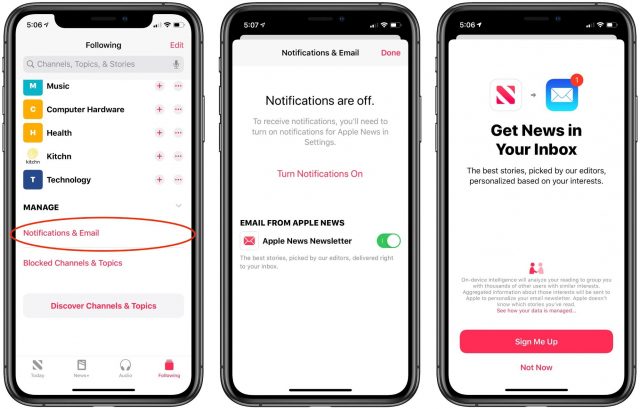
- Local news: Apple News now has a new local news section for select cities, including San Francisco, the Bay Area, Los Angeles, Houston, and New York City. Plus, Apple News is adding more local and regional news outlets, including The Charlotte Observer, the Miami Herald, and The News & Observer from Raleigh, North Carolina.
- Apple News+ Audio Stories: Subscribers to Apple News+ now have access to new audio versions of written stories from Apple News+ sources, narrated by professional voice actors. Apple mentioned this feature only in relation to the iOS 13.6 update, and not in the release notes for iPadOS 13.6 or macOS 10.15.6.
- Apple News Today: Apple has also started a new news roundup podcast, called Apple News Today, which will be available to US listeners every weekday morning in Apple News (look in the Audio tab) and on Apple Podcasts.

We’re not sure how popular any of these features will be. Still, Apple investing so much effort in news is notable, especially the Apple News Today podcast, which is the company’s first foray into creating a news program itself, even if it draws its content from articles on Apple News.
Tracking Symptoms in Health
The Health app in iOS 13.6 has an entirely new category of biometrics: symptoms. To see these, tap the Browse tab in Health and then tap Symptoms. You can track things like body aches, runny nose, coughing, sore throat, wheezing, vomiting, loss of smell, and fever.
Apple undoubtedly added this feature in response to the COVID-19 pandemic, but it includes a broad list of symptoms that fall outside those typically exhibited with COVID-19. It could be a real help in tracking the progression of any illness.
Everything Else in iOS 13.6 and iPadOS 13.6
If you’re tired of Apple forcing you to download updates that take up space on your devices, even if you weren’t ready to install them, you can now turn that off. Both iOS 13.6 and iPadOS 13.6 include a new setting to control if system updates automatically download to your device while connected to Wi-Fi. You can find that switch in Settings > General > Software Update > Customize Automatic Updates.
The updates also fix a number of bugs. This first list of fixes applies to both iOS 13.6 and iPadOS 13.6, which:
- Address a bug that could cause apps to become unresponsive when syncing data from iCloud Drive
- Address a bug that could interrupt audio when using Wi-Fi Calling
- Resolve a bug that could cause the software keyboard to appear unexpectedly when connected to certain third-party hardware keyboards
- Fix a bug that could cause Japanese hardware keyboards to be incorrectly mapped as a US keyboard
- Address stability issues when accessing Control Center when Assistive Touch was enabled
- Provide a mechanism for administrators to specify domains to exclude from traffic carried by always-on VPN connections
A few problems are specific to iOS 13.6, which:
- Fixes a bug that could cause data roaming to appear to be disabled on eSIM even though it remained active
- Fixes a bug that caused some phone calls from Saskatchewan to appear as originating from the United States
- Fixes a bug that prevented some iPhone 6S and iPhone SE devices from registering for Wi-Fi Calling
The updates block 26 security vulnerabilities.
You can install the updates, which clock in at 387.3 MB on an iPhone 11 and 349.9 MB on an iPad Air, in General > Software Update.
Other Changes in macOS 10.15.6 Catalina
macOS 10.15.6 Catalina receives the new Apple News features, along with some changes that:
- Add a new option to optimize video streaming on HDR-compatible Mac notebooks for improved battery life
- Fix a bug that could cause the computer name to change after installing a software update
- Resolve a bug where certain USB mice and trackpads may lose connection
As with previous updates to Catalina, Apple said nothing about fixes for problems users have experienced with Mail. However, the most recent comment in Michael Tsai’s long-running thread warning about data loss notes that Mail’s build number has changed, so it’s possible that Apple made some changes.
You can install the 2.96 GB macOS 10.15.6 update in System Preferences > Software Update.
macOS 10.15.6 includes fixes for 16 security vulnerabilities.
watchOS 6.2.8
The watchOS 6.2.8 update adds Car Keys support to the Apple Watch and makes it so users in Bahrain, Brazil, and South Africa now have support for the ECG app and irregular heart rhythm notifications.
You can install the update, which weighs in at 118 MB on an Apple Watch Series 5, from the iPhone’s Watch app: go to Watch > General > Software Update.
watchOS 6.2.8 eliminates 16 security vulnerabilities.
tvOS 13.4.8
As usual, the tvOS 13.4.8 update notes are sparse, promising only “general performance and stability improvements.” The update includes 17 security fixes, largely shared with the other operating systems.
If automatic updates aren’t on, you can update your Apple TV HD or Apple TV 4K by going to Settings > System > Software Updates. We just let ours update automatically when they get around to it. Let us know if you notice any changes.
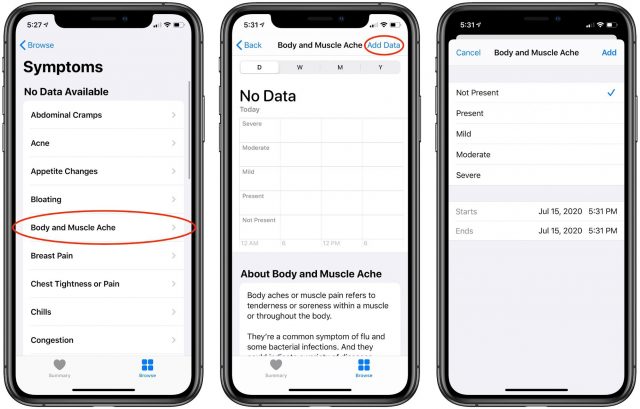
In Catalina changes
I wonder of that’s code for fixing USB disconnects which has been rumored to be behind many of these recent disk not ejected properly faults.
The HomePod software was also updated to 13.4.8. No specifics in the notes.
I wonder if this Catalina update fixed the Spotlight calculator excessive CPU load bug.
Installed the update today on my iPhone and iPad. Everything went mostly ok except for issues with Photos. The update lost all of the albums that had been synced to Photos from my Mac (I don’t use iCloud photos as my library is very large).
Interestingly the photos were still present on the devices in the timeline view, but none of the synced albums existed anymore.
In any case connecting to my Mac and resyncing fixed the problem.
My Homekit automations stopped working after I updated my Homepods to 13.4.8. By chance I found my Apple TV was still on 13.4.6. When updated it to 13.4.8 the automations started working again (I have the ATV set to auto-update but it had been turned off for a couple of days).
It seems that Homepods and Apple TVs need to be in sync with software updates for reliable Homekit operation.
Very disappointed there’s no fixes for the issues of the Mac Apple TV app as it exhibits several problems for me (installing duplicate copies of movies purchased, losing/moving items in Home Videos that I added myself, the “Watch Now” panel not accurately reflecting what’s been watched, etc.). Regarding Mail in Catalina, the only issue I am experiencing is the immediate archival of incoming messages instead of leaving them in the Inbox.
Same here. This app is annoying as hell. Utter junk.
It did not.
The inclusion of CarKey in 13.6 (and not waiting for 14.0) is that BMW has started delivery of cars with CarKey hardware (and supporting in-car software and backend-systems) and could not wait for 14.0. They needed support in iOS and matchOS now.
“MatchOS” sounds interesting. It could be a dating (or covid!) app or Apple is working on a smart product that is the size of a matchstick (remember them?)
Was pretty excited to read the words “Unless you’ve just bought a BMW that rolled off the line in the last two weeks…”, because…I have! Alas, though, my X3 is not on the list of models that will support it. BMW has published a list of Car Keys capable models on its website, in case you’re curious.
Oh, that’s a bummer! (Bimmer bummer? )
)
I admit that I saw so many BMW models listed that I just assumed it was all of them. Thanks for the link to the actual list.
Installed iOS 13.6 on my iPad mini, and found that my touch id no longer worked. I wound deleting my fingerprint and creating a new one. Haven’t yet updated my iPhone. Otherwise all seems okay.