Unless You Are a Masochist, Do Not Buy QuarkXPress
Editor’s Note: In May 2019, I stayed with Charles Maurer and his wife Daphne for a few days while attending the Collision conference in Toronto. At that point, Charles was in the final throes of laying out their book, Pretty Ugly: Why we like some songs, faces, foods, plays, pictures, poems, etc., and dislike others. Every day when I came back from the conference, I found Charles at his Mac, swearing at the latest problem created by QuarkXPress. Although I don’t know QuarkXPress, I’ve laid out many books in Adobe InDesign and have years of experience working with PDF ebooks. I can thus say, from personal experience, that what Charles relates here is only the tip of the iceberg of what he went through. In the end, after much troubleshooting and experimentation, the best I could recommend was that he cut his losses and switch to InDesign, a luxury that he couldn’t afford given publishing deadlines. –Adam Engst
If you ever need a page layout application, do not buy QuarkXPress.
Eighteen months ago, I needed to lay out an illustrated book. The only heavy-duty choices at the time were QuarkXPress and Adobe InDesign. Both offered demos, so I tried both. Both seemed to have comparable features and limitations. I found InDesign more confusing, and I dislike Adobe—Creative Cloud requires a pricey subscription and fills your drive with files—so I bought a copy of QuarkXPress.
What a mistake! QuarkXPress is the most bug-ridden application I have used in 36 years of working with the Mac.
You would not want to read the full litany of the faults I found—even assuming I could remember them all—but here are a few problems that give a sense of what I put up with.
In QuarkXPress, a book requires a set of separate files for each chapter and section, plus two special files that keep track of the book’s contents and pagination. QuarkXPress crashes so frequently that I learned to save my work every 5 or 10 seconds and to keep open only the chapters I was working on. This strategy largely preserved my chapter files, but it did not prevent the special files from becoming corrupt. For example, once when trying to open the book, I saw this unintelligible alert:
The selected Job Jacket is not the missing Job Jacket. Press OK to replace the previously linked Job Jacket with the selected one. Warning, if you replace the Job Jacket, the structure of your book most will be deleted [sic].
If I clicked the default OK button, this message popped up:
This is not a Job Jacket file.
If I clicked Cancel, I saw:
This book cannot be opened because information in the Job Ticket is damaged.
I quit QuarkXPress, deleted its cache, reopened the application, and tried to use backup copies of the special files. The same messages appeared. Eventually—I don’t remember how—I managed to work past those dialogs, but I still haven’t regrown all the hair I pulled out in the process.
Another time, dialogs popped up saying that I needed to create the special files afresh by saving the individual chapters under a new name and recreating the book. When I did this, QuarkXPress worked… for a couple of minutes. Then it crashed again, and once again corrupted its files.
At this point, I wrote to Quark support asking for help. I told them that I had given up on most of the automatic features that the special book files were supposed to enable—cross-referencing, maintaining a table of contents, indexing—but I preferred not to renumber all of the pages by hand. I asked if there was a workaround for entering the starting page number of each chapter manually and an easy way to assemble the chapters manually. They replied that answering my question required my paying them a fee.
If an application cannot maintain its own files without corrupting them, then any self-respecting developer would figure out why or provide a workaround, not charge for support. I would call this a form of ransomware.
Eventually, I gave up trying to replace the special files with backups and tried replacing the entire book with the previous night’s mirror: 171 items, 2.6 GB. That worked—until QuarkXPress destroyed the files again.
Very few controls and functions worked normally and reliably. Just printing chapters often proved difficult. For example, this message popped up repeatedly:
You have applied a faux bold style to an area that contains a transparency, which might cause the font to display incorrectly in your final output. Use a bold version of this typeface to avoid output issues. Do you want to continue?
Troubleshooting this error took a lot of time because the message said nothing about the location of the problem and because, despite the error message, the problem turned out to have nothing to do with any font or even with text. I wanted a box containing a picture, so I defined a box—a rectangle with thin lines—then pasted a PNG file into it. This is a normal way to lay out a page, but it turned out that QuarkXPress wanted me to paste the picture first and then draw the box. When I finally stumbled across that solution, the font error stopped appearing when I tried to print.
I used QuarkXPress 2018. Since then, Quark has released two new versions, each with more features. More features might be useful, but only if the application works, and the version I used was so bad that I cannot conceive the new releases to be worth trying.
I have insufficient knowledge to recommend alternatives to QuarkXPress for book production, but my friends who use InDesign say it works well. More recently, an inexpensive alternative has appeared that looks interesting: Affinity Publisher ($49.99). For pamphlets and posters, Apple’s Pages ought to be adequate, but I use and can recommend the more malleable EazyDraw ($95).
If you found the information in this article valuable, Charles asks that you pay a little for it by making a donation to the aid organization Doctors Without Borders.
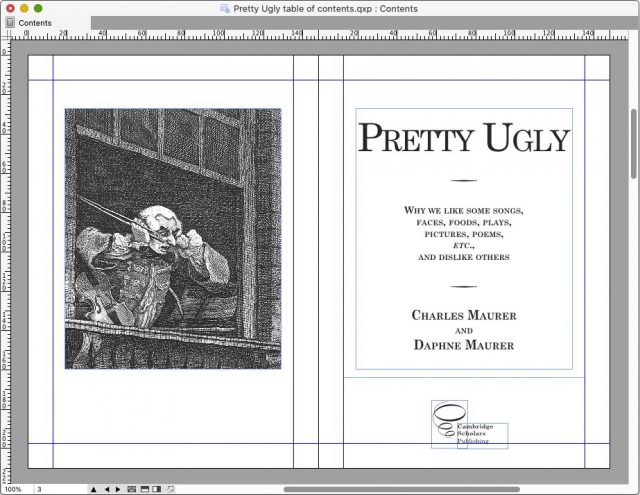
This is all very tragic. The last version of Quark I worked with was 4.11 and that worked fairly well. Just the company was utterly flawed so my school switched to Indesign (which I never liked). Too bad that now the Quark program seems to be as problematic as the firm.
Anyways, I have Affinity ready in case I need to go and do DTP again.
I will not regale you with horror stories from QXP in the 80s (but I could). I had a good experience with InDesign for a recent book project. Some of the features are easier to use if you understand how to use Styles (like the feature in MS Word that nobody uses). It had a steep learning curve on the automatic chapter and pagination issues, and it is definitely better at advanced typography. But other than that, it’s pretty simple. The GUI is straight Adobe so there are many panels and actions that work identically to any other Adobe app.
My page layout learning curve began decades ago with Aldus PageMaker and found it easy enough to use. I had Quark, but was so frustrated with the support. The default mode in their tech support was that most users had stolen the app. I bought it, registered, and could provide registration. So, then to Adobe PageMaker, and I continue to use InDesign subscription even though I’m mostly retired now and use InD in volunteer work for the community and friends.
I did all the layout on my own book, which was photo rich, and probably the reason the publisher took it because it saved them a ton of work. InDesign was easy to use for the layout. Although now with my age and brain cell diaspora, I do have to look up how to do certain functions that I’m sure I used to know.
I also did Page Layout work in the 1990s and PageMaker was my app. I never tried Quark, and the magazine I was working for only used PM. Once I learned it, I liked PM very much and also made brochures and business cards with it. By the time Adobe made the move to InDesign, I was not doing that kind of work any longer.
We moved from QuarkXPress to InDesign in 2006. While I have nothing useful to contribute about modern day QXP I appreciate the article as we start looking for possible InDesign replacements 3 years from now. No problems with InDesign except for Adobe’s greed. I am concerned that in 3 years we will not be able to afford Adobe Creative Cloud once our current contract expires.
I’ve started playing with the Affinity products. They seem very nice. They are missing some features that are important to me plus there isn’t a publishing workflow product and editorial product, but it seems quite capable and very nicely priced. Since so much of print publishing revolves around PDFs and not native QXP or ID files I can see it bubbling up for certain uses and hopefully establishing a foothold. Now that Adobe products are priced beyond what most hobbyists can pay perhaps Affinity Publish can get a substantial following.
You should be trying FrameMaker for anything more complex than a grocery list. If I created layout for a living and it was on my desktop, I’d be using it for my grocery list as well.
Not trying to be flippant; it’s just that simple. I’ve never read or experienced any shortcomings about FM. Because of perfect realization as a layout tool, playing nice with everybody else, you could use preferred content tools and shove the results in. I could automate any situation I could imagine. I don’t know why Adobe picked it up only to lock it in the attic, other than noting FM was growing from workstations to desktops, so maybe that was a threat, maybe even a threat to Acrobat. If you showed me FM beside ID I’d pick FM, so maybe it was Adobe’s way of justifying their previous ID investment. PageMaker was put down as a mercy killing. The Adobe subscription thing turns me off as well, but the price is de nada if you use FM for revenue.
I think my old feelings are still valid. I created a book, notes for classrooms, convention papers, and I’ve performed college desktop support for QuarkXpress and PageMaker. Moved to FM from PM, assuming I’d have to use QX to make printers happy, but then never looked back. Created my first and only full text book with SunOS FrameMaker, after multiple authors admitted defeat while trying to amalgamate components from Word or WordPerfect. PageMaker would choke, Word was a worse mess, and Ventura Publisher was a Wintel shill. VP was probably the most worthy competitor except far too Windows centric at WorkstationU. InDesign looked promising but I never used it; Adobe was well into the infinite palette universe that I hated.
QX was just expensive for no obvious reason, other than fertilizing their monopoly. Having dealt with QX daily during it’s adoption apex, my perspective was that they felt they had to out-feature everyone else, at all cost. This meant bugs and workarounds propagated rev after rev as long as somebody wanted to pay for the next new widget. Bill Gates said it well, I just wish it wasn’t true.
I hesitate to add this contribution in the context of professional layout and design, but it might be useful for someone. I recently did the complete layout for a paperback book, published through Amazon’s Kindle Direct Publishing, using Apple’s free Pages. It’s limited in its capabilities of course but for me, simple and brilliant. I set page format, heading styles, different body text styles, headers and footers, imported images (both photographic and line drawings) - everything you need for a straightforward job. Obviously it’s not for high-level professional work but I did produce a very workmanlike paperback with it.
I loved FrameMaker and was sorry to see it disappear from the Mac after Adobe bought the company. It is superb for book layout for many reasons. InDesign was supposed to eventually replace it but I still don’t see that happening.
QXP painted itself into a technical corner. It was a very tight bit of programming that made it very resource efficient. But it was like a ball of yarn, it was difficult for the programmers to update. I had contact with a number of people at QXP and when I asked why a certain feature wasn’t fixed or replaced they said they couldn’t, that it was impossible to figure out the programming and fixing one thing ended up breaking something else. When I asked why certain features weren’t being added that would be very valuable to print publishing the QXP just shrugged their shoulders. They were also frustrated. QXP was eventually completely rewritten to a modular architecture that, in theory, was easier to update. That took years of work. Plus we had Fred Ebrahimi have a melt down telling its largest customers that print publishing was dead. This was a couple of years before the mass exodus to InDesign. Fred was the business guy, Tim, the programmer partner, left years earlier and cashed out to work on his causes.
The company I worked with moved from Quark to Adobe Creative Suite around 2007-8. The reason they stuck with Quark for so long is they had made substantial investments in Xtensions that were important to the workflow. By that time InDesign had advanced far enough that the expensive Xtensions were no longer necessary. And the company already had a lot of Photoshop and Illustrator licenses, and the number of Dreamweaver users was beginning to grow.
The art department of the company my husband worked for at the time had done beta testing for InDesign, and everyone he knew in the test group loved it. The company was so happy with it they switched as soon as the final version was released.
Although I loved Quark, bitched and moaned about it at the time, and had been praising it to the skies on occasion in TidBITS Talk, I could see how it would make sense for the company I worked with to get everyone in art, editorial and production on the same page and save money as well.
If you’re in the book publishing world, this makes sense. I’m coming from a magazine, packaging, newspaper, online and signage background. For magazines and newspapers, you’re dealing with a constantly changing environment in which editors, designers, art directors, publishers, ad sales and production people are working under tight deadlines in an environment where everything always changes rapidly and paginations, layouts, folds, stapling, gluing, etc are a fact of daily life. There are as many issues for packaging and signage as well, and add in sizing. Shoving content in and out is not a workable solution.
Back in the mid-90s, I bought FrameMaker with the idea of moving my Internet Starter Kit book to it so I could do conditional publishing with the Mac and Windows versions in the same file. Probably wasn’t a good idea, and my publisher never went for it, but the real problem was it losing Mac support around then. It never ran in Mac OS X, although even Apple continued using it up to 2008 for manuals, according to Wikipedia.
I think I still have the FrameMaker box in my attic.
I am not sure if some of the commentators of this article are paid to write this by Adobe, the arch-rival of Quark Xpress.
I have been using Quark since version 1 in the 90s, and also PageMaker as it was known before InDesign, and this is the total opposite. Where there was absolutely no problem with Quark, PageMaker was just a nightmare, and at some point, I refused clients bring PM files to me, to finish the layout and do the prepress. It was just too complicated.
InDesign that I also use, has been a huge improvement and I like the fact that it does integrates the shortcuts and pallets from Illustrator. However you should be aware that if this is something you want, it can be programmed in Quark so you are not lost with your shortcuts.
Never get any problem with Quark which is far superior in term of page layout than InDesign that I also use for some clients supplying files in this format. This doesn’t stop me to use Adobe Illustrator for logos, illustrations and graphs, and Adobe Photoshop for photo retouching (than can also be handled directly from Quark Xpress if you didn’t know).
Maybe because I know almost everything and all the shortcuts to make the most of Quark I will be adamant that Quark is much more professional than InDesign in term of layout.
It’s like comparing the reliability and performance of a Porsche for exclusive clients, to a Renault which has a mass market and try to do as well but never reached the same level and I completely disagree with Charles comments. Perhaps his Mac is not set-up correctly, he doesn’t have the latest updates, his system is not clean, he has left invisible files for past Quark versions, which makes it instable.
I cannot recall how many years (or decades) ago, I got crashing files with Quark, perhaps in the late 99s when they moved from version 3 to version 4… and at the time, most of the crashes were due to font problems or lack of memory to open very large Quark files.
Longtime QuarkXPress user here, since version 1.0 in 1990. The past few years QX has been getting better and more stable bit by bit. Version 6 through 8 were pretty unstable. It also had a great customer support mediator, Matthias Guenther, who created great how-to-videos, and quickly responded to problems and questions on the very active QX Facebook users page. Then about a year ago, some investment firm bought Quark, and it’s been a shit show ever since. All they seem to care about is getting users to sign up for their faux-subscription plan, they email all of us users, even phone us, naging us to sign up. New features are now nothing I ever find useful, and Matthias is long gone, customer support is non-existent. I persist in using it because I’m very efficient at it after 30 years using the app, but Affinity Publisher is starting to look very attractive, and would likely suit my work fairly simple, just lesson material for my music students. I learned InDesign for a period when freelancing, but didn’t like it very much. I’m currently using and pretty happy with QX2018. I’ll probably never migrate to InDesign, unless they offer an affordable bundle of just InDesign, Illustrator, Photoshop and Lightroom Classic. I have little to no need for the rest of their apps in the CS subscription.
Cough… What! What! What! My good fellow, you do realize there’s a new chap in town by the name of Affinity Publisher for $49.99 available from store.serif.com or the Mac App Store? Windows and Mac supported. No subscription. Lean, mean, and powerful it won’t eat your disk. Not gonna say there might not be a bug or two.
But anything is better than QuarkXPress or the high fees of InDesign. I publish a lot of technical documentation using LaTeX, store all the content in git and it’s great when you have a solid template and just need to inject the content. It’s not so great for a one-off quick project. Remember you have BSD under the hood on that Mac and that gives you incredible text processing power. Pandoc, LaTeX, sed, awk, scripting, etc.
I’ve been supporting DTP users since the early 90’s and dealing with QXP used to be a daily thing for me… and I never liked it… whenever I did my own DTP projects, I used PageMaker… because I never liked the Quark interface… BUT at least the app was mostly stable in those early days… unless my client was doing a particularly large layout… in which case I would admonish them to make frequent iteration backups of their QXP files… or run the risk of losing hours of work from file corruption.
And once They moved beyond the legendary version 3.3x… and onto version 5 and beyond… QXP started a serious downhill slide.
Though I was so sad about the demise of PageMaker… once it became cliear that InDesign was becoming a serious rival to QXP… well I was very happy… because Quark had become a real stinker. So was delighted by how many clients were migrating to InDesign.
But don’t think that I’m full of praise and adulation for Adobe CS/CC. When it works good, it works good… but when it doesn’t work it can be a real stinker to fix. But I’d still rather deal with that than the ball of hurt that is QuarkXPress (and THAT is the real ball of hurt, Mr. Jobs, not BluRay).
I agree with the first sentence. But my issue is if Affinity can handle halftones flawlessly on high resolution CMYK imagesetters or platesetters at 150-300 dots per inch.
Well it certainly is cheap enough to give it a go? I mean that’s less than a tank of gas in most cars. You could also email Affinity and ask. Not everyones requirements are the same.
I will delve into some of my ancient history. 23 years ago I was hired to be IT for a magazine using QXP 3.3 and QPS and QuarkCopyDesk for editors. So my needs are not the same as many others. It was important that editors, writers, designers, and production staff to work together. QXP and QPS was amazing. But it has limitations which, to this day, might not yet have been fixed. Does anyone know if QCD is able to show images at greater than 72dpi?
We were one of the first publications to move to QXP on Mac OS X. This is because we were having such problems with QXP running under compatibility mode under Mac OS X. We would lose one specific layout every month. QXP style sheets didn’t include cascading or inherited styles, resulting in some designers refusing to use them. And there was no comparison in the quality of typography, ID was better. The initial move to QXP native to Mac OS X was a disaster. A year later we didn’t see any improvements in QXP’s weaknesses, including stability, we moved to InDesign for designers, InCopy for editors and writers, and K4 for workflow. QuarkCopyDesk had so many weaknesses that we had to give our copy editors QuarkXPress, which gave them the opportunity to make mischief, often by accident. Adobe InCopy was so much better than QuarkCopyDesk that no one in editorial needed a layout program anymore, much to the joy of designers.
Yes, you can get plugins for QXP to give it added capabilities, but I was often not satisfied with the UI integration. And the more plugins it seemed to me the less stable the program. In 2006 moving to InDesign was a no brainer, almost all magazines similar to ours had already made the change. Plus by around 2004 or 2005 we couldn’t hire interns because they didn’t have any QuarkXPress experience and weren’t interested in working in QXP.
We are testing the Affinity products. They look good but miss some features and don’t have a workflow program nor editorial product. Maybe in 2-3 years these areas of weakness will be fixed. I am hoping one of our recently retired production staff will buy the Affinity products so she can report to me how much she likes them.
I, for one, would be very interested in hearing the results.
The big issue is weather or not I will find it accurately and speedily accomplishes what I will need it to do. Another issue is how it will handle working on stuff created in InDesign, and how effectively something I hand off to an InDesign user can be managed. And I’ve found that responses from developers aren’t always very accurate.
Not only were the plugins expensive and often buggy, when you paid for a Quark upgrade (which weren’t cheap) you usually got stuck paying for upgrades for all the plugins as well. It’s another reason why InDesign made a lot of sense for workgroups and individuals.
Depending on your needs, it might be worth looking into Scribus [https://www.scribus.net/]. It is a multi-platform, open source, page layout program that seems to have all of the basic features of one. You most certainly cannot argue about the price as it is free, but supported by donations. It seems to be in the category of LibreOffice and Project Libre but for page layout. I have not actually used it in detail but from what I have seen of if it might be a great alternative. It also comes with excellent documentation.
I did my first layouts and books in Quark back in the late Eighties. it was such an exciting piece of software, just to have that power. In the Nineties it was the app for designers, photoshop and illustrator feeding into it. I knew it inside out, I loved training designers with it, bringing them up to speed. It was the first app I knew which did basic math in inspectors, once designers saw a page height being divided by a number to set a box height or a box width being used to set step and repeat their eyes would light up…
But it was always a pain on registration, default position was you were a thief. I withstood the Adobe juggernaut as long as I could but studios needed what it brought.
I’m also a long time XPress user, starting at version 2, then 3, and so on. But, I was also a beta tester on Adobe K2, which became in time, InDesign.
What I liked, and still like, about XPress, is that it was understandable to someone who was taught blue lines and waxing. Moving from a physical to a digital workflow made sense with XPress. And I appreciated the small, smooth, and intuitive GUI.
However, even though I had reviewer status, and thus complimentary licenses, I remember the cover of MacWeek with the headline “Quark Promises Better Customer Support” or something to that effect, and stories just like that, ever couple of years. The arrogance of the company was astounding. I remember a period where you were billed for reporting bugs. Seriously. I was even on the QuarkImmedia team as a high-level consultant user, or whatever title they gave us. A group of us met in NY for a conference, and “we” were put up in nice rooms at the Hyatt (hanging gardens) while the employees were put up in a dump nearby. Which gives you an idea of how the company valued its staff. I should add that QuarkImmedia was a brilliant product, ahead of its time, but it died on the vine.
So, when the university I taught at moved to OS X, it meant that our installed base of XPress needed to be compliant. So, I called my colleagues at Quark, and pleaded with them to send someone to the university to demonstrate the upcoming OS X version, and they refused to do so. Keep in mind that we were one of the initial universities to feature XPress in our design curriculum, starting with the initial release, so we had a long record with the company. In the end, we never received any demo, or access to a beta version of the OS X version. To make things worse, XPress utilized its own home-brew license server, compared to Adobe which allowed us to use Sassafras to serve up licenses. So, an additional headache for our IT staff. And since we already used Photoshop, Illustrator, and other apps, getting InDesign for free, as it was bundled in, was a no-brainer.
So, in one fell swoop, the school went from being one Quark’s original higher-ed pioneers, to adopting InDesign and never looking back. On a personal level, I’ve maintained a license, have reviewed recent versions, and worked with a great press representative, but things seem to have changed of late. This reminds me of RSG (Ready, Set, Go), which was another fast, easy to use, and capable page layout program, who, through a variety of new owners, seems to have become a ghost. There’s something about new owners who are financial people, destroying the companies they purchase.
Oh well, as they say, software isn’t like wine. It doesn’t get better with age.
OMG, I forgot all about this horrific disaster! Immedia’s intentions were good, but the implementation was horrific. Quark could have released what would have prevented Dreamweaver from becoming a success, but they released a totally unworkable product. They didn’t try to understand, or totally disregarded, the differences between web and print development, design and production, and the requirements of publishers, audiences and advertisers.
The idea was that Immedia would enable a printed magazine or newspaper to be magically morphed into web pages. But it was released in the days of dial up modems, a limited palette of 256 colors, so nothing worked, looked or downloaded effectively. End users could only access the sites in a viewer app, not in a web browser, and the viewer was prone to frequent crashes, and the viewing public didn’t want to sit in front of a screen forever, waiting for pages that looked like big messes because print design is inherently different than web. And the pages weren’t very interactive. Even worse, audio and video links usually didn’t work. And IIRC, the pages were just big image files, not HTML or even PDFs, so search engines couldn’t access them. And advertisers didn’t want their ads in them, even if they were thrown in for free with a paid print schedule.
At the time, there already were apps and Xtensions that would convert Quark pages into interactive HTML that was viewable in a web browser. And PDF viewers were already established in the market, and PDFs downloaded faster than Immedia documents, and rendered type, images and links beautifully. I just don’t understand why what were very smart and savvy developers and printing industry mavins who knew so much about publishing requirements and workflows failed to consider that web design and development would be very different than print. At least Flash managed a brief time in the sun before Steve Jobs and iPhone dropped an atom bomb on it.
Indesign is the Microsoft Word of page layout: it does the job, but quite inelegantly. Quark is a typographer’s program: the user is in control. I’ve set many books, including very large and graphics-heavy ones and never encountered problems like those described in the article. I work almost exclusively in Indesign now and curse it almost every day. It takes 2 or 3 usually mysterious extra steps to do anything, and yes it crashes. Quark hasn’t crashed on me since the big re-do of version 8. For technical support at all levels, the Facebook group is very helpful.
This is something I’d like to see too. Back in the days of Adobe’s Creative Suite, they had a couple of different bundles, two aimed at print & photo work, two aimed at web design and animation, and the Master Collection which had everything plus the kitchen sink. Considering how many options they have now for Creative Cloud, adding a few intermediate tiers surely wouldn’t require much effort on their part, no?
Considering how many options they have now for Creative Cloud, adding a few intermediate tiers surely wouldn’t require much effort on their part, no?
As it it, I already have Affinity Designer and Photo, and recently replaced InDesign with Affinity Publisher.
I don’t have any recent experience with QuarkXPress, my last time opening that was back in the OS 9.2 days, but I recall that I found it deeply intimidating.
This really chimes with my experience of InDesign, as someone who has also used multiple incarnations of Word on both Mac and Windows. The Character and Paragraph settings panels in particular are so packed with options that it sometimes takes me some hunting to find where the setting I’m after is located.
I’m not sure how deep I will get into it but it does import IDML file, which is a format used by InDesign if you need to open the ID layout in an older version of ID. I tried importing only one layout this way, but it seemed to work.
The app in its 2019 and 2018 versions were both horrors. Even worse than their performance was the support! Affinity is a far, far better choice for the Mac user.
Thank you!
Ready, Set, Go! - I couldn’t remember the page layout software I used before PageMaker.
RSG! was a great little program, developed/marketed originally by Letraset I seem to remember, but as you say, it was allowed to wither on the vine.
So my DTP life has been RSG! > PageMaker > QXP > InDesign > InDesign and QXP > InDesign, and now I’ve retired I find that Pages does most of the stuff I want do quite capably. And I’m old/fortunate enough to have learn hot metal page makeup on a Linotype at college.
The first book I worked on the designer rang the typesetter, told the guy I was going to fax him over the copy (for which I had to fill out a form and queue) and to set it in “Garamond. Three inches wide, 11 over 15, not too loose, you know the way I like it.”
Ready, Set, Go! was independently published and then purchased by Letraset. It was nice but I never fell in love with it like others have.
My path was similar. RSG!->PageMaker->QXP->ID. Though I am in IT so I do more support work in these apps than any design work in them.
No RSG for me. First stop - Pagemaker, then Quark, then InDesign. This thread makes me want to queue up Talking Heads, B52s, David Bowie, Roxette, Fine Young Cannibals, etc. on Music.
I’m another dinosaur. I used PageMaker starting in 1985. Then went to XPress, tried InDesign, used FrameMaker, and recently have made minor attempts to use things like SwiftPublisher.
FrameMaker was great – I did my first book in it – but it’s long dead on the Mac (my recent books are being done in NisusWriter, since they don’t need as much formatting, and it is awesome for text handling). PageMaker was easy to use but just too sloppy; it was too easy to get things out of alignment.
InDesign was and is the best, but you can’t be a part-time InDesign user; it’s too expensive! And if you stop subscribing, remember what those big tall guys with the unshaven faces said: “Nice little file; too bad you’ll never see its contents again.”
The lesser applications: SwiftPublisher is just not powerful enough; I can do all that it does in NisusWriter, and have regular expressions and macros to boot! AffinityPublisher – I know people swear by the Affinity apps, but got so frustrated by AffinityPhoto that I gave up and shifted to Acorn. And Publisher seems to have been designed by the same people…
So I’m still using XPress. I don’t buy every over-priced upgrade, but I still use it. The user interface needs a lot of work, but it’s probably still second only to InDesign in terms of power… and you can buy it and have done. You just have to learn to think in terms of text boxes more than pages. I don’t find it that hard. (You should have seen version 1.0. )Which is more expensive in the long run, a one-time project to learn XPress – or the rest of your life spent paying Adobe for InDesign?
)Which is more expensive in the long run, a one-time project to learn XPress – or the rest of your life spent paying Adobe for InDesign?
Of course, that should be taken with a grain of salt. I seem to have a deep fondness for programs that are very powerful but fairly obscure and die of something-or-other, from FrameMaker to 4th Dimension to FileMaker Developer to (come to think of it) writing programs in Pascal, or at least C, rather than Objective-C.
You all have me looking at my vintage desktop publishing magazines that just happen to be in my bedroom.
Personal Publishing magazine from Feb 1986. Publish! Sept/Oct 1986, Desktop Publishshing Dec 1985. These were all cross platform, even saw ads for CP/M systems. There was another publication I had from the day but I guess I didn’t keep it. It was a PC only publishing magazine that disdained Macs. It considered itself the publishing magazine for people who used real computers and couldn’t afford a Mac, no matter how much money it would make for them.
Magazine content varied. Some were more into hardware and software. The better ones realized that many readers were publishing neophytes so they include basics of page layout and non-layout issues such as copyright.
Ads and articles for PageMaker,MicroTEX, MacPublisher (one I never owned), ReadSetGo, Microsoft Word, Spellbinder Desktop Publisher, Frontpage, MacTEX, and WordPerfect.
Desktop Publisher
What a nightmare. When I’ve wanted to put together longer text documents (we don’t do book length), the easiest way to build them is in one of the better word processors like Apple’s Pages or SwiftPublisher. For academic type work, many swear by Mellel but the typography is apparently not good enough for commercial work (although the latest version will do ePub format automatically).
I’m with everyone else: there’s no way I’m building any dependencies on Adobe subscription software into our workflow. I don’t even want to waste my time and that of my team learning any Adobe software as it’s basically an investment lost in advance. We are selling off all our perpetual CS6 licenses (we iwb about three or four Design and Production Suites).
I was just speaking to a friend I worked with at the time who reminded me that when InDesign was first released Quark was so entrenched with users that InDesign wasn’t selling. Companies and individuals had invested big bucks in Xpress and extensions, and the big % of users had already conquered the learning curve. So Adobe began giving InDesign away for free with a purchase or upgrade of the newly announced Creative Suite of Photoshop, Illustrator and Acrobat. This made a lot of sense as individuals and companies needed to at least upgrade these “absolutely must have” applications.
I don’t remember that offer, but when I launched my magazine in 2002, I standardized on InDesign for two reasons:
InDesign worked under the new Mac OS X operating system, which I predicted was the future (Quark only ran under OS 9 emulation and if I recall it took them years to come out with a native OS X version).
I had a copy of PageMaker I’d bought under an academic license and Adobe gave me a cheap crossgrade to InDesign ($99?), which was enticing for a new business.
At the time I disliked Quark the corporation because of their money-grubbing ways (really expensive upgrades, tech support cost $, etc.) and Adobe seemed a lot nicer. But once InDesign and the Creative Suite became a monopoly (the new standard), Adobe switched to their current subscription plan and have turned into a money-grubbing monster just like the old Quark (and it sounds like the current Quark).
I’d love to switch to something else (Affinity Designer?) and I probably will some day, but it’s tough to change when you’ve got nearly two decades invested into a product.
It’s good to mention Affinity in this discussion. But, as great as Affinity fPublisher is, I’m not so much concerned with bugs as with the underlying paradigm. PageMaker, InDesign, and QXP all work on a “aggregation” model: they ingest different kinds of files like graphics and text, and then integrate them into a single document that will output correctly for different devices.
Affinity Publisher sort of does that, too. Serif still has a long way to go, however, before they implement all the ingestion filters that made the “Place…” command such a seamless experience in its competitors’ products. The beta versions mostly felt like Serif had hoped users would paste documents directly into a layout rather than expect to import them.
The company has been responsive to feedback from users, but my sense is they are still behind the curve in this regard.
I do note that they finally added picas/points to their options for measurement scales, though it took the development of Publisher and a lot of feature requesting for that to happen.
I’ll give you the professional workflow ingestion filters and the like. It does integrate nicely with other Affinity software. They added picas/points already. Not every one needs the same toolchain and some can adapt their workflow. The professional magazine and other print industries can afford the insane pricing of Adobe. But a lot of smaller less automated scenarios, Affinity is worth a good hard look. Obviously, it’s not going to work exactly the same way and one needs to be willing to rethink things a bit.
You mean like this?
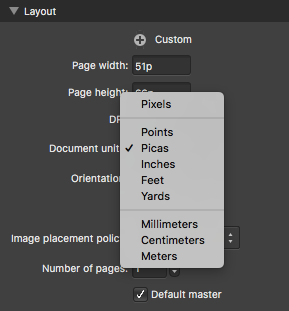
Or this:
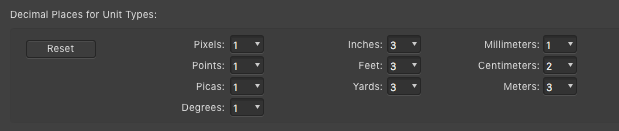
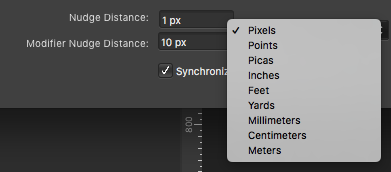
And this:
My employer has given me a subscription to InDesign but I’ll be reaching for Publisher when it is time to do my own projects. I’m banking on Affinity being around for a good while and this has emerged as a solid piece of software.
This is troubling. QuarkXPress projects paid all or most of my wages through the early 1990s. After that, I put together dozens of simple books with it, plus magazines.
Two or three years ago, I put together a book for a client with the new version. I did not get to the indexing since the person who handled that chore “choked” on the project and gave it up.
While tech support was nightmarish in the early days for many reasons not mentioning here, I have long found that, for the kind of work I do, QuarkXPress was faster and more predictable.
My original background was traditionally typography, and maybe that’s why I found XPress a superior work environment.
Just FYI: Quark offers a year of free tech support with a new purchase, same with purchase of an upgrade. After that, continued tech support is optional. So I do not understand why the writer of the article says Quark wanted payment for such support. Or why, if the project was so mission critical, the fee wasn’t paid after expiration of the free support period.
Peace,
Gene
As a designer/engineer in various fields, I have been using QXP for three decades. Combined with BBEdit, it was, and remains, a publishing powerhouse.
I was publishing hard-bound books and very lengthy, elaborate directories (using Xdata and Xtags extensively), in the late nineties and early naughties, and had the usual love/hate relationship with QXP. My grief over Adobe buying and then immediately killing FreeHand made me seriously question the company, and I will not succumb to the Adobe subscription model.
I am saddened that Charles has had so many problems, but QXP 2018 has been very stable for me and the rare technical support I have ever required has been graciously given. I wish him well, but ask others to consider that his experiences with QXP are not universal.
Blessings to us all.
Read all the comments and it was a trip down memory lane. Got into typesetting in the '80s & dabbled with Framemaker & Ventura Publisher before QXP became the soup du jour in the biz. Remember the troublesome upgrading path of v3, and all its headaches under OS9, moved onto v4 for a spell, then v5 which I believe was the OSX update. Used v6 until I retired and seem to remember it was very stable, flexible and as others have noted coded for true typographers who cut their teeth with Xacto knives and always had wax on their fingers. None of this phony CAD stuff.
My only beef with Quark was that it just stopped working back in 2015 or so. A lot of people complained, but the cure was just to set the date on your computer back a couple of years and it resurrected OK. Still doing that when I [rarely] crank it up for an odd job. Can’t comment on more recent interations, but my experience with InDesign back then was that it was a piss-ass product that was too finicky, inflexible… and of course with their “subscription” approach you never really own the product (or your projects, for that matter, should you let the sub expire).
I might also suggest a third-party app by an independent developer I had some good experiences with, PageStream which was coded for Mac OS9, OSX, Win, Linux and even Amiga. It’s still being updated, reasonably priced and tech support by Deron is first-rate. Like QXP it addresses layout in conventional terms and is designed to meet the needs of the user, not arbitrary Silicon Valley dictates.
And also very good for book production & composing in general is Scrivener by Literature & Latte. It may not be suitable for flashy coffee-table publications, but it’s a workhorse product for people who don’t need a lot of bells & whistles.
Sheesh! This is the first time I’m replying/commenting to anything in Tidbits. I’ve been a tech guy since buying an Osborne 1 in the '80s. I taught and did tech support for Ashton-tate’s dBase products, FrameMaker before and after Adobe bought it, participated in several Adobe pre-release (AKA beta-test) programs over several decades. When I was a technical writer, there were corporate initiatives to strip us professionals out of the product development process because, after all, the thinking went, “the engineers and developers had been speaking all their lives, so what’s the big deal? Why can’t they write the documentation? In fact, we’re on the cusp of self-documenting engineering processes anyway, so who needs writers? And, besides, nobody reads documentation. It’s a waste of money.”
So, I’m shocked! shocked! to read through this thread. It’s an echo of stuff we’ve all read for as long as we’ve used any product and found venues to complain about them.
The authors of this book are not stupid people. In fact, from a quick read of their sample chapters, they’re probably super-brilliant. But, just because they’re smart enough to think so brilliantly about their fields of interest and expertise, and write about them so well, doesn’t mean they’re skilled enough to design and produce a book to contain their content and wrestle into submission, in a publication with a tool powerful enough to be equal to that task. It’s not trivial, no matter how simple a finished publication may appear.
In the olden days, publishing workflows included source-content creators, editors, fact-checkers, blah-blah, specialists of all kinds, just to create the content. Illustrators whose skills were not just artistic, but conceptual - how to make some kind of graphic example of an idea that could clearly communicate a literal thought quickly visually. Then there were the crews who’d put that matter onto pages, paginate them, coordinate cross-references, italicize foreign words within main content, follow all the style guide rules, etc. This was as collaborative as creating a theatrical movie. A team of skilled professionals. If you want a modern example, just patiently look at the credits for any Ken Burns, Frontline, or American Experience documentary on PBS to see what goes into a real production.
So, thinking that it’ll be as easy as plunking down some cash for a software tool that will transmogrify the intelligently-created content into a professional publication, is a wonderfully optimistic but wrong idea. The error is believing that the software can empower one individual with the range of skills that used to belong to that collaborative team of professionals.
Looking at the sample chapters, I can’t see anything that couldn’t have been put together with MS Word, if one had achieved sufficient skill with its tools, and had learned workarounds for its inadequacies and bugs. With a solid version of QXP, FrameMaker, or InDesign, one skilled with the tool could have done the work more efficiently and less painfully. Did anyone notice that links in the PDF index example aren’t live? Perhaps it’s by choice, to restrict the sample’s functionality, but perhaps it’s an oversight of setting up QXP’s PDF export. (If you open the PDF in Adobe Acrobat or equally-capable PDF reader tool, you can expose the identity of the tool that created the document. The sample was created with QXP.)
Thanks to those who said kind words here about FrameMaker. They are right, in the sense that it’s powerful. I didn’t see anyone mention that it can run just fine on Mac under Windows with Parallels or other virtual hosting software.
I’ve used InDesign since its inception. It’s great, but one needs to have the design and publishing expertise to use it well.
Simply put: just because you can get into a car’s driver seat doesn’t mean you have the skills to drive at speed safely in daily traffic in all kinds of weather, or even can change a flat tire on a side street on a nice spring day. Isn’t that why we have cells phones and AAA?
This isn’t to excuse Quark’s software problems or its poor customer support policies going back to day one. And it’s not to overlook the genuine pain the authors experienced in bringing their brainchild to publication. Readers and intellects everywhere will benefit from their efforts in pulling all those ideas and materials together.
IMO the lesson here is that it’s easy to bash stuff online. It was ever thus. It’s especially to pile-on bashing something that seems to deserve it. It’s easy to feel comfortable while bashing an easy target.
But, in all the product-specific forums I’ve observed over the years, the only solid argument about whether a tool is “good” is if it’s right for the task, and if the user has the skills to use it at its best.
As to the cost of an Adobe InDesign subscription, note that this is not a cheap book, it’s an expensive product. Cost of production is one ingredient. Consider that Creative Cloud subscriptions can be monthly or annually, for one or multiple products and multiple users. Like the insurance emu commercials say, “you can pay only for what you need.”
The real conceptual failure in this software mess is the expectation that any sophisticated software product can imbue an individual with all the skills and experience that once were distributed among teams of individual specialists who collaborated on creating great publications, From reading the comments here, some of you are such polymaths, but may not be content authors. So this emphasizes that the one option that was overlooked was that of collecting all of all of the content for this project, then hiring a book-production professional to put it together.
And don’t overlook the value embedded in all the hard-knocks experiences the authors collected first-hand and in the feedback in these comments. Stuff like this can’t be unlearned. it’s just a little surprising at how many times it seems to be repeating.
As to masochism… Back in the day, one of the long-time technical writers on the early Internet FrameMaker comp.text.frame forum, mused about the then-newish Adobe “boilerplate” placeholder text that began “Lorem ipsum…” Allegedly, a scholar had discovered an early clay tablet with that text, and had translated it, concluding that it had been written by indentured scribes - the counterparts to us modern=day technical writers. It translated to “We love to beat ourselves with sticks.” Allegedly.
That’s so sad. QuarkXPress 3.3 was THE best page layout application of 30 years ago. I had easily learned PageMaker 4.1 on my own, but I shied away from learning QuarkXPress since it scared me due to its vast complexity. I only came back to learn it when I stumbled upon a job opportunity which required that dreaded software. I found an excellent book and played around with it on the Mac Classics at school, and slowly I became a convert as I found ways for QuarkXPress to run circles around PageMaker. But then Adobe bought out Aldus and created InDesign from the ground up. After a shaky first version, it quickly rocked subsequent versions. Alas, QuarkXPress 4 did not. I was so terribly disappointed at how clunky it had become. I didn’t stick around for QuarkXPress 5 as InDesign fit my bill.
That reminds me of my biggest peeve with Indesign: The measurements are always in picas, never in points (if you’re an actual typesetter and work in picas and points instead of inches). For example, want to add a couple of points above a heading to better balance a page spread? You have to enter (first, you have to make sure the measurement palette or ribbon is set on paragraph, not character) “+p3”. In Quark: “+3”. A small thing, but they add up.
Good point. I’ve actually set a book professionally in Word (with graphics!): an interesting challenge. Working in Indesign is actually rather similar (eg, the mysteries of “Allow Selected Spread [or Page] To Shuffle”). A project in Quark requires planning, but actually much less than in Indesign, and Quark’s behavior is a lot more predictable (and controllable).
You can set the units for InDesign under Preferences > Units and Increments.
One important publishing system not mentioned is TeX by Donald Knuth. Mr. Knuth was writing his legendary books on computer algorithms and wasn’t satisfied by layout options so he took time off to write his own typesetting system in 1978. There are Mac only implementations including MacTeX. Has anyone used it? Traditional TeX is a markup system and has been replaced by TeX Live. MacTeX is a Mac only version of TeX Live.
Yes, you can set the units to points, and then you have the opposite issue: page and text column dimensions are, absurdly, not in picas. Whereas, in Quark, set the units to picas, and it knows to use points in specifying font sizes and leading.
Having been around for so long, I often wonder if it’s a blessing or curse to be able to remember stuff from “back in the day.” I remember early on reading about an engineer who’d written a 65-page with the DOS utility edlin, a line text editor that needed CR/LF at the end of each line. Almost any tool’s limitations can be overcome or even embraced, given sufficient persistence and willingness to learn coping skills.
I remember early on reading about an engineer who’d written a 65-page with the DOS utility edlin, a line text editor that needed CR/LF at the end of each line. Almost any tool’s limitations can be overcome or even embraced, given sufficient persistence and willingness to learn coping skills.
When I first taught FrameMaker to working engineers and technical writers in the '90s, although I loved it because it made me learn something new every time I opened a document (overabundance of the curiosity gene, I guess,) these students often complained that it was too complicated. It dawned on me that the complexity wasn’t in the product, but rather it was the new and demanding publishing workflow they were unexpectedly being initiated to. “I used to have just to document the stuff I was working on, then hand it off. Now, I’ve got to do the screenshots, annotate them, put them in the right place, consider what page stuff ends up on, etc.” Yes, another professional career suddenly superimposed on one’s main one.
The InDesign shuffle option you mention is a consequence of ID having evolved from “simple” page layout, to the whole spectrum of print and electronic publishing. It’s possible to include multiple alternate layouts in one InDesign document, for output to a variety of electronic formats, page sizes, different degrees of interactivity, and compliance with accessibility requirements.
As to the degree of planning needed in various tools, doesn’t it depend on the scope of the project? I’d offer that the complexity of the project dictates the amount of planning it requires. I’m sure you know there are pre-press people whose purpose is to discover everything that is wrong or could go wrong with a client’s submitted project, before it goes on press, so that it doesn’t cause expensive troubleshooting and workflow disruption.
We all love the tools we’re most competent and familiar with. Before InDesign gained almost all of FrameMaker’s long-document authoring and multi-file book publication tools, I had no problem thinking which one I’d recommend to write and publish a technical publication. But, once ID caught up, and even exceeded FM in some areas, it’s more about which one is more comfortable for the user, or is required by those paying for the work.
Thanks for your comment.
This, unfortunately is a universal problem.
Programmers are (generally) not good writers and writers are (generally) not software developers. But companies expect both jobs to be done by the same person (or team of people). The result is either bad code or bad documentation or both.
This might make sense in a small company that can’t afford to run a technical publications department. It is brain-dead in a multi-billion dollar company. Especially one that already has a (somewhat technical) publications department dedicated to marketing and press releases.
No argument, but that was why I explicitly provided an intro to the article. Charles is highly technical, and having spent time helping him across several days, I can say with assurance that he wasn’t doing anything obviously wrong.
Over the past 27 years, I have published numerous (300 or so, counting all versions) books in InDesign, Word, Pages, and Nisus Writer Pro, so I have a pretty good idea of what’s possible, how things should work, and what can go wrong.
Personally, I wouldn’t have chosen QuarkXPress, but for the kind of things Charles was hoping to produce, it was seemingly a reasonable choice. I would have been hesitant to use a word processor for what he was trying to achieve.
Well, companies don’t get to multi-billion size without believing that they’ve been doing a few things right, right? So, why question themselves, they might think.
I mean, when stuff went right for the first six days of Creation, without there being any user manuals, what could be wrong about delivering Eden without documentation? There was no “NOTE: DO NOT EAT FRUIT OF THE TREE OF KNOWLEDGE!” The marketing was “If you build, they will come.” But that whole system was hacked by a snake, and here we are now.
Sheesh! We’re in violent agreement, Adam. Personally, I never liked QXP from the first demo I saw at a trade show in the last century. I was already using FullWrite Professional and FrameMaker. (OK, also vi and xroff.)
Maybe I’m different from others who grew up hating error messages for popping up during early learning stages in their tech lives, because I had already learned that mistakes are learning opportunities. When I trained folks, I could quickly point them to solutions for the messes they’d gotten themselves into, because I’d already bought those T-shirts many times over. I liked those messages because they confirmed that someone behind the scenes had already found that false trail and, if they couldn’t make it so that a user wouldn’t fall into harm, they at least had marked and made it safe for us who’d sooner or later come along. However, the greatest irritation came from error messages that were useless for one or more reasons, which usually meant that they only made sense to the developers, but not to users. Charles somehow got sucked into a worst-case example of well-intended engineering gone terribly wrong, like those woven finger traps, or quicksand, where the more one struggles, the deeper one’s lost. It’s always gladdening to know that human ingenuity and relentless perseverance does pay off. The book got done! We’re all better for that.
Where I know I’m different from you is that, while I’ve thought about many books I’d wanted to produce, but life happened, and though the dreams persisted, I did other stuff. I’m not sure how or when I first ran across your various enterprises and publications, but over the years I’ve always appreciated the information and experiences you’ve shared with the communities I’ve been in. Thanks!
Thanks for the kind words! I do think we’ve come a long way because in most cases, even when apps do crash or misbehave, data isn’t lost that often anymore, something that was a lot more common in the distant past. That was one of the reasons I wanted Charles to write this article—he really did lose work to corrupted data constantly. Even if his experience isn’t universal, it was severe enough to warrant a warning to others.
I still haven’t been able to completely break the habit of saving often manually. So, is the greatest unsung genius of all tech-dom the engineer who sympathized with a user’s pain over lost content, and invented timed auto-save? This is on par with automatic interval windshield wipers and call-waiting, IMO.
I’m coming at this from a different angle, having started out as a little paste up gal in an after school and summer job. When Macs and then Pagemaker were introduced they really did change the world in their own ways. Then along came Quark which allowed for edits in graphics by just clicking on some art and it would automatically open or close in Photoshop or Illustrator. And because it was so extensible and handled typography and pagination so beautifully, it enabled workflows to be customized. This was like a miracle for people working on tight, often inflexible deadlines on periodicals, advertising, signage, packaging, etc. It also minimized people constantly running back and forth within offices with floppy disks and Zip drives and the confusion, and sometimes absolute desperation, this usually caused. (And to give credit where credit is due, Apple Talk made this miracle possible). For magazines, newspapers, catalogues and everything else that needed to be paginated, or packaging that required folding, it was manna from heaven. And it was highly extensible.
The problem was that Quark got totally complacent and too expensive. InDesign did what Quark did but did it much better. They added, and kept adding, new features. They eliminated the need for expensive Xtensions as well as super expensive packaging and large format add ons. And Adobe began bundling it with Illustrator, Photoshop and Dreamweaver, making it even more cost effective and enabling better and more efficient workflows.
The magazine company I worked for at the time Pagemaker was introduced had its own prepress Varityper for typesetting. It cost hundreds of thousands of $ + salaries, but it saved a lot of money by setting type in house. It was located on a separate floor under lock and key so the edit, art and production people couldn’t harangue the Varitypists. Quark made it, and them, obsolete. Anyone interested can check out the humongous typesetting machines here:
As much as I moan and groan about Aldus Pagemaker and Quark Xpress, I think it’s important to give credit where credit is due, and also to acknowledge innovation vs. complacency.
I use LaTeX frequently. Scientific journals tend to have their own LaTeX macros, which make it easy to both prepare a paper for submission (double spaced, line numbers, figures and tables at the end, etc.) and to get a preview of what it’s going to look like when published just by flipping a switch. I’ve had to use Word in the past, and it’s just an awful experience, since the “equation editors” are horrible. (The last time I had to contribute something to a Word doc I had to write the equation in LaTeX, compile it, and take a screen capture of the equation I needed to make a JPEG of it.) Way, way better than WYSIWYG editors, and TeX, being a text format and open source, won’t become obsolete.
This thread reminds me of the forest people in “Fahrenheit 451,” who internalized important books and recited them from memory. I’d almost bet that someone on this list goes back far enough to own an original brush that painted on the walls of Altamira.
Yes, it’s great to be an information seeker and communicator. Loving and helping to evolve the essential tools, by constructively pointing out their weaknesses, just makes it fun.
The Pragmatic Programming publishers do it all in LaTeX and they even error check the source code samples with a linter or compiler to ensure they are correct. Entirety of everything is kept in git revision control. This allows for fast errata fixes and everything is PDF. They can send the book to be printed dead tree style but programming changes so fast by the time a paper book is printed and shipped whole chapters need to be rewritten.
LaTeX is so much more than a mathematical typesetting system. It can do it all and automation can use whatever programming language you wish. LaTeX is all text all the time until you render. You still need graphics and art. But it’s got typesetting more than handled.
The OP is absolutely correct. You would have to be a masochist to try to use QuarkXPress to do anything resembling real work.
Having just spent a year working on a large (400+ pages, 2000+ images) book project, my experience exactly duplicates that of the OP. I started my project using QuarkXPress 2019 and am currently using QuarkXPress 2020. I’ve been through multiple point releases, sent multiple support tickets, provided multiple crash dumps to the company for analysis. My project is not done, but at this point, with multiple crashes a day, I have to give up attempting to use this useless product and convert my project to other software.
The OP mentioned just some of the many bugs in QuarkXPress that prevented him from being able to work. I’ll list a few more. But first let me give you just a basic comparative overview about general bugginess. I have completed book projects in the recent past using the free open source Scribus software. The bug level of Scribus is typical of free open source software, that is, it is way buggier than one would expect of commercial software. That said, its functional limitations notwithstanding, it is still usable software. QuarkXPress by comparision is way buggier than Scribus, and in fact it is hands down the most buggy software I have ever spent money on. And as stated, it is even more buggy than a lot of free open source software.
Here are some of the bugs in QuarkXPress that thwarted my attempts to use it. Like the OP, I ran into more bugs than I can even remember, so I’ll limit my list here to just those that made the effects of the constant crashes even worse. Big software tends to have a couple of features that are useful if your system goes down due to a power failure or something. One of them is called auto save. You can configure the software to automatically save the file you are working on every, say, five minutes. That way, if your system goes down, you never lose more than five minutes work of work. QuarkXPress has this feature. It doesn’t work. Another work saving feature is called auto backup. Here, each time you save a file, a backup of the original gets saved too, so if you need to you can revert to the backup. QuarkXPress has this feature, and it too doesn’t work. These are just two bugs. As mentioned, the list goes on. And on.
Now there are bugs and there are BUGS. I was a software engineer for many years, so let me tell you about bugs from the perspective of a software company. Any reasonable software company would rather the bugs in the product be found by the company itself, and every healthy software company has a whole department who’s job is to test the software and report the bugs for fixing. Software bugs are assigned a severity. Low severity bugs may be just minor annoyances, and these tend to get fixed when it is convenient to do so. But high severity bugs get priority because they impact the utility of the product severely. In any software company, the highest severity bugs are those where the product just crashes. Healthy software companies deal with these critical bugs immediately for obvious reasons. They impact the utility of the software yes, but just as important, every time the product crashes the user loses some work. Nobody likes to lose work. Let a few of these bugs stand for even a few days and you can expect a lot of very unhappy customers. Let them stand much longer and you can expect many of these unhappy customers to turn into unhappy ex customers.
Consider the above, and now consider that in my use QuarkXPress has been riddled with the highest priority bugs, actual crashes, that have not been fixed for a FULL YEAR. This is apparently the same experience the OP had with QuarkXPress. It should make you wonder just what is going on inside a company that would allow product crashes to go unfixed for that amount of time. I have no visibility into the internal working of the Quark Inc. of course, but given the catastrophic effects of leaving bugs that cause crashes unfixed, the most likely reason a company would not fix such bugs is because they CAN’T fix them. And the most likely reasons that a company couldn’t fix bugs in their product are that they don’t have the technical expertise to do so, or that the code base (the actual program) is so old and unstructured that even talented engineers have a difficult time figuring it out.
The OP has advised that unless you are a masochist, do not buy QuarkXPress. So I’ll add to the OP’s advice and suggest that the buggy state of this software that frustrated him so is not likely to change for the better. I have given this product and Quark Inc. more than a fair trial period. My assessment is the software is too buggy for use and is likely to remain that way. As I stated above, healthy software companies fix critical bugs, quickly.
I would invite those with limited budgets and not requiring extremely advanced features to take a look at Scribus. It is Open Source and you can’t complain about the price as it is free, supported by donations, and is cross platform.
Also, LibreOffice with its decent inventory of page layout capability and with its other options such as drawing, a database, presentation, spreadsheet, and math, can often be a viable substitute for a page layout program aside from the fact that it is a very competitive substitute for Microsoft Office as it can read and write Microsoft formats. It is also cross platform and free, supported by donations, and given its pricing model, does not continually have its hand in your pockets in order to access your own data like Microsoft 365 now does.
This reminds me of a friend who teaches QuarkXPress classes at a college in the mid-west. Can’t get them to switch to teaching InDesign because the only place that offers a design internship in the area is a local paper that still uses QuarkXPress.
Our problem was the opposite over 10 years ago. We were still on QXP and we couldn’t get any design interns because schools in my area only taught InDesign.
“Taught” might be too strong a word. I find most designers who attended art school are technically illiterate. They can do artisanal hand crafted design but are ignorant of any of the productivity features of InDesign, such as Styles and Master Pages and Find & Replace.
I am with you 100% on this discussion!!! When Quark, the original Quark sold itself to these new owners who promised a better app, better service, easier communication and more responsiveness to the user… they were less than forthcoming. Quark has been a nightmare for at least 5 years now. It is bloated, horribly complicated and resource intensive. Oh yes, it is very expensive especially for the small user to buy and maintain.
Take a look at Affinity Publisher as a viable alternative… it is quite good and constantly getting better. You buy it, you own it (very inexpensive😍). No yearly support subscription. So far updates not matter how many have been free, unlike Quark, which will only allows 4 within a particular version and that only if you pay the support fee. The Affinity Support people are very good and responsive. And, let us not forget you can integrate Affinity Publisher with Affinity Design and Affinity Photo as virtually a single app! They offer a free fully functional trial for all of these apps too.
They offer a free fully functional trial for all of these apps too.
@turnertomes Wow! Affinity Publisher and its other programs are amazing! The cost is incredible. Thanks for pointing that out to us!
You are most welcome! Their packages are amazing! These people are absolutely worthy of Mac user support.
BTW I’ve just put up a website containing step by step instructions for converting a project from QuarkXPress to Affinity Publisher. It also details more of my woes with both QuarkXPress and the company that sells it, Quark Inc. It can be found here:
https://www.whatnot.link/
OMG What a fantastic work you have done here! I pray that others will follow your ideas.
Alan, I’m still happily using QX2018, and it’s quite stable. Occasionally it will freak out and lock up, but even with a forced quit, it puts that working file in a desktop folder, which opens with everything in the file correct and intact.
I just succumbed to the half price offer from Affinity and bought all 3 apps. Haven’t played with them yet, but figured $75 for the suite isn’t much of a gamble and pulled the trigger.
Not sure if you have taken the dive into the Affinity products, but I highly recommend them. I’ve been using Photo and Designer for 3-4 years and Publisher since it was released as a Beta about 2.5 years ago. I’ve created about 7 100 page magazines using the 3 programs and have had no problems, from the programs themselves through pre-press proofs and actual printing, as well as creation of digital copies. I’ve also used the programs for everything from photo retouching jobs to postcards, CD packages, ads, posters, invitations and all sorts of designs for digital publication (social media). Publisher just keeps getting better and better (data merge was added recently). The integration between the 3 programs is light years ahead of adobe (yes, lower-case purposefully). $150 and all 3 are yours.
Many good comments here. Just to add to the masochist part of my Quark 2020 experience. The user interface is not for a production environment, it feels like modules were designed by separate developers, but nobody familiar with a daily desktop publishing operation actually assured acceptable user interface quality at the end. Their tech support is managed to get rid of questions; my two tech support requests were expired without any feedback. Amazingly schizophrenic user interface; for example, revising selected pages to a different master acts as a page insert without respect of the page links previously in place AND there is no Undo available for it. Quark’s InDesign conversion ability is a myth. In short, run for the hills.
This is what is really sad…when Quark was first released it quickly blew Pagemaker, etc. away in terms of features, ease of use and speed. But at least for Mac users, things really went south very quickly when Quark did not build an OSX upgrade on a timely basis. Adobe released an OSX version immediately, IIRC, Steve Jobs emphasized this when OSX was first announced, and this version of InDesign included a lot of really beneficial new features.
Soon after, Adobe started selling packages of apps that included InDesign. Also very important for many companies and individuals, InDesign included solid packaging features, as well as features that facilitated transferring from print to web output, as well as for outdoor. And very important was that InDesign didn’t crash as frequently as Quark, though I don’t know if this is still the case. Adobe also kept upgrading and adding useful new features to InDesign, Quark sat on its rear end.
While I am sure there are multiple reasons why Quark was slow to getting a MacOS X version of QuarkXPress out, one, I believe, was technical. What made QXP 3.3 great was a reason it was hard to move. 3.3 was a tight ball of yarn. It provided very much that was good but was difficult to modify the base code. You pull on some code and you had no idea what might happen. While QXP 4 was the first step in fixing this problem and moving towards a more modular code, it still had to solve many problems by implementing them as Xtensions rather than as code changes. The result was having a new command under the menu for extensions and having the option of doing the old command or the new one that replaced the old. They just couldn’t remove the old command without breaking things. I had meetings with Quark reps a few times a year and they told me what was happening and agreed that management was aiming at the wrong solutions. By the time Quark managed to exorcise the old code we have moved to InDesign.
What compounded this problem was the extra charges for upgrades to the third party Xtensions, though I don’t remember whether Quark charged extra for any of their own Xtensions upgrades. Quark did charge significantly every time an upgrade was released. And pretty much everybody was using Photoshop, Illustrator or Acrobat along with Quark, so there wasn’t much of a learning curve for switchers when InDesign was released. And InDesign did so much more. I don’t know if this has changed, but InDesign made transitioning layouts from between different sizes and formats much, much easier. And it also always played nice with other Adobe apps, including Dreamweaver.
When InDesign 1.0 was released one of our designers wanted to switch over right then based on typography. The Xtensions I am referring to were part of QuarkXPress package, create an XTension rather than change the code. And yes, when there was a QuarkXPress upgrade you had to pay to upgrade XTensions, but that is pretty much the case with InDesign. We don’t use many ID plug-ins but we subscribe to them rather than buy updates.