Take Control Tackles Big Sur, iOS 14, and Zoom
Our friends at Take Control have been hard at work exploring and documenting the betas for macOS 11 Big Sur, iOS 14, and iPadOS 14. While we don’t expect Apple to ship the official versions of those operating systems until later in September or October, you can prepare for them today with Take Control of Big Sur and Take Control of iOS 14 and iPadOS 14.
Meanwhile, our pal Glenn Fleishman has been keeping up with the non-stop changes in the popular Zoom videoconferencing software for an update to Take Control of Zoom and a new, free book: Take Control of Zoom Essentials.
Take Control of Big Sur
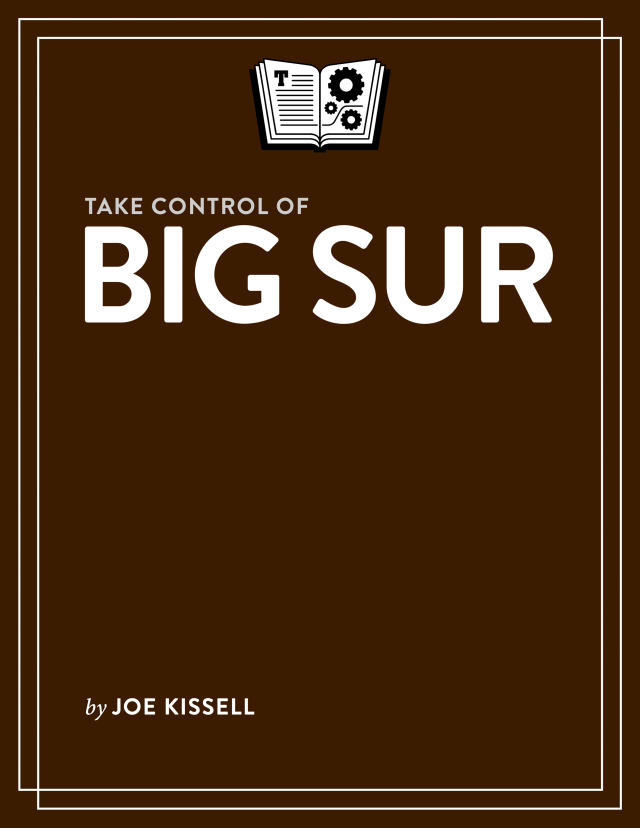 macOS 11 Big Sur brings the most radical change to the Mac’s interface in many years, and it’s also a significant change to Take Control’s approach to covering a new version of macOS. Instead of separate titles for upgrading to and using the new operating system, Take Control publisher Joe Kissell has distilled both topics into his 140-page Take Control of Big Sur, which you can buy for $14.99.
macOS 11 Big Sur brings the most radical change to the Mac’s interface in many years, and it’s also a significant change to Take Control’s approach to covering a new version of macOS. Instead of separate titles for upgrading to and using the new operating system, Take Control publisher Joe Kissell has distilled both topics into his 140-page Take Control of Big Sur, which you can buy for $14.99.
In addition to ensuring that you’re ready for the upgrade to Big Sur and walking you through the upgrade process, Joe shows you how to use Big Sur’s new Control Center and overhauled Notification Center, how to take advantage of the new features in the redesigned Messages app, how to work with Look Around and other new features in Maps, and much more.
Take Control of iOS 14 and iPadOS 14
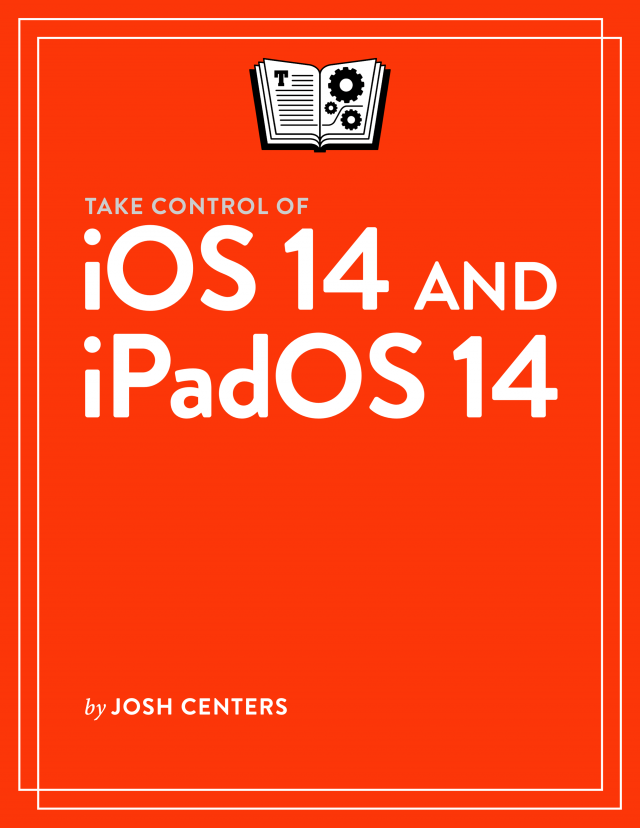 Since his first swing at documenting iOS for Take Control in iOS 8: A Take Control Crash Course, TidBITS managing editor Josh Centers has been working from roughly the same manuscript, documenting everything new each year and providing detailed coverage of the fundamentals.
Since his first swing at documenting iOS for Take Control in iOS 8: A Take Control Crash Course, TidBITS managing editor Josh Centers has been working from roughly the same manuscript, documenting everything new each year and providing detailed coverage of the fundamentals.
For Take Control of iOS 14 and iPadOS 14, he started over from scratch, producing 101 pages of entirely fresh content focused on the new features of these operating systems. He shows you how to use the new App Library to organize your Home screen, beef up your Home screen with useful widgets, use new group discussion tools in Messages, find cycling routes in Maps, have conversations in another language with the new Translate app, protect your privacy with new features, and more.
Those features are all common to iOS and iPadOS, but on the iPadOS 14-specific end, he shows you how to use the new Scribble feature to write text anywhere with your Apple Pencil and get more use out of your Apple Pencil in the Notes app.
Take Control of iOS 14 and iPadOS 14 is available for $10.99, but if you purchase it with Take Control of Big Sur, you can get both for only $16.99.
Take Control of Zoom Essentials and Take Control of Zoom
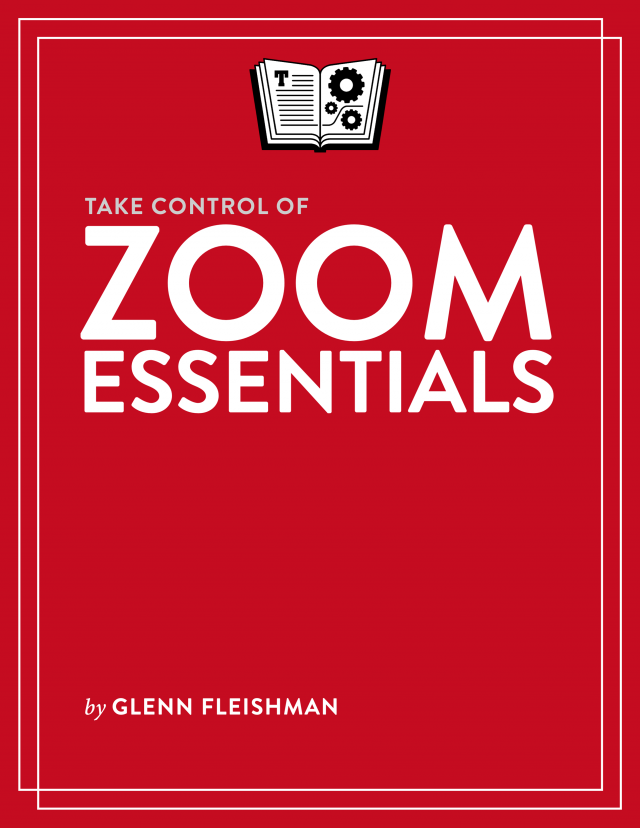 With so many people stuck at home, working and attending school remotely, videoconferencing tools like Zoom are more important than ever. That’s why Glenn Fleishman is giving away the 39-page Take Control of Zoom Essentials, which focuses on getting you quickly started with Zoom, including how to set up your space, choosing equipment, and how to join meetings. It also provides advice on being an effective meeting participant, including details on how to share your screen. If you’re tired of answering the same old questions, tell all your regular Zoom buddies to download a copy.
With so many people stuck at home, working and attending school remotely, videoconferencing tools like Zoom are more important than ever. That’s why Glenn Fleishman is giving away the 39-page Take Control of Zoom Essentials, which focuses on getting you quickly started with Zoom, including how to set up your space, choosing equipment, and how to join meetings. It also provides advice on being an effective meeting participant, including details on how to share your screen. If you’re tired of answering the same old questions, tell all your regular Zoom buddies to download a copy.
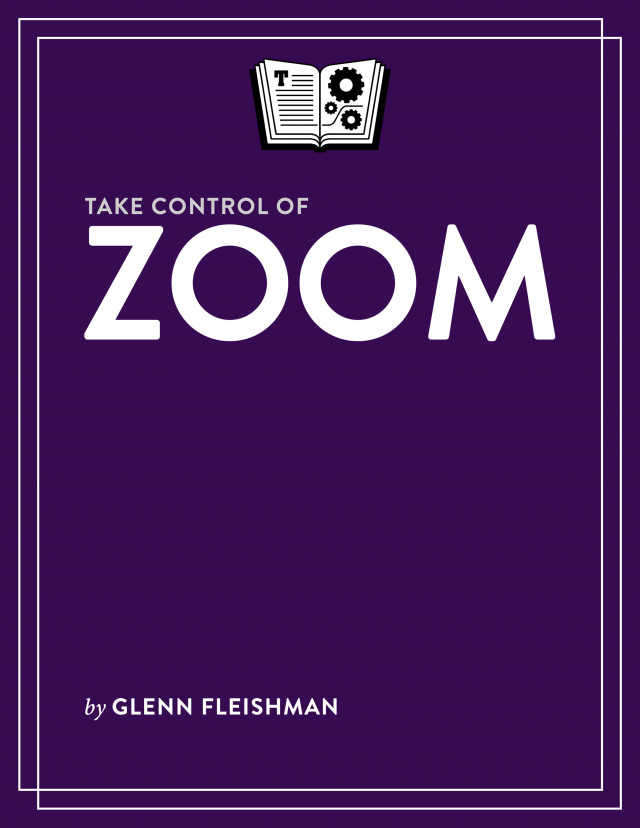 If Take Control of Zoom Essentials whets your appetite for more Zoom knowledge, you can also pick up Glenn’s 196-page Take Control of Zoom for $14.99. It provides comprehensive documentation of Zoom videoconferencing from start to finish, including essential information on how to host meetings.
If Take Control of Zoom Essentials whets your appetite for more Zoom knowledge, you can also pick up Glenn’s 196-page Take Control of Zoom for $14.99. It provides comprehensive documentation of Zoom videoconferencing from start to finish, including essential information on how to host meetings.
The new 1.1 version adds a chapter on giving Keynote and PowerPoint presentations via Zoom, more coverage of alternatives to built-in webcams, and an appendix that explains virtual cameras. Other important updates reflect recent changes in the Zoom software, including an expanded explanation of the three types of meeting hosts (I didn’t know there were three before this either).
It’s the busy season for Take Control, what with all the changes coming in Apple’s new operating systems, and these books are just the first out of the gate. Joe Kissell tells us that he hopes to release over two dozen new and updated titles in the next few months, including perennial favorites like Take Control of Backing Up Your Mac, Take Control of Apple Watch, Take Control of Shortcuts, and Take Control of Your Online Privacy.
I bought these books within the past week and also took delivery of 512gb ssd drive, the RAV Power drive. In anticipation of moving forward in the Mac system software world ( I’m still using Mojave) I made a bootable copy of my Mac Air drive and went through the motions of starting up with that drive. I’m now wondering if I ever want to go through that exercise again. I was hoping I could start up with the Mojave system in order to occasionally make use of one piece of 32-bit App that configures my Harmony 650 remotes. I will play with this some more today to see if I can get comfortable with it.
Couple questions: is it necessary to go through the Command-R sequence to back out of the startup of the external drive. I tried to revert to the internal startup by removing the external drive but this move seemed to create some weird behavior (not sure I can even describe this).
I’m assuming that Big Sur is based mostly on Catalina construction so will we have to expect the same problems that have plagued that system? Frankly, I spend 95 percent of my computer time on my iPad so my Mac is used primarily for back up work and photo processing. I’m retired so there is no professional work being done here.
I’m not quite sure what you’re referring to, but the way you choose a boot drive at boot time is by holding down the Option key. To set a particular drive as the default to be used for the next boot, you use System Preferences > Startup Disk.
Apple undoubtedly uses the current code base when starting a new version, but in the process, the engineers change a vast amount of code (probably a lot more so this time due to the need for compatibility with Apple silicon), so there’s no conclusion to be drawn from the fact that Catalina was the previous version of the operating system.
Plus, although Catalina definitely had problems early on, for the most part, Apple has resolved the widespread issues. Even ignoring the upgrade question, millions of Macs have now been sold with Catalina as the only OS choice, and it’s not like the Mac world has ground to a halt.
Of course you’re right, Adam. I just logged on to my new boot drive on the external drive (Option key) and it was seamless. Couple new dialogs to go through but it’s fine. I may just upgrade to Big Sur when it comes along. I forgot to mention in my first post that I made good use of your Take Control Big Sur book and will continue to do so when I decide to upgrade.
Glad to hear it! Do note that Take Control of Big Sur is Joe Kissell’s book, and we sold Take Control to him back in May 2017, so we’re pretty much out of the picture there now.
Adam–I seem to recall that up until fairly recently, you and Josh had withheld recommending upgrading to Catalina on a broad basis. Do you now recommend in general that Mojave users should upgrade to Catalina? And how might this relate to a possible Big Sur update?
For what it’s worth, my main iMac is still on Mojave. But I’ll have to move to Catalina and Big Sur sooner than later.
But I’ll have to move to Catalina and Big Sur sooner than later.
Based on Adam’s comments below I finally decided to move on to Catalina last weekend. So far the move has been smooth although it’s only been a few days. I had been reluctant to give up on a legacy piece of software, the MyHarmony App for controlling my Harmony 650 remotes. Whenever I tried to DL the new 64-bit software, I would receive the 32-bit version. As soon as I updated to Catalina, the 64-bit version arrived, presumably because Logitech was reading my system version.
In the process I also got some practice in creating a bootable external drive that would enable me to revert to Mojave in case I really needed to.
Oh, I’m glad to see this. One of the reasons I’ve been holding out was because of the Harmony remote software, and the few times I’d checked it seemed that Logitech had decided against making a 64 bit version. I may still hold off for Big Sur but at least I know that’s one thing that won’t give me a headache. A
I was reluctant as well. It’s been only 1 1/2 weeks but so far so good. Especially Mail! Most software, I was able to update - certainly anything critical. It’s still an ongoing process cleaning up stuff I don’t need.
Most software, I was able to update - certainly anything critical. It’s still an ongoing process cleaning up stuff I don’t need.
Boy, that’s a tough question. I upgraded to Catalina a while back, and it has been totally fine. I haven’t used Mail in it, but I don’t use Mail normally, so it was no hardship to keep it away from my mail store at Gmail. The new feature in Catalina that I most appreciate is the ability to authenticate credential requests using my Apple Watch. Otherwise, you know, it’s an operating system, and I do all my work in apps.
Big Sur so far feels like a beta, which is fine. It is a beta, and there are various apps that aren’t happy with it, like Google’s Backup and Sync. And there’s no way to make a bootable duplicate using either SuperDuper or Carbon Copy Cloner (or even the asr command-line tool, I gather). Obviously all that will eventually be worked out, but at the moment, I can’t say that it would be worth waiting until 2021 and jumping directly from Mojave to Big Sur. It might be a good approach, or it might not be.
It’s also worth remembering that the larger the jump you make, the more likely you are to have problems. N+1 upgrades tend to work better than N+2 or N+3 upgrades.
So I guess I’d come down with a lukewarm recommendation to upgrade to Catalina at some point fairly soon. It’s not necessary, especially if you’re on Mojave now, but it’s better to stay up to date and to do so in a time frame that works with your schedule. There’s no telling when Big Sur will be ready for mainstream upgrades. It could be October 2020, or it could be mid-2021 after a few major updates.
Augh, it’s still pretty scary for those of us entirely invested in Mail. I’m still following threads on other forums that continue to remain pessimistic today about switching to Catalina solely because of the uncertainty surrounding its data loss issues.
I jumped on the Catalina Beta Program because of problems syncing Photos between my MacBook Pro and iCloud in Mojave.
The beta program was fun, including some moments of total panic, but I learned a lot, and felt like I could at least communicate with Apple developers, albeit in one way only. I did get one reply from a developer to better explain my bug report and he did in fact fix the issue.
My total panic moment was being at 10.15.5 and using the Restore partition, trying to do a clean install. The clean install loaded 10.15.3 and of course Time Machine and Photos got broken in the process. They had made changes in those programs in .4 ad .5 to make them incompatible with .3.
That was when I learned that Time Machine had been improved and unlike in the past when it only restored user data, it could actually erase the entire hard drive and restore the OS and the user data. That is how I got back to .5 from .3 . . .
Apple provides zero support to Beta testers. Not even a free T-Shirt at the end. A AppleCare Senior Rep took pity on me and told me about doing a full restore with both the OS and the data. Bless her heart, I never would have figured it out on my own. I’d have more luck solving Myst than the issues this problem presented.
Oh, Photos syncing with Catalina? While Apple never actually acknowledged the problem or their attempts to fix it, they did finally fix Photos syncing by the end of the beta program. Photos now works as well as it did in High Sierra. It took a very long time though. Over a year.
By then I no longer cared, as I bought a subscription to SmugMug when I got more serious about my photography and wanted a place to store all my camera originals that wasn’t iCloud. Plus SmugMug gives me unlimited storage and the ability to host a website of my photographs.
If I were a Pro, they even sell a version that can be used for sharing proofs to clients or selling prints through a lab. But my work isn’t yet good enough for anyone to buy it. I’m waiting for the iPhone 12, simply for the camera. Rumor has it that the iPhone 12 Pro Max, using computational photography, will produce images indistinguishable from those shot with a DSLR and a big hunk of glass on the front.
So now my iPhone uploads my new photos directly to both iCloud and SmugMug and I don’t care about iCloud anymore. It is useful for my iPhone, syncing contacts and documents, so I keep it around, but I am thinking that I don’t need as much storage as I am paying Apple for.
Once I got locked out of my AppleID, I decided Apple was not a 100% safe place to store camera originals that could never be replaced. Since I do not use very many Apple Apps anymore, I also don’t use iCloud as much. It is still necessary for my iPhone backups, but I also periodically do a full backup to my MacBook too.
I chose not to participate in the Big Sur beta program at this time. I read the initial and extensive bug list and decided to only load it on an external boot drive just to see it and play with it. But since I haven’t bothered to migrate my add-ons and Applications to be licensed or work under Big Sur, I am not using it enough to contribute bug reports.
There will be plenty of opportunities to contribute as it gets closer to release. Right now, they are on Beta 5. Release is usually after Beta 10, so I’ll wait a while before migrating my one and only Mac to Big Sur. Still reading about what Big Sur offers to decide if I even want it.