How to Change Your Default Email and Web Clients in iOS 14 and iPadOS 14
I’ve spent the last few months using iOS 14 and iPadOS 14 on a daily basis while writing Take Control of iOS 14 and iPadOS 14, but only recently was I able to try out one of the most exciting new features: the option to change the default email client and Web browser to third-party alternatives, thereby replacing Mail and Safari.
I couldn’t test this feature during the beta because apps must get Apple’s approval to act as defaults, following a strict set of guidelines intended to safeguard users against malicious or insecure apps. Now that iOS 14 and iPadOS 14 are out, Apple is approving these apps.
Why would you want to change these defaults? You’ve long been able to use alternative email clients and Web browsers in iOS and iPadOS, but when you tapped an email link on a Web page or an app opened a URL, those would open in Mail and Safari regardless. No longer—now you can use your preferred email client and Web browser for everything. Well, nearly everything, as I’ll explain.
What Apps You Can Set as Defaults
So far, only a handful of email clients and Web browsers can serve as defaults. More will undoubtedly be arriving soon.
Here are the email clients we know can replace Mail at the moment:
There are fewer options for replacing Safari as the default Web browser. So far, we know about these apps, and we anticipate Opera will join them soon:
I appreciate being able to set Firefox as a default because it’s the only iOS Web browser I am aware of that lets me set a custom search engine as the default so I can use my instance of the searX search engine.
How to Change Your Default Email Client or Web Browser
You might think that you would change your default email client and Web browser for the iPhone and iPad much as you do on the Mac, by visiting the preferences for Mail and Safari.
That’s not the case, however. Instead, you go to the settings screen for one of the Apple-approved alternative apps. For email clients, navigate to Settings > Email Client Name > Default Mail App. And for Web browsers, go to Settings > Web Browser Name > Default Browser App.
Every installed default app appears on those screens. For instance, if I go to Settings > Chrome > Default Browser App, I see Firefox, Safari, and Chrome.
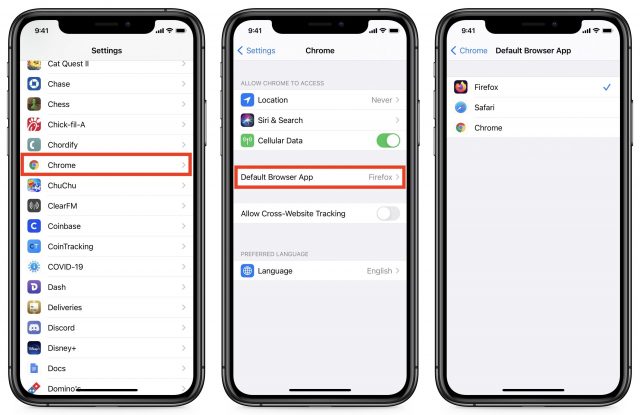
There are a few caveats to keep in mind:
- All third-party Web browsers must all use Apple’s WebKit browser engine. As a result, the reason to use another browser will revolve around features other than rendering speed or choice of rendering engine. You might prefer another browser’s ad-blocking, bookmark syncing, search shortcuts, or the like.
- Many apps open Web links in internal “Web views” that rely on Safari’s foundations without switching you out to another app. They’ll continue to do that, even if you change your default browser. This can happen with email as well; tapping a mailto link in Safari opens a draft within Safari rather than sending you to your default email client.
- After setting a third-party app as the default, some apps may prompt you to open the link in the new default app.
- Third-party browsers tend to be slower than Safari because Apple’s engineers have the deepest knowledge of operating system internals and may even have access to private frameworks.
- In iOS 14.0 and iPadOS 14.0, a bug caused your defaults to be reset to Mail and Safari after restarting your device. Apple fixed that in 14.0.1, so be sure to update.
Other Default App Categories in the Future?
Of course, no good deed goes unpunished. Not long after iOS 14 was released, Facebook fired off against Apple, demanding that the company let apps like Facebook Messenger be the default messaging app in iOS. This is possible in Android, where you can use third-party apps to send and receive SMS messages.
That’s probably a bad idea in iOS for several reasons, but we might see other default apps in the future. It might be nice to be able to change the default mapping app to Google Maps, for instance, because Apple’s Maps isn’t the best choice in many areas. Those who prefer something like Google Photos over iCloud Photos, for instance, might also like to be able to set a different default app for photos. With Apple’s focus on services, however, some of these changes seem unlikely.
Users have been asking to be able to change the default email client and Web browser for years. Now that the feature is here, are you using it, and with which third-party apps? Let us know in the comments! Also, for what other app types would you like to be able to set different defaults?
Just after we published, Brave released an App Store update so that it can also be a default browser. I’ve updated the article to reflect that.
I just downloaded an iCab update that says it can be set as the default browser.
Nice article for those who have iOS14 looking the same as your phone. Mine (8) has not the same menu and I cannot change my browser. It seems that Apple is doing country segregation.
That seems odd. So you’re using an iPhone 8 with iOS 14, you have downloaded the latest version of Google Chrome or Brave or Firefox or another supported Web browser, and you’re looking in Settings > Chrome/Brave/Firefox and not seeing the option for a default browser?
Whenever I saw that, it turned out that the App Store app hadn’t downloaded the necessary update yet, and when I forced that (App Store > tap your avatar > pull down to refresh), the updates appeared and once installed, solved the problem.
If you’re looking for an update of a specific app, I find that it’s better to search for the app in the App Store. If an update is available, there will be an Update button to tap. That works better if you don’t want to wait while 50 other apps also get updated.
It is really nice to be able to be able to click on links again. However, this seems to be a bit fragile… I occasionally do use Safari, and when I do it seems to set itself as the preferred browser, even without asking me.
I just realized that Spark by Readdle, one of the apps in the article, stores your emails and account credentials on their server. They are not malicious or hiding this fact (although I think they could make it more clear). In fact, they use it provide features like “share a link to this email.” But I don’t want that for myself. I wonder if you folks think this is a good or bad idea for users’ security.
I think by definition it’s worse for security for the simple reason that it provides another vulnerable point. That’s not to suggest that Readdle is doing anything wrong at all, and I used Spark for a while—I do trust them.
For most people, your mail host is already one point of vulnerability, so unless you’re using POP and downloading all mail locally right away, there’s already exposure.
Of course, the real question is the liability if someone were to able to read your email? It’s never a good thing, but if you don’t have confidential information readily accessible, it’s not likely to be life-changing.