BBEdit 13.5 Offers Mid-Cycle Efficiency Improvements
For many people, text editing means BBEdit, which has decades of thought encapsulated in its feature set and interface. But there’s always room for improvement, as the latest update to BBEdit 13.5 makes evident with over 100 new features, refinements, and fixes.
The change that’s simultaneously the most significant and the least impactful for today’s user is that BBEdit now runs natively on Apple silicon. Until Apple ships the first Mac with Apple silicon, the only people who can take advantage of this code migration are developers using Apple’s Developer Transition Kit, which is a Mac mini tricked out with an A12Z Bionic chip. Plus, it’s impossible to know how differently BBEdit will run on the eventual Macs with Apple silicon—we can hope performance improves, but it’s not like BBEdit is a slouch on Intel-based Macs today. Only the version of BBEdit 13.5 available directly from Bare Bones Software is universal; the Mac App Store version remains Intel-only because Apple isn’t yet accepting universal apps.
More interesting to the dedicated BBEdit user are the refinements that Bare Bones Software has integrated into this latest free update. Here are a few of the most notable:
- Rescue “Untitled” documents: An ohnosecond is the fraction of time between doing something slightly wrong and realizing that your mistake has major consequences. Imagine creating a BBEdit document, working in it for quite some time in a difficult-to-reproduce fashion, and then accidentally closing it without saving. “Oh, no!” BBEdit 13.5 aims to eliminate the ohnosecond by saving copies of untitled documents such that when you close and click Don’t Save, you can get them back (via Window > Rescued Documents). The feature is on by default, but you can disable it and adjust how long rescued documents stick around.
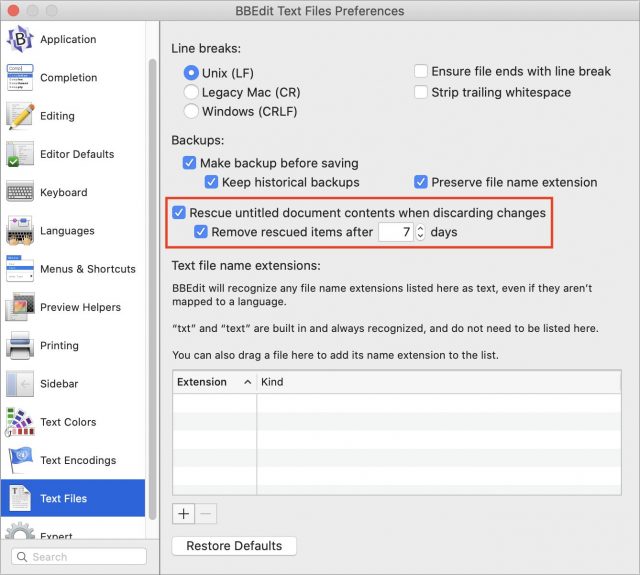 (As a public service announcement, if you have BBEdit’s backups feature turned on, it’s worth checking and cleaning out
(As a public service announcement, if you have BBEdit’s backups feature turned on, it’s worth checking and cleaning out ~/Documents/BBEdit Backupsevery so often. I haven’t done it since 2016, so I’m using 1.88 GB for 5466 files. We hope Bare Bones will add an option to automatically remove backups after some period of time as well.) - Markdown Cheat Sheet: The Markdown text markup language is easy… once you’re familiar with it and assuming you use it regularly. For those getting started with or using Markdown infrequently, BBEdit 13.5 adds a Markdown Cheat Sheet that provides an interactive quick reference window. Choose Window > Palettes > Markdown Cheat Sheet, and double-click any entry to insert the associated tag set. It’s not as necessary for most as BBEdit’s Grep Cheat Sheet, but it’s still welcome.
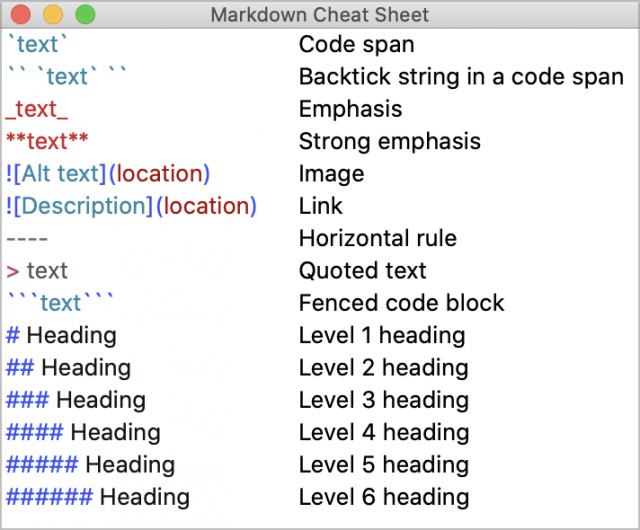
- Randomize Order and Ignore Empty Lines: One of BBEdit’s most useful features is its capability to work with large text files on a line-by-line basis with a collection of commands in the Text menu. (We use these all the time.) New in the Sort Lines options is a Randomize Order checkbox that randomizes the selected lines, something we could have used when we were choosing the winners of our DealBITS drawings from long lists of entries. In Process Duplicate Lines, a new Ignore Empty Lines prevents empty lines from being deleted, which could be useful in some situations.
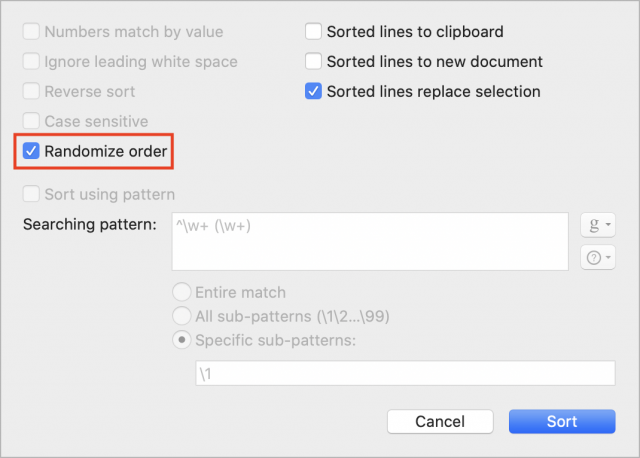
- Add line breaks after inserted files: If you’re regularly merging the contents of a set of files into a single file, you don’t have to do the open-copy-switch-paste-switch-close dance repeatedly—BBEdit has an Edit > Insert > File Contents command that works with a multi-file selection for just that purpose. A new “Ensure line break after each inserted file” checkbox accessible once you click Options in the Open dialog allows you to avoid pre-processing each file to make certain each ends with a line break so they don’t run together.
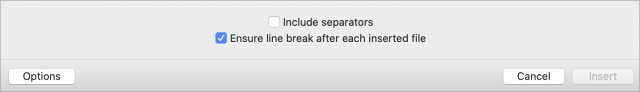
- New Text File command and sidebar options: In apps like BBEdit, you generally make a new document window, add some text, and then save. But in some workflows, you might want the file created on disk before you add text to it. BBEdit 13.5’s File > New > New Text File command does just that, much like the Unix
touchcommand. Also, the + button in the bottom-left corner of the sidebar of editing and project windows is now a pop-up menu that lets you create a new document window or a new text file on disk, or open an existing file.

BBEdit 13.5 retains the same system requirements as BBEdit 13, requiring at least macOS 10.14.2 Mojave and preferring 10.14.6 or later. It works fine in 10.15 Catalina, and the fact that it’s native on Apple silicon likely means it will run fine in 11.0 Big Sur as well.
It’s also a free update for all users of BBEdit 13, and I see no reason not to upgrade. If you subscribe via the Mac App Store, you’ll get version 13.5’s features apart from the support for Apple silicon automatically as soon as you update.
If you don’t already own BBEdit 13, a new license costs $49.99. Upgrades from version 12 cost $29.99, or if you own BBEdit 11 or earlier, the upgrade will be $39.99. Mac App Store users can subscribe for $3.99 per month or $39.99 per year.
You can use all of BBEdit’s features for free for 30 days. After that, the core features remain available for free, but you won’t be able to use any menu items marked with a star (Web authoring tools and other advanced features) without paying for a license.
Just went looking for a “randomize” feature today!
I didn’t want to put all this detail in the article, but what I used to do for DealBITS was first sort the list of entries (which were email addresses) alphabetically. That eliminated any association with the order of entry. Then I went to random.org and used its Sequences tool to generate a set of random numbers of the same size as my set of entries. Then, if we had three prizes to award, I’d match the first three numbers in the sequence to the matching line numbers in my BBEdit file of the entries.
What I like about random.org is that it uses atmospheric noise to seed its random number generators. Back when I was in high school, my school got some of the first IBM PCs because IBM Owego and IBM Endicott were just down the road. In BASIC, we all immediately started playing with drawing random shapes of random sizes at random positions on the screen and looping for a very high number of repetitions. No matter what we did, we always got the same diagonal bands of color on the screen eventually because the random number generator in IBM BASIC at the time didn’t seed itself from anything particularly random (I vaguely remember that we could only seed it from the clock—this was very early days).
Anyway, that’s a long way of saying that I asked Rich Siegel about the random number generator that BBEdit uses, and he said it’s a cryptographic generator built into macOS. So it’s pretty good, if perhaps not as random as atmospheric noise.
In fact, that’s what I’ve been doing, too—to randomize my list of ChicagoPublicSquare.com supporters for periodic “roll call” nods. But I’ve long thought BBEdit might come along with this feature, so I’ve kept checking the menu after each update.