MagSafe Is Cool, but Is It Worth the Trade-Offs?
Many people feel that the most interesting new technology in the iPhone 12 is the new MagSafe charging and accessory attachment system, but early experiences are revealing some annoying gotchas. Before we get into those, let’s clarify exactly what MagSafe is.
How (New) MagSafe Works
Most TidBITS readers look back with fondness on Apple’s original MagSafe system, which used magnets to attach the power connector to an Apple notebook computer. It was easier to attach than any other connection method, and if you pulled the cord too hard or tripped over it, it would harmlessly break away from the computer without dragging it off the table. The original MagSafe was brilliant, and Apple’s switch to the USB-C connector type for charging, for all its other benefits, is a major step backward in user experience.
Apart from its use of magnets, the new MagSafe is a very different beast. While the old MagSafe was a wired connection with magnetic attachment and reinforcement, the new MagSafe is entirely “wireless.” It’s based on the Qi “wireless charging” standard. (I keep putting “wireless” in quotes because there are still wires involved; it’s just that there are no wires between the charger and the iPhone.)
A nagging problem with Qi charging is it requires precise placement of a device on a charging pad, and any little nudge can stop charging. Apple initially sought to address this concern with its AirPower charging mat, which would have let you place an iPhone, Apple Watch, or AirPods case anywhere on the mat. However, AirPower was eventually nixed, reportedly due to overheating concerns (see “Apple Cancels AirPower, Can’t Take the Heat,” 29 March 2019).
MagSafe is Apple’s Plan B solution. Instead of developing a mat that wasn’t concerned about positioning, MagSafe instead employs magnets, so your iPhone snaps precisely onto the charger every time and stays there.
That magnetic attachment allows for other interesting possibilities, like magnetically attached accessories. Apple is selling a leather wallet that attaches to the back of the iPhone 12, and accessory makers are producing things like car mounts.
However, that magnetic attachment isn’t without its issues.
MagSafe Magnets: Too Much and Not Enough
There’s a key difference between the new MagSafe and the old one. While MagSafe on the Mac was designed to detach easily and safely from the computer if you pulled the cable, the new MagSafe is designed to stay firmly attached. John Gruber of Daring Fireball explained in his review:
It sticks to the iPhone, so if you just pick up the iPhone while it’s charging, the MagSafe puck stays attached. It’s best thought of as a magnetic replacement for a Lightning cable, not a magnetic charging pad.
This isn’t necessarily a bad thing. For instance, you can keep the MagSafe puck attached to the back of the iPhone while using it. And a strong connection is a must for accessory attachments. But it’s a curious change in direction from the original purpose of MagSafe.
Unfortunately, while MagSafe is strong enough to drag your iPhone off the table if your cat plays with the cable, it may not always be strong enough to keep attachments connected. The Wall Street Journal’s Joanna Stern found that the iPhone wallet detached from the iPhone when she put the pair in her pocket.
For that reason, Gruber is skeptical of MagSafe car mounts:
A lot of people are wondering about car mounts: are the magnets alone strong enough to hold an iPhone? Based on the MagSafe charging puck, I’d say no, at least not if you occasionally hit Philly-quality potholes. But maybe a car mount can and will use stronger magnets. My guess is that car mounts will combine MagSafe with some sort of clip or cup.
So a MagSafe connection may be strong enough to pull the iPhone to the floor if something snags the charger’s cable, but not strong enough to hold onto accessories as well as would be ideal. But how does it compare on charging speed with a wired connection?
MagSafe Charging: Slower Than Lightning
The most the iPhone 12 can pull from a MagSafe Charger is 15 watts (and the iPhone 12 mini can reportedly only extract 12 watts). That’s twice as fast as Qi charging’s max of 7.5 watts with Apple devices, but less than the 18 watts of power in the iPhone 11 Pro’s included power adapter. Factor in the inefficiency of wireless charging, and you’re looking at dramatically slower charging speeds.
Tom’s Guide ran some tests using Apple’s new 20-watt charger. With a Lightning connection, they charged an empty iPhone 12 to 57% after 30 minutes, but the same 30 minutes of charging with MagSafe brought the empty iPhone 12 only up to 32%.
Worse, you’ll only see charging speeds that fast if you use Apple’s official 20-watt charger. YouTuber Aaron Zollo found that he could achieve 15-watt charging only with the Apple charger. It’s not a matter of raw wattage: Apple’s MagSafe Charger coupled with the company’s 96-watt MacBook Pro power adapter provided just 10 watts to the iPhone 12, and an Aukey 65-watt power adapter delivered only up to 9 watts.
No, it’s not a conspiracy on Apple’s part to sell more power adapters. The problem is that power adapters need to support the USB Power Delivery 3.0 standard to enable the MagSafe Charger to deliver the full 15-watt output. If you’re shopping for a third-party power adapter, it needs to put out 9 volts and 2.22 amps. However, few power adapters on the market currently support that standard.
Zollo also found that MagSafe throttles charging based on temperature. If the iPhone gets warm, it cuts the power draw back to 10 watts. He also recommends charging without a case to avoid throttling. Apple’s own MagSafe documentation says:
As with other wireless chargers, your iPhone or MagSafe Charger might get slightly warmer while your iPhone charges. To extend the lifespan of your battery, if the battery gets too warm, the software might limit charging above 80 percent. Your iPhone or MagSafe Charger could get warmer and charging could take longer after heavy use. Your iPhone will charge again when the temperature drops. Try moving your iPhone and charger to a cooler location.
That inefficiency makes for both slower charging speeds and a tremendous waste of electricity. Eric Ravenscraft ran some tests and found that Qi wireless charging uses an average of 47% more power than a cable. It remains to be seen how MagSafe compares to regular Qi charging, but while it’s likely that MagSafe is a bit more efficient, there’s still a lot of wattage dissipating into thin air. That’s not a big deal for one phone, but at the scale of millions of iPhones? “If everyone in the world switched to wireless charging, it would have a measurable impact on the global power grid,” Ravenscraft said. It’s odd that Apple would shift to inefficient wireless charging while simultaneously placing such emphasis on the environment (see “Read Apple’s 2020 Environmental Progress Report,” 24 August 2020).
Want to Try MagSafe? Get Your Apple Card Ready
Unfortunately, almost nothing associated with MagSafe comes in the box. Apple said it’s removing power adapters (and wired earbuds) from the iPhone box for the sake of the environment, under the assumption that pretty much everyone already has a power adapter. That may be true (and we certainly have plenty), but, unfortunately, the cable that Apple included in the box is Lightning-to-USB-C. Most iPhone users probably don’t have a USB-C power adapter lying around.
Apple’s MagSafe Charger will set you back another $39, and as mentioned above, you need the $19 20-watt power adapter to get the most out of it, raising the total cost to $58.
Apple will also sell the MagSafe Duo Charger, which can charge both an iPhone 12 and an Apple Watch for a steep $129.
But Watch Out for Your Apple Card!
Magnets. Credit cards. We’re not talking chocolate and peanut butter. Apple’s documentation says:
Don’t place credit cards, security badges, passports, or key fobs between your iPhone and MagSafe Charger, because this might damage magnetic strips or RFID chips in those items. If you have a case that holds any of these sensitive items, remove them before charging or make sure that they aren’t between the back of your device and the charger.
That said, the product page for the iPhone Leather Wallet says, “The leather wallet is shielded so it’s safe for credit cards.”
Apple is probably just being overly cautious here, so I doubt mag-stripe erasure is likely as long as you don’t stick your bare credit card between the iPhone and the MagSafe Charger. But it’s worth being careful, nonetheless.
Finally, before you buy that iPhone wallet, be aware that the MagSafe Charger could make a bad impression. Apple’s documentation says:
If you keep your iPhone in a leather case while charging with your MagSafe Charger, the case might show circular imprints from compression of the leather. This is normal, but if you’re concerned about this, we suggest using a non-leather case.
Personally, I would consider a circular impression to be a natural consequence of using the MagSafe Charger with a leather case, but it’s something to be aware of before you splurge.
Are MagSafe’s Trade-Offs Worthwhile?
MagSafe is an undeniably cool technology, but it’s far from perfect. It charges slower than a Lightning cable and is almost as inconvenient. It attaches accessories, though perhaps not especially well. And those accessories aren’t cheap.
Many have speculated that MagSafe will replace the Lightning port in future iPhones. Lightning has its issues, but we’d like to see MagSafe wasting less power and be certain it will provide the right amount of magnetic strength with accessories before Apple gives up on a tried-and-true cable technology.

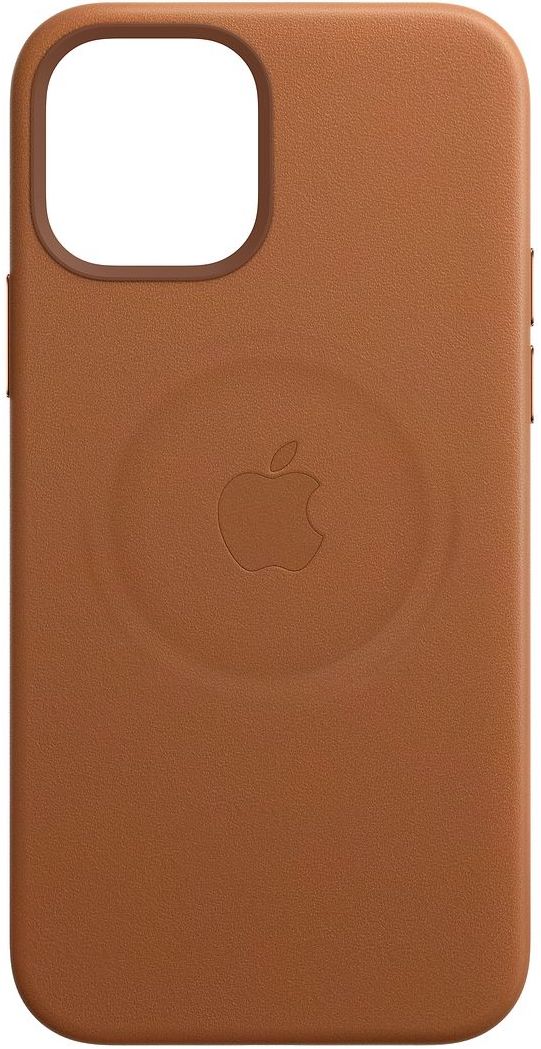
The really annoying thing about MagSafe is that it doesn’t work with many of the third party iPhone 12/12Pro cases out there, evidently because they are too thick.
The advantage of wireless charging is the ability to simply place your phone on the charger and have it charge with no fuss, no muss. Except that that convenience is ruined if you have to pull your phone out of its case every time before you can begin to charge it.
I have both the MagSafe charger and Apple’s 20 W charging brick but I’m thinking I’ll rarely use them to charge my iPhone 12 Pro because I see no real reason why I would want deal with the hassle. Sigh.
Doing away with MagSafe on Macs was a huge mistake by Apple, period. I don’t care how fast USB-C is in comparison, the ports are not mutually exclusive and those ports still could have been included alongside the MagSafe charger port for connecting other things, like my backup hard drives.
We’ll see how successful the technology is on iPhones. Right away, I don’t like hearing how easily the magnetic wallet comes off the leather iPhone case just by slipping the phone into a pocket. Not good. On the other hand, by doing so, it’s functioning as a typical MagSafe connection should — disconnecting easily and safely! Just not what you want your wallet to do…
In my opinion Apple is prepping the way to the removal of all ports on the iPhone. Users really only need the lightning port for charging right now. Everything else can be accomplished using Wi-Fi or Bluetooth at this point. First removed was the 3.5mm earphone jack; can the lightning port removal be far off?
In my opinion, wireless charging won’t be useful until it is built into every desk and tabletop so you can just drop your phone on a flat surface anywhere and it just charges. If you need to place your phone precisely on some pad, you might as well plug in a cable.
The new MagSafe (which is a misnomer as far as the Safe part is concerned IMHO), is even worse that a QI-type ‘wireless’ charging pad, because the magnets keep the pad attached when you pick up your phone. That, combined with the inefficiency of ‘wireless’ charging, is reason enough for me to stick to charging via a (Lighting) cable.
I have a dock next to my bed on which I simply set my iPhone at night. Works really simple, it just slides onto the connector, probably even easier than placing it on a pad of some kind.
I don’t get why people don’t like the Lightning port. I love it! Such a compact, well designed connector. I’ve been able to use a single cable type to charge my Apple devices for years. Meanwhile, for non-Apple devices I have three different types of USB cables I have to keep track of and have on hand.
I’m not keen on wireless charging as the new ‘standard’ way to charge at all. I’m sure it’s great as an occasional option, but as the article points out, the excessive wasted energy if this is (eventually) the only way to charge hundreds of millions of phones is unconscionable.
I now have no problems with removing MagSafe from Macs.
But the imminent removal of the charging port from iPhones on the other hand (if it happens). To steal from Doctorow’s law: Apple’s not doing it for our benefit.
On paper. In reality sync over wifi is buggy as heck.
Not that I disagree with your premise though. I’m sure Apple is preparing to ditch Lightning in favor of wireless charging/sync. I’d be OK with that if it actually worked. Alas, it doesn’t so I’m not.
“Alas, it doesn’t so I’m not.” While I understand your frustration I would point out that the vast majority of users don’t have issues. I certainly don’t and extrapolating a generalization from individual experiences is not a valid method. There are over a billion iOS devices out there so even if several thousand users are in the same boat with you that fact is statistically irrelevant and all but 0%. WiFi and Bluetooth, routers and networks present a myriad of possibilities of failure. At any point in the chain an incorrect setting or glitch can stop things in their tracks.
It’s very risky assuming what “the vast majority of users” are actually doing.
My experience has been that very few people (not counting enthusiasts like us) sync their devices at all. Those who think about it may use iCloud backup (paying the extra monthly charges for the storage). The rest only sync their devices as a part of upgrading to a new device, and when they do, it’s over a USB cable to a computer.
In other words, the lack of a huge outcry over Wi-Fi sync problems may have nothing to do with the reliability of Wi-Fi sync, but may be because very few people are using the feature in the first place.
3rd party bedside QI charging stands work really well. Way more convenient than MagSafe, and much less expensive.
While many speculate the lightning port is going away, I’m not so sure. Losing backward compatibility with analog audio gear, Square card readers, premium headphones, and wired charging would have a huge impact on the daily lives of millions of customers.
For Apple to move in this direction, there must be a compelling reason. Notice the headphone jack is still available through a tiny adaptor. A small Bluetooth adaptor might be possible, but it would need a substantial source of power like a MagSafe connection to the phone. It’s rumored MagSafe can charge another device if Apple turns it on.
Enjoy!
It is a really well designed connector. It’s sturdy, goes in both ways, and combines charging and data. However, it never made the transition to USB3, and while achieving the theoretical bandwidth might not be a fundamental issue, it just didn’t materialize. The de-facto standard is simply USB(-C) and in that sense I think Lightning’s fate has its writing on the wall, no matter how good of a port it was. I’ll miss it, but at the same time I also look forward to a world where one port rules them all and any of the four of them I have on my MBP can do anything I need them to at any time, adapting to my needs as required.
Lightning cables have, by far, the highest failure rates of any cables I’ve ever used. Whether Apple-made, or Apple-certified, they constantly just stop working - no misuse, no bending, no fraying. I always need backups on hand wherever I go, just in case. And they are not inexpensive. We were forced into accepting them, and will likely be forced into replacing them. A reliable inexpensive standard can’t come soon enough for me.
The lightning port is required to connect to a computer for some troubleshooting. For example see this. Apple will need to provide an alternate path for reviving a completely dead phone if no wired ports are available.
Don’t ever say something is “required” for something to function. When the headphone jack was removed that line of thinking said it was all over for Apple. We were treated to the cacophony of “How do I listen and charge at the same time!". Scenarios popped up all over the place to prove the headphone jack was absolutely, positively required.
There are always ways to accomplish something. Of course this is just me running off at the mouth but I firmly believe the iPhone is going port-less sooner rather than later because of the all advantages of that in terms of reliability and water resistance. Users are still coming to the Apple Discussion Forums complaining their device won’t charge only to find a piece of food, lint, insect jammed in the lightning port and having to dig it out with a toothpick.
Apple’s got a history of creating secret proprietary ports for this purpose:
So it wouldn’t surprise me if Apple did remove all user-accessible access ports, leaving behind some secret proprietary interface that they can use for their own troubleshooting purposes.
I’d still prefer Apple keep a standard user-accessible port, but the lack of diagnostic access isn’t going to be enough to stop them, should they decide to ditch it.
There’s reason to believe that Apple could add data transfer to the MagSafe spec in the future, so all of those things could be done with MagSafe rather than Lightning. (Or they can use something like the smart connector on the iPad Pro). Like the headphone jack, the lightning port takes space on the inside of the phone, so the phone could be made thinner and/or have a larger battery and water resistance could be improved more with one more removed port.
I have little interest in MagSafe or Qi myself at the moment. I greatly prefer cable connectivity for now. But I’m thinking this is the direction Apple may be heading.
As for lightning cables, we’ve had a couple of duds, but I have third party cables going back to 2015 and my first iPhone that still work fine.
I very much doubt the charging coil with the added magnets take up less space than the Lightning port. So, if space is the issue, dropping wireless charging would make more sense.
As for a larger battery, making the phone just a bit thicker, enough to lose the camera bump, would allow for that larger battery, and a sleeker design. I don’t think many users would then complain the phone wasn’t thin enough.
I do not see this magsafe as a practical solution for travel. I would want something to put into my pocket when I am out and about when traveling. Schlepping a magsafe is too cumbersome. No doubt that Apple should have included a flat (not bulky) charger as USB-C is new to many. Apple missed on this one!
macntory
I find all the grousing about MagSafe to be a little weird. No product is perfect, and by definition an accessory isn’t essential, but optional. If you don’t like it, don’t buy it. There’s no harm to you that it exists.
I personally have found traditional Qi chargers to be worthless and far too frustrating to use (it always takes me multiple tries to position my phone correctly for charging). I love the way MagSafe snaps into place without any drama. It just works.
If it has a flaw, it’s that it is not a dock, but a charging cable. I recently pre-ordered Studio Neat’s wooden base for MagSafe (shipping in a month). Your MagSafe puck fits inside it and it suction cups to a table thereby turning your MagSafe into a dock.
I can’t vouch for it because I don’t have it yet, but they make good products and it’s a great idea (no affiliation, I’m just a customer):
I’ve never understood the point of wireless charging. If it were ubiquitous, and you could charge anywhere you go just by flopping your phone onto a table, great! But currently you still have to bring the charger and cable (which are bulkier than the equivalent wired cable for a phone) and find somewhere to plug it into the wall. There’s no advantage imho.
There’s also a significant disadvantage: you waste tons of electricity if you charge wirelessly. I’ve seen manufacturer estimates of power loss (compared with a wired charger) of 10 to 20%, with extreme estimates much, much higher – as much as 50% (https://debugger.medium.com/wireless-charging-is-a-disaster-waiting-to-happen-48afdde70ed9). In a world where so much electric power is generated by burning greenhouse gases and where we’re facing a climate disaster, multiplying that power loss by a billion phones is unacceptable. It’s simply a bad idea thermodynamically.
Unfortunately, you are right. Apple is removing all physical ports from the iPhone just like they removed most of them from the Mac. Sorry, but I do not see that as a good thing. Bluetooth is slow as molasses and secure WiFi is still not everywhere.
I’m reminded of this each time I look at my 17” PowerBook G4 or 17” MacBook Pro. Remember all the laptop “niceties” Apple has taken away from us in the last 5-10 years, things like battery light indicators, sleep/wake light, backlit Apple logo, MagSafe charging, Kensington lock slot, as well as a plethora of useful plug-in ports too numerous to mention. You can’t even use an Ethernet cable now without buying an adapter! Ridiculous.
Why ridiculous? I miss a lot of those other things you list (especially indicator lights & lock slot), but just imagine if every MacBook had to be made thick enough to house an Ethernet jack. It’s a fairly large port by today’s standards. I love Gigabit and I use it a lot. But would I want my MBP base to be made twice its current thickness so it can house a Gigabit jack? No.
Ridiculous because I haven’t bought into the thinness Kool-aid for either iPhones or Macs. There was a time when we wouldn’t have questioned the number of ports on a Mac. Many people don’t like the number of adapters that need to be bought for today’s models. I have to carry around a USB-A adapter just to use my Verizon modem and that’s only one of several. And multi-adapters are just as big a pain.
I guess you never had to lug a heavy laptop up and down stairs and on public transportation at least twice a day, five days a week. This is especially horrible during rush hours, and when the weather is bad, and/or you are wearing high heels; it’s very often a combination of all three. The extra weight and size is also a major pain when you have to drag a heavier laptop around airports along with luggage. And these scenarios gets worse as one ages and aching backs and bad knees make awkward, uncomfortable and annoying situations even more painful and awful.
I still swear that my MacBook Pro more than doubles in weight by the end of every day I’ve had to drag it around. IMHO, thinness is better, and I’m sure that a big % of frequent users of public transportation, frequent travelers, students and teachers scrambling between classes and around campuses, and many other demographic and age groups, will agree with me. I’ll gladly sacrifice extra ports for thinness and lightness.
You make very wrong assumptions about me. I haven’t owned a car in 20 years, so I literally LIVE on public transportation. I happily carried each of my 17” PB G4/MBP computers to and from work five days a week, on the bus, when each was my daily driver. I don’t wear high heels, but I do have arthritis and other medical issues which keep me in almost constant pain. I liked knowing that those computers were self-contained units that didn’t need anything else connected to them to do my work. I would go back to using them in a heartbeat if I had my choice, despite their weight.
There are trade-offs for almost everything, and also work-arounds. For example, you can easily overcome the thinness issue with a tiny, inexpensive hub using one of the USB-C ports. The hub I purchased back in 2018 (now pretty much a commodity) weights a shade over 2 ounces with a 4-inch body and a 6-inch cable that wraps back to create a compact package. The hub has 3 USB2 ports, an HDMI port, 2-differently sized FlashCard ports, a cleverly designed Ethernet port, and a USB-C port. It easily fits into almost any bag or case you would use with a modern Mac Portable, leaving the whole package thinner and lighter than the machines you harken back to.
Often no adapter is needed, just the right cable. I for example needed this at home.
https://www.amazon.com/gp/product/B013G4CK68
And if you don’t want to swap cables, something as simple as this will do the trick.
https://www.amazon.com/gp/product/B07KR45LJW
There’s really inexpensive but simple solutions for multiple ports
https://www.amazon.com/gp/product/B01COGKZO8
And then there’s much more fancy solutions with more than just USB that are still quite affordable.
Amazon.com (Wirecutter pick)
Or finally, solutions that basically cater to any demand you could ever have like
https://www.amazon.com/CalDigit-TS3-Plus-Thunderbolt-Dock/dp/B07CZPV8DF
I’d argue at almost every budget there’s rather good solutions that span from tiny dongles to quite full featured docks.
The versatility we have however gained on MBPs in that we now have four universal high-performance ports that can be whatever we need them to be at any given time (including power up to 100W) I personally find really quite awesome. In my book that’s a true pro feature. And it puts a smile on my face every time I walk past one of our older workstations with those humongous DVI-I ports. ;) And don’t even get me started on 100-pin SCSI interfaces.
Thanks, I’ve got one of those that I purchased from Amazon. It works ok but I’d still rather have the ports built right into the laptop. It’s kind of unsightly to me to see things like that hanging off the computer!
Thanks for the suggestions and Amazon links, I appreciate them. I guess each to his/her own where these preferences are concerned. By the way, both my mentioned 17" Macs are still in perfect working order and I still use them at home in my retrocomputing hobby…
I have a iPhone 12 mini, and MagSafe chargers. I think that it is a good feature. I mount the chargers to the underside of my bedside and office tables using double-sided tape, so that the phone is out of the way. Whether the magnet is strong enough for larger phones, I don’t know.
Besides saving table space, another benefit is that charging/uncharging is a one-hand step. And there’s less uncertainty of whether it is charging, compared to Qi.
A problem I have had, is that there are few MagSafe cases available. The Apple ones IMO are super-overpriced. I now have a Spigen case with magnets in it (Mag Armor), which works well. Mous cases have their own magnetic mounting system, which doesn’t stick to MagSafe chargers.
Potentially removing physical port, and not including the wall plug or MagSafe disc charger aside, I am a convert to phone MagSafe.
I stumbled on this idea, too — mounting the MagSafe puck on the underside of the hutch on my desk — and it’s pretty fantastic. I really only charge my phone at night (iPhone 12 Pro), so I don’t need to see the screen while it’s on the charger anyway, and it means zero chargers or cables cluttering my desk.
The magnets seem more than strong enough to support the 12 Pro, tho’ I do have a MagSafe case on my phone; I don’t know whether I’d feel as great about it with a non-MagSafe case weakening the attraction.
Chargers have always felt messy to me, like they’re all necessary but inconvenient kludges; mounting MagSafe like this feels like an elegant solution.
Hi. I see that you bought an iphone 12 pro. I bought one too and I am surprised with the battery running down as much. I am not at zero in the evening but I would expect it to last longer. I have a magsafe charger (the puck) in my bedroom and like it there because I can just lay the iphone over the puck instead of plugging it.
How has your battery life been?